E-Sampada Portal Registration & Login: Directorate of Estates welcomes all the allottees / stakeholders to its new E-Sampada Portal which can be accessed at www.esampada.mohua.gov.in. The Directorate has also developed a eSampada Mobile App launched earlier on 25 December 2020. People can know the details of E-Sampada Web Portal and can download ESampada app to avail all services on the go. All allottees/stakeholders are requested to login to the new Web Portal by using their registered email or mobile number and enter their particulars for availing any services.
The main objective of E-Sampada Portal and ESampada App is to boost transparency and accountability to ensure ease of living for the citizens. Directorate of Estates, MoHUA, has started ESampada Portal and E-Sampada app as single window for various services. The services includes allotment for over 1 lakh government residential accommodations, office space allotment to government organisations in 45 office complexes in 28 cities, booking of 1,176 holiday home rooms and venues like 5, Ashoka Road for social functions etc.
MoHUA E-Sampada Portal
Central government had launched E-Sampada Portal on good governance day on 25 Dec 2020 on the anniversary of birth of former PM Atal Bihari Vajpayee. This ESampada portal will facilitate govt’s endeavour to provide One Nation One System. The direct link to access web portal is esampada.mohua.gov.in/signin/. Now 4 websites of Directorate of Estates have been integrated into one which are as follows:-
- gpra.nic.in
- eawas.nic.in
- estates.gov.in
- holidayhomes.nic.in
This merger paves way for all services on the same platform namely E-Sampada throughout the country.
How to Make E-Sampada Portal Registration / Login
Here is the complete process to make E-Sampada Web Portal Registration and Login:-
STEP 1: Firstly visit the official website at https://esampada.mohua.gov.in/signin/
STEP 2: At the homepage, click at the “Login” link to open the MoHUA E-Sampada Web Portal Sign In or Login page as shown below:-
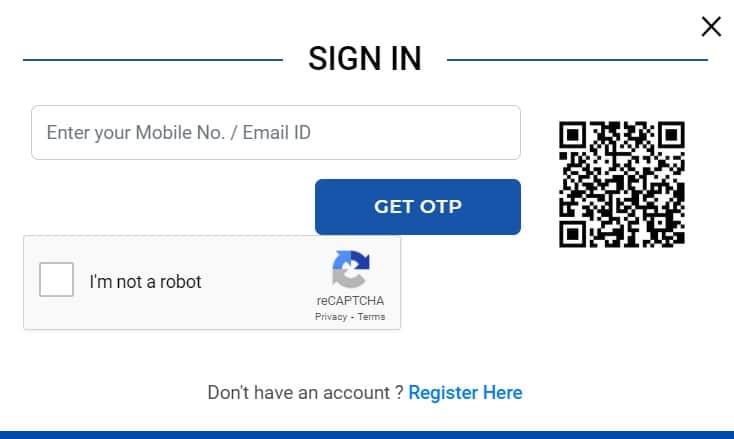
STEP 3: All the fresh candidates can click at the “Don’t have an account ? Register Here” link to fill E-Sampada Portal Online Registration Form:-
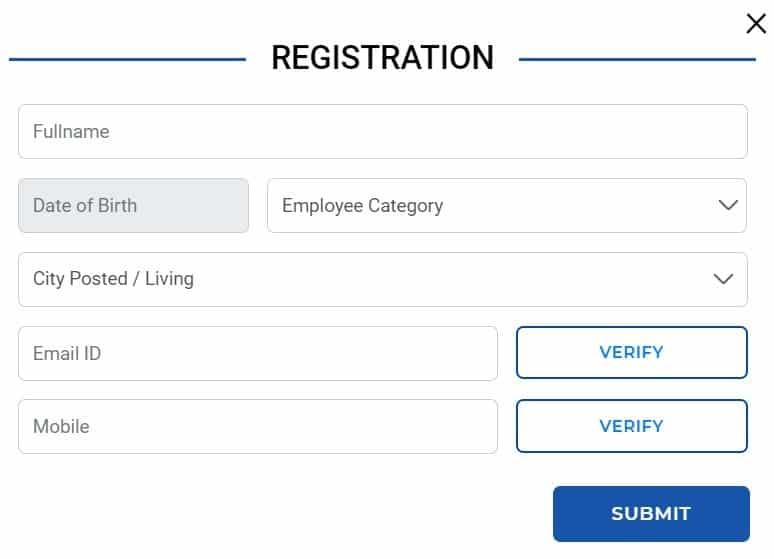
STEP 4: Applicants can enter the name, date of birth, city posted / living, e-mail ID, mobile number, verify details and then click at the “Submit” button.
List of Services at E-Sampada Portal
The complete list of services present at E-Sampada Portal includes government residential accommodation, holiday homes and touring officers hostels, office space booking, venue booking like 5 Ashoka Road & Vigyan Bhawan.
Government Residential Accommodation
The core service of Directorate of Estates is to administer the allotment of Government Residential Accommodation to the officers of eligible offices of Government of India. The allotment process is completely automated and is done through the online application of allotment. Along with the allotment, the Directorate provides services like:-
- Retention of Accommodation
- Regularization of Accommodation
- Allotment of accommodation on temporary basis (Marriage purpose, etc.)
- Clearance / No Demand Certificate
- Actions taken against subletting
The accommodation is allotted as per the eligibility of the applicant. The eligibility is affected by multiple factors like
- Date of joining Government Service
- Date of your promotion
- Your pay level
- The pool you are eligible for (Part III of CGGPRA Rules, 2017)
Holiday Homes and Touring Officers Hostels
Directorate of Estates administers the booking of Holiday Homes and Touring Officers’ Hostels (TOH) of Government of India which are maintained by Central Public Works Department. All the Holiday Homes and Touring Officers’ Hostels have various types of rooms to cater to the different requirements of guests. All the bookings and payments of Holiday Homes and TOH are done online through the e-Sampada website and mobile app. The bookings are done on ‘first-come, first-serve’ basis subject to fulfilment of prescribed eligibility, time limit and payment of booking charges, etc. E-Sampada Portal will offer services to the following:-
- Serving / Retired employees of Central Government
- Serving / Retired employees of State Government
- Serving / Retired employees of Union Territories
- Serving / Retired employees of Central / State PSUs / Autonomous Bodies / Statutory Bodies
5 Ashoka Road Venue Booking
A Type VIII Bungalow in the heart of the city is allotted for marriage and social purposes on payment of license fees for a maximum period of 5 days. The procedure of allotment of 5 Ashoka Road is governed by the Policy formulated from time to time and is maintained by CPWD. The venue is allotted, on the payment of licence fee, as per the list of preference as per the rules governing the allotment of bungalow.
Vigyan Bhawan Booking at E-Sampada Portal
Constructed in 1956, Vigyan Bhawan forms the main centre for International Conferences and other meetings arranged by various Government and Private Organizations. Directorate of Estates is the custodian of Vigyan Bhawan since 2nd December, 1992. Various of halls of Vigyan Bhawan are allotted for important conclaves and seminars based on the priority as per rules of allotment, at a payment of licence fee. Other locations such as Kidwai Nagar (East) Lawns in New Delhi and Fagli Club in Shimla can also be booked at E-Sampada Portal.
Office Accommodation
Directorate of Estates administers the allotment of Office Accommodation at Delhi and its all stations. The office spaces are allotted to eligible central government offices, based on availability of space. Office space is allotted to offices considering parameters like the employee strength of offices, etc. Ministerial Set Accommodation are also managed by Directorate of Estates.
Markets Booking at ESampada Portal
Directorate of Estates manages the allotment and ownership rights of INA Market as well as the newly constructed markets in New Moti Bagh and Kidwai Nagar (East). For complete details and links for allotment of above mentioned services, click the direct link given here – https://esampada.mohua.gov.in/signin/our_services
ESampda Mobile App Download from Google Play Store
The E-Sampada Portal is a significant step towards promotion of e-governance to boost transparency and accountability in providing various Estate Services like allotment, retention, regularisation, no dues certificate etc. E-Sampada is developed to simplify processes and bring uniformity in the system across India. In addition to the E-Sampada web portal, the central govt. has even launched ESampada Mobile App. The ESampada App is available to download from google play store for all smartphone users.
Two Mobile Apps namely m-Awas & m-Ashoka5 of the Directorate of Estates have been integrated into one. Real time information on utilisation of assets and delivery of service will facilitate optimum utilisation of resources. The automated processes will minimise human intervention and will lead to greater transparency. The portal provides online facility to users across India to lodge complaints, submit documents and appear for virtual hearing. It will reduce administrative cost and will save time and resources by reducing visits to Directorate of Estate.
Live Tracking of Applications
The central govt. will promote ease of living for Government of India officers / Departments as all services can be availed online on a single window with a live tracking of applications. Real time information on utilization of assets and delivery of service will facilitate optimum utilisation of resources. The automated processes will minimize human intervention and will lead to greater transparency.
E-Sampada equips users with very specialised features like personalised dashboard, service usage archive and real time status on licence fees/dues. All payments / dues are to be made cashless through digital modes. It is user friendly and is device responsive. Users will have visual experience of services and will be able to give feedback online.
File Complaints Online at E-Sampada Portal / ESampada App
The portal provides online facility to users across India to lodge complaints, submit documents and appear for virtual hearing. It will reduce administrative cost and will save time and resources by reducing visits to Directorate of Estate. e-Sampada Mobile App and Chatbot facility has been provided for better user experience. Service level benchmarks and activity log for officials are incorporated to ensure accountability.
Benefits of E-Sampada Portal / App
Both ESampada portal and E-Sampada App enables candidates to take benefit of all services across India through online mode. The mode of availing benefits is paperless and cashless.
• 1,09,474 Government Residential Accommodation at 40 locations
• 1.25 crore sq.ft Office Space Allotment in 45 office complexes at 28 locations
• 1,176 Holiday Home Rooms/Suits at 62 locations
• Booking of Vigyan Bhawan
• Booking of venues for social functions
The new Web Portal and Mobile App have been developed by NIC. The Mobile App will be available for Android as well as iOS platforms. The Web Portal can be accessed at www.esampada.mohua.gov.in and Mobile App can be downloaded from Android Play Store / Apple App Store.


Have you tried login in the website before writing this article. after login it immediately ask to update profile and in that you cannot fill office details because out of four tabs no option available in two tabs and without filling this you can not proceed further. Hence you can not update your profile and so you cannot use the facility. even now there is no option for you even to book the holiday home. all fraud is going on. completely rubbish.
Warrior, we are here to provide you the information about schemes and services launched or announced by the central government i.e Sarkari Yojana 2021 or in previous years. As this portal has been launched by Ministry of Housing and Urban Affairs, it is our duty to write this article and provide you the information. Rest depends on the concerned ministry of the government.
it ia not possible to add any city in the system though there is other/add city in the droit appears thp down menu. it is not known to which category the retired officials comes.it appears that the rgistration form is only for working employees
may i request the authorities to kindly fix the above problems.
Mr. Warrior is correct. not only the details of office, the name of the city is not possible to enter if the city is other than the one provided in the drop down menu for item 10. No body in the directorate of estates is responding.
Dear chhabraji,
Thank you for your service. In the same way if you kindly covey the feed back to the concerned it will be a great help to the beneficiaries and the SCHEMES and services launched will have better results.
I would like to inform you in first place no mobile app has been launched on google playstore as claimed by you which can be confirmed by opening google playstore. Secondly for booking guesthouses one cannot register for login as mobile No. cannot be verified due to non receipt of OTP. So broadly speaking this newly launched website is nonfunctional at present.
HI,
While login in to esampada portal, unable to generate mobile OTP for verification.
Next, Office details are not pop-up under Ministry of Communications.
Can you provide the mobile application link? It is very difficult to book room in March.
We will be kindly enough for your valuable guidance and support.
Application is not user friendly, SOP is not available, office details not available how to get the office details no information on the subject…. ex- I m working in Dept of Posts, In Mysore If i select the city name as Mysore office details are not visible…
Earlier it was an easy task to book holiday home accommodation. Now e-sampada registratiion is giving lot of problem like:
1) for retired employee, there are unnecessary details are asked.
2) I worked in Department of Atomic Energy. I am unable to open the Ministry since department of atomic energy is not having any dedicated ministry.
Kindly advice the procedure to be followed by the retired employees for the registration
Have you tried login in the website before writing this article. after login it immediately ask to update profile and in that you cannot fill office details because out of four tabs no option available in two tabs and without filling this you can not proceed further. Hence you can not update your profile and so you cannot use the facility. even now there is no option for you even to book the holiday home. all fraud is going on. completely rubbish.
You have made a system by which no one can book a room so that ur department can rest without work.
Good job mr. harshdeep Puri.
E sampda portel date of birth colom not open since 1951 my date of birth is 1946
Pl clarified this poblem
E sampda portel date of birth colom not open since 1951 my date of birth is 1946
Pl clarified this poblem
I am trying to book holiday Home at Delhi. But Im not able to find the site. Only details as to how to do booking is given. The telephone numbers given in the list of Holiday Homes are either not working or not attended. And nobody in Nirman Bhawan attends the Calls
Please clarify
I have given complaint on 3rd March regarding registration process cited in e-sampada. I have not received any guidelines. Kindly look into the matter and do the needful.
Unable to complete profile update due to wrong design. Office option is not listing and not allowing to take input from user, Wasted my time and effort from last 2 days. Just for booking holiday homes why the full details are needed? Earlier system was at least able to check the availability. Now nothing we are able to check. So many messages people are giving. But no reply from the authorities.
This new site is completely rubbish. I am central gov servant working in DRDO Bangalore but when i select office details my Lab name is not showing, even any bangalore based lab name is not showing. Only delhi based labs names are showing. I tried to call/email but as like typical Governent office no one is replying. Shut this rubbish site. Old one was much better.
NOT ABLE TO UPDATE PROFILE
thanku so much very usefull information this post
The site is not working properly. It is third time to up date profile but all in vain. The year showing date of birth starts from 1951 whereas my date of birth is of 1950. Moreover, the department name show invalid from where retired. The name of city is other than listed and on clicking add city, the name of City is filled up but the same is not transferred to the appropriate column as there is no option of SAVE in the said addition page. Please try to get these defects removed so as to enable to take benefit of the government facilities by the retired officers or try to consider old pattern. Thanks
Thank you for this information. We know that Bangalore is a fast-growing city, and this is only set to continue. With this in mind, we think that investment in Bangalore property development is a smart move, as the city is set to grow further as the years go on.
Typical govt website. Cannot expect better service. Only IAS officers and MPs get benefits from this site,
e Sampada.mohua.gov.in site is not opening at all.
Unable to complete profile update due to wrong design. Office option is not listing and not allowing to take input from user, Wasted my time and effort from last 2 days. Just for booking holiday homes why the full details are needed? Earlier system was at least able to check the availability. Now nothing we are able to check. So many messages people are giving. But no reply from the authorities.
The site is not working properly. It is no of times since morning 6. 00 a.m. to up date profile but all in vain. Moreover, the department name show invalid. column as there is no option of SAVE in the said addition page. Please try to get these defects removed so as to enable to take benefit of the government. Thanks