The central government has launched UMANG (Unified Mobile App for New-age Governance) to provide easy access to all the government services. This app was launched by PM Modi at the fifth edition of the Global Conference on Cyberspace in New Delhi. Till 1 June 2021, UMANG application has over 20880 services offered by the 250 departments of central and state government.
UMANG Mobile app is envisaged to make e-governance ‘mobile first’. This Umang app is developed by the Ministry of Electronics Information Technology (MeitY) with the cooperation of National e-Governance Division (NeGD). It is an evolving platform designed for citizens of India to offer them access to the pan-India e-Gov services from the Central, State, Local Bodies, and Agencies of government on app, web, SMS, and IVR channels.
One Umang App for Many Government Services
As per the notification, Umang App will provide the one-stop solution to easily access to all the government services. By using the app, the citizen can access every service from paying postpaid bills to booking a new gas cylinder. The interested candidate can download the app by visiting Google play store. This application can also be downloaded by giving a missed call or send an SMS to 97183 – 97183. Umang app is available for download for Android and ios. Below given the instruction to download the app.
UMANG App Download for Android and IOS
Follow the below steps to download the Umang App:-
STEP 1: Go to Google play store on your Android phone or visit the URL https://play.google.com/store. Iphone users can Go to App Store https://www.apple.com/in/app-store/
STEP 2: Candidate can also visit Umang official website https://web.umang.gov.in/landing/ to download the app.
STEP 3: Search for UMANG App on google play store or click at https://play.google.com/store/apps/details?id=in.gov.umang.negd.g2c&hl=en_IN&gl=US. Search for Umang App on Apple App Store or click at https://apps.apple.com/in/app/umang/id1236448857
STEP 4: Now click on “INSTALL”.
STEP 5: The app will be downloaded and installed on the phone.
STEP 6: After the installation, you need to register in the Umang app using the mobile Number. However, if the candidate wants to register with the Aadhaar number, then having to use the same mobile number registered on the Aadhar.
STEP 7: After verifying the register mobile number, it will ask for the Aadhaar number. The linking Aadhaar with the app makes the work easier for the user because it automatically retrieves the details to the user.
STEP 8 The candidate has to set up an MPIN like other apps to access the app next time.
STEP 9: This application can also be downloaded by giving a missed call to 97183 – 97183.
Moreover, whenever the candidate wants to change their mobile number or phone, he / she can login to the app by using their Aadhaar number which is the more easiest way.
Salient Features of Umang Mobile App
- Unified Platform: It brings together all government departments and their services on a single platform to provide better and easier services to citizens.
- Mobile First Strategy: It aligns all government services with the mobile first strategy to leverage mobile adoption trends.
- Integration with Digital India Services: It provides seamless integration with other Digital India Services like Aadhaar, DigiLocker, and PayGov. Any new such service will automatically be integrated with the platform.
- Uniform Experience: It is designed to enable citizens to discover, download, access, and use all government services easily.
- Secure and Scalable: It supports Aadhaar-based and other authentication mechanisms for service access. The sensitive profile data is saved in an encrypted format and no one can view this information.
Umang App Benefits for Citizens
- Single-Point Ubiquitous Access: All government services are available for citizens on a unified platform for easy access through multiple online and offline channels (SMS, email, app, and web).
- More for Less: Only a single mobile app needs to be installed instead of each app of each department.
- Convenience: Citizens do not even need to install or update the app again to avail government services if more services are added to the platform.
- Saving of Time and Money: Citizens can anytime and anywhere avail these services through their mobile phones, desktops, and laptops without any need for visiting the department office and standing in queues.
- Uniform Experience: All the government services including payment-based transactions provide secure and uniform experience.
Key Government Services at Umang App
UMANG provides easy access to a plethora of Indian government services ranging from – Healthcare, Finance, Education, Housing, Energy, Agriculture, Transport to even Utility and Employment and Skills. Following government services / facilities are being provided on the Umang app. The user can access the Umang app in 12 regional languages with the English which is being default one.
- Ayushman Bharat: User can avail cashless / paperless health insurance of upto Rs. 5 lakh.
- PM Jan Dhan Yojana (PMJDY) Service: Users can open zero balance savings bank account.
- PM Mudra Yojana (PMMY): Users can seek loan to start up their own business.
- PM Ujjwala Yojana (PMUY): Women users can apply for free of cost LPG gas cylinders.
- Swachh Bharat Mission (SBM): Users can participate in the nation wise cleanliness drive namely Swachh Bharat Abhiyaan.
- PMKVY Service: Here the user can apply for PMKVY and can also check the application status.
- Soil Health Card Service: SHC will help to collect the information for the agriculture which will be more helpful for the farmers to improve the yield of production.
- PMAY Urban Service: Here the user can apply for Pradhan Mantri Awas Yojana Urban scheme.
- PMFBY Crop Insurance Service: The farmer will get information for their crops regarding the natural disasters, hail, drought, and floods, etc.
- ORS: Online Registration System (ORS) service providers to connect with various hospitals across the country.
- MoHUPA Service: The Ministry of Housing and Urban Poverty Alleviation will also provide useful information related urban poverty, housing, and employment programs.
- AICTE Service: Here user can also search AICTE approved institutes and courses.
- NCERT Service: Here users can watch the class-wise and subject-wise content provided.
In addition, the various services having on the app including Digilocker, Aadhaar, Bharat Bill Payment, Pan Services, Rapid Assessment System etc. As discussed earlier, over 20,880 services have available currently on the App.
This app itself will allow the user to access each and every service of the government. Apart from this, the government is also considering to provide to provide customer service every day between 8 AM to 8 PM.

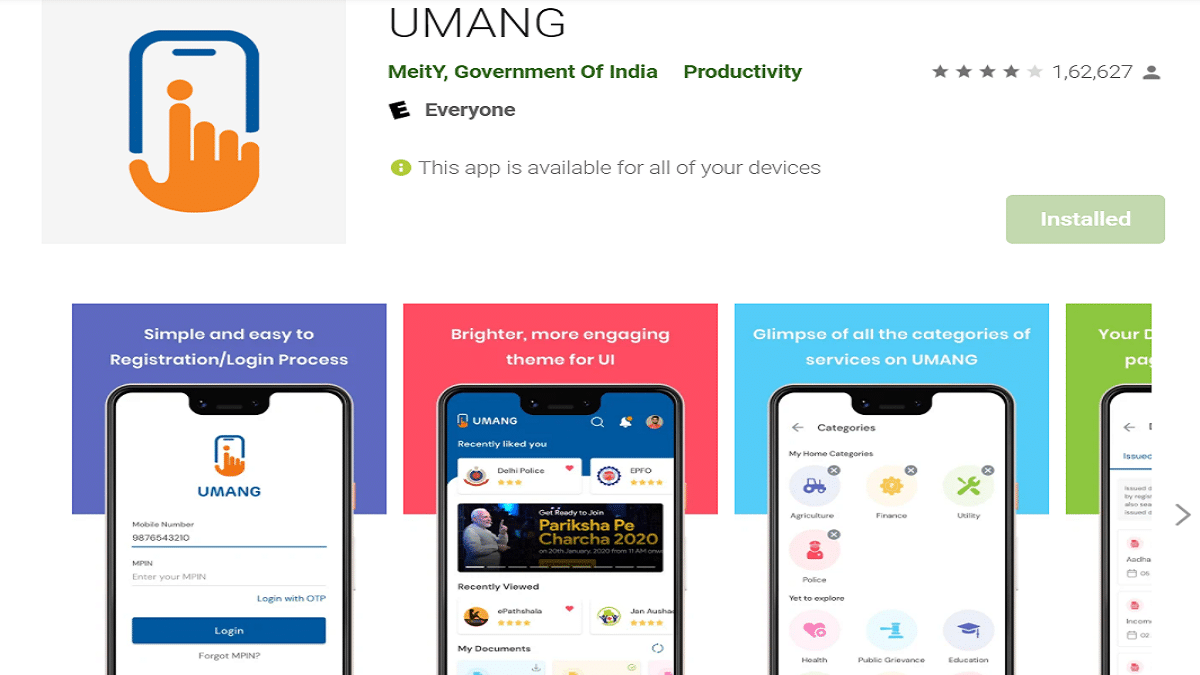
Sir i am parashuram appasab Toravi Karnataka state bijapur dist bijapur taluk kannur village handicapped porsen please handicapped 3 viller bike please Request sir
My adress
Parashuram Appasab Toravi
At.post. kannur
Taluk. bijapur
Dist. bijapur
State. Karnataka
Mobile no.09964846005
umang app downlod kese downlod karna he esse labh ki jankari bataye
Sir I am ajay kumar sarkar
At gora
Ps shanichari cowok
Po. Prada cothi
Village Shanichari bangali colony
West champaran. Pin. 845450
Mo . 8709203792. 9771997359
Sir my Rajkishor utterpardesh basti m.7052695689
Sir i am Parashuram appasab Toravi Karnataka state bijapur dist kannur village i am handicapped porsen please handicapped 3 Villier bike please Request
09964846005