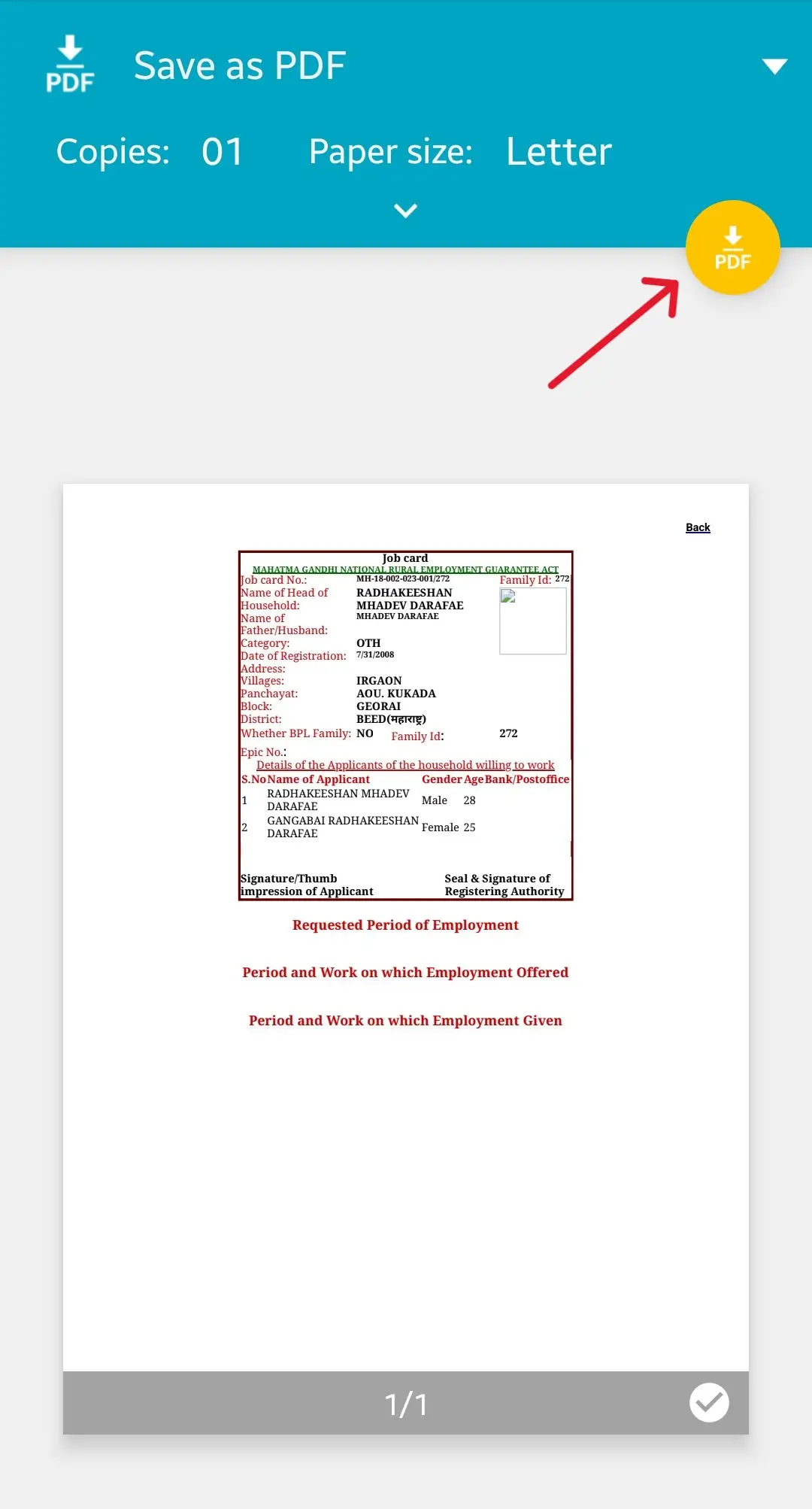MGNREGA Job Card Search: Want to search your Nrega job card, we will guide you how to search your NREGA job card on the official website nrega.nic.in and download job card list. MGNREGA is also called NREGA in short.
MGNREGA or Mahatma Gandhi National Rural Employment Guarantee Act, enacted in 2005, is a landmark social security scheme in India. It guarantees 100 days of wage-based employment in a financial year to every rural household whose adult members have the NREGA job card.
MGNREGA is one of the world’s largest work guarantee programs, aiming to reduce rural poverty and unemployment in India. Every year, many people from rural areas get their MGNREGA job cards created. In case you are one of those NREGA job card holders who have lost their job card by any means, we will help you search job card at nrega.nic.in which is the official website of MGNREGA.
Also Check: MGNREGA Wage Rates
MGNREGA Job Card Search @ nrega.nic.in
Below is the complete step by step procedure to search job card at nrega.nic.in or check your name in the MGNREGA job card holders list.
STEP 1: Visit the MGNREGA official portal
Visit the official MGNREGA web portal nrega.nic.in by clicking at this link.
STEP 2: Click on your State / UT Name
After clicking the link above, you will see a page similar to below. In this page click on the name of your state or Union Territory.
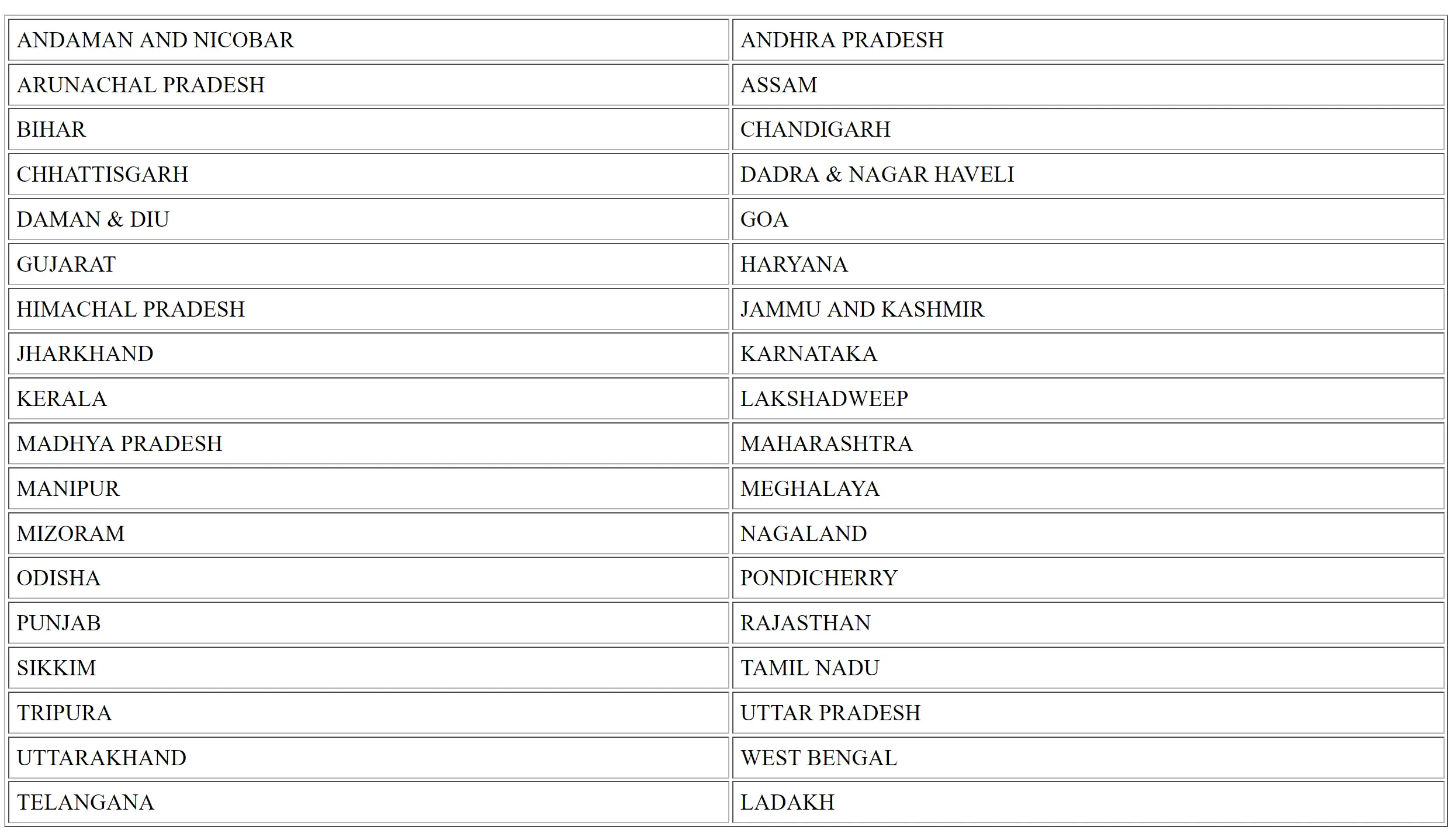
STEP 3: Select your criteria
After clicking on the state / UT name, you will see a page similar to below.
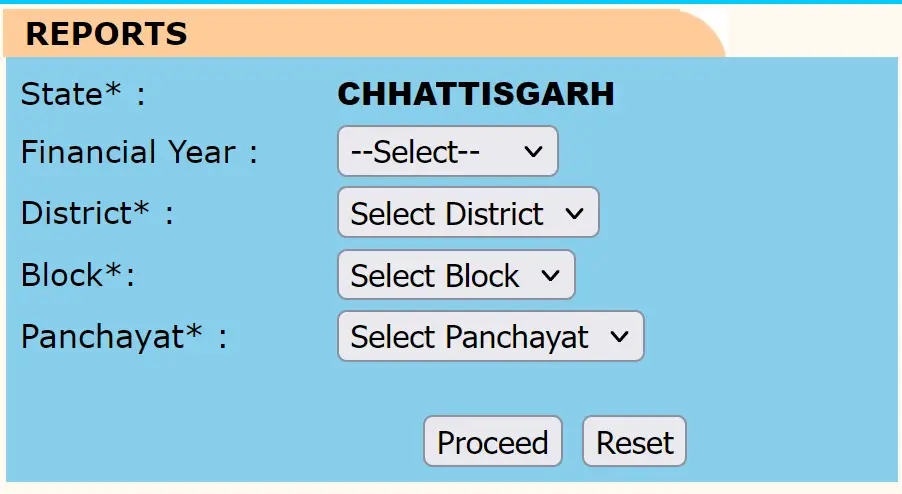
In this NREGA job card search form, select the financial year, your district (जिला), block and panchayat name and then click Proceed button. STEP 4: Search job card by name / number Now after clicking the proceed button, you will see the list of Job cards as shown in the below image.
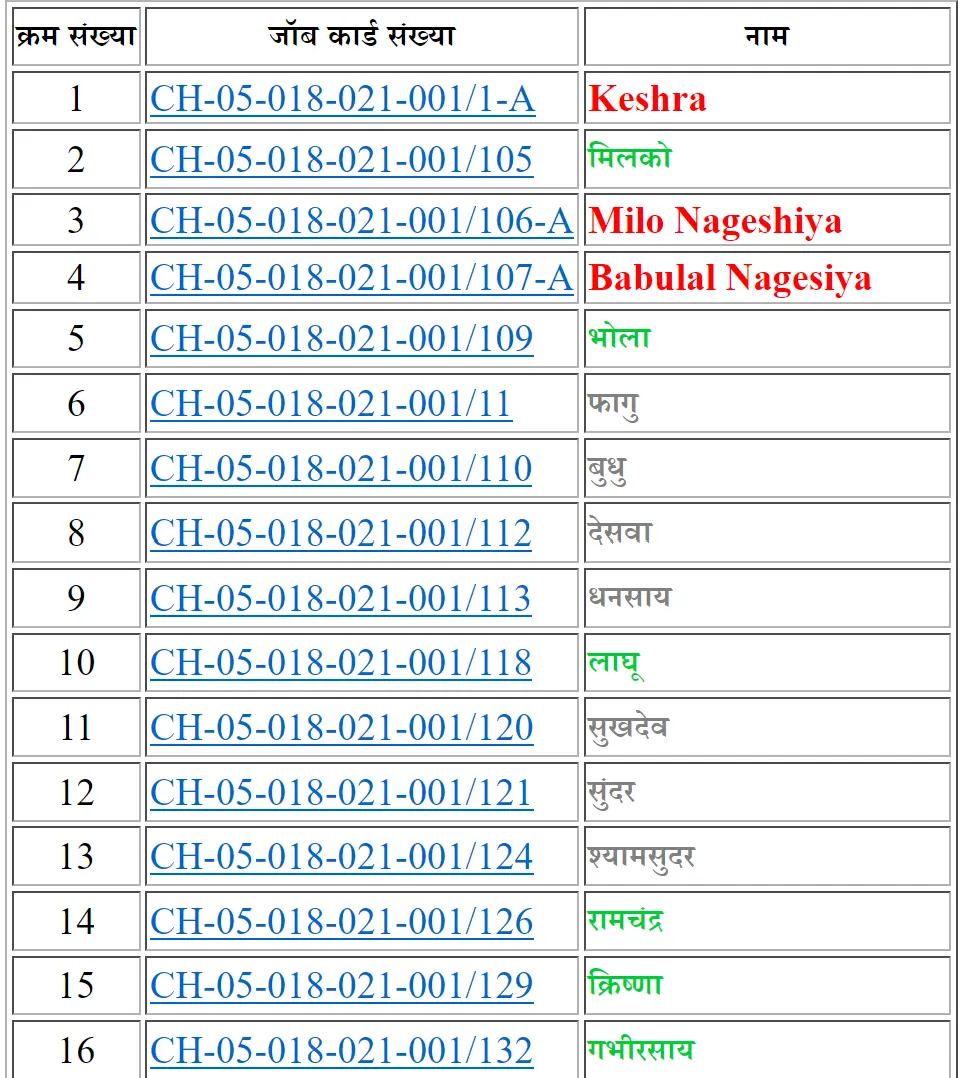
Now you can find your job card by using your job card number or your name. On the desktop or laptop, you can just use the find shortcut ctrl+f and type your name or job card number. If you are browsing through the mobile phone, you need to tap on the three dots menu in the top right corner of your browser and the tap find in page as shown in the below image.
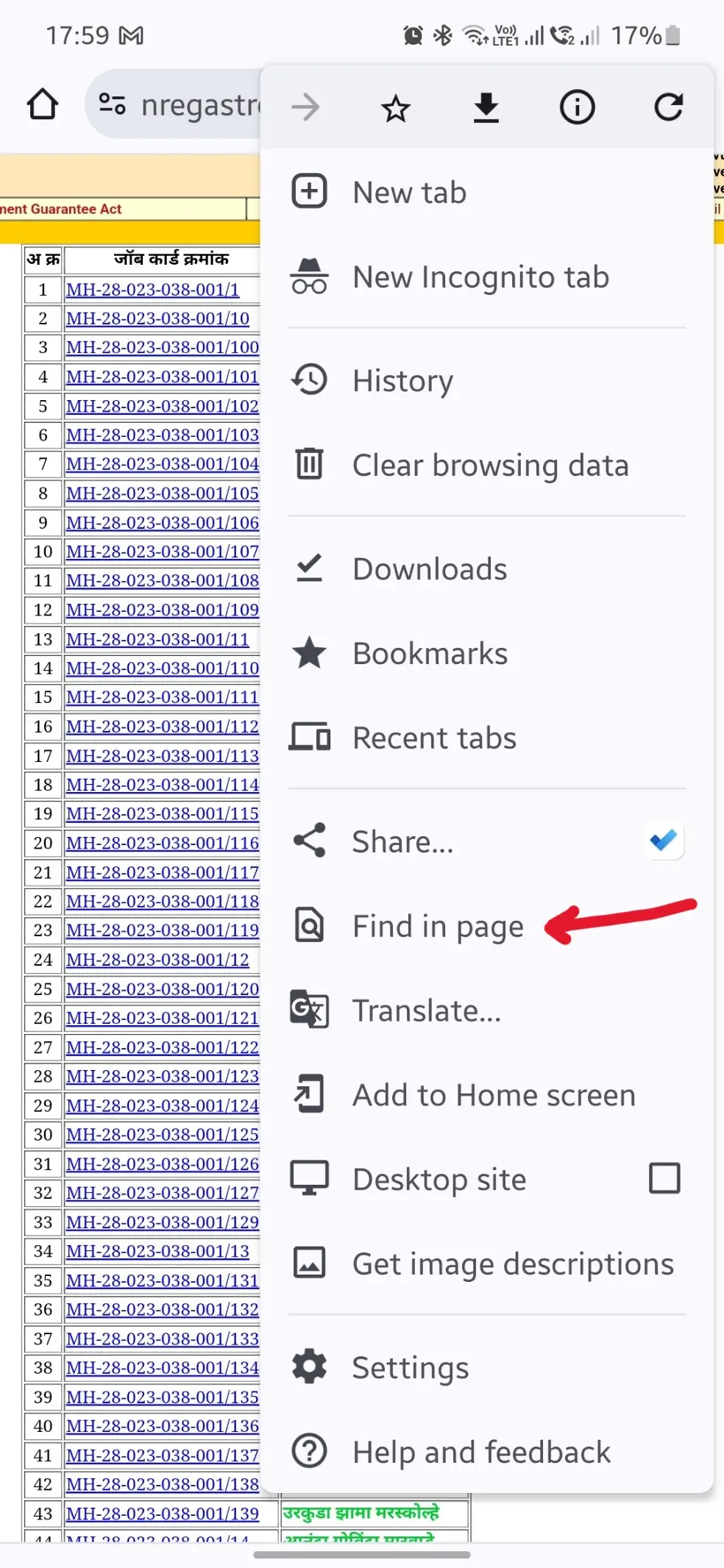
In the last step, just type your name and you can see all the job cards entries matching your entered name. This is how you can search job card on MGNREGA website at nrega.nic.in.
Download Job Card PDF
If you want to download PDF of job card then you can use the print command on your computer laptop by pressing the “ctrl+p” buttons or select print from the browser menu. You need to select Save as PDF in the print dialog which opens after the print command, as shown in the below image.
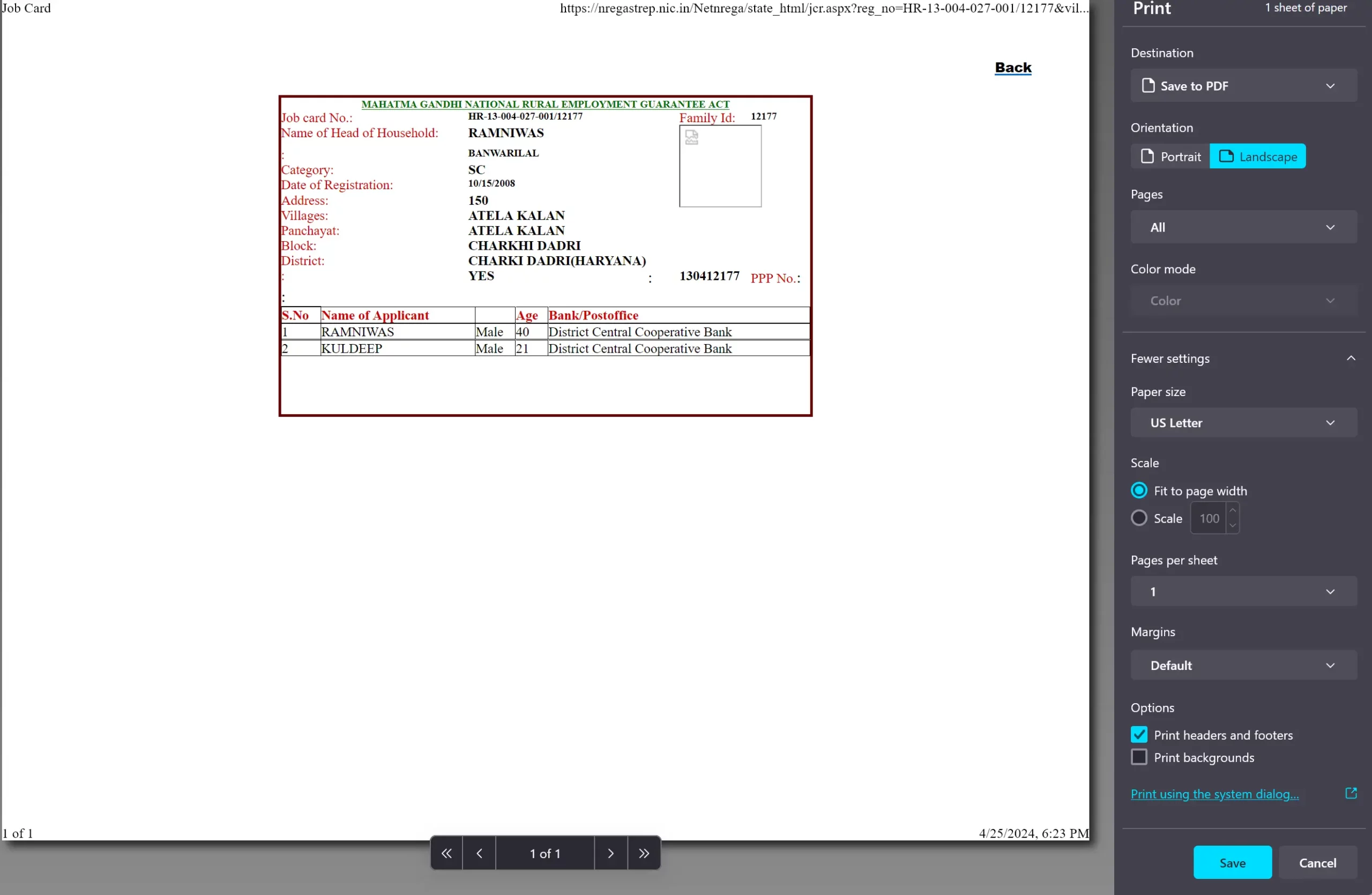
By clicking the “Save” button, you can save the PDF of NREGA job card to your computer and then later get it printed on the physical paper.
Download Job Card PDF on Mobile
If you are using mobile phone (Android), then you can tap the three dots menu in your browser in the top right side, then tap on Share menu and look for “Print” in the sharing options, in some phones, you may find it as in below image.
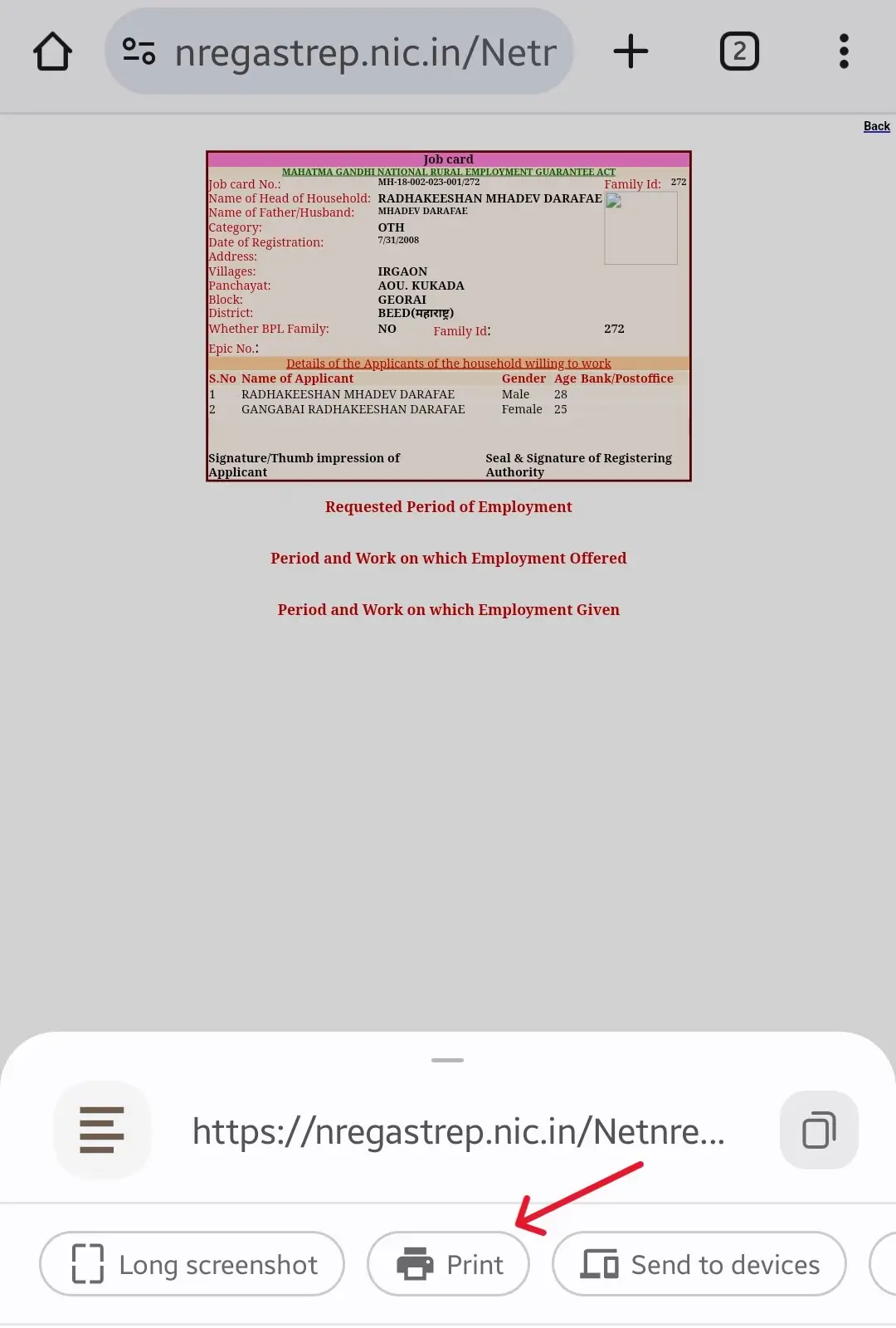
After finding the print option in the sharing menu, tap on it and save the file as PDF at your desired location, as shown in the below image.