PMGDISHA Scheme 2025 Registration / Login at pmgdisha.in: Pradhan Mantri Gramin Digital Saksharta Abhiyan is the scheme to make 6 crore persons in rural areas across States / UTs to become digitally literate. PMGDISHA Scheme of central government aims to reach to around 40% of rural households by covering 1 member from every eligible household by 31st March, 2022. Students can now apply online for PM Gramin Digital Saksharta Abhiyaan at the official website pmgdisha.in.
The Scheme aims to bridge the digital divide, specifically targeting the rural population including the marginalised sections of society like Scheduled Castes (SC) / Scheduled Tribes (ST), Minorities, Below Poverty Line (BPL), women and differently-abled persons and minorities.
To register as candidate the applicant must perform the electronic KYC and agrees to term and condition. Candidate data will be shared with the examination agencies for certification purpose and with training centre for training purpose.
PMGDISHA Scheme 2025 Registration for Students
Below is the complete process to make PMGDISHA Scheme Registration 2025 for students:-
STEP 1: Firstly visit the official website at https://www.pmgdisha.in/
STEP 2: At the homepage, click at the “Direct Candidate – Click Here” link as shown in the representative image as shown below or directly click https://pmgdisha.info/login

STEP 3: The the PMGDISHA Scheme Portal Login Page will appear as shown below:-
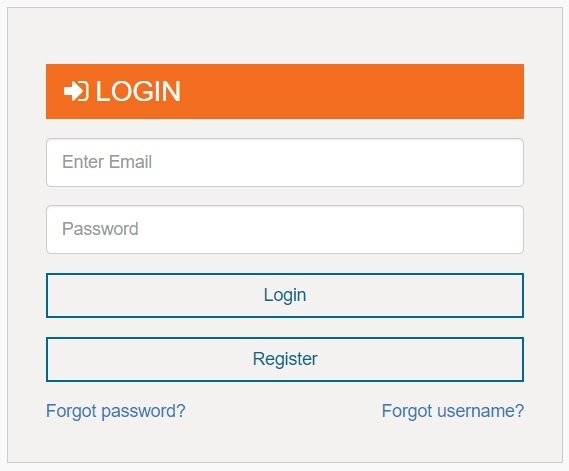
STEP 4: Here candidates can click at the “Register” tab to open the PMGDISHA Scheme Registration Form Online as shown below:-
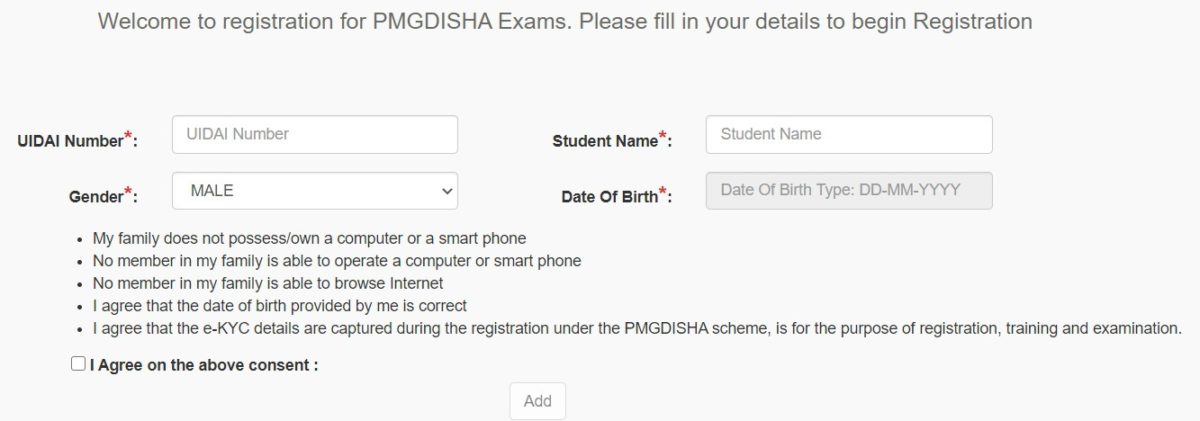
STEP 4: Applicants can make registration for PMGDISHA Exams by filling in their UIDAI number, student name, date of birth, gender, give their consent and clicking at “Add” button.
If candidate wishes to withdraw his/her personal information from the system, information will not be deleted and will be kept as a record purpose.
PMGDisha Students Registration through Mobile App
- Download APK from dashboard and install in your mobile app
- Click on VLE login and provide your PMGDISHA username password
- You can see your remaining targets here. Click on REGISTER Candidates
- Provide candidates mobile Number. Candidate will get OTP on this number
- A pop up consent message will be displayed. Click on proceed further
- Enter OTP. This is Valid for 10 minutes only
- Generate Virtual ID. User manual to generate Virtual id can be seen at https://www.pmgdisha.in/generate-virtual-id/
- Enter VID/Aaddhar, Student Name, Gender, Date of birth and click on proceed
- Fill the other details and photo and submit
- Username password will be generated and can be shared to student via various modes like Whatsapp, emails, SMS etc.
Check Disha Registration App Manual – https://www.pmgdisha.in/disha-registration-app-manual/
www.pmgdisha.in App Login
In order to make Login at PMGDisha Portal, you can click the link mentioned here – https://www.pmgdisha.in/app/login
In case you are disabled as can be checked here https://www.pmgdisha.in/app/login?disable, then you can contact CSC.
Login Not found Link – https://www.pmgdisha.in/app/login?notFound. Invalid username and password. Too many invalid attempts may lead to IP blocking.
PMGDisha Digital Seva Connect
Welcome to Digital Seva Connect which is a Gateway to CSC Network! Digital Seva Connect is a secure authentication system for connecting our users to services available on Digital Seva portal. Enter your username and password here to authenticate your log-in and enjoy seamless access to Digital Seva portal. For PMGDisha Digital Seva Connect, the link is mentioned here – Click Here. For PMGDisha Training Center, VLEs can even make registration through the mentioned link.
What is PMGDISHA Exam
The PMGDISHA Exam for “Direct Candidates” has been implemented for all those general candidates who wish to obtain PMGDISHA Certificates. The candidates need not undergo any specialized training or contact any training partner for this exam.To register as direct candidate the applicant must perform the electronic KYC and agrees to the terms and condition for becoming a beneficiary in PMGDISHA scheme. Candidate data will be shared with the examination agencies for the purpose of certification only. If a candidate wants to deregister himself/herself, in such a case CSC will not share the e-KYC data further for issuance of the certificate. Such data may be stored for audit purpose only as per the programme guidelines.
Pradhan Mantri Digital Saksharta Abhiyan – Details
Making one person in every family digitally literate is one of the integral components of the Prime Minister’s vision of Digital India. In this article, we will discuss the complete details of the PMGDisha Yojana and how students can make registration through online mode. The Scheme would empower the citizens in rural areas by training them to perform the following tasks:-
- Operate computer or digital access devices (like tablets, smart phones etc.)
- Send and receive e-mails
- Browse Internet
- Access Government services
- Search for information
- Undertake digital payment
This PMGDISHA would enable the citizens to use the Information Technology and related applications especially Digital Payments to actively participate in the process of nation building.
Eligibility Criteria for Pradhan Mantri Gramin Digital Saksharta Abhiyan
- He / She must be a permanent resident of any Indian state or union territory.
- Each candidate must be nominated as digitally illiterate person.
- Candidates applying for PMGDISHA Exam must belong to the eligible rural household.
- Their age must lie between 14 to 60 years.
Duration of Course in PMGDISHA Scheme
20 Hours (Minimum 10 Days and Maximum 30 Days)
Medium of Instruction
Official Languages of India
Fees
NIL
Place of Learning under PMGDISHA Scheme
The eligible households can nominate one person from their family. The selected person to get themselves enrolled under this programme in a nearest Training Centre/ Common Service Centre (CSC).
Evaluation of PMGDISHA Exam
Independent external evaluation will be conducted by a National level certifying agency like NIELIT, NIOS, IGNOU, HKCL, ICTACT, NIESBUD etc.
Appreciation of Digital Literacy
The PMGDISHA Scheme has been initiated with the vision to empower at least one person per household with crucial digital literacy skills by 2025. This is expected to touch the lives of more than 250 million individuals over the next few years. PMGDISHA is an effort to complement government’s vision to transform one from each household as digitally literate. The project aims at helping adults with low technological literacy develop the skills they need to interact in an increasingly digital world.
The Pradhan Mantri Gramin Digital Saksharta Abhiyan is a dynamic and integrated platform of digital literacy awareness, education and capacity programmes that will help rural communities fully participate in the global digital economy. Our focus is on making technology central to enabling change. PMGDISHA Scheme would make a person digitally literate, so that he/she can operate digital devices (like Tablets, Smart phones etc) send and receive emails & browse Internet for information and undertake digital payment etc.
Locate PMGDISHA Training Centre
Here is the direct link to locate PMGDISHA Training Centre near you – https://www.pmgdisha.in/app/searchtc. At this page, select state, district, tehsil and then click at the “Go” button to open the complete list of PMGDISHA training centers.


Ye San just hai
Dndhdifekxdg yhdjfgjdgsfddjx fhhrgeu sbdvf
hii
सर इस योजना का लाभ कैसे ले प्लीज रिप्लाई करे
सर इस योजना का लाभ कैसे ले प्लीज रिप्लाई करे इसमें अप्प्लय कैसे करे How to take advantage of this scheme please reply sir how the Apply
Mujko gas Nani mili
सर इस योजना का लाभ कैसे ले प्लीज रिप्लाई करे इसमें अप्प्लय कैसे करे How to take advantage of this scheme please reply sir how the Apply
UP- POWAYAN -SPGOV- PM vki rks lo tkurs gSaaA ol bruk
Dguk gSaaA t; fgUn t; Hkkjr
N
yojana ku nahi chal rahi hai
how to apply i don’t know
Interested to be part of PMGDSA
How to take training center of PMGDA
.help me pmgdsa yojana information
hame jankari dijiye
How to apply on this scheme please reply me sir .
Please ek baat betaay ke pm modi je jo ngo ke leye scheame lunch kerte hai us scheame ka peta kese legaye help me and call 8587831143
Very good scheme, big step for digital changes.
Kindly give the more details about PMGDSA
How to open training centre for this scheme.?
I am completed my training,can not joinning.please any updates
Mardapur post.pokhra haidargarh barabanki up
please give me si no.
pradhan mantri N.modi sir is yojana me kaise jude.our isase hamko kya lab milta hain plz N.modi sir aap is yojana ki mahiti de…
pradhan mantri gramina sakshara abhiyna
sir main bsc final complet kar chuki hu please mujhe guide kare
hello
Good job! Keep it up!