Himachal Pradesh govt. has launched Him Pragati portal developed by MeitY to facilitate private investors establishing projects in state in Power, Tourism and Industrial sectors. This is the official web portal of the Chief Minister’s office, Himachal pradesh. Interested investors can make private user project registration at the official Him Pragati Portal at himpragati.nic.in
Private investors can raise their concerns regarding projects to speed up the entire execution process. This site is informative as it contains the list of HP govt. schemes, employment generation activities, jan manch section and provides links to other govt. department / officials also.
The content at this Him Pragati portal is owned by respective organizations which may be contacted for further information or suggestion. Neither NIC nor Chief Minister’s Office (CMO) is liable for any inadvertent or typing errors.
Him Pragati Portal Private User Registration
Below is the complete procedure to make private user registration at the Him Pragati Portal:-
STEP 1: Visit the official website himpragati.nic.in
STEP 2: At the homepage, click at the “Private User Registration” tab present in the header or directly click this link
STEP 3: Here candidates can read Instructions and enter the “mobile number” to generate OTP as shown in the figure below:-

STEP 4: After verification of OTP, the private user project registration form will appear as follows:-
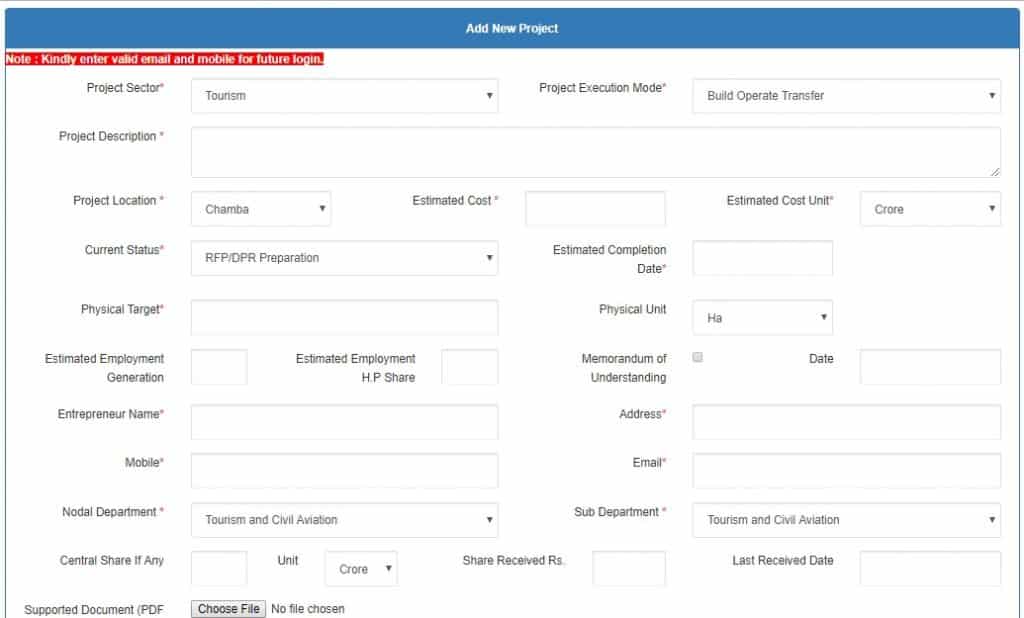
STEP 5: Here candidates needs to select the project sector, execution mode, description, location, status and complete project related details and upload the necessary documents.
STEP 6: Finally, click at the “Save” button to submit your project application and for faster execution.
Furthermore, candidates can make Login to complete the application process. Investors can also directly write to CM to raise their concerns regarding implementation of the projects.
References
— Press Release in Himachal Pradesh – http://himachalpr.gov.in/PressRelease.aspx
— Contact CM Office – https://himpragati.nic.in/CMOffice/index.html
— In case of any difficulty, investors can contact at the helpline number : +91 177 2625400 or +91 177 2621154 or can send an e-mail at cm-hp[at]nic[dot]in
— For more details, visit the official website https://himpragati.nic.in/


Post registering the project no option is there for getting password also no reply we get on mail / message for login password. Kindly advise how to get the password for logging in the portal.