As you know, due to the COVID-19 pandemic, online education has become essential for students. To ensure that students get the best quality of education, the government has been introducing several initiatives. One of these is the Samagra Kerala portal, launched by the Government of Kerala. This portal is designed to help students with their online studies. In this article, you’ll find everything you need to know about the Samagra Kerala portal, including how to download the Samagra question bank, its objectives, benefits, features, eligibility, required documents, and the application process. If you’re interested in taking advantage of this portal, make sure to read this article carefully!
What is Samagra Kerala 2025?
The Samagra Kerala portal was launched by the Government of Kerala and developed by IT@School. The portal contains digital learning materials like videos on various subjects, solutions to posted questions, discussion forums, and more. The State Council of Educational Research and Training (SCERT), Kerala manages this portal. The main aim of this initiative is to provide high-quality online education to students. The portal covers resources from Class 1 to Class 12, making it a one-stop platform for all school-related materials. It even includes eBooks that students can download, and it allows users to answer questions posted on the platform. Anyone, including students, teachers, and experts, can participate.
Objective of Samagra Kerala
The main goal of Samagra Kerala is to make online education accessible and efficient for students by providing a platform for digital content. The portal saves students time by offering everything in one place, making it easier to study and learn. This system is not only aimed at improving the literacy rate but also increasing the employment opportunities in the state. Through the Samagra Kerala portal, students can download eBooks, and their doubts can be answered by experts, making it an interactive learning experience.
samagra.kite.kerala.gov.in Portal Details
| Name Of The Scheme | Samagra Kerala |
| Launched By | Government Of Kerala |
| Beneficiary | Citizens Of Kerala |
| Objective | To Provide Online Quality Education To The Students |
| Official Website | https://samagra.kite.kerala.gov.in/ |
| Year | 2025 |
| State | Kerala |
| Mode Of Application | Online |
Benefits and Features of Samagra Kerala
The Government of Kerala has introduced the Samagra Kerala Portal to help students with their education. This portal is made by IT@Schools and has digital content like videos, solutions to questions, and even a discussion forum. It’s all managed by the State Council of Educational Research and Training (SCERT), Kerala.
The main aim of this portal is to give quality education to students. It even lets students download eBooks and access all their study materials from Class 1 to Class 12 in one place. Plus, public exams will be done through this portal using question banks. Anyone, like students, teachers, schools, or experts, can answer questions posted on this platform.
Services Provided Through the Samagra Kerala Portal:
- Edutainment: Fun educational activities for students to learn and enjoy.
- E-Resources for Kids: These are digital tools made especially for teaching and learning.
- General Resources: Includes stories, poems, experiments, and videos.
- E-Resources: Extra learning materials designed to improve teaching and learning.
- Question Pool: A collection of subject-wise questions to help with exams.
- Textbooks: Soft copies of SCERT Kerala textbooks from Class 1 to Class 12.
Procedure To Register On Samagra Kerala Portal
- First of all go to the official website of samagra portal

- The home page will open before you
- On the homepage you have to click on sign up option.
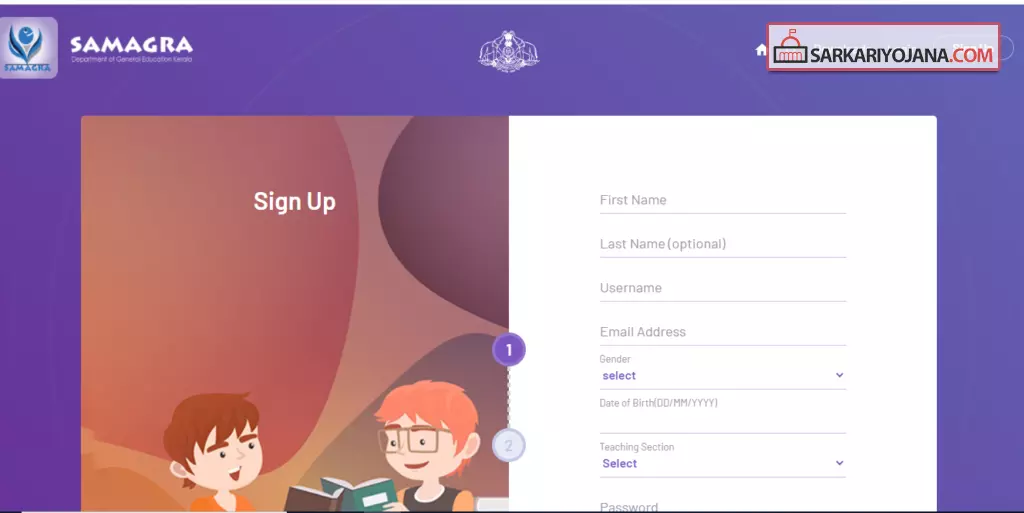
- A new page will appear before you
- On this new page you have to enter your name, email id, gender, date of birth, teaching section and password
- After that you have to click on sign up
- By following this procedure you can register on samagra Kerala portal
How to Log In to Samagra Kerala
- Go to the official Samagra Kerala website.
- The home page will appear.
- Click on the Login option.
- A Login page will appear.
- Enter your username, password, and the captcha code.
- Click on Login.
Procedure To Do Important Downloads
- Visit the official website of samagra portal
- The home page will open before you
- On the home page you should click on downloads
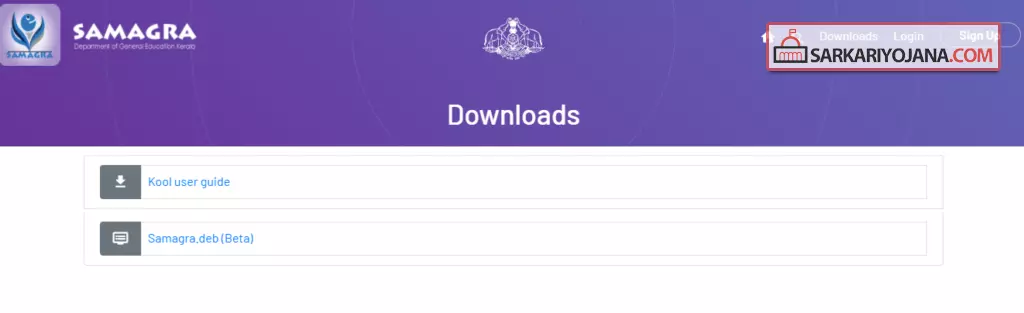
- A new page will appear before you containing all the download
- You have to click on the option of your choice
- The selected file will start downloading in your device
View Details About Edutainment
- First of all go to the official website of samagra portal
- The home page will open before you
- On the homepage you should click on view option under edutainment

- Now you have to select medium, standard, subject and topic
- After that you have to click on submit
- Required information will appear before you
Procedure To Get Details About E Resources For Kids
- Go to the official website of samagra portal
- The home page will open before you
- Now you have to click on view option under e resources for kids section
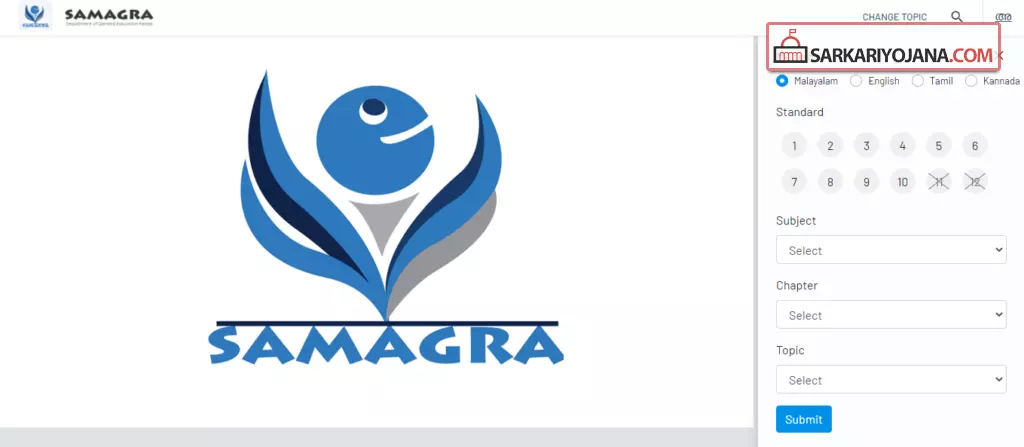
- After that you are to select medium, standard, subject, chapter and topic
- Now you have to click on submit
- By following this procedure you can get details about e resources for kids
View General Resources
- Visit the official website of samagra portal
- The home page will open before you
- On the homepage you have to click on view option under general resources section
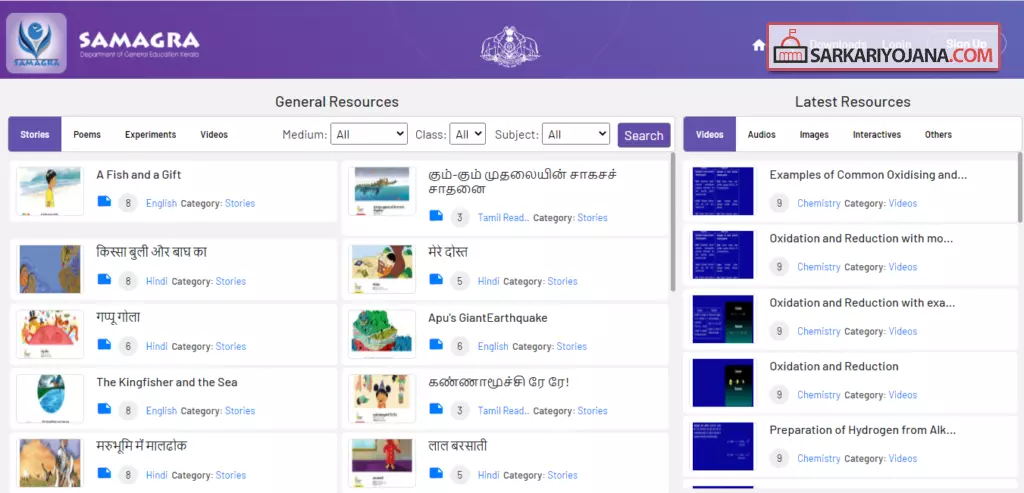
- Now you have to select medium, class and subject
- After that you have to click on search
- Required information will appear before you
Procedure To View E Resources
- First of all go to the official website of samagra portal
- The home page will open before you
- Now you are required to click on view option under e resources

- A new page will appear before you
- On this new page you have to select medium, standard, subject, chapter and topic
- After that you have to click on submit
- By following this procedure you can view e resources
Procedure To Download Question Banks
- Go to the official website of samagra portal
- The home page will open before you
- On the homepage you have to click on view option under question pool
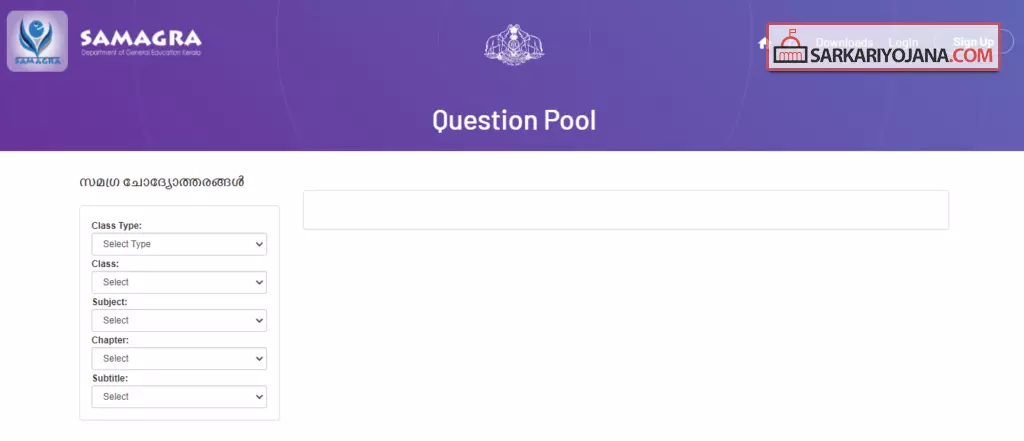
- Now you have to select class, class type, subject, chapter and subtitle
- Question bank will appear before you
- You can also download these question banks
Download Textbooks
- Visit the official website of samagra portal
- The home page will open before you
- Now you are required to click on view option present under textbooks section
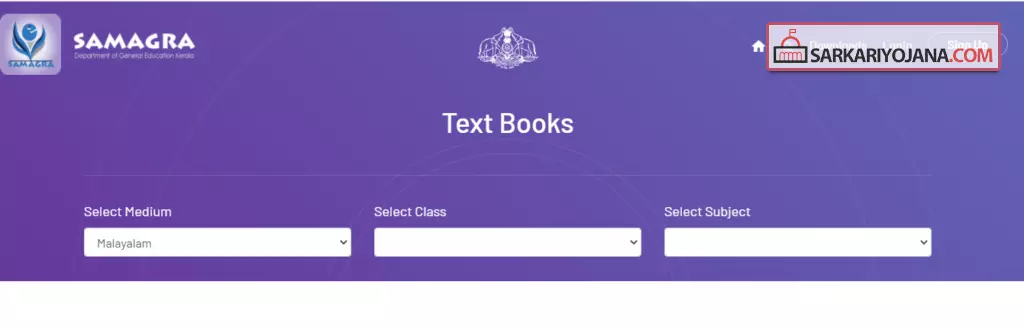
- A new page will appear before you
- On this new page you have to select your medium, class and subject
- Textbooks will appear before you
- You can also download these textbooks

