Odisha government has launched ARPANA Portal for retiring pensioners across the state. The pensioners can apply online for the revision of pension / family pension by going the portal link at pension.odishatreasury.gov.in. The aim of launching the portal is to provide good governance and improve the delivery services for the pensioners and employees in the state.
The candidate who is willing to do Aadhaar authentication, will not go to the Pension Disbursing Authorities to submit any hard copy of the application while the pensioners who are not willing to do Aadhaar authentication, will go to submit the hard copy along with the pensioner signature to the office of Pension Disbursing Authorities.
ARPANA Portal stands for Apply for Revision of Pension using Aadhaar Number Authentication. The interested pensioners can apply online for Pre 2016 Pension Revision by going to the portal at pension.odishatreasury.gov.in
ARPANA Portal Family Pension Revision Application Form (Apply with Aadhar)
Below is given the registration process for the both of who are willing to Aadhar authentication or not willing to Aadhar authentication:-
STEP 1: The candidate has to visit the official ARPANA Portal at https://pension.odishatreasury.gov.in/login.html
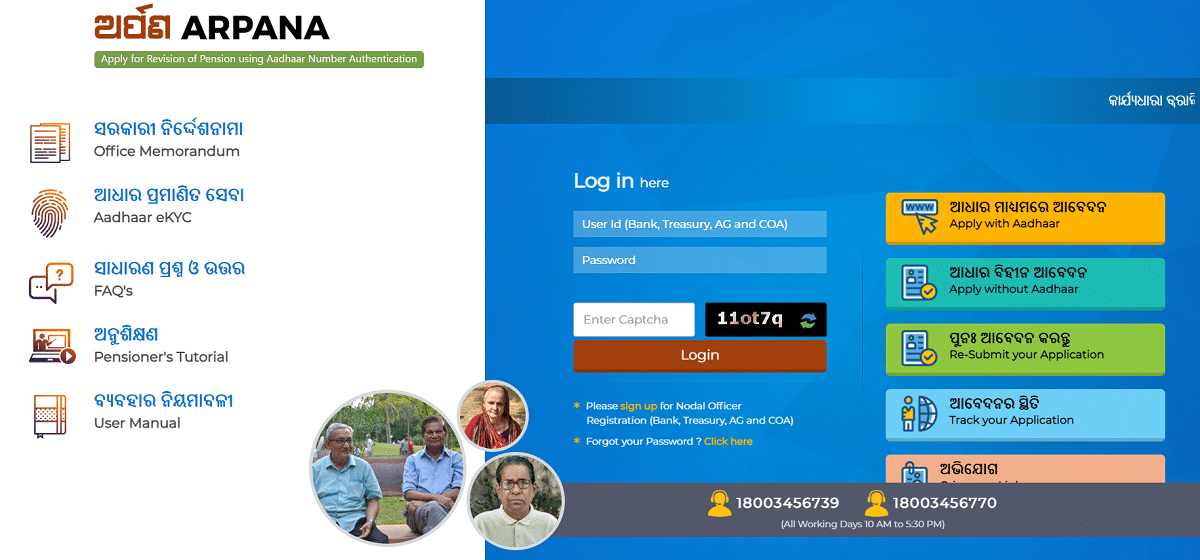
STEP 2: Here click at the “Apply with Aadhaar (ଆଧାର ମାଧ୍ୟମରେ ଆବେଦନ)” or directly click https://pension.odishatreasury.gov.in/pserveltAddFormc.html
STEP 3: After the clicking, online form for PPO will be appeared on the screen as shown below.
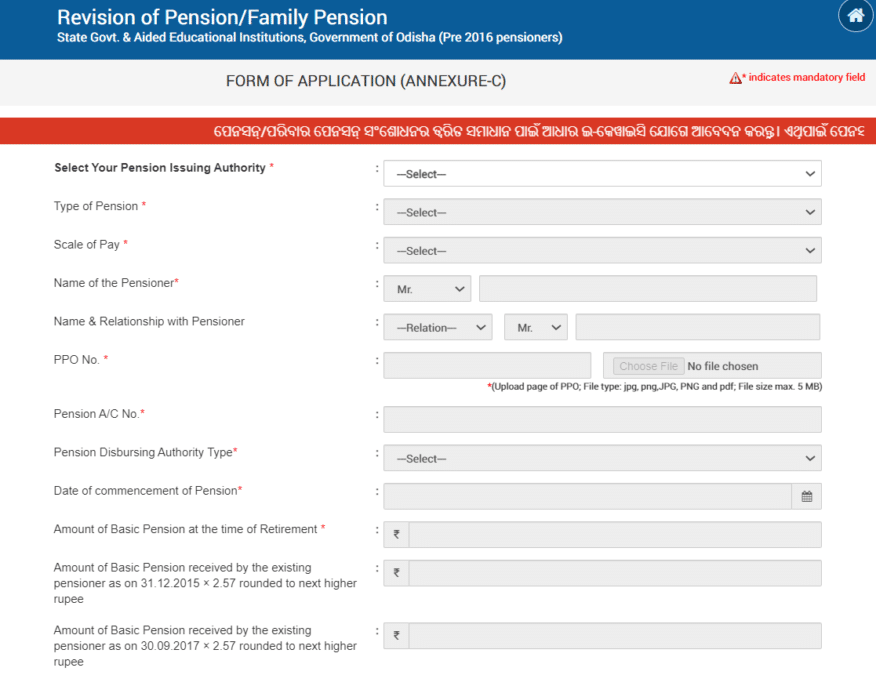
STEP 4: Here the candidate has to fill all the details in the application form including Type of pension, pensioner name, PPO number, Pension Disbursing Authority Type etc.
STEP 5: After completing the format, click at “Submit” button.
STEP 6: Afterward, Click at OPT to generate OTP for eKYC ((Authentication) of Aadhaar number. After receiving OTP, put it and verified it.
STEP 7: After the verified, take a print of application form and save it for future use.
Apply Without Aadhaar (Apply for Revision of Pension Pre-2016 Pensioners)
STEP 1: The candidate has to visit the official ARPANA Portal at https://pension.odishatreasury.gov.in/login.html
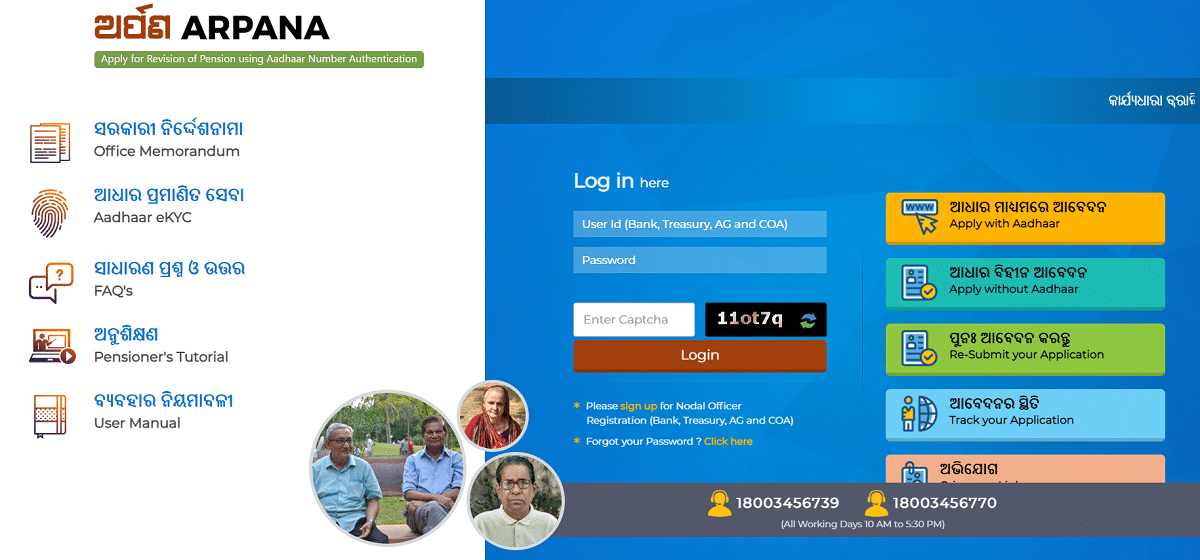
STEP 2: Here candidate has to click at Apply without Aadhaar (ଆଧାର ବିହୀନ ଆବେଦନ) or directly click https://pension.odishatreasury.gov.in/pserveltAddOfflinec.html
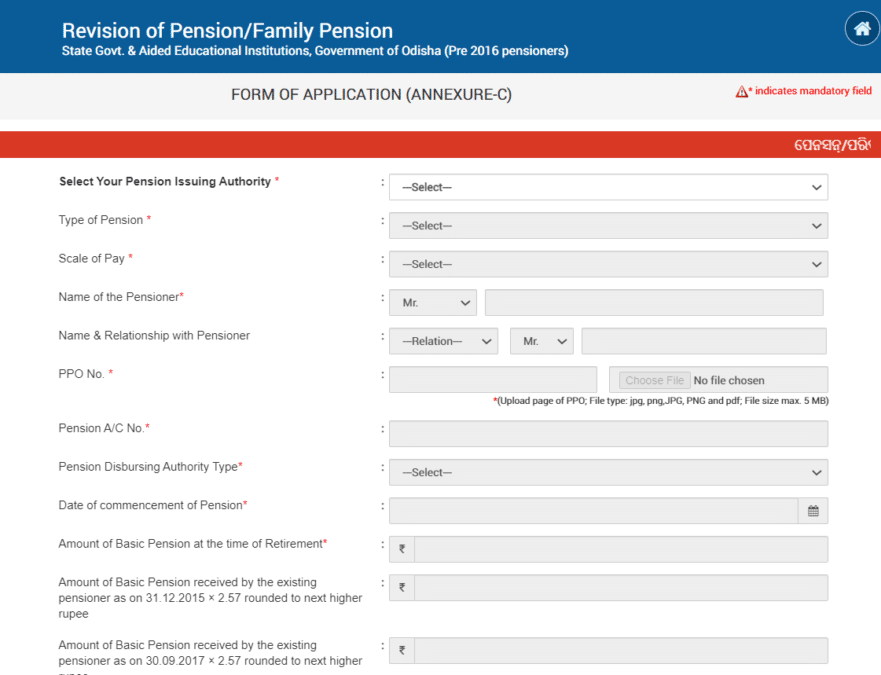
STEP 3: The application form will be filled by similar process of Aadhar authentication.
STEP 4: After clicking on submit, take a printout of application and save the application number to track it further.
Resubmit Your Application
STEP 1: The candidate has to visit the official ARPANA Portal at https://pension.odishatreasury.gov.in/login.html
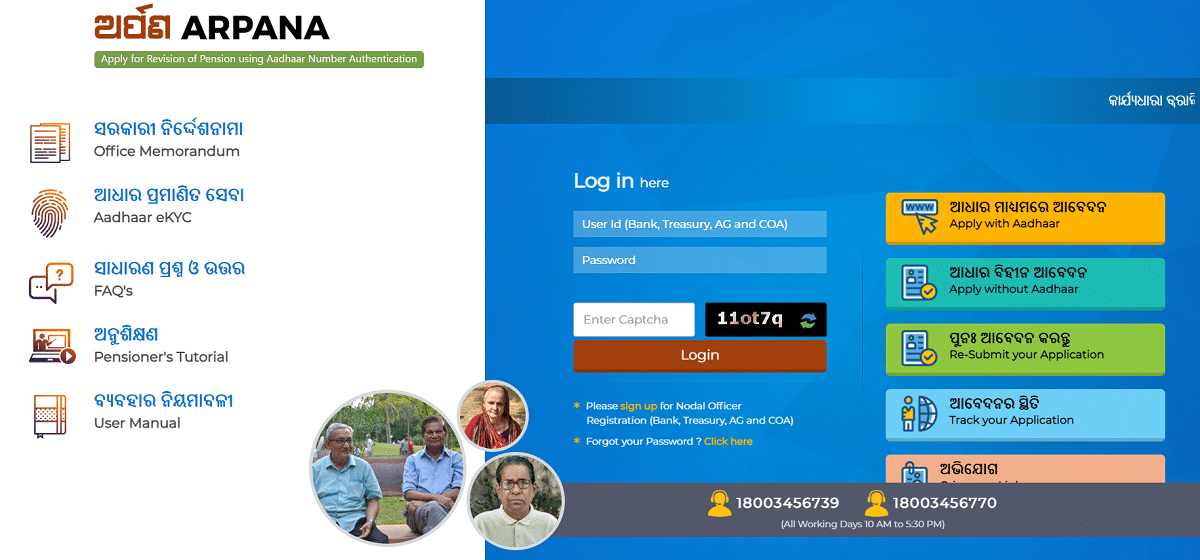
STEP 2: Here candidate has to click at “Re-submit your Application” or directly click https://pension.odishatreasury.gov.in/reSubmissionFrom.html
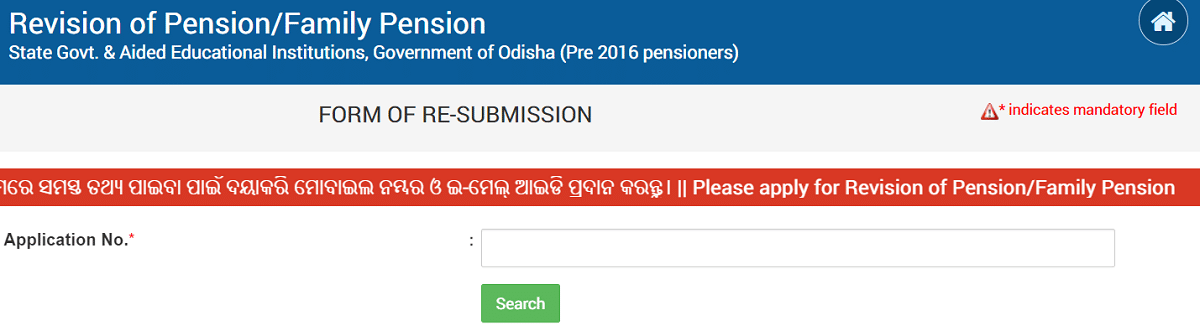
STEP 3: Here applicants can click at the “Application No.” and click at “Search” button for Family Pension revision form resubmission.
Track Family Pension Revision Application Form Status
STEP 1: The candidate has to visit the official ARPANA Portal at https://pension.odishatreasury.gov.in/login.html
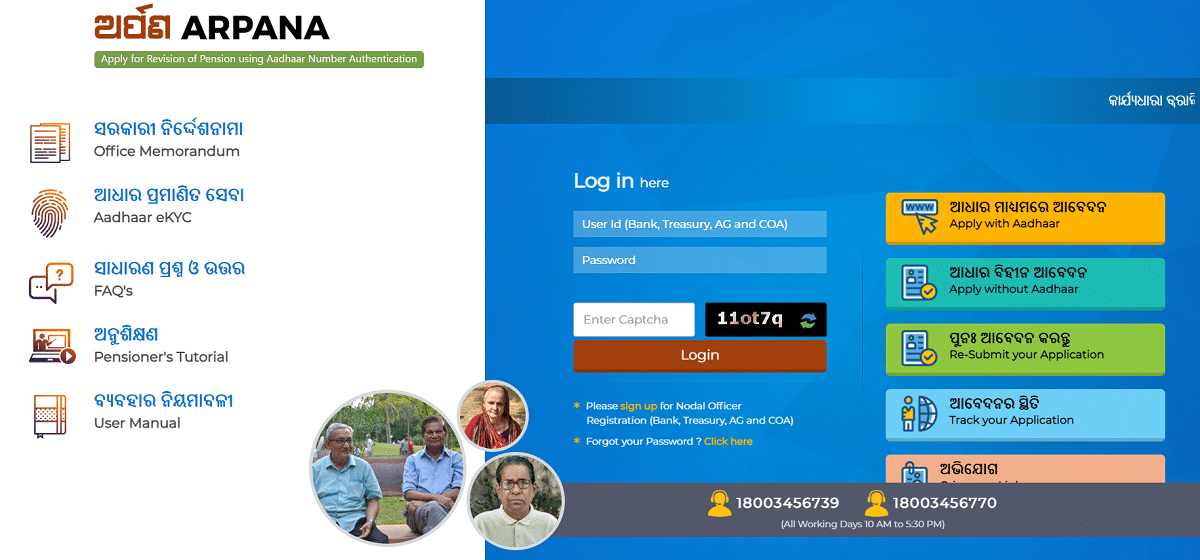
STEP 2: Here candidate has to click at “Track your Application (ଆବେଦନର ସ୍ଥିତି)” link

STEP 3: Here candidate has to enter your application number and click at Track button to open track your application form status at Arpana Portal.
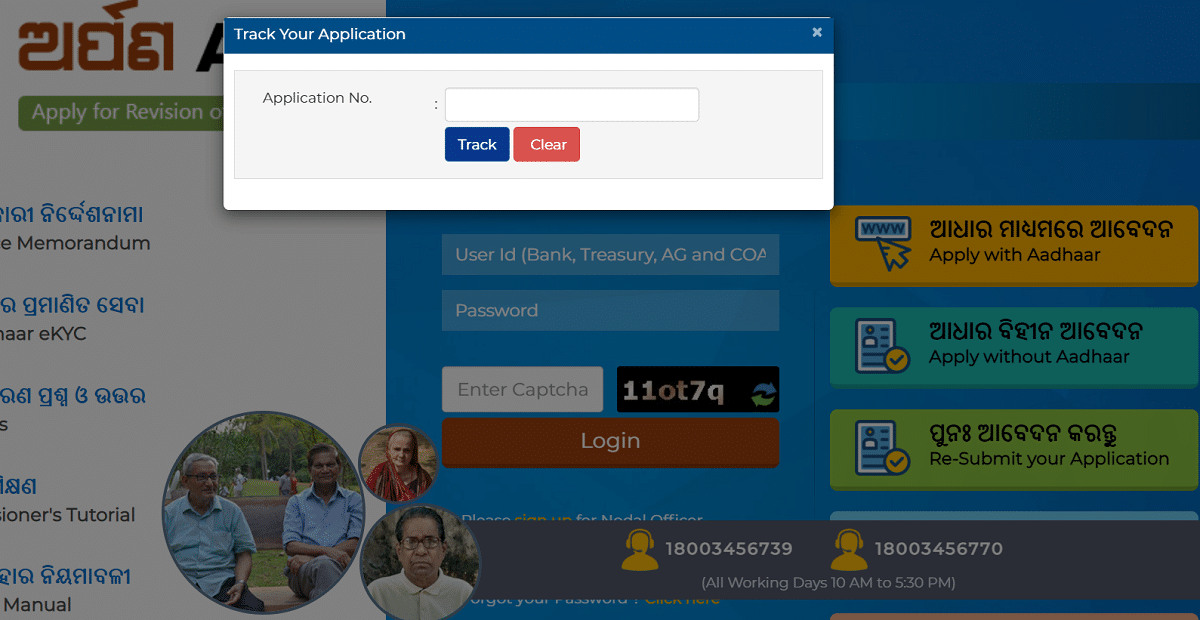
STEP 4: After clicking Track button, candidate can check application status of revision pension application.
Aadhar eKYC at Arpana Portal
What Is Aadhaar Authentication?
Aadhaar Authentication means the process by which the Aadhaar number along with the demographic information or biometric information of a Aadhaar number holder is submitted to the Central Identities Data Repository (CIDR) for its verification and such repository verifies the correctness, or the lack thereof, on the basis of the information available with it.
Overview
The Aadhaar number or the authentication thereof shall not, by itself, confer any right of, or be proof of, citizenship or domicile in respect of an Aadhaar number holder. Several requesting entities (or service providers) require individuals to submit their identity proofs that serve as an enabler for providing consumer services, subsidies or benefits. While collecting such identity proofs, these service providers face challenges in verifying/validating the correctness of identity information documents or proofs submitted by individuals. The purpose of Aadhaar Authentication is to provide a digital, online identity platform so that the identity of Aadhaar number holders can be validated instantly anytime, anywhere. UIDAI offers Aadhaar-based authentication as a service that can be availed by requesting entities (government / public and private entities/agencies). This service from UIDAI can be utilized by the requesting entities to authenticate the identity of their customers / employees / other associates (based on the match of their personal identity information) before providing them access to their consumer services / subsidies/ benefits / business functions / premises.
Modes of Authentication
- An authentication request shall be entertained by the Authority only upon a request sent by a requesting entity electronically in accordance with these regulations and conforming to the specifications laid down by the Authority.
- Authentication may be carried out through the following modes:
- Demographic authentication: The Aadhaar number and demographic information of the Aadhaar number holder obtained from the Aadhaar number holder is matched with the demographic information of the Aadhaar number holder in the CIDR.
- One-time pin based authentication: A One Time Pin (OTP), with limited time validity, is sent to the mobile number and/ or e-mail address of the Aadhaar number holder registered with the Authority, or generated by other appropriate means. The Aadhaar number holder shall provide this OTP along with his Aadhaar number during authentication and the same shall be matched with the OTP generated by the Authority.
- Biometric-based authentication: The Aadhaar number and biometric information submitted by an Aadhaar number holder are matched with the biometric information of the said Aadhaar number holder stored in the CIDR. This may be fingerprints-based or iris-based authentication or other biometric modalities based on biometric information stored in the CIDR.
- Multi-factor authentication: A combination of two or more of the above modes may be used for authentication.
- A requesting entity may choose suitable mode(s) of authentication from the modes specified in sub-regulation (2) for a particular service or business function as per its requirement, including multiple factor of authentication for enhancing security. For the avoidance of doubt, it is clarified that e-KYC authentication shall only be carried out using OTP and/ or biometric authentication.
Frequently Asked Questions (FAQ’s)
Who are the Pensioners who are eligible for this Revision of Pension
All Pre-2016 Pensioners/Family Pensioners who were drawing pension/family pension on 31.12.2015 and post-2016 pensioners / family pensioners under the Odisha Civil Services (Pension) Rules, 1992 are eligible for this Revision of Pension. The existing Pension and Family Pension of all Pre-2016 Pensioner / Family Pensioner as on 01.01.2016 shall be revised by multiplying a factor of 2.57. The amount of revised pension/family pension so arrived at shall be rounded off to next higher rupee. It will be further enhanced with Additional Pension if any. Such revision in respect of Pre-2016 pensioners will take effect from 01.01.2016 and in case of post-2016 pensioners from the date of first withdrawal of pension. The pre-2016 Pensioners/ Family Pensioners desirous of revision of Pension / Family Pension in terms of para-4.1 to 4.3 shall apply to the Accountant General (A&E), Odisha/ Controller of Accounts, Odisha, Bhubaneswar through the concerned Pension Disbursing Authority including Public Sector Banks for revision of pension / family pension in the form as at Annexure- C.
How Pensioners Apply Online at Arpana Portal
The Pensioner can visit the Pension Portal which contains a link to the Revision of Pension. Once they click on the link, they will be redirected to the Revision of Pension Homepage. The can click on the Apply Online link and that will open the Annexure-C form for them to fill online.
What is Aadhaar eKYC
Aadhaar eKYC is a paperless Know Your Customer (KYC) process, wherein the Identity and Address of the subscriber are verified electronically through Aadhaar Authentication. It can be used as an alternate to current KYC process which is done based on physical photocopies of the original documents (ID proof and Address proof).
How do I Request for an OTP
OTP can be requested through service providers’ application requiring OTP authentication. Your mobile number or email id should be registered with UIDAI. If you mobile number or email id is not registered with Aadhaar you can update it through Aadhaar portal (https://uidai.gov.in) or at Aadhaar enrollment centre. OTP will always be delivered to registered mobile and/or email.
I do not have mobile / email id. How will OTP be delivered to me
In the context of Aadhaar, usage of OTP adds the factor of “possession of mobile/email address, as a way to strengthen the authentication. Hence OTP will not be available as an option for residents who have not registered their mobile number or email with Aadhaar system.
What if the Pensioner needs any help while applying Annexure C online
They can contact the Helpline Numbers provided in the Home Page of the Revision of Pension.
In what format will the Pensioner upload the scanned image of the 1st page of their PPO book
They can take a picture from their mobile phone and upload it in JPEG or PNG or PDF version.
How will a Pensioner without Aadhaar Card, apply for this further Revision of Pension
They can go to their Pension Disbursing Authority and take their help in applying in an offline manner.
How can a Pensioner who has applied online be able to view their status
They can click on the “Track Application Status” input the Application Number and track the status of the same.
How can a Pensioner be appraised of the status of their Application
The Pensioner’s will receive regular SMS and emails updates, informing them the status of their application. They need to ensure that they fill in their Mobile No. and Email ID in the Annexure C form.
If the Pensioner is receiving any other Pension, does he need to inform that
The Pensioner needs to provide details of any Pension received by him along with a scanned copy of the 1st Page of the PPO Book of that Pension.
Pensioners Tutorial – https://pension.odishatreasury.gov.in/docs/ARPANA.mp4
Pensioner User Manual PDF Download – https://pension.odishatreasury.gov.in/docs/Pensioner_User_Manual.pdf
For any query regarding the application form, the candidate can make the call on the toll-free numbers – 18003456739 / 18003456770.

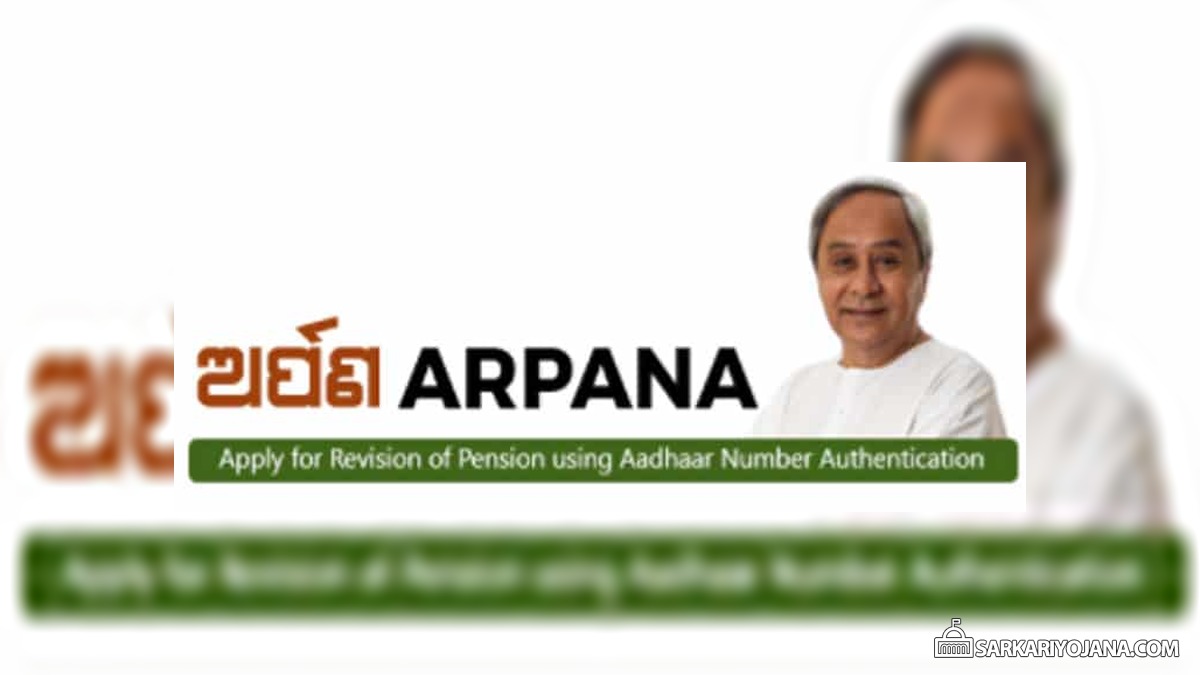
Hindi me hai kya in yojnao ki jankari
After the decade of family pensioner,her son or daughter like 50 percent handicapped can able to get the pension?
Date of commencement of family pension after Decemer 2015 do not appear in the pension portal. How to put a date after Dec. 2015.
How to track the revision pension applied online,