NREGA Job Card List [M], [Y] has now been released on the official MGNREGA website nrega.nic.in. Citizens can easily check their name or download their job card in PDF format using just their mobile phones. Every day, the government updates the list of MGNREGA beneficiaries under the MGNREGA scheme to include new registrations & remove the surrendered or withdrawn applications.
Through the MGNREGA Job Card List, you can view the complete list of job card holders in your district & village. Any person meeting the eligibility criteria can apply to include their name in the new list. The NREGA Job Card lists are available from the year 2010 – 11 to [Y] for all 36 states and union territories, 741 districts, 7,212 blocks & 2,69,234 villages across the country.
The Job Card list is available for the last 15 years, from 2010-11 up to 2025-26, covering all 36 states and union territories. You can check and download the list for your state using the table below. Click on the “View List” link next to your state or UT name to open the complete report for the selected financial year.
NREGA Job Card List [M], [Y] – State Wise PDF Download
Click on the “View List” link in front of your state or union territory name in the table below. After that, follow the simple process explained further below to download the complete NREGA Job Card List [Y] or any previous year’s list.
State Wise NREGA Job Card Holders List [Y] – All India Job Card List Download Links
| Name of State / UT | Job Card List |
|---|---|
| Andaman & Nicobar (UT) | View List |
| Andhra Pradesh | View List |
| Arunachal Pradesh | View List |
| Assam | View List |
| Bihar | View List |
| Chandigarh (UT) | View List |
| Chhattisgarh | View List |
| Dadra & Nagar Haveli (UT) | View List |
| Daman & Diu (UT) | View List |
| Goa | View List |
| Gujarat | View List |
| Haryana | View List |
| Himachal Pradesh | View List |
| Jammu Kashmir (UT) | View List |
| Jharkhand | View List |
| Karnataka | View List |
| Kerala | View List |
| Lakshadweep (UT) | View List |
| Madhya Pradesh | View List |
| Maharashtra | View List |
| Manipur | View List |
| Meghalaya | View List |
| Mizoram | View List |
| Nagaland | View List |
| Odisha | View List |
| Puducherry (UT) | View List |
| Punjab | View List |
| Rajasthan | View List |
| Sikkim | View List |
| Tamil Nadu | View List |
| Tripura | View List |
| Uttar Pradesh | View List |
| Uttarakhand | View List |
| West Bengal | View List |
| Telangana | View List |
| Ladakh (UT) | View List |
After selecting your state, choose the financial year [Y], district, block, and gram panchayat name, then click the “Proceed” button to open the full list of job cards for your selected area.
How to Download NREGA Job Card List [M], [Y]
Follow these easy steps to download or check your name in the MGNREGA Job Card List [Y]. The process is simple and takes only a few minutes.
- STEP 1: Click on your state name from the table above. It will open the Gram Panchayat Reports page of MGNREGA.
- STEP 2: Alternatively, go directly to https://nregastrep.nic.in/netnrega/statepage.aspx and choose your state or union territory.
- STEP 3: Select the financial year [Y], your district, block, and Gram Panchayat, then click “Proceed“.
- STEP 4: The complete list of job card holders will appear. Find your name and click on the job card number in front of it.
- STEP 5: Your NREGA Job Card will open, which you can download or save as PDF.

Download NREGA Job Card PDF [M], [Y]
To download your Job Card, use the “Print” option from your browser or press “Ctrl + P” on your keyboard. Then choose “Save as PDF” and click “Save.” This will save the file to your computer, which you can print later.
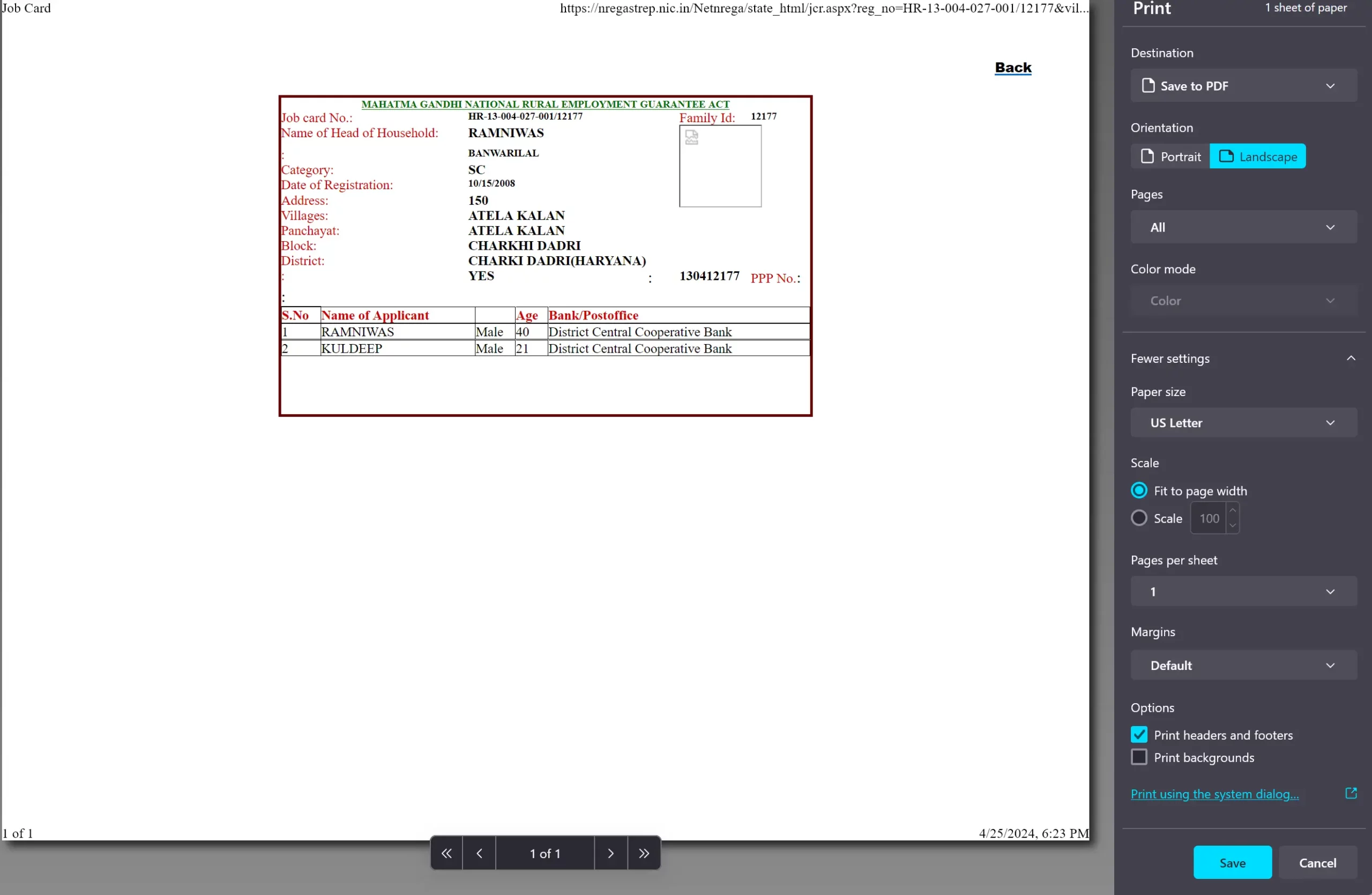
For mobile users, open the browser menu (three dots), tap “Share,” and then choose “Print.” Next, select “Save as PDF” and save the file in your mobile storage.
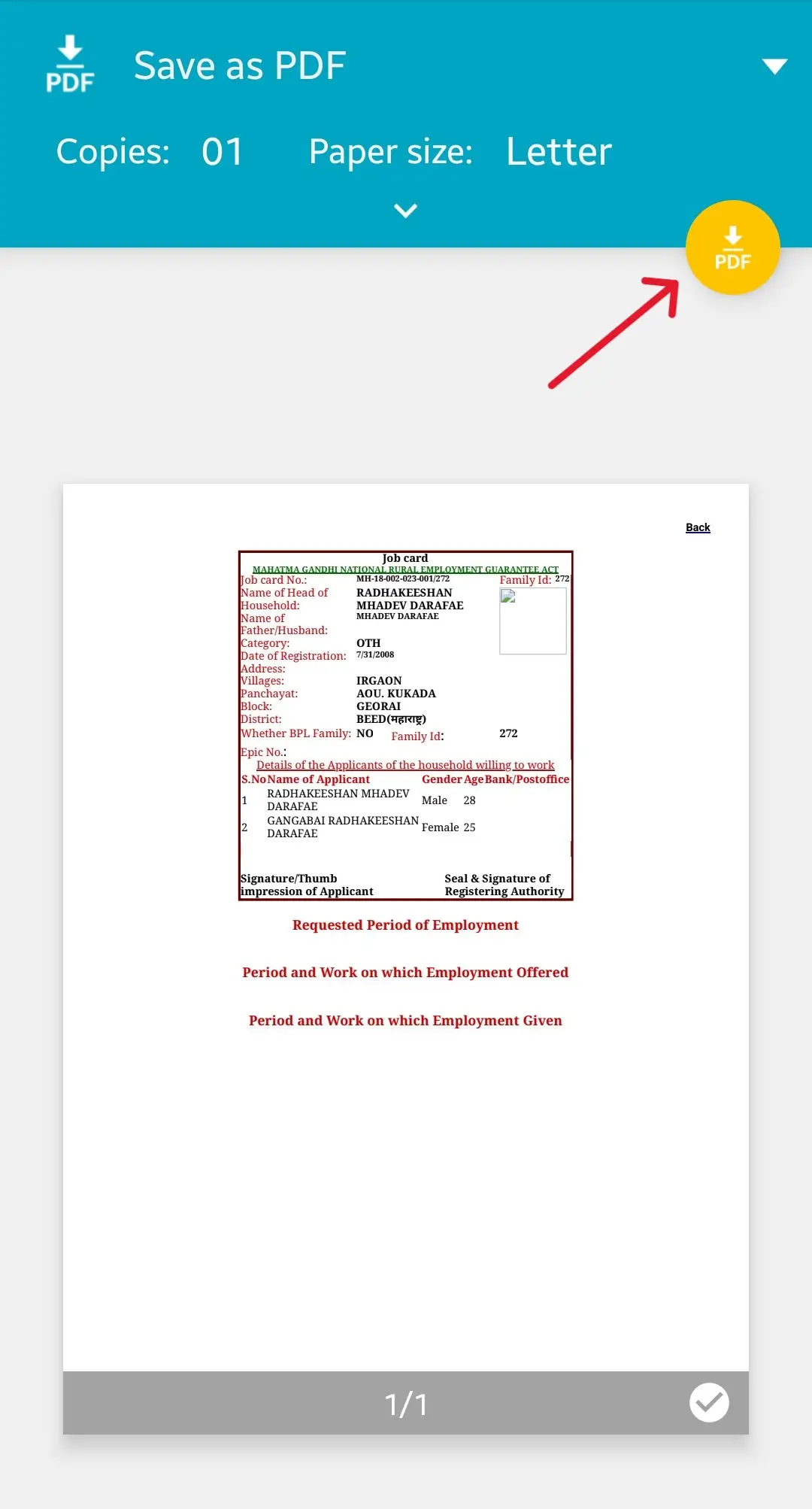
Visit the official website https://nrega.nic.in/MGNREGA_new/Nrega_home.aspx to view the complete state-wise job card data, employment days, payment details, and project information.
How to Find Your NREGA Job Card Number
If you have forgotten your Job Card number, you can easily find it online using the following steps:
STEP 1: Go to https://nregastrep.nic.in/netnrega/statepage.aspx
STEP 2: Select your state
STEP 3: Select your district, block, and gram panchayat, then click “Proceed.”
STEP 4: A list of job cards will open. Find your name manually or use the “Find in Page” feature on your browser.
STEP 5: Once you find your name, the job card number will be shown next to it.
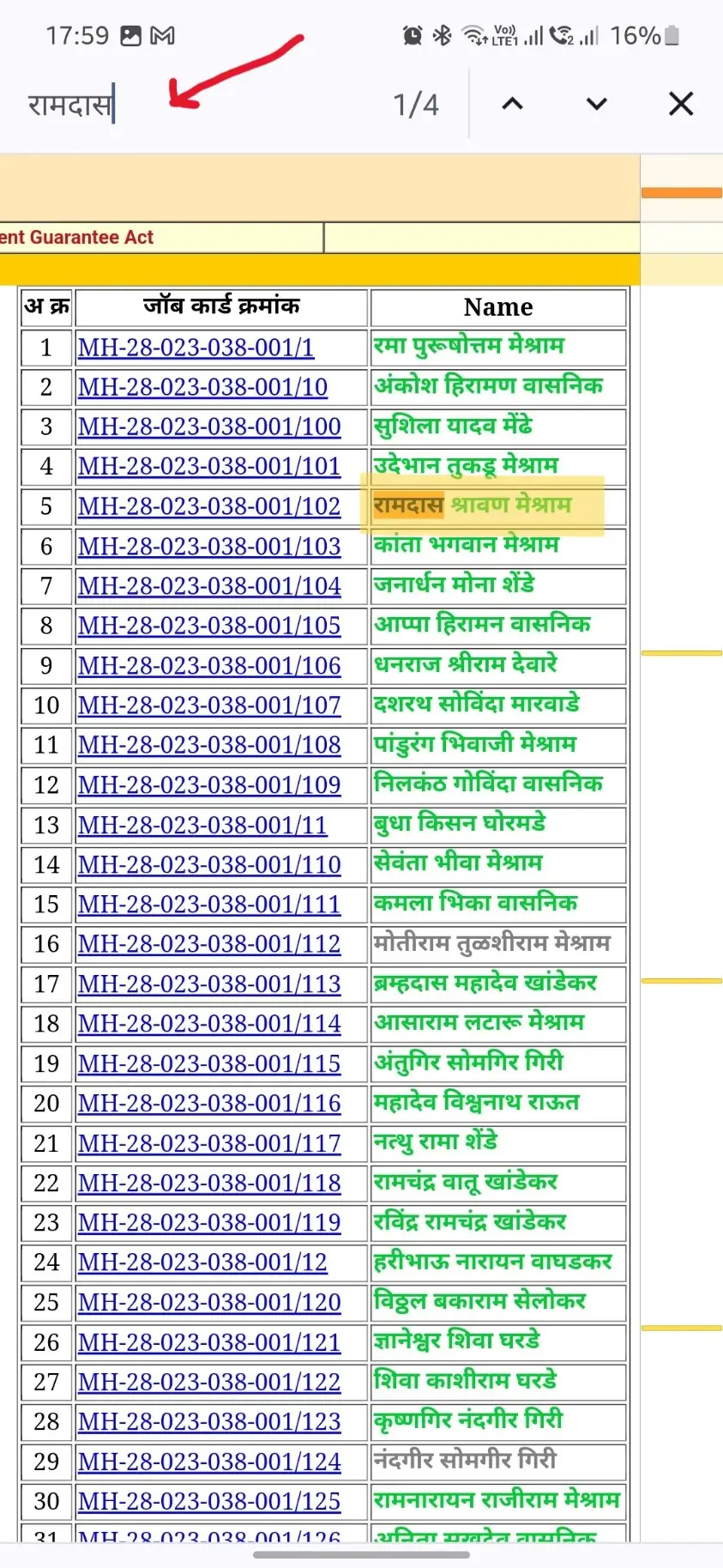
State Wise Number of NREGA Workers [M], [Y]
As per the official data from nrega.nic.in (as on 9 September [Y]), there are a total of 28.10 crore registered workers across India, out of which 12.23 crore are active. This means that around 43.5% of all registered workers are currently active under NREGA.
MGNREGA Annual Master Circular [Y]
Every year, the Government of India releases a Master Circular for MGNREGA containing complete operational and financial details for the upcoming financial year. You can download the latest circular using the link below.
About MGNREGA Act 2005
The Mahatma Gandhi National Rural Employment Guarantee Act (MGNREGA) was enacted in 2005 to legally guarantee 100 days of wage employment every year to rural households willing to do unskilled manual work. It aims to strengthen rural livelihood and build permanent assets like roads, ponds, and canals in villages. If employment is not provided within 15 days of application, the applicant becomes eligible for unemployment allowance.

