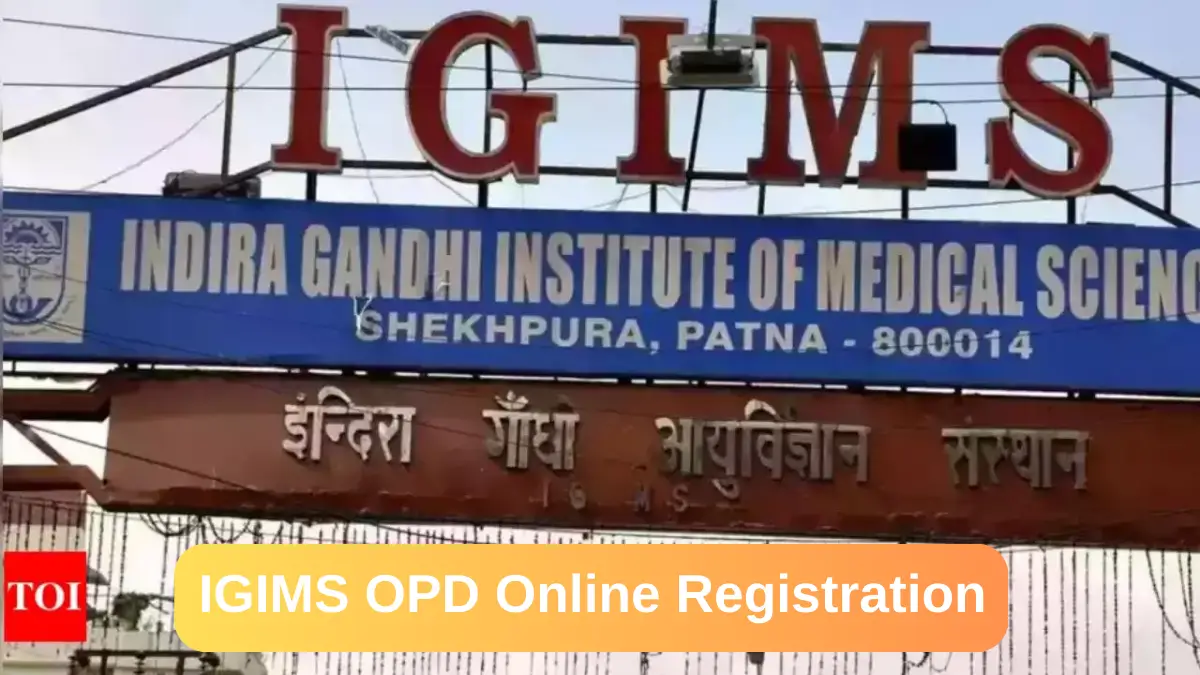IGIMS OPD Online Registration 2024: Easy Steps for Appointment Booking, OPD Schedule, Fees, and Doctor List.
Indira Gandhi Institute of Medical Sciences (IGIMS) has made it super easy for new patients to book an appointment with doctors through their online OPD registration service. You can now register from home and consult the doctor of your choice at your preferred time. Thanks to the Bihar health department, IGIMS has gone digital, making the hospital experience better and more convenient. To register for the IGIMS OPD, visit their official website at https://igims.org and enjoy various online health services.
IGIMS OPD Online Registration 2024
IGIMS is one of the busiest hospitals in Patna, with thousands of people visiting daily. To help reduce the long queues and make things smoother, the hospital now offers online OPD registration. This is great news for senior citizens or people with serious health problems, as they can book appointments and get medical advice without standing in line. All you need to do is visit the official IGIMS website (https://igims.org), fill in the necessary details, and book your appointment online.
IGIMS Patient OPD Appointment Booking 2024
If you’re planning to visit IGIMS or are a resident of Bihar, you’ll be glad to know that the state health department has added many online services at IGIMS. Now, you can book your doctor’s appointment online by registering at the official IGIMS website. You can also check the OPD timings, doctor lists, hospital holidays, lab reports, and much more. To book your appointment, just follow the steps provided on their portal.
IGIMS OPD Online Registration Through Mobile App (IGIMS Patna Swasthya App)
You can also register for an IGIMS OPD appointment through their mobile app in just a few minutes. Here’s how to do it:
- Open the Google Play Store on your phone.
- Search for the “IGIMS Patna Swasthya” app.
- Click on the Install button.
- After installing, open the app.
- Register using your mobile number or Aadhaar number.
- Look for the “IGIMS OPD Registration” option.
- Enter the required details.
- Proceed to make the online payment.
- After the payment, you’ll receive your OPD details on your phone.
igims.org Online Registration & Fees
| Post Name | IGIMS OPD Online Registration 2024 |
| Hospital Name | Indira Gandhi Institute of Medical Sciences |
| Address | A-8, 9, Johripur Rd, near Akash gas agency, Johripur Extension, Johripur, Delhi, 110094 |
| Mode of Registration | Online |
| Registration Fee | Rs. 50 per patient |
| Objective | To provide online hospital facilities to the patients |
| OPD Timing | 8:00 AM to 3:00 PM |
| Helpline Number | 087448 89706 |
| Official Website | https://igims.org/ |
IGIMS Patna OPD Registration Timing
As per the Indira Gandhi Institute of Medical Sciences Patna, Bihar the OPD registration timing is mentioned below.
| Registration | Open Time | Close Time |
| OPD Registration | 8:30 AM (Monday to Friday) | 1:30 PM (Monday to Friday) |
| OPD Service | 8:30 AM (Monday to Friday) | 4:30 PM (Monday to Friday) |
| General OPD | 8:00 AM (Monday to Friday) | 12:00 PM (Monday to Friday) |
IGIMS OPD Appointment Doctor List
You can easily check the list of doctors and their available days by following these steps:
- Visit the IGIMS official website (igims.org).
- Click on the “Service” option.
- Select “OPD Schedule.”
- A list of doctors with their visiting days will appear.
- You can save this list by clicking on the “Download” button.
Steps For IGIMS OPD Registration Online 2024
Here’s how you can register for an IGIMS OPD appointment online:
- Visit the official IGIMS OPD Registration website (https://igims.org).
- Click on the “Login” option.
- Enter your login details.
- Select the “OPD Appointment” option.
- Fill in the patient’s details and choose your consultation time.
- Pay Rs. 50 for the registration using online payment methods.
- Once the payment is done, your registration is complete.
IGIMS OPD Online Registration Login Process
To log into the IGIMS portal, follow these simple steps:
- Go to the official IGIMS website (igims.org).
- Click on the “Login” option.
- Enter your username and password.
- Click on “Login” to access your account.