Chief Minister Manohar Lal Khattar has launched Haryana Government Employees House Allotment Portal on 2 August 2021. All the state govt. employees can now check Seniority List, Vacant List at HR Awas Website at awas.haryanapwd.gov.in. HRAWAS portal will make the process of allotment of government accommodation to employees more transparent. Haryana Govt Employees House Allotment Portal is now functional, track your name in seniority / vacant list for allotment of homes.
Haryana Government Employees House Allotment Portal 2026
CM mentioned that employees should get accommodation on the basis of their seniority without any recommendation. Haryana Government Employees House Allotment Portal at awas.haryanapwd.gov.in will ensure complete transparency in the allocation process. CM said that a system like Haryana Govt Employees House Allotment Portal is made to ensure that employees will be allotted accommodation on the basis of grade and seniority within the stipulated time after applying online.
Home Records at PWD HRAWAS Portal
The record of government houses available for allotment will be available on the PWD HRAWAS portal, on the basis of which the employees will be able to apply. After completing the process of taking objections etc, once the applications are received, houses will be allotted to the employees within the stipulated period.
Check Seniority List at Haryana Govt Employees House Allotment Portal
Here is the complete procedure to check seniority list of online applications at Haryana Govt Employees House Allotment Portal:-
STEP 1: Firstly visit the official website of Haryana Govt Employees House Allotment Portal at https://awas.haryanapwd.gov.in/applicationcode/

STEP 2: At the homepage, click at the “Seniority List” link present in the header as shown below or directly click https://awas.haryanapwd.gov.in/applicationcode/publicsenoritylist:-

STEP 3: In the next window, you can check Seniority list at Awas Haryana PWD Govt In Portal:-
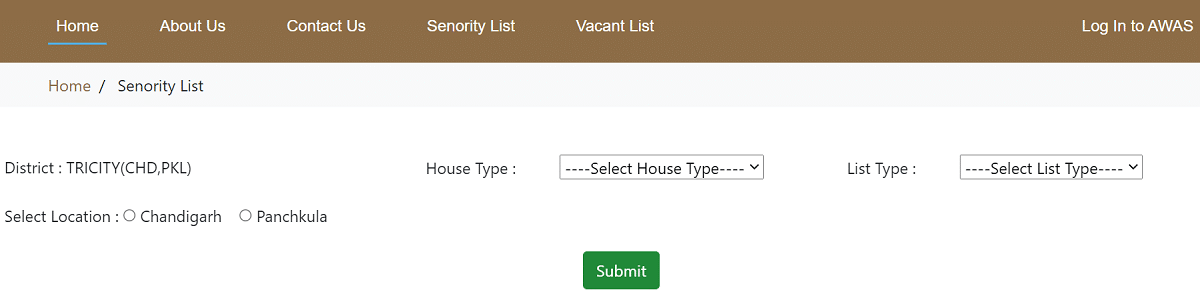
STEP 4: Here applicants can select the house type, list type and then click at “Submit” button to check Seniority List at awas.haryanapwd.gov.in Portal.
Check Vacant List at HR Awas Portal for Haryana Govt Employees
Here is the complete procedure to check vacant list at Haryana Govt Employees House Allotment Portal:-
STEP 1: Firstly visit the official website of Haryana Govt Employees House Allotment Portal at https://awas.haryanapwd.gov.in/applicationcode/

STEP 2: At the homepage, click at the “Vacant List” link present in the header as shown below or directly click https://awas.haryanapwd.gov.in/applicationcode/vacantlist:-
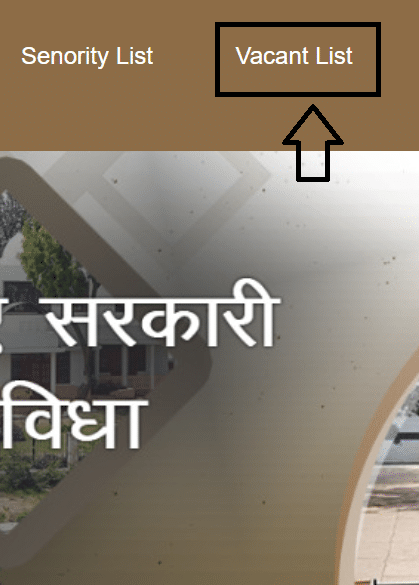
STEP 3: In the next window, you can check vacant list at Awas Haryana PWD Govt In Portal.
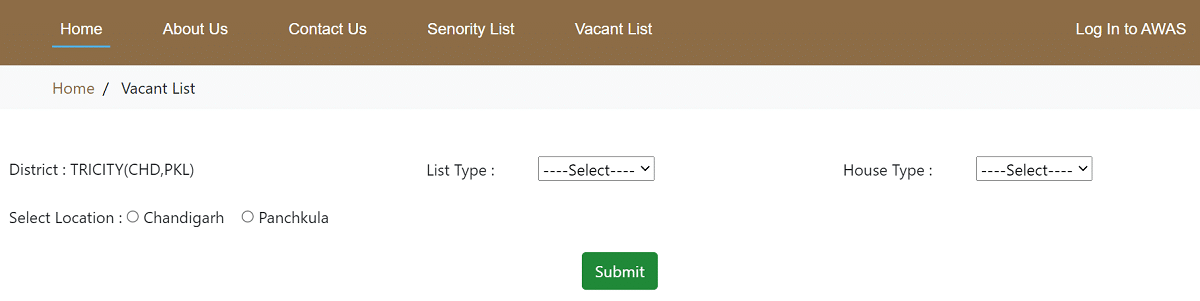
STEP 4: Here applicants can select the list type, house type and then click at “Submit” button to check Vacant List at awas.haryanapwd.gov.in Portal.
Tracking of Home Allocation at PWD HR Awas Official Website
With the launch of the portal awas.haryanapwd.gov.in, better tracking of allocation will be possible. All the formalities of house allotment, house change etc will be done online. The availability of vacant houses on the portal will be updated continuously. The seniority list of online applications will also be available on the portal. It was informed in the meeting that there are 1306 different types of houses in Panchkula and Chandigarh and there are 69 transit flats in Panchkula
Haryana Awas House Allotment System Login
Here is the complete procedure to make Haryana Awas House Allotment System Login:-
STEP 1: Firstly visit the official website of Haryana Govt Employees House Allotment Portal at https://awas.haryanapwd.gov.in/applicationcode/

STEP 2: At the homepage, click at the “Log In to Awas” link present in the header or directly click https://awas.haryanapwd.gov.in/applicationcode/login
STEP 3: Then the page to make Haryana Awas House Allotment System Login will appear as shown below:-
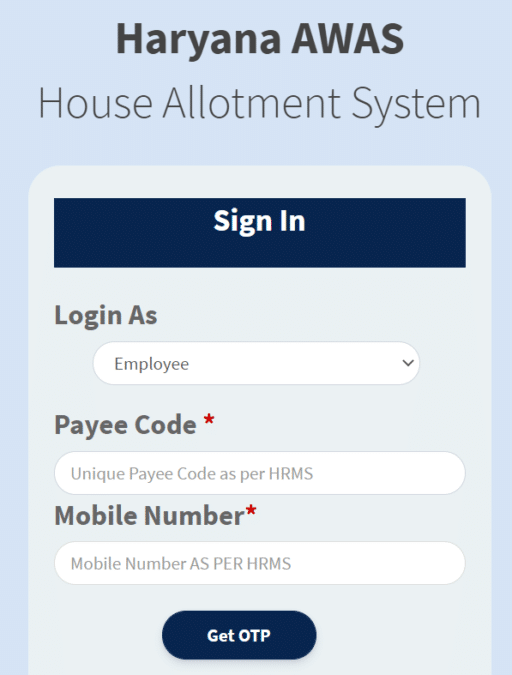
STEP 4: Here you can login as employee by entering the Payee Code, mobile number and click at “Get OTP” button to make Login at PWD HRAWAS Portal.
About Haryana House Allotment Committee
The official website of Haryana House Allotment Committee can be accessed using the link – awas.haryanapwd.gov.in. The Haryana House Allotment Committee looks after the allotment of Government houses situated Chandigarh and Panchkula to the Haryana Government Employees posted in the offices located at Chandigarh and Panchkula. There are about 1306 houses in different categories in Chandigarh and Panchkula.
In an endeavor to make the system transparent and user friendly, this website has been designed keeping in mind the queries and problems faced by the applicants/allottees of Government Houses. Any suggestions to improve the system are most welcome. Please also feel free to report any error in the data that might have crept inadvertently.
Haryana Public Works Department (PWD) Structure
| Name | Designation | Office Address | Phone no. (Office) |
|---|---|---|---|
| Sh. Alok Nigam, IAS | Addl. Chief Secretary to Govt., Haryana | 3rd, Floor, New Civil Secretariat, Sector-17, Chandigarh | +91 172 2711658 |
| Sh. Rajiv Aggarwal | Engineer-in-Chief (Buildings) | PWD (B&R), Sector 33, Nirman Sadan Chandigarh | +91 172 2618121 |
| Sh. Chander Mohan | Chief Engineer (Buildings) | PWD (B&R), Sector 33, Nirman Sadan Chandigarh | +91 172 2618200 |
| Sh. Ravi Kumar | Executive Engineer (General) -cum- Secretary, House Allotment Committee | PWD (B&R), Sector 33, Nirman Sadan Chandigarh | +91 172 2618222 |
Contact Us
In case of any query, you can contact Sh. Ravi, XEN, WhatsApp Number – 8607329900, Helpline number – 0172-2618251.
Office Address – Nirman Sadan, Plot No. 1, Dakshin Marg, Sector 33-A, Haryana PWD (B & R), Chandigarh.

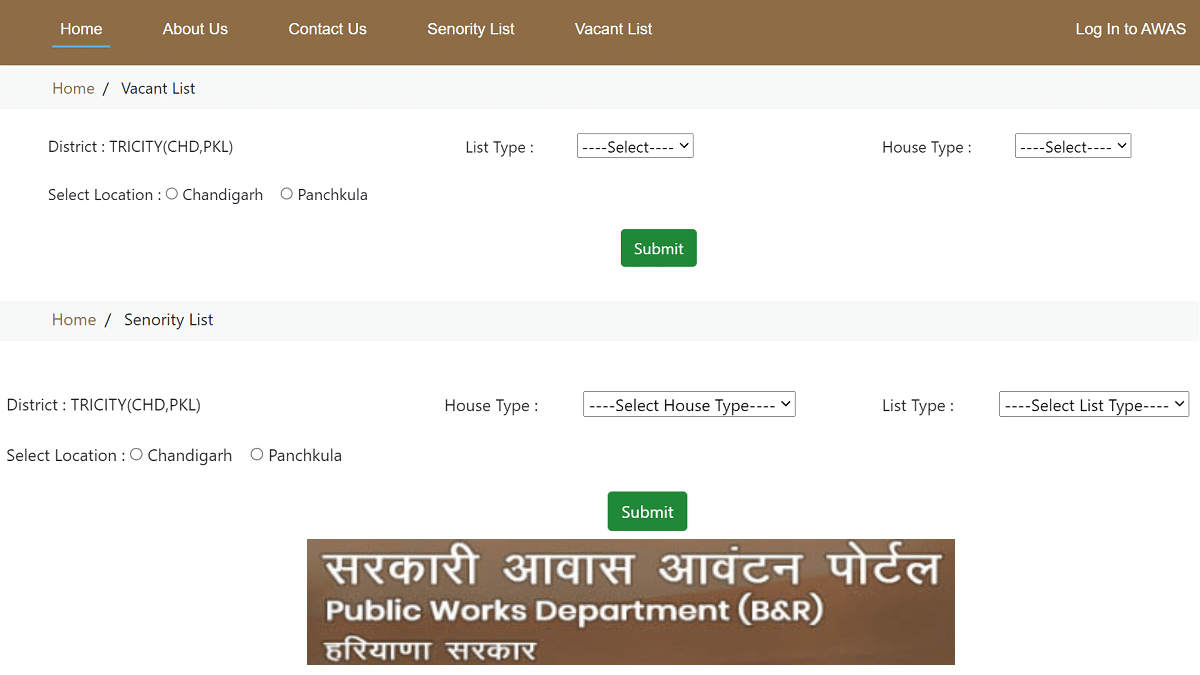
R/Sir.
I cannot register/Sign up in awasharyanapwd.gov.in. I do not get any OTP on my mobile no. which is registered in HRM
S. Please help.