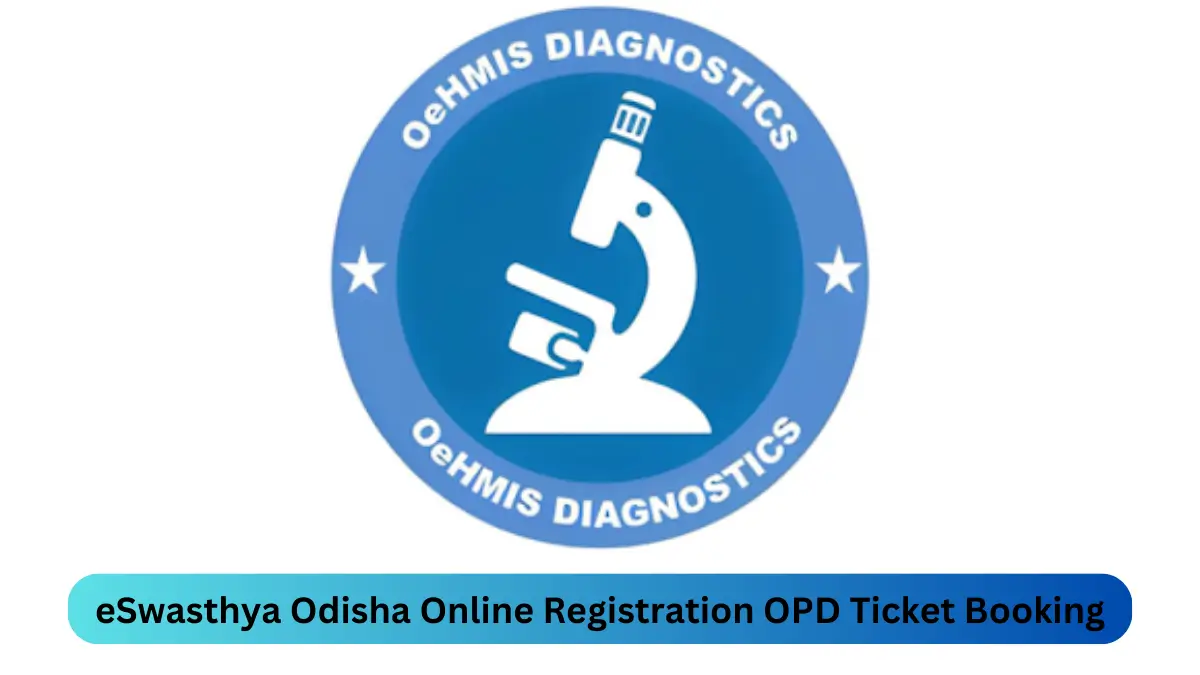The E Swasthya Odisha Portal has made it simple for people to book OPD tickets online for both government and private hospitals in Odisha. You can register, book tickets, and access medical services through the website eswasthya.odisha.gov.in or the mobile app. This article will guide you step by step on how to use the E Swasthya Odisha Portal, making healthcare services easy and accessible for everyone.
E Swasthya Odisha Gov In: Login and Registration
To make healthcare services better, the Department of Health and Family Welfare, Odisha Government, started the E Swasthya Portal. Through this portal, people from Odisha and other parts of India can book Medical Outdoor Tickets Online, access Medical Billing, and use many other healthcare services. To use the services, you first need to register on the E Swasthya Odisha website and then log in.
Benefits and Features of E Swasthya Odisha
- Electronic Health Record (EHR): Your health information, including medical history, diagnoses, medications, and test results, will be stored electronically.
- Medical Billing: An integrated billing system for both OPD (Out-Patient Department) and IPD (In-Patient Department) is available.
- Barcode Integration with Mera Aspataal: Each patient gets a unique barcode during registration, which helps with quick services like billing, lab tests, pharmacy visits, and hospital revisits.
- Dashboard and Reports: The portal provides real-time updates for hospital management and dynamic reports for generating information on patient services.
- Mobile App and Web Portal: You can access online services like investigation reports and doctor login desk through both the mobile app and website.
eswasthya.odisha.gov.in Portal Link
| Post For | e swasthya odisha gov in Login Registration Online |
| Started By | Department of Health and Family Welfare |
| Mode | Online |
| Registration For | All types of Patients |
| Benefit | Get OPD Booking & Online Hospital Services at Single Portal |
| Mobile App | e swasthya odisha App |
| Contact Number | 0674- 2391536 |
| Official Website | eswasthya.odisha.gov.in |
How to Register for E Swasthya Odisha
To register on the E Swasthya Odisha Portal, follow these simple steps:
- Visit the official website https://eswasthya.odisha.gov.in/.
- On the home page, click on the Online Registration option.
- Select New Registration or Do You Have Central Registration No, based on your information.
- Click on Proceed Online Registration.
- Fill in the required details in the registration form.
- Click Register and save your registration details for future use.
How to Login to E Swasthya Odisha
To log in and access the services:
- Visit https://eswasthya.odisha.gov.in/.
- Go to the login box on the homepage.
- Enter your Username and Password.
- Click Submit.
- You can now access the online services available on the portal.
How to Book OPD Tickets on E Swasthya Odisha
Booking an OPD Ticket is very simple through the E Swasthya Portal. Here’s how you can do it:
- Visit the E Swasthya Odisha website.
- Complete your registration and login by following the steps mentioned earlier.
- Click on the OPD Ticket Booking Registration option.
- A new ticket booking page will open.
- Fill in all the required details.
- Upload any necessary medical records if available.
- Click Submit.
- Save the ticket booking details for future use.
How to Download the E Swasthya Odisha Mobile App
The E Swasthya Odisha App is available in Odia, English, and Hindi. To download and use the app, follow these easy steps:
- Open the Google Play Store on your Android device.
- In the search bar, type E Swasthya Odisha.
- Click on the E Swasthya Odisha App icon.
- Click Install and wait for the app to download.
- Once downloaded, use the app to book OPD tickets and access online hospital services.
With the E Swasthya Odisha Portal and mobile app, accessing healthcare services has become easier and faster. Whether you need to book an OPD ticket or check your medical records, you can do it all online in a few simple steps.