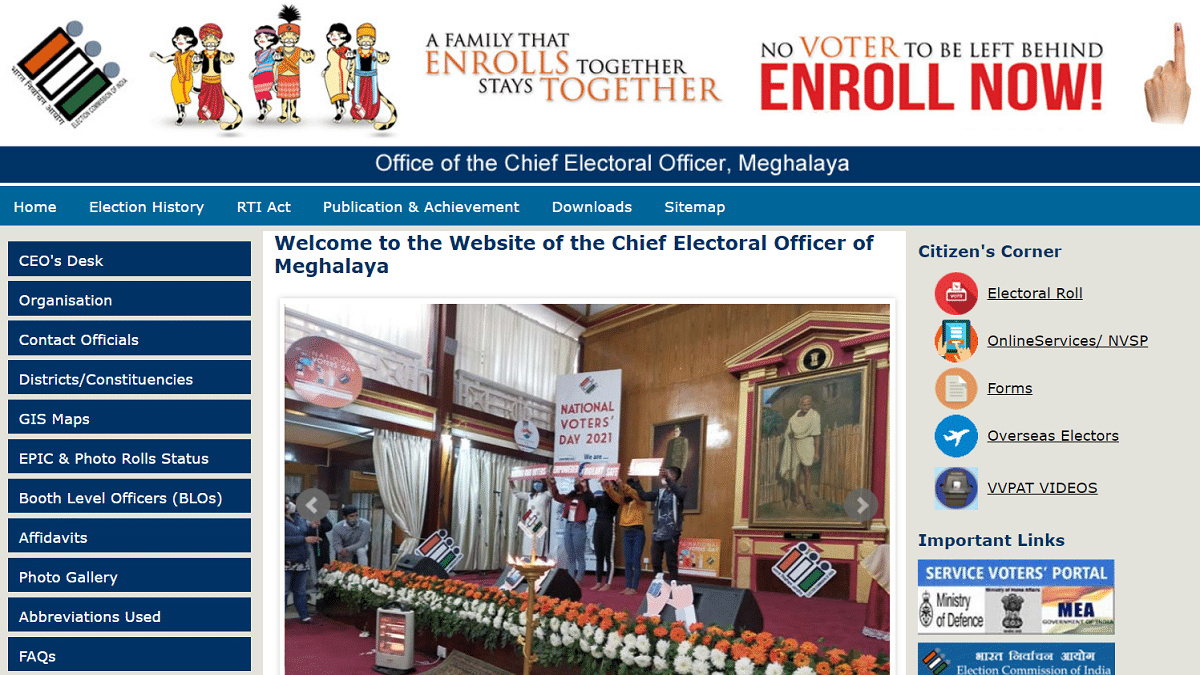Chief Electoral Officer has published CEO Meghalaya Voter List 2026 and is continuously updating its database. Here people can perform name search in the New List of Electoral Roll 2026 in Meghalaya. People can find CEO Meghalaya Electoral Roll Detail at ceomeghalaya.nic.in and download electoral vote / Voter ID Card. The assembly elections date have been announced by Election Commission of India.
All the citizens can check their name in the district wise Meghalaya Voter List with Photo and download Voter ID Card. The updated Meghalaya Electoral Roll 2026 is available in the PDF format where people can find their name in the Meghalaya Voters List 2026 and can Download Voter ID Card before casting their vote.
The entire PDF file of the Electoral Roll Meghalaya (Voter List) 2026 is now available. Here citizens can perform manual searching in the Meghalaya Voter List PDF 2026. Moreover, people can adopt a hassle free process and check their names online.
How to Download the Meghalaya Voter List 2026 (PDF Electoral Roll)
Below is the complete procedure to download the District wise Meghalaya CEO Voter List 2026 (Final Electoral Roll) for General Electors:-
STEP 1: Visit the ECI E-Roll Link: Go to https://voters.eci.gov.in/download-eroll
STEP 2: Select State, Choose Meghalaya from the drop-down list.

STEP 3: Select District: Select your specific district from the list.

STEP 4: Here candidates can select the assembly constituency number, language, part number, captcha and then click at “Submit” button to open the PDF of Electoral Rolls of Meghalaya:-
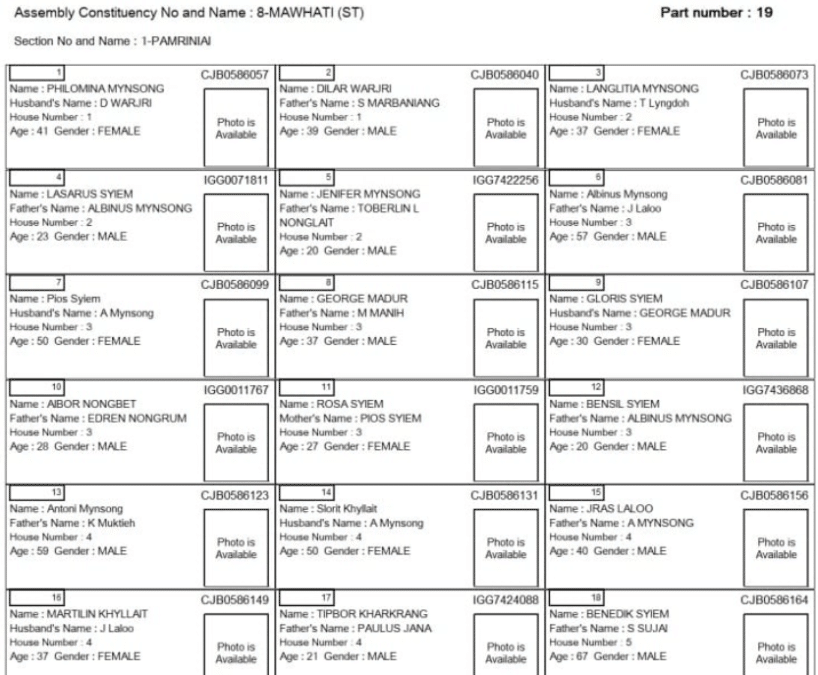
Here candidates can find their manually in the downloaded Meghalaya CEO Voter List PDF.
How to Check Your Name in the Voters List Online
You can check if your name is in the Meghalaya electoral roll using the ECI Electoral Search portal (https://electoralsearch.eci.gov.in) using three methods:
Search by EPIC Number (Voter ID Number): Select the “Search by EPIC” tab. Enter your 10-digit EPIC number, select the state, and enter the captcha. Click “Search.”

Search by Details: Select the “Search by Details” tab. Enter your personal details such as name, date of birth, gender, father’s name, state, and district. Click “Search.”

Search by Mobile Number: Select the “Search by Mobile” tab. Select the state/language, enter your registered mobile number and captcha text. Click “Send OTP” to verify and search. (Note: This only works if your mobile number is registered with your voter record, typically via Form 8.)

How to Download the Meghalaya Voter ID Card (e-EPIC)
You can also download your e-EPIC (digital voter ID card with photo) online:
Visit the ECI Website: Go to https://eci.gov.in and look for the e-EPIC Download option.

Login/Sign Up: Log in if you have an account, or sign up by providing your mobile number and completing the captcha.

Enter Details: Enter your 10-digit EPIC number and select your state.

Validate and Download: Your details will appear. Validate your mobile number with an OTP, and then click the download button to get the PDF.