Tamilnadu online sand booking registration and TNSAND vehicle registration is now available online at www.tnsand.in. Interested candidates can visit the official website of TNSAND at www.tnsand.in or download the TNSAND mobile app for online sand booking or vehicle registration in Tamil Nadu. The online sand booking and purchase has been made mandatory by the Tamilnadu government from 1st July 2017.
The government has launched the TNSAND mobile app and the web portal at www.tnsand.in for bringing transparency in sand booking and purchase. People can now check the tnsand online booking status, payment verification, refund status and list of registered vehicles at the TNSAND website.
TNSAND Vehicle Registration at www.tnsand.in
If you are a vehicle owner, you can register as vehicle owner on www.tnsand.in using the below procedure.
STEP 1: Visit the homepage of the website at https://www.tnsand.in/Home/Home
STEP 2: Click on vehicle registration for sand “வாகன பதிவு” button on the homepage.
STEP 3: Fill the application form similar to below on the next page
STEP 4: After filling all the details, click the Register button.
STEP 5: Once registered, you can click the Sign In “உள்நுழை” button on the homepage and login to check the details.
Tamil Nadu Online Sand Booking at www.tnsand.in
Below is the step by step procedure to book sand online in Tamilnadu using the portal www.tnsand.in
STEP 1: Visit the official website of Tamil Nadu Sand at www.tnsand.in
STEP 2: Click the General People “பொது மக்கள்” button on the top right of the homepage.
STEP 3: An application form similar to below would open on the next page, fill all the required information in the form and click “Create Booking” button at the bottom of the application form.
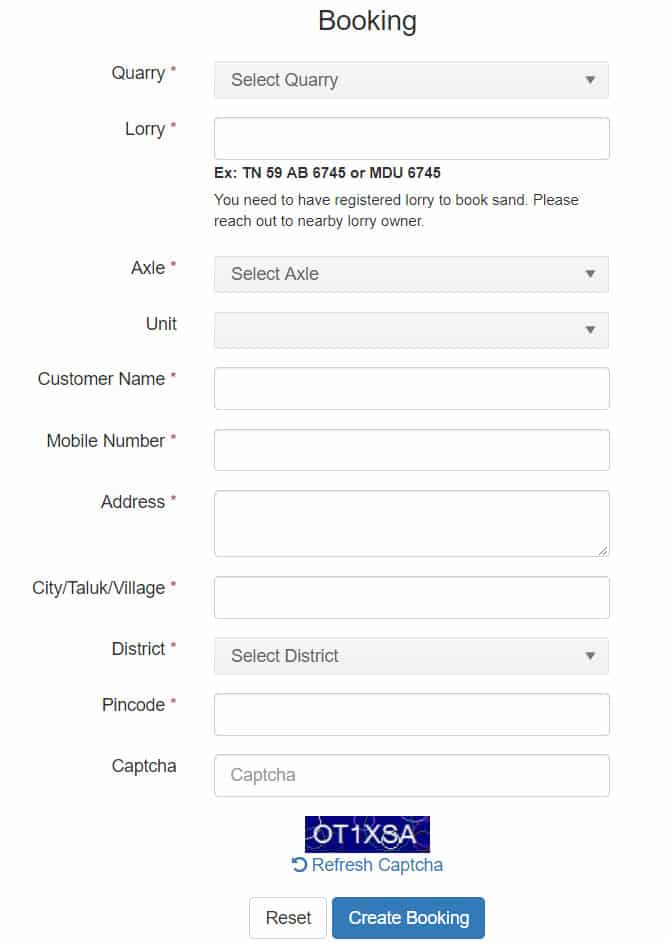
STEP 4: After clicking the “Create Booking” button, your booking would be done and your will be provided a booking reference number which can be used to check the status of online sand booking.
Sand Booking Status
People can also check the status of their sand booking using the tnsand.in portal using the below given procedure.
- Visit the TNSAND booking status link of the official portal at https://www.tnsand.in/Guest/BookingStatus.
- A form similar to given below will open, enter your booking reference number and captcha in the input boxes and click “Search” Button.
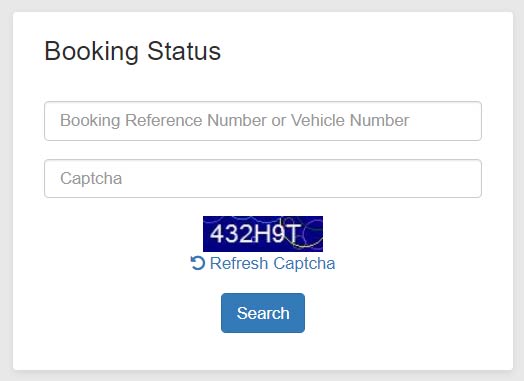
TNSAND Refund Status & Payment Verification
People can now also check the status of their refund and payment verification at the TNSAND portal at www.tnsand.in using the direct links given below.
Refund Status Link: https://www.tnsand.in/Guest/RefundRequest
Payment Verification Link: https://www.tnsand.in/Guest/BookingSupportForm
TNSAND Registered Vehicle List
The district wise list of all registered vehicles on TNSAND can be downloaded in PDF format by selecting the district and clicking “GET PDF” link using at the below link.
TNSAND List of Registered Vehicles: https://www.tnsand.in/Guest/VehicleList
Book Sand Online and Register Using TNSAND App
TNSAND app has also been launched by the state government for online sand booking, land owner registration, lorry registration and booking status. You can download the TNSand app from Google Play store or Apple App Store using the link below.
Android App: Download TNSAND Android App.
iOS App: Download TNSAND iOS App.
Features of TNSAND app
- Public Entry – In a simple way, the public can choose a suitable quarry and bookmark those.
- Entry of the lorry owner – Lorry owners can simply record the details of their lorries on this site and select the appropriate quarry and choose the sequence number and the date the sand is allotted and can go to quarry at appropriate times.
- Explicit row – All the sand quarries in Tamil Nadu can be traced to the current line of status.
- Homepage – Check the timing of the reserved lorry, the serial number of the confirmed lorry, the day of sand and the unregistered lorries can be found under the same screen.
- Booking – With appropriate information, you can book a lair in the queue of the quarry, so you can go to Quarry only on the day you are assigned to them and do not have to wait in the roads or quarries at other times.
- Announcement – All the details of the sand and other details will be sent to the email and mobile number.
TNSAND WhatsApp Helpline
Users can now post any queries regarding online sand booking process or vehicle registration through WhatsApp service using the number given below.
WhatsApp Number: 9384827276
You can register your online payment related complaints (payment deducted / debited but order not accepted) through the newly launched WhatsApp service. Your request will be considered immediately and appropriate action will be taken.
Other Contact Details
Phone Numbers: 044-40905555, 9566222479, 9940498760
Email: support@tnsand.in
For more information about the online sand booking and lorry registration, visit the official website at www.tnsand.in.

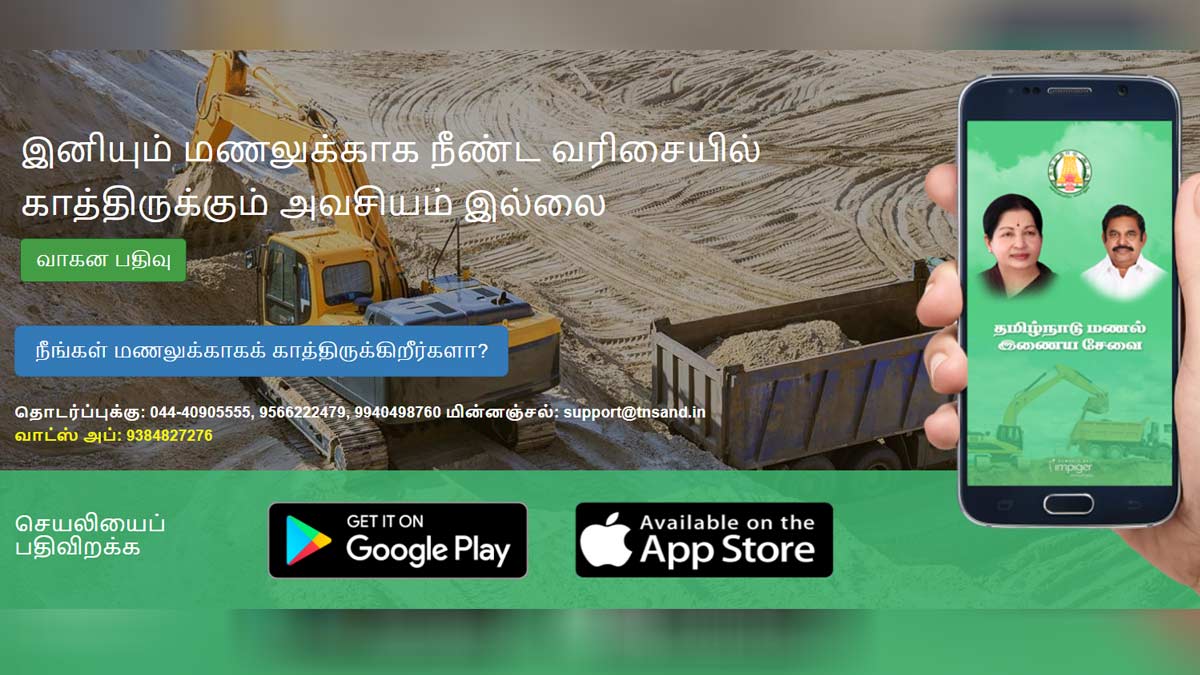
HOW TO BOOK OLD MODLE LORRY LIKE TDV 3369 I NEED REOLY VERY SOON
Anyone knows average how many days will it take after booking. in public people category?
Hi how to change the place name
In this online method the poor and middle class members are only affected.The lorry having numbers like THD 3465 are not able to book.There no respond to these issue from tn government.Did you think how we suffer in our daily life.
change my lorry axil
Plz help
Hi lorry owner,
I am palani from Thiruvannamalai district and have booked sands in tamilnadu website, anyone of the lorry owner pls reach out me or else you share me your contact details .
Palani -9751098830
I’m sujin from kanyakumari district i need 5 units sand lorry is not found please near by lorry owners call me +919750798799
how to cancel my order
Hai I need 7 loads for my newly started work in madurai. Any one is able to supply in reasonable rate. contact me 9618086699
Tn 36 b5969 வண்டி மட்டும் jul 12ம் தேதி 1லோடு 13ம் தேதி 1லோடு எப்படி எடுத்து
CAN ANY ONE HELP ME TO HOW I CAN CHANGE THE AXLE PLZ TELL ME
MR.SABAREESH DID U CHANGE THE AXLE
How to change the lorry permit validity ?? Pls help
CALl to tnsand customer care for lorry edit details
I have no lorry.i need 2 units sand.what price list in Karur sand.pls reply me
this is only available for lorry. what about tractors?
open option for tractor booking.
How to cancel my order
I want to be sand 2 units what is i am happenings please tell me
How to change lorry name
I am drumapuri districk one lare remu varsen pless halp me detail
HOW TO CHANGE LORRY AXLE
If you need thircy rouff sand… In chennai distrit contact this no.any place at chennai.. Dont intermediat to broker.. Iam directly approving to lorry owner.. Contact no.. 9841078510,, 8825421841,,.,
We supply sand anywhere in Tamilnadu @ best price. -9087967493
Any one need trichy sand at reasonable price contact me 7259965621
How to change axle help me
9943426970
HOW TO CANCEL LORRY BOOKING
HOW TO ONLINE PAY
how to add engine number and chassis number in pwd sand
How to change tha lorry details? permit date wrong ah type panniten,,,atha paakama register panniten
We r frm cbe dstrc we supply mayanur nd thirich sands at reasonable price contact us at any time anywhere 9786555647
how to reg engine and chassis number because I can’t book for sand
What is the Move Order in the TNSAND website?
முகாம் தேதி முடிந்த பிறகு.ஆவணங்கள்ஸ் ச ரி பார் க்க.எங்கே செல்ல வேண்டும்.
முகாம் தேதி முடிந்த நீலை யி ல்.லாரி ஆவனங்கள் சரி பா ர்க்கா எ ங்க செல்ல வே ண்டும்.
How to cancel my order , I’m doing mistakes in my sand register , pls reply me
How to cancel lorry booking??
How to cancel my order??
Login and try to see if there is any option to cancel the order
I booked the sand at walaja i have confirmed msg received nut email msg not received till date pl confirm it
HOW WILL IN PAY AGAIN IN ONLINE WHEN THE SURVER IS ERROR IN THE BOOKING TIME? PLEASE ANSWER ANYBODY.
way of online payment steps in after sand conform
முகாம் தேதி முடிந்த பிறகு.ஆவணங்கள்ஸ் ச ரி பார் க்க.எங்கே செல்ல வேண்டும்
முகாம் தேதி முடிந்த பிறகு.ஆவணங்கள்ஸ் சரி பார்க்க.எங்கே செல்ல வேண்டும்
I already made a online payment in cinthalavaadi .but now I cancelled the booking .how can I get the refund amount????????
Contact at customer care support number at 9566222479
Customer care number ?
9566222479
koodalaiyathur on what name dd should be taken
If finished a vehicle paper verification camp. But Now I buy a new vehicle .so how I registered a sand.. .
Dear sir.,
I have booked sand in TNSAND portal las month.
At this time booking is blacklisted.
I has been already registered in vechile and mobile no.
So pls check and release d the blacklisted at the earliest.
Regards
DILIP KUMAR K
VECHILE NO. TN 46 K 2302
MOBILE NO.9788806544
Contact at helpline
I have booked sand in TNSAND portal las month.
At this time booking is blacklisted.
I has been already registered in vechile and mobile no.
So pls check and release d the blacklisted at the earliest.
Regards
UM DURISAMY
VECHILE NO. TN 27 Q4445
MOBILE NO 9976026677
புதிய லாரியை எப்படி பதிவு செய்வது அதற்க்கு வழிமுறைகளை தெரிவிக்க வும்
i made payment by online in mobile app.I didnt save the payment recipt to take printout.How can i get the printout
i made payment by mobile app and didnt save the payment recipt to take printout.How can i take printout
Dear sir,
I have been in TN Sand app ..but my Lorry number is backlist what happen I had shown all documents in MUGAAM where the meeting conducted… my all documents are current what the reason that they shown backlist in mobile number.,my lorry has 12 wheel
Sir kindly check what happens..
Regards,
K.Deepak
TN 19 F 9320
I Have submitted All My veichle details in Mugam.
But My Veichle is active And My TN sand Account is inactive.I know The reason because of submitted AnoTher Mobile No in Mugam…
You say Sending All details in your New Mobile No bUt we Don’t Recieve The Details.. Then how will be recieve?
I made a online payment in tn sand but was not able to print the receipt,. How could get the receipt back.
Or with the transaction number could be able to put the sand???
Any suggestion contact: 9094495721
I Have submitted All My veichle details in erode campaign.
before that i book sand through online after that mugaam i book sand through online after that all vehicles are canceled…..
But My Veichle is inactive And My TN sand Account is inactive.
Idont the reason what haappen
You say Sending All details in your New Mobile No bUt we Don’t Recieve The Details.. Then how will be recieve?
again and again i try many times ….
Dear sir.,
I have booked sand in TNSAND portal last month.
At this time booking is blacklisted.
I has been already registered in vechile and mobile no.
So pls check and release d the blacklisted at the earliest.
Regards
SANKARAN
HOW TO CANCEL WAITING LIST
I BOOKING PAYMENT END TIME NETWORK Problem. my a/c (Indian bank)reduced amount. but not generated booking Recift, not booked tnsand.
I had booked for sand on 24 oct 2017. The booking status gets confirmed only after online payment.While making online payment, I had not taken payment receipt.At the end of the order confirmation,I am able to take a single page print out that contains booking confirmation,units booked,lorry details and one more added information, that is the payment reference number.There is no option in the tnsand official website, to take separate print out for payment receipt.Whether it is necessary to submit separate payment receipt, along with the permit slip,at the time of sand loading,in the Quarry,
௭னது வாகனம் மணல் அள்ள தடைசெய்யபட்ட காரணம் ௭ண்ண.
How to register the new lorry in TNsand
Govermend oluga va manal kovareya nadatha matteguthu so private gu mathuga apa than nalla irugum
எனக்கு வீடு கட்ட மணல் தேவை படுகிறது நாண் எப்படி பதிவு செய்யவும் என்னிடம் லாரி இல்லை எப்படி பதிவு செய்யவும்
3 unit தேவை
How to change the tnsand online booking order move
எனது வண்டி எற்கினவே மணல் எற்றியது இப்போது டிஎன்சான்ட் மணல் பதிவு செய்தால் பிளாக் லிஸ்டில் காட்டுகிறது இதற்கு காரணம் என்னவேன்று தெரியவில்லை.வண்டி வாகன பதிவு எண் TN 47 P 8984.
தயவு செய்து தெளிவான காரணம் என்னவேன்று தெரியவில்லை பதில் கூறுங்கள் ஐயா.
pls cal me 8667553937
I have registered two times for TNSAND but still now I have not receive SMS for confirmation. I am new registration for TNSAND
How to add my another lorrys
We have tried to book sand past 5 weeks.but its getting issue like quarry reached the site and restricted i checked with my colleagues also unable to book is it really booking or any other cheating is going on ?????
my suggestion please allow one lorry for monthly once or twice it will helpful to book other persons also.
same condition for us
we unable to book any lorries for past five months
s same issue we face every week
everytime i used to login it show your quarry reached limit
what r u think about us
this lockdown we need to bookatleast one load a month for our daily needs
I AM BOOKING THE TNSAND
Thanks
Enaku manal thevai 3 unit Nan yappadi book pannuvathu ennidam Larry illai please help pannunga mobail no 9894426628
MAY I KNOW THE TIME OF THE BOOKING SO THAT WE TRY TO BOOK SAND.
IN TAMILNADU
.