Unique Identification Authority of India (UIDAI) has brought an Aadhaar card update. People can now uninstall any previously installed versions of the mAadhaar app from mobile and download and install the New mAadhaar App. New Version mAadhaar App Download Apk is available for both IOS (Apple Store) and Android (Google Play Store) users. This NewmAadhaarApp app can be used to avail all aadhar based services on mobile numbers registered in UIDAI’s database.
All the Aadhaar card holders can download their aadhaar details on mobile phones. The NewmAadhaar App is meant to carry residents Aadhaar number and demographics data like name, date of birth, gender, address and photograph on their smartphones. The striking features of this New mAadhaar App is its dashboard services, My Aadhar section, enrollment center locator. This new version of mAadhaar App allow users to share their details using QR code.
New Version mAadhaar App Download Apk (IOS / Android)
This New mAadhaar App is available for both iphone and android phone users. In order to install the app follow the steps given below:
- Visit the Google Play Store for Android and to App Store for iPhone.
- Type mAadhaar in the search bar and download, or download mAadhaar Android version from https://play.google.com/store/apps/details?id=in.gov.uidai.mAadhaarPlus&hl=en_IN or iOS version from https://apps.apple.com/in/app/maadhaar/id1435469474
- To make sure you are downloading the right app, check to see if the developer’s name is listed as ‘Unique Identification Authority of India’
- Once you open the app, it takes you through the terms and conditions and usage guidelines and language preference settings. Please go through them carefully before continuing further.
New mAadhaar App Sections – My Aadhar / Aadhaar Seva Kendra Locator & More
The new Aadhaar app has 5 major sections which are described below:-
- Aadhaar Dashboard Services – This section covers an array of aadhaar services at your finger tip to help you download an aadhaar, order an aadhaar reprint, update address, verify an aadhaar, generate offline eKYC & VID or scan a QR code. This is a Single window for all Aadhaar online services applicable to any Aadhaar holder.
- My Aadhaar Section – Personalised space for the Aadhaar profiles you add on your App for the selected profile. In this section, people can carry their aadhar card and related details in your mobile and manage biometric or aadhar lock.
- Enrolment Center Locator – Find an enrolment or update center near you via map or searching by Pincode or state. The complete list of aadhar kendra is available for nearby or any other selected areas of your choice.
- Status Dashboard – A single pint access to check status of your online aadhaar service related requests.
- FAQs – Contains FAQ’s on aadhaar services and information about the app, terms and conditions and app settings.
How Resident can Create Profile on m-Aadhaar App
Only someone with an Aadhaar linked to a registered mobile number can create Aadhaar profile in the mAadhaar App. They can register their profile in an App installed in any smartphone. However the OTP will be sent to only their registered mobile. Steps to register Aadhaar profile are given below:
- Launch the app.
- Tap on the Register Aadhaar tab on the top of main dashboard
- Create a 4 digit Pin/Password(memorize this password, as it will be required to access profile)
- Provide Valid Aadhaar & enter valid Captcha
- Enter Valid OTP and submit
- The profile should get registered
- The registered tab would now display the registered Aadhaar Name
- Tap on My Aadhaar tab on the bottom menu
- Enter 4-digit Pin/Password
- My Aadhaar Dashboard appears
New mAadhar App Benefits
The various advantages and benefits of installing New mAadhar App are as follows:-
- There is no need to carry your original Aadhaar card wherever you go. You can use the mAadhaar app for availing all the Aadhar-based services.
- You can set aadhaar lock and can even request to lock or unlock your biometrics anytime through this mAadhaar app.
- In case Aadhaar OTP is not sent to your mobile number due to some issues, you can use the Time-based OTP (TOTP) facility of the mAadhaar app, that is valid only for 30 seconds.
- mAadhaar allows users to share their details using the QR code, thus preventing any data leak.
- User can generate TOTP, VID anytime and can share their eKYC through message or email directly.
- People can check their authentication history and can even update their aadhaar history.
UIDAI says the new version of the app for both Android and iOS is more secure.
How Resident can View Profile on mAaadhar App
The profile can be viewed by tapping on the profile summary on the top (profile image, name and Aadhaar number on the cyan tab) in the main dashboard. Steps to access the Aadhaar profile :
- Launch the app.
- Tap on the Aadhaar Profile tab on the top at the bottom of main dashboard
- Enter 4 digit Pin/Password(created earlier while registering profile)
- The front side of the Aadhaar appears. Slide to left to view the back side.
- In order to view other added profiles, keep sliding to left
Note: To view the Aadhaar Profile page and access the services within tap on the My Aadhaar tab at the bottom of the Dashboard screen.
Salient Features of mAadhaar App
The striking features and highlights of mAadhaar app are as follows:-
- Multilingual: In order to ensure the Aadhaar Services are accessible to linguistically diverse residents of India, the menu, button labels and form fields are provided in English as well as in 12 Indian languages (Hindi, Assamese, Bengali, Gujarati, Kannada, Malayalam, Marathi, Odia, Punjabi, Tamil, Telugu and Urdu). After installation, the user will be prompted to select any of the preferred languages. However, the input fields in the forms will accept data entered in the English language only. This is done to help the user avoid facing the challenges of typing in regional languages (due to limitations in the mobile keyboards).
- Universality: Resident with or without Aadhaar can install this App in their smart phones. However to avail personalized Aadhaar services the resident will have to register their Aadhaar Profile in the App.
- Aadhaar Online Services on Mobile: The mAadhaar user can avail the featured services for themselves as well as for any other resident seeking Aadhaar or related help. The functionalities are broadly grouped as: a) Main Service Dashboard: Direct access to download Aadhaar, Order a Reprint, Address Update, Download offline eKYC, Show or Scan QR Code, Verify Aadhaar, Verify mail/email, retrieve UID/EID, Request for Address Validation Letter. b) Request Status Services: To help resident check the status of various online requests. c) My Aadhaar: This is a personalized section for Aadhaar holder where the resident will not have to enter their Aadhaar number to avail Aadhaar services. In addition, this section also provides facilities for the resident to lock/unlock their Aadhaar or Biometric Authentication.
- Aadhaar Locking: Aadhaar holder can lock their UID/Aadhaar number anytime they wish.
- Biometric locking/unlocking secures biometric authentication by locking biometrics data. Once the resident enables the Biometric Locking system their biometric remains locked till the Aadhaar Holder chose to either Unlock it (which is temporary) or Disable the Locking system.
- TOTP generation: Time-based One-Time Password is an automatically generated temporary password that can be used instead of SMS based OTP.
- Update of profile: To updated view of Aadhaar profile data after successful completion of update request.
- Sharing of QR code and eKYC data by Aadhaar Number holder helps Aadhaar users share their password-protected eKYC or QR code for safe and paperless verification.
- Multi-profile: Aadhaar holder can include multiple (up to 3) profiles (with the same registered mobile number) in their profile section.
- Aadhaar Services on SMS ensures Aadhaar holder avail of Aadhaar services even when there is no network. This needs SMS permission.
- Locate the Enrollment Center helps the user find the nearest Enrolment Center.
Frequently Asked Questions (FAQ’s)
What is iOS compatible version for maadhaar app
The mAadhaar app for iPhone is compatible for iOS 10.0 and above
Does my profile on mAadhaar get inactive when changed to new phone with registered mobile number
Yes, Aadhaar profile in a phone will automatically get deactivated the moment the same profile is registered in another mobile. Aadhaar can be registered only in one device at a time.
Where can m-Aadhaar be used
mAadhaar app can be used anywhere anytime within India. mAadhaar is more than Aadhaar card in a wallet. On one hand the mAadhaar profile is accepted as a valid ID proof by Airports and Railways on the other resident can use the features in the app to share their eKYC or QR code with service providers who sought Aadhaar verification of their customers before providing Aadhaar services.
Is there any process to update the Aadhaar details through M-Aadhaar App , such like DOB, Mobile number , address etc. and completer process to be added
No, the facility to update demographic details such as Name, DoB, Mobile number aren’t not available in the mAadhaar app. Only address update via document or without document (+with Address Validation letter) facility is currently available. However the demographics updates features may be included in future releases.
Is there any difference in specification and/or functionality of M-Aadhaar basis on iOS & android device
mAadhaar app provides same services to both iOS and Android device users. The functionality and UX remains same irrespective of devices (iOS, Android).
How to avoid entering your password again and again, on opening the app
Keeping the security and privacy of the Aadhaar holders in mind the app does not provide save password feature in the app. Hence the user will be required to enter password every time they wish to access profile or My Aadhaar.
Is it compulsory to have registered mobile number to use m-Aadhaar
No. Anyone in India with a smartphone can install and use mAadhaar App. Without an Aadhaar registered mobile number resident will be able to avail only a few of the services such as Order Aadhaar reprint, Locate Enrolment Center, Verify Aadhaar, Scanning QR code etc. However registered mobile number is mandatory to avail all other Aadhaar services and Aadhaar Profile services listed under My Aadhaar. Resident can register their profile in an App installed in any smartphone. However the OTP will be sent to only their registered mobile.
With the goal of reaching out to large numbers of smartphone users, the new mAadhaar is released by the Unique Identification Authority of India. The App features an array of Aadhaar services and a personalized section for the Aadhaar holder who can carry their Aadhaar information in form of a soft copy, instead of carrying a physical copy all the time.

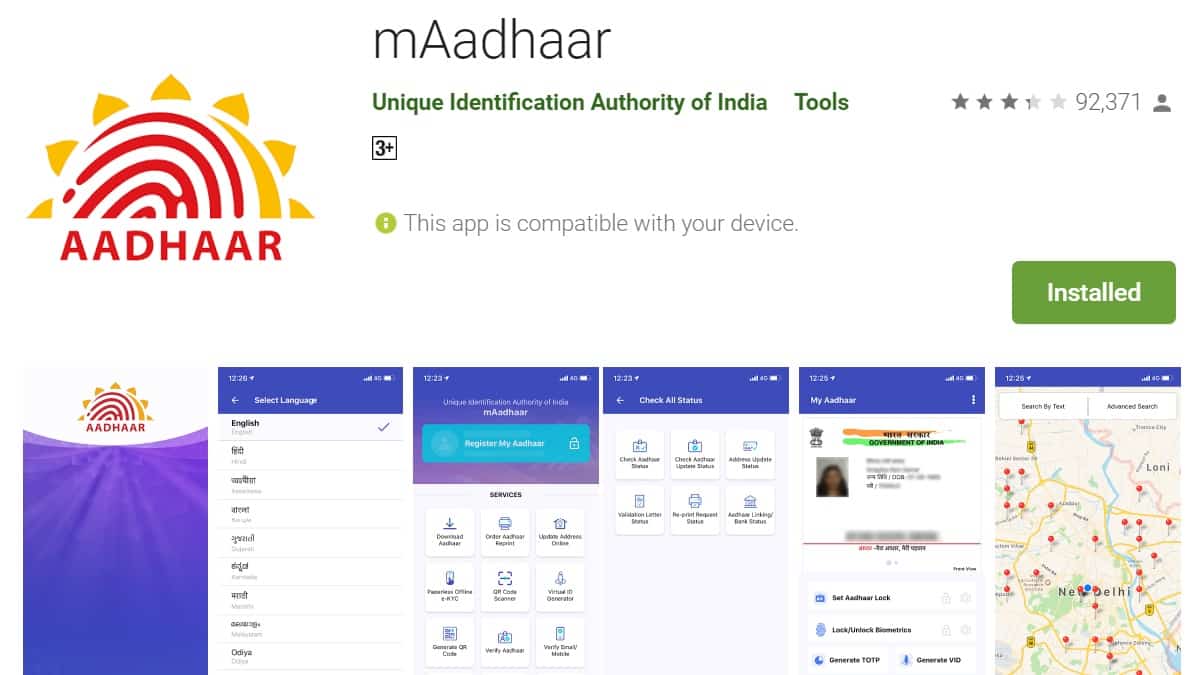
Good Service
Its good app but sir please make a INDIAN GOVT. BROWSER APP?
Siswa taufir
Guy un
good app
Jo bhi jaankari ho pls sir send mi id thanks sr
Sir,how to put passwords please give example.
Is it available for iOS
I support made in india . I thank you manniye prime mynister modi ji or mAadhar.
I have Microsoft Windows,is the app available for that
Is the app available for windows phone
vell serpir
pos nimtita
pilis samsergoj
mokimar jogipir
ds mursidabad
sphh no 0036219392
pin 742224
mo 8158872685
Village konan p.o amritpur
Great Initiative .
However I forgot my mAadhaar Password.
How can I reser?
Rambabu vilega khurdha
Good app
Good ap
Help me
My all documents
How to made sso id
Otp msz not reaciving
Prdhan mantri abhas yojna kin logo k liye he
PM Awas Yojana has various components like Credit Linked Subsidy Scheme (CLSS), Beneficiary Led Construction (BLC), Slum Dwellers to ensure housing for all by 2022. Check the details at pmaymis.gov.in
Best
Bhair purbchamperan mothari