Madhya Pradesh govt. has launched My MP Rojgar Portal 2026 at mprojgar.gov.in to provide employment opportunities to youths. Any certificate, diploma or degree holder can make registration of their profile for upcoming job fair (Rojgar Mela) at this MP Employment Portal. This will enable the students to get appropriate job as per their Job Role, Job Preferences and Sector. All Job Seekers will regularly get updates of latest govt. / private vacancies. Interested candidates can make My MP Rojgar Portal Online Registration (Panjiyan) at the official website.
Only the registered candidates at My MP Rojgar Portal can fill the Rojgar Mela online application form for upcoming jobs. Employers can also make online registration for organizing job fairs in Madhya Pradesh at the portal to hire employees as per their requirements. Companies can view the details of all the candidates in a list format from which they can select the candidates and call them for an interview.
All the job seekers can make online MP Rojgar Portal panjiyan (registration) to get suitable jobs and salary as per their qualifications. Even the job applicants can update their personal profile at regular intervals.
About MP Rojgar Portal
- The MP Rojgar portal has been prepared with the objective of bringing job seekers and employers on a common platform.
- The portal allows Job Seekers to register themselves, develop their profile, generate a resume, select employment opportunities, and apply for them on a click of a button.
- The employers registered on the portal can post vacancies, invite applicants, and identify suitable profiles registered on the portal. Further, the portal will also build a mechanism to schedule interview telephonically or in person.
- MP Rojgar Portal also offers an in-built mechanism of matching a job seeker’s profile with active job opportunities. The system suggests relevant job opportunities to a job seeker registered on the portal.
- In addition to this, a job seeker can search for active job opportunities posted on the system using one or more of the following education background, experience and qualification.
- Through this portal, information is also provided about the courses in career counseling and skill development.
- Also with the Toll-free number provided on the portal, the applicant will get the resolution of the problems faced by them
My MP Rojgar Portal Online Registration Form for Jobseekers
My MP Rojgar Portal comprises of 38 sectors including Healthcare, Infrastructure, Life Science, Information Technology etc. There are 180 Job Roles which are integrated in these sectors. All Job Roles are classified into 3 categories namely Agriculture, Manufacturing & Banking, Financial Services & Insurance. The complete procedure to make Online Registration for Candidates is given below:-
STEP 1: Visit the official My MP Rojgar Portal at http://mprojgar.gov.in/
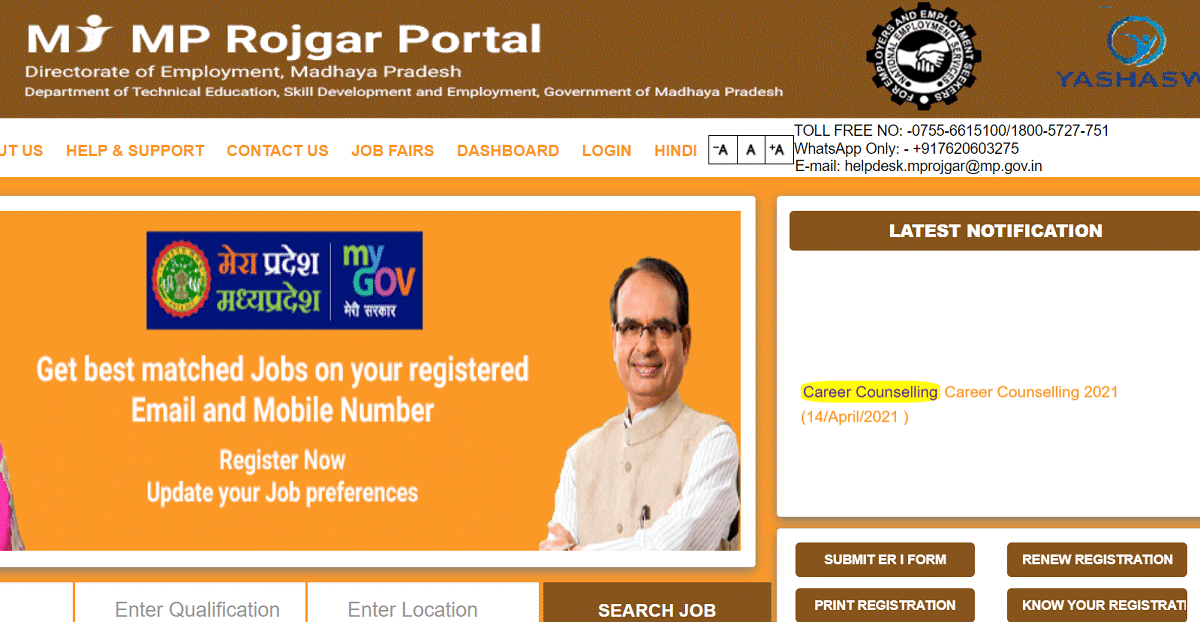
STEP 2: On the homepage, click at the “Job Seeker New to this Portal – Register Here” link present on the middle side of the page.
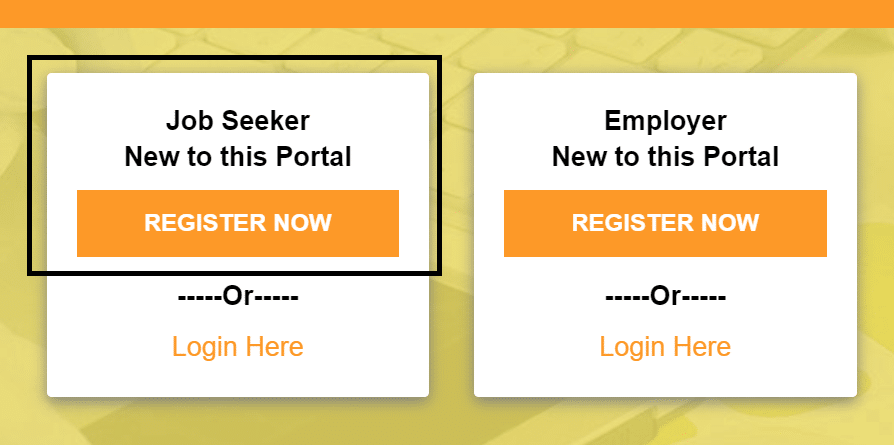
STEP 3: Direct Link – All the job seekers can make online panjiyan or MP Rojgar Portal Job-Seeker Registration directly through this link – http://mprojgar.gov.in/JobSeekerRegistration
STEP 4: The “MP Rojgar Portal Job Seeker Online Registration Form 2026” will appear as shown below:-
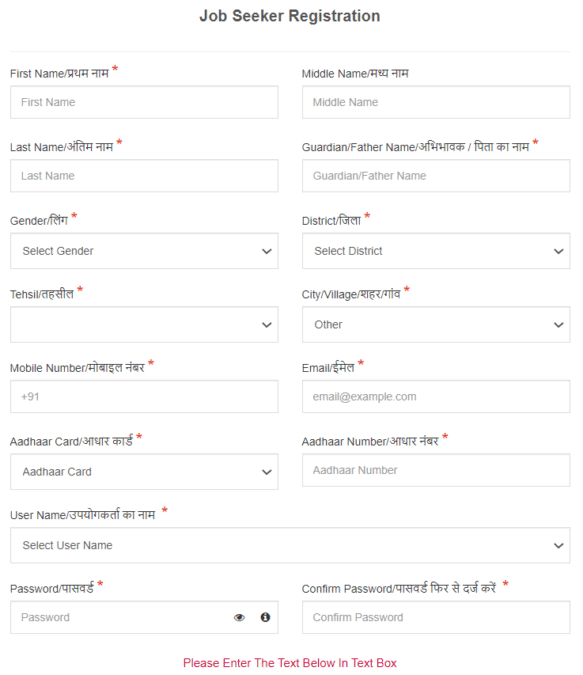
STEP 5: Here jobseekers can fill all the details correctly and click at the “Proceed” button to complete the Jobseekers Registration Process.
STEP 6: After the registration process is over, then the candidate can make My MP Rojgar Portal Login:-
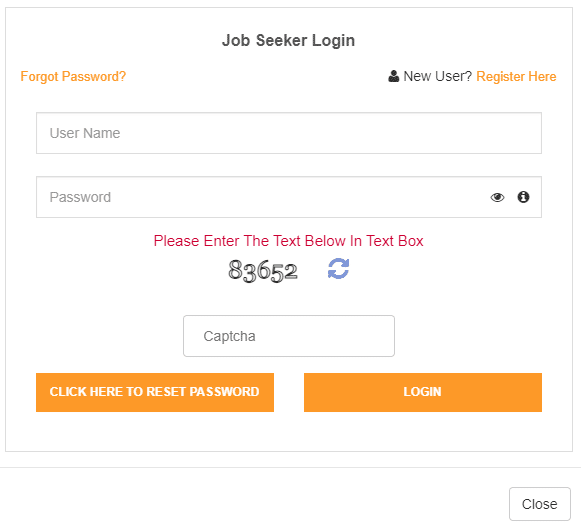
STEP 7: Finally, applicants can fill the application form for desired job.
Till date, there are 3332491 active registered jobseekers on this portal. All the candidates can also use the given links – Know Your Registration Number, Profile Update, Forgot Your Username or Password / Renewal of Registration / Registration Transfer, User Manual.
My MP Rojgar Portal Registration (Panjiyan) for Employers
All the employers can also make panjiyan / registration at the official portal through the link given below:-
STEP 1: Visit the official My MP Rojgar Portal at http://mprojgar.gov.in/
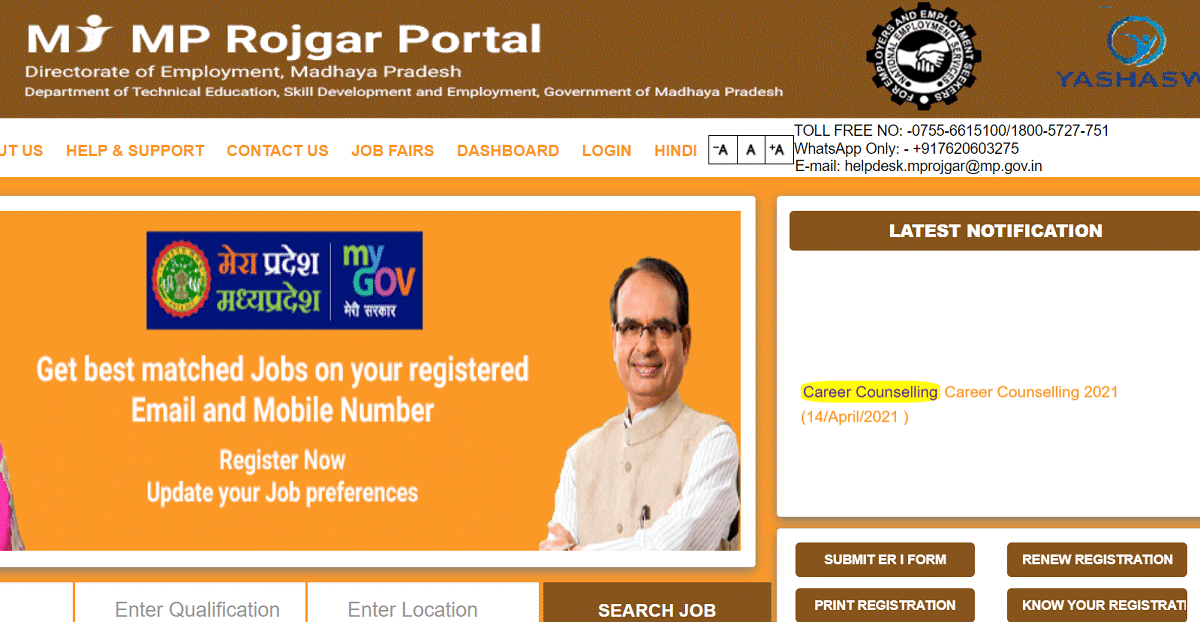
STEP 2: On the homepage, click at the “Employer New to this Portal – Register Here” link present on the middle side of the page.
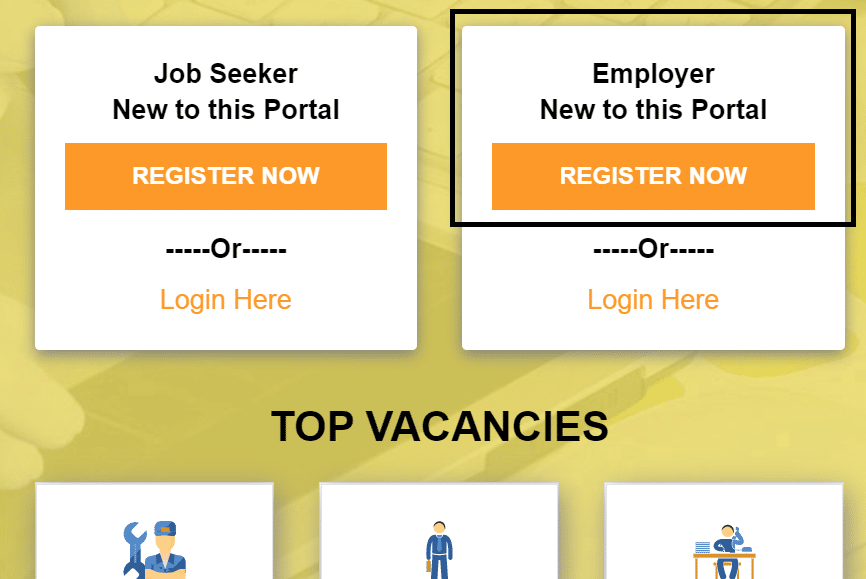
STEP 3: Direct Link – All the employers can make online panjiyan or MP Rojgar Portal Employer Registration directly through this link – http://vacancy.mprojgar.gov.in/Registration
STEP 4: The “MP Rojgar Portal Employer Online Registration Form 2026” will appear as shown below:-
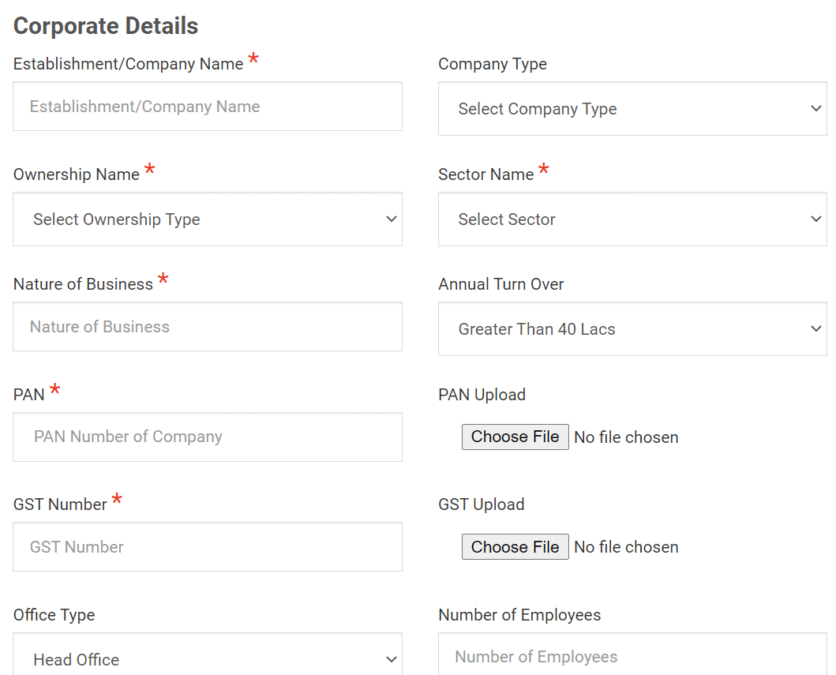
STEP 5: Here jobseekers can fill all the details correctly and click at the “Submit” button to complete the Employers Registration Process.
STEP 6: After the registration process is over, then the candidate can make My MP Rojgar Portal Login:-

STEP 7: Finally, applicants can fill the application form for desired job.
Search Jobs Online at My MP Rojgar Portal
Visit the official link at http://mprojgar.gov.in/. At the homepage, candidates can search jobs online as shown below:-
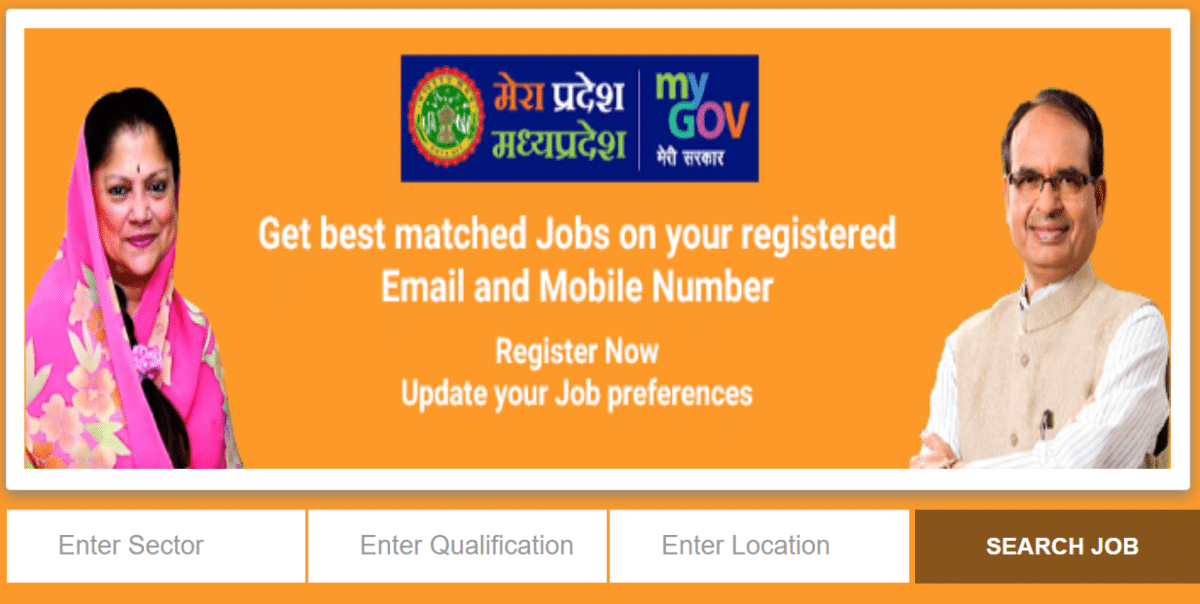
Here applicants can enter sector, qualification, location and click at “Search Job” button to find the preferred job.
Know Your Registration Details at mprojgar.gov.in Portal
Visit the same official My MP Rojgar Portal and at the homepage, click at the “Know Your Registration Details” tab. Then the page to know your registration details will appear as shown below:-
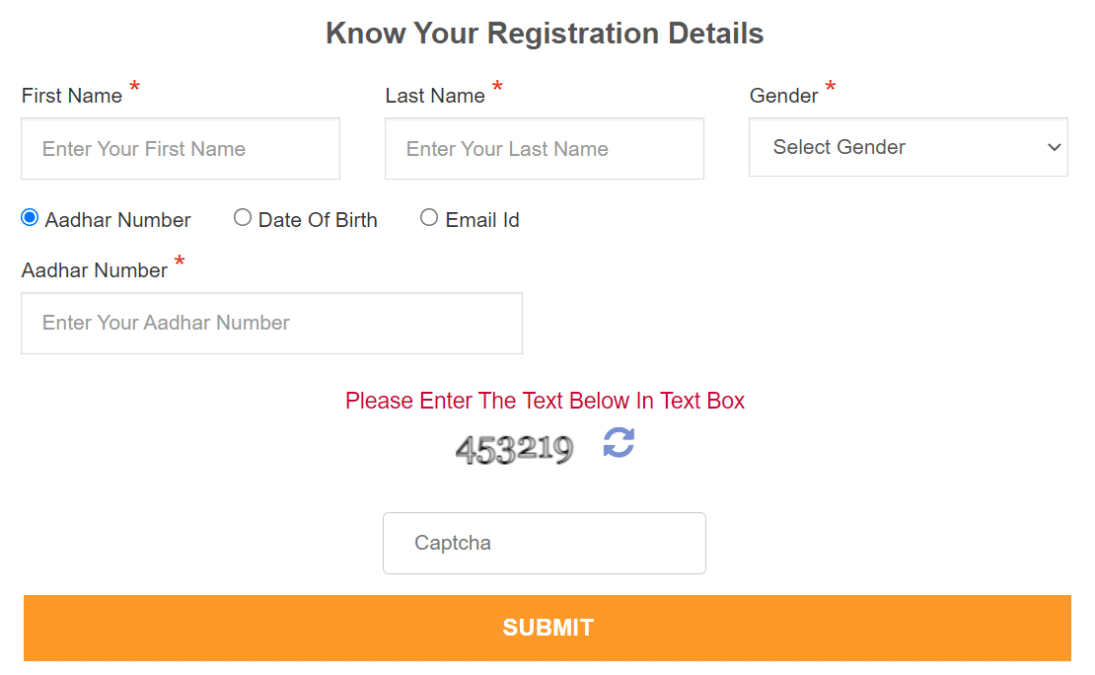
Here candidates can enter their name, gender, aadhar number or date of birth or email ID and click at “Submit” button to know their registration details.
Job Opportunities and Self Employment Schemes
The list of vacancies is available at the “Vacancy Advertisement Portal” which jobseeker must see regularly. To access the list of vacancies, open the MP Vacancy Advertisement Portal through the link – http://vacancy.mprojgar.gov.in/
Even the jobseekers can access various schemes at the My MP Rojgar Portal. One of these schemes is Job Fair Scheme which can be accessed using the link – http://mprojgar.gov.in/JobFairScheme
Other schemes includes Self Employment Schemes, Skill Development Schemes, Career Counselling Scheme. Also access features such as Submit ER 1 Form through the link – http://vacancy.mprojgar.gov.in/?er=1. Candidates can even renew registration, print registration at the homepage of My MP Rojgar Portal.
National Career Service (NCS)
The below links are useful for the Employers and Jobseekers under National Career Service (NCS):-
— National Career Service (NCS) Login & Registration Number
— National Career Service (NCS) Employer Login
References
— Candidates can see the list of forthcoming job fairs by visiting the official website – http://mprojgar.gov.in/


7049053779sumandeendayal5@gmail.com
Lon makan bananahe
Jobs related news