CGHS Login: Central government has launched the revamped Central Government Health Scheme website at www.cghs.gov.in. On 25 January 2022, Union govt. of India has even launched MyCGHS mobile app. People can now make CGHS Portal login and apply for Plastic Card through online mode. The move is aimed at increasing India’s digital penetration. In this article, we will tell you plastic card apply online process, CGHS login, download My CGHS App, book appointment, check empanelled hospital list, rate list, CGHS dashboard, lodge grievance and other aspects regarding the scheme.
The revamped website and MyCGHS app were launched by Mansukh Mandaviya, Union Minister for Health and Family Welfare. “The launch of the revamped CGHS website linked with a mobile app is an important and timely step towards catering to India’s increasing digital penetration,” Mandaviya said. The health minister added that the basket of services is enlarged with the revamped website which also provides feature of tele-consultation.
The new CGHS website and its extension as a Mobile Application called MyCGHS, with various beneficiary friendly features, have been designed for ease of service delivery for the beneficiaries within the safe confines of his home especially during the COVID pandemic, the government release said.
New Central Government Health Scheme Portal
The revamped Central Government Health Scheme Portal is accessible through the link – https://cghs.gov.in/CghsGovIn/faces/ViewPage.xhtml. This new CGHS Portal has updated features and is expected to benefit around 40 lakh beneficiaries including both in-service and retired personnels. All the beneficiaries will get real time information from the convenience of their homes at CGHS website.
CGHS aims to be the first choice in providing quality healthcare services and ensuring holistic well being across clients entire life span. Central government health scheme will act as preventive, promotive and curative health and wellness services that are repsonsive, accountable and cost effective, providing financial risk protection and ensuring healthy lives.
CGHS Login for Beneficiaries
Here is the complete process to make beneficiary login at CGHS new website:-
STEP 1: Firstly visit the official website at cghs.gov.in
STEP 2: At the homepage, scroll over the “Beneficiary Corner” tab present in the header and then click at “Beneficiary Login” link.
STEP 3: Direct Link – https://www.cghs.nic.in/benwelcome.jsp
STEP 4: Then the page to make Central Government Health Scheme Portal Login will appear as shown below:-
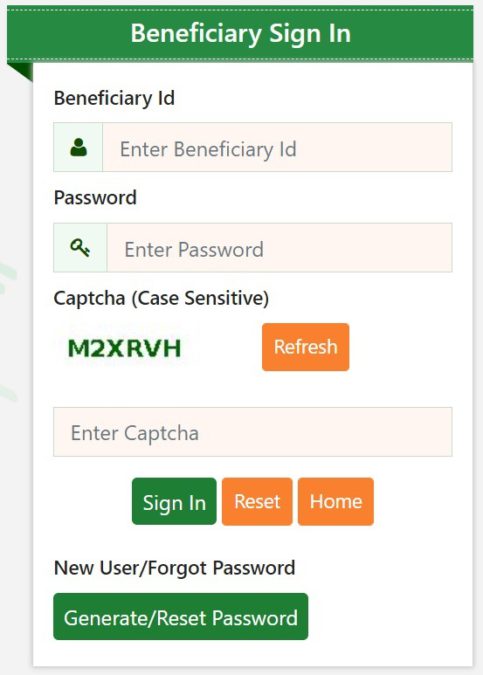
STEP 5: Here applicants can enter Beneficiary ID, Password, Captcha and then click at “Sign In” button to make CGHS Login.
Salient Features of Revamped CGHS Portal
The various features of the upgraded CGHS website are as follows:-
- The Website has been developed in accordance with GIGW (Guidelines for Indian Government Websites). These standards and guidelines make the website 3U compliant i.e., Usable, User-Centric and Universally Accessible.
- As mandated by the GIGW, the site has been made Bilingual (Hindi and English) with provision to make it multi-lingual in future.
- The Website interface is intuitive and with ease of accessing desired information. Extensive search facility has been provided to access the website contents.
- User friendly features have been added for visually impaired persons like audio play of the text and option to increase the font size.
- There is a direct link to the eSanjeevani Teleconsultation facility through the CGHS website.
- The website provides link to the online Grievance Portal developed for CGHS beneficiaries with provision for the grievance to be sent directly to the concerned officer with both SMS and email alert to the concerned officer for timely redressal of complaints.
- The website also has link to beneficiary login for accessing various online facilities such as tracking of Medical Claims, grievances, status of CGHS card, downloading of CGHS card, accessing history of medicines, online appointment system and various other facilities.
The Central Government Health Scheme (CGHS) is the nodal healthcare provider to Central Government employees, pensioners and certain other category of beneficiaries and their dependents enrolled under the scheme. It caters to the healthcare needs of eligible beneficiaries covering all four pillars of democratic set up in India namely legislature, judiciary, executive and press.
Apply for Plastic Card at cghs.gov.in Website
Here is the complete process to apply for Plastic Card online at CGHS new website:-
STEP 1: Firstly visit the official website at cghs.gov.in
STEP 2: At the homepage, scroll over the “Beneficiary Corner” tab present in the header and then click at “Apply for Plastic Card” link.
STEP 3: Direct Link – https://cghs.nic.in/CardUpdation_temp/otpMobile.jsp
STEP 4: Then the page to apply online for Plastic Card at cghs.gov.in portal will appear as shown below:-
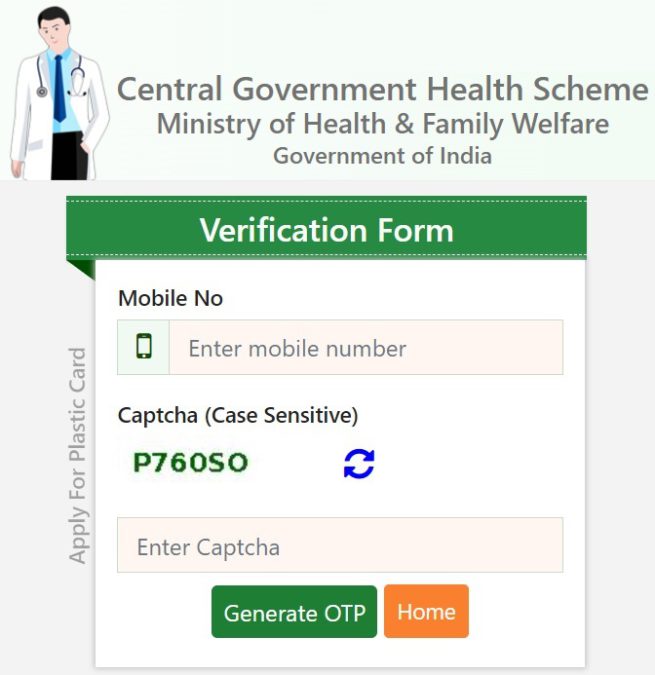
STEP 5: Here applicants can enter mobile number, captcha and then click at “Generate OTP” button to apply for CGHS Plastic Card.
Book Appointment Online at cghs.gov.in website
Here is the complete process to book online appointment at CGHS new website:-
STEP 1: Firstly visit the official website at cghs.gov.in
STEP 2: At the homepage, scroll over the “Beneficiary Corner” tab present in the header and then click at “Book Appointment” link.
STEP 3: Direct Link – https://cghs.nic.in/odas
STEP 4: Then the page to book appointment at cghs.gov.in website will appear as shown below:-
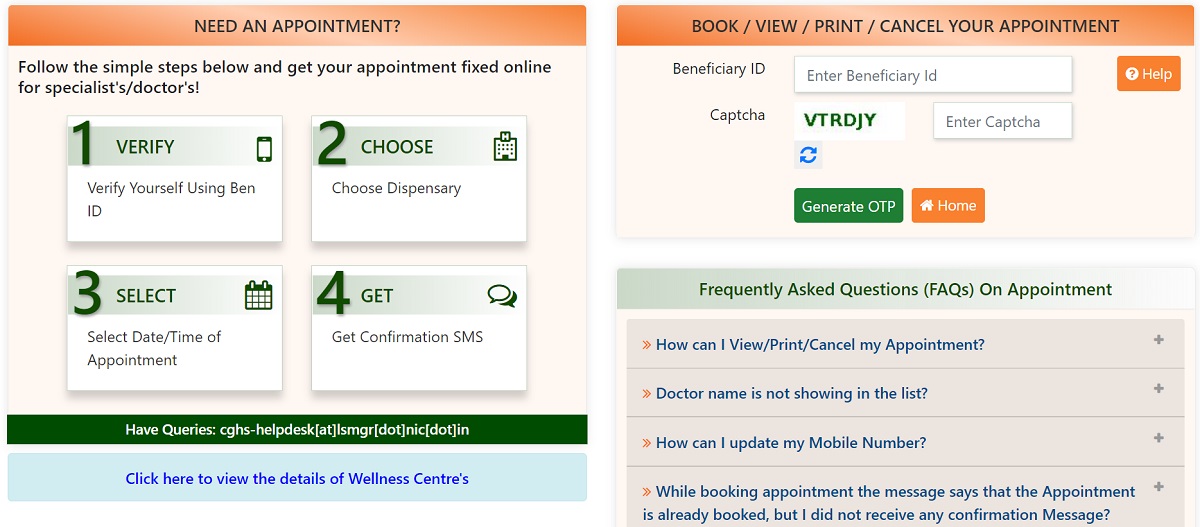
STEP 5: You can verify yourself using beneficiary ID, then choose beneficiary, select date / time of appointment and finally get confirmation SMS.
Appointment FAQ’s – https://cghs.nic.in/cghsors/appointmentfaq.jsp
If you have queries, the write to cghs-helpdesk[at]Ismgr[dot]nic[dot]in. You can even view details of Wellness Centres.
Search Location – CGHS Map
You can search location in CGHS Map by selecting your state, district through the link – https://cghs.nic.in/cghsmap/map.html
Empanelled Hospitals List – Check CGHS Rates
Here is the complete process to check list of empanelled hospitals / diagnostic centres and CGHS rates:-
STEP 1: Firstly visit the official website at cghs.gov.in
STEP 2: At the homepage, scroll over the “Beneficiary Corner” tab present in the header and then click at “Search for Empanelled Hospitals, Diagnostic Centres and CGHS Rates” link.
STEP 3: Direct Link – https://cghs.nic.in/reports/view_hospital.jsp
STEP 4: Then the page to check LIST OF EMPANELLED HOSPITALS/DIAGNOSTIC CENTRES, AND CGHS RATES will appear as shown below:-
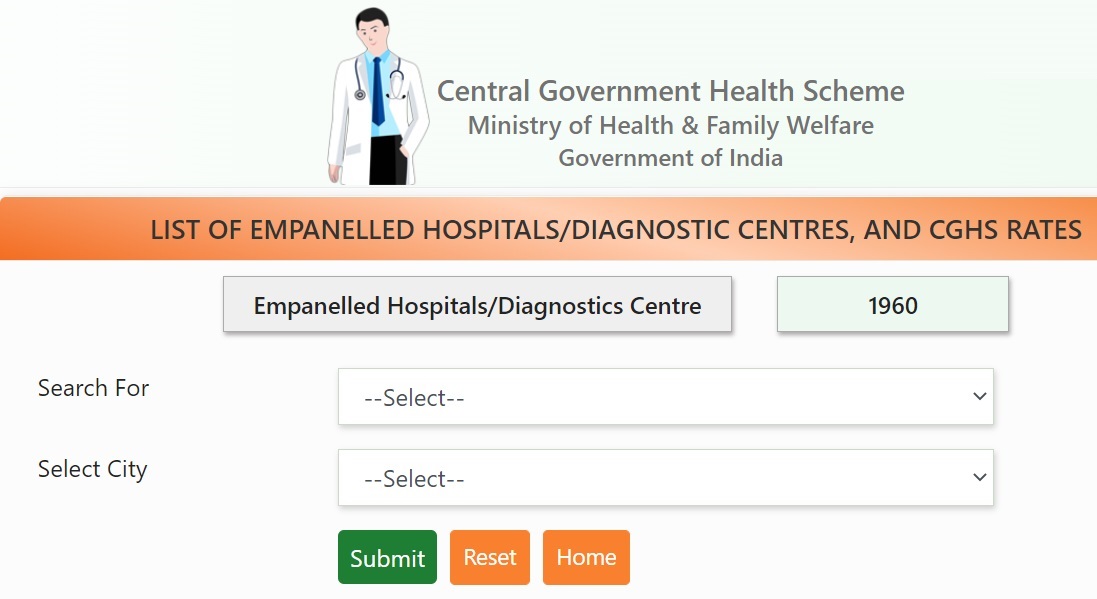
STEP 5: Here you can search for hospitals / diagnostic centres or approved rates for procedures / investigations and click at “Submit” button to check list of empanelled hospitals or rates.
CPGRAMS Online Complaint Filing at CGHS Website
Below is the complete process to file online grievance (CPGRAM) related to Central Government Health Scheme:-
STEP 1: Firstly visit the official website at cghs.gov.in
STEP 2: At the homepage, scroll over the “Grievances” tab present in the header and then click at “Online Grievance (CPGRAM)” link.
STEP 3: Direct Link – https://pgportal.gov.in/cpgoffice/
STEP 4: Then the page to file online complaint related to Central Government Health Scheme will appear as shown below:-
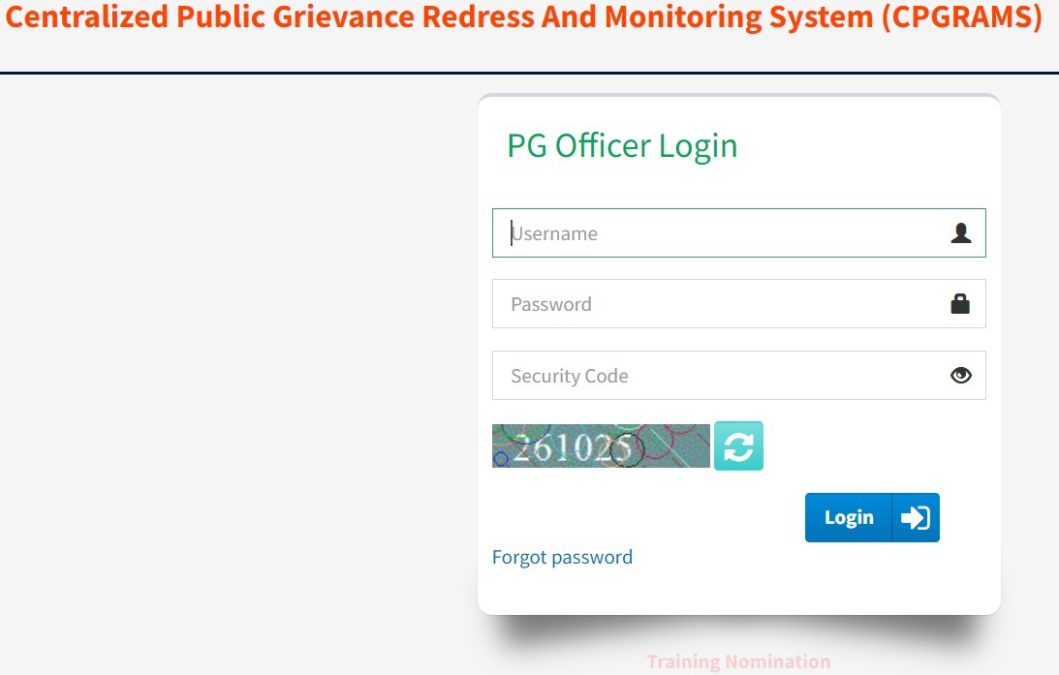
STEP 5: Here PG Officer Login can be made using username, password, captcha and then click at “Login” button to file complaint.
CGHS Grievance System – Lodge Grievance
Below is the complete process to lodge grievance related to Central Government Health Scheme:-
STEP 1: Firstly visit the official website at cghs.gov.in
STEP 2: At the homepage, scroll over the “Grievances” tab present in the header and then click at “Lodge Grievances” link.
STEP 3: Direct Link to Lodge Grievance – https://cghs.nic.in/gr_mobileweb.jsp
STEP 4: Then the page to lodge complaint related to Central Government Health Scheme will appear as shown below:-

STEP 5: Here applicants can enter beneficiary ID, generate OTP, validate it and can then file complaint at cghs.nic.in.
In order to lodge a grievance, one should be a CGHS beneficiary. There should have mobile number registered with CGHS and preferably e-mail should also be registered.
Access CGHS Dashboard at cghs.nic.in
You can access CGHS dashboard directly through the link – https://cghs.nic.in/
The Central Government Health Scheme Dashboard will appear as shown below:-
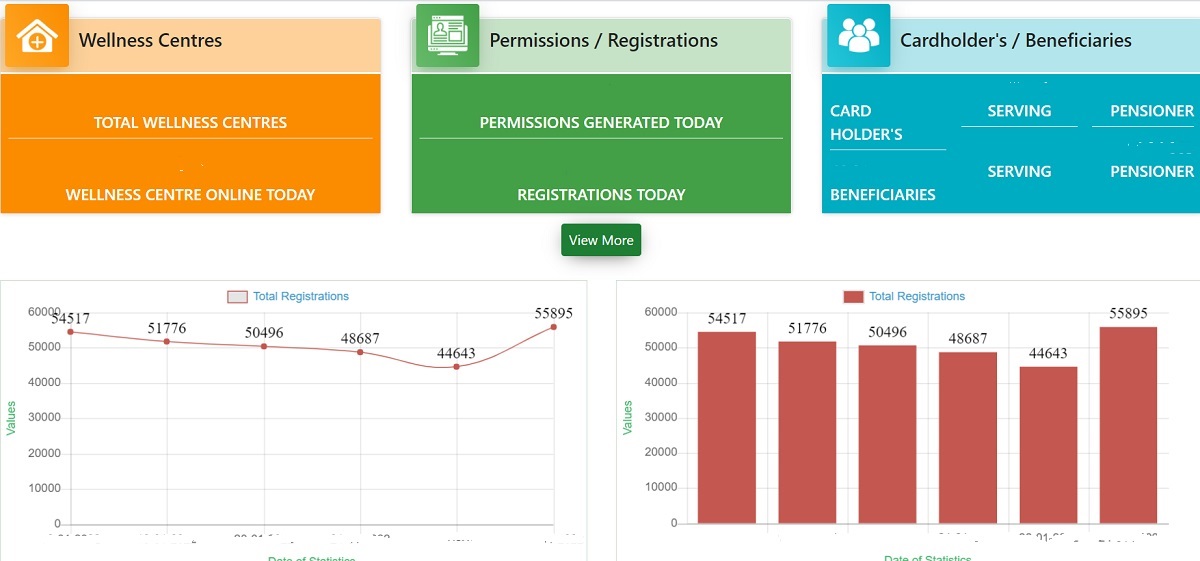
Here we can check number of total wellness centres, permissions granted, registrations, card holders, pensioners, beneficiaries etc.
CGHS Webinar
CGHS, known for providing comprehensive health care services to its beneficiaries, is conducting a series of short webinars of 60-90 minute duration with active participation of its beneficiaries to provide information on common health related issues.These webinars are being scheduled at 4.00 pm on 2nd and 4th Tuesday of the month. A 30-40 minutes presentation by a CGHS Doctor will be followed by 30 minutes of answering of relevant questions from the beneficiaries.
It is expected that these webinars will provide useful information to CGHS beneficiaries and create awareness on various health conditions, provide guidance on promotive care, lifestyle modification and also dispel many health-related myths and doubts.
The thirtieth in the series is being held on 25/01/2022 (Tuesday) at 4.00PM on Various Neurological conditions & role of Yoga by Dr. Ishwar Acharya, MDNIY New Delhi.
The link for attending the webinar is as follows:https://cghshq.webex.com/meet/adhq.dl

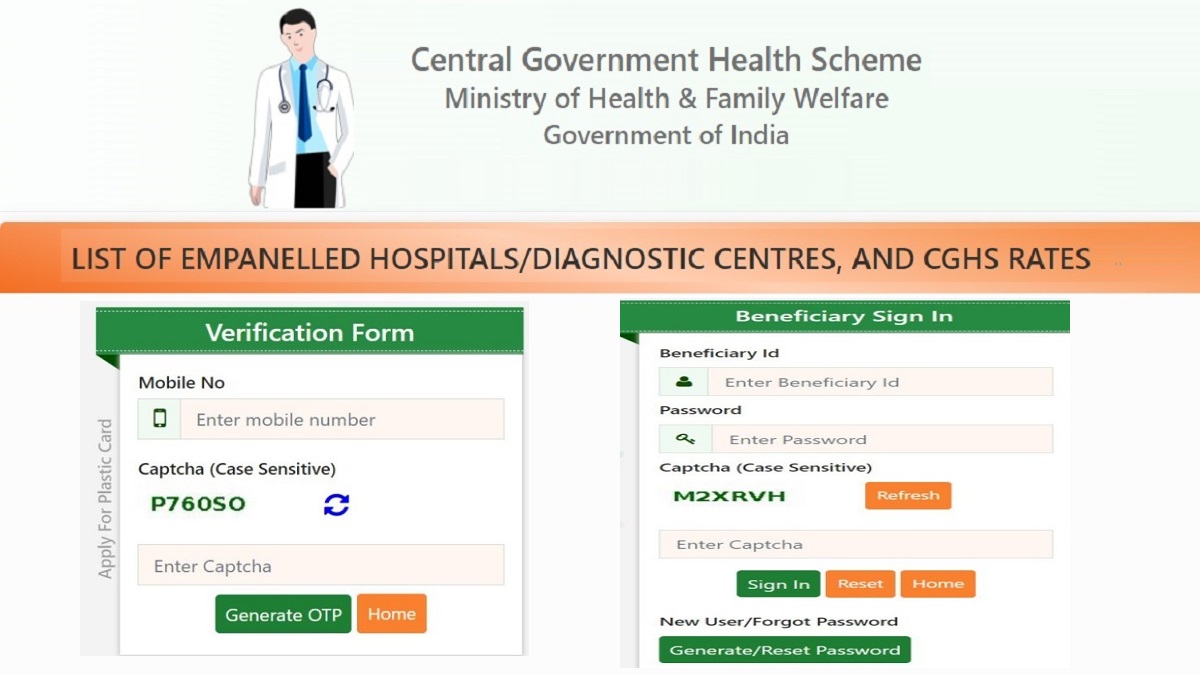
Good information sir thank a lot for this knowledgebal information sir
భారత ప్రభుత్వం ఇది ఒక మంచి ప్రయత్నంగా నేను భావిస్తున్నాను చాలా సంతోషకరమైన విషయం
Good news for all CGHS cardholders! You can now apply for your plastic card online at cghs.gov.in. Just follow the simple steps on the website and you’ll be ready to go in no time!