Arunachal Pradesh Voter List 2024 | Arunachal Pradesh Electoral Roll PDF Download | Check Name in Arunachal Pradesh Voters List | Arunachal Pradesh CEO Voter List 2024 | Arunachal Pradesh Voter ID Card Download
The 2024 voter list for Arunachal Pradesh is now available for download in PDF format. You can check if your name is on the voter list by visiting the official voting website or the Election Commission of India’s website.
Election Dates for 2024 in Arunachal Pradesh
| Phase | Seat | Date |
|---|---|---|
| PHASE 1 | Arunachal West | 19th Apr |
| PHASE 1 | Arunachal East | 19th Apr |
Download Arunachal Pradesh Voter List 2024 PDF
Downloading the voter list is easy. Just follow these steps:
STEP 1: Go to the Election Commission Website
Start by visiting this website: https://voters.eci.gov.in/download-eroll
STEP 2: Choose Arunachal Pradesh
Select Arunachal Pradesh from the list of states.
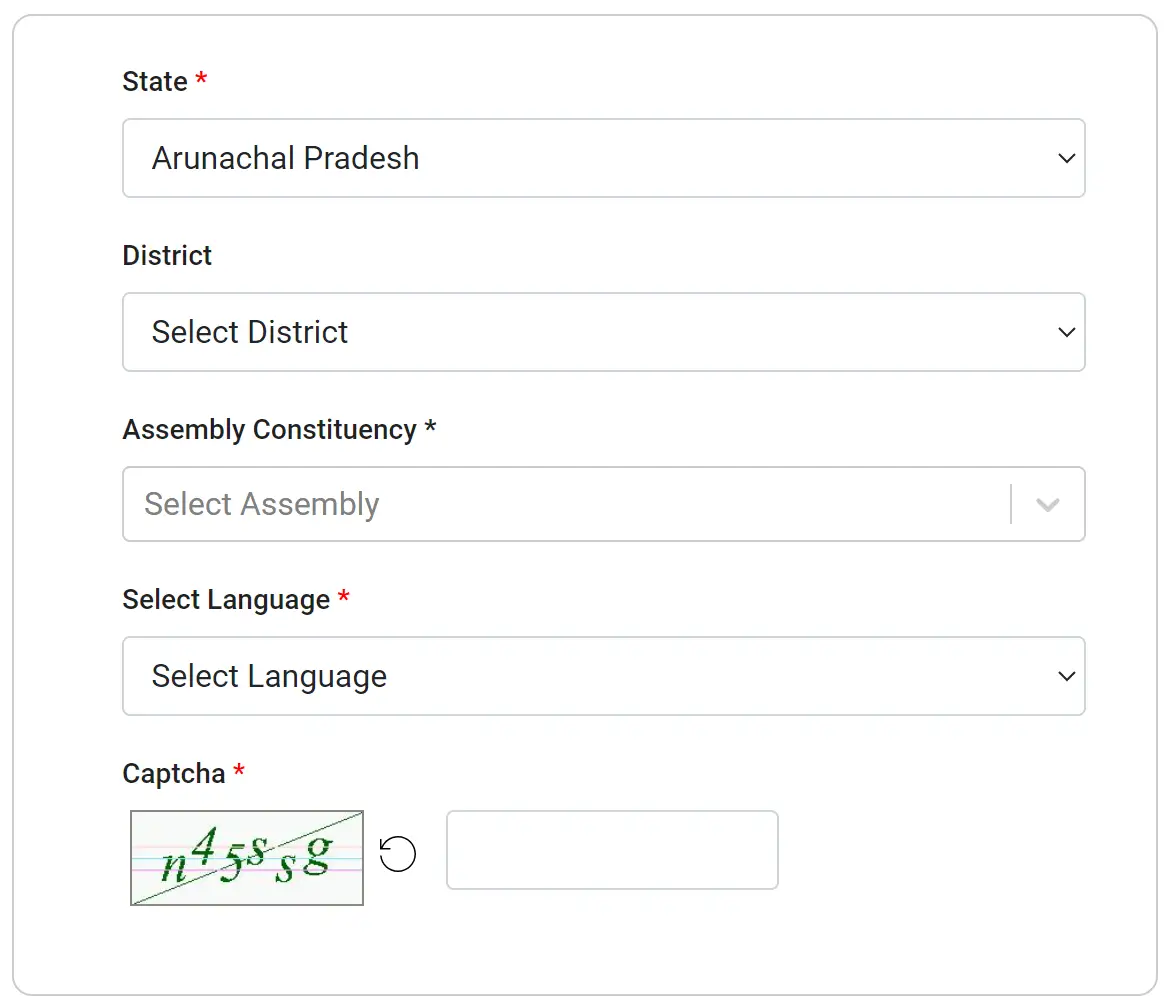
STEP 3: Choose Your District
Now pick your district from the next list.
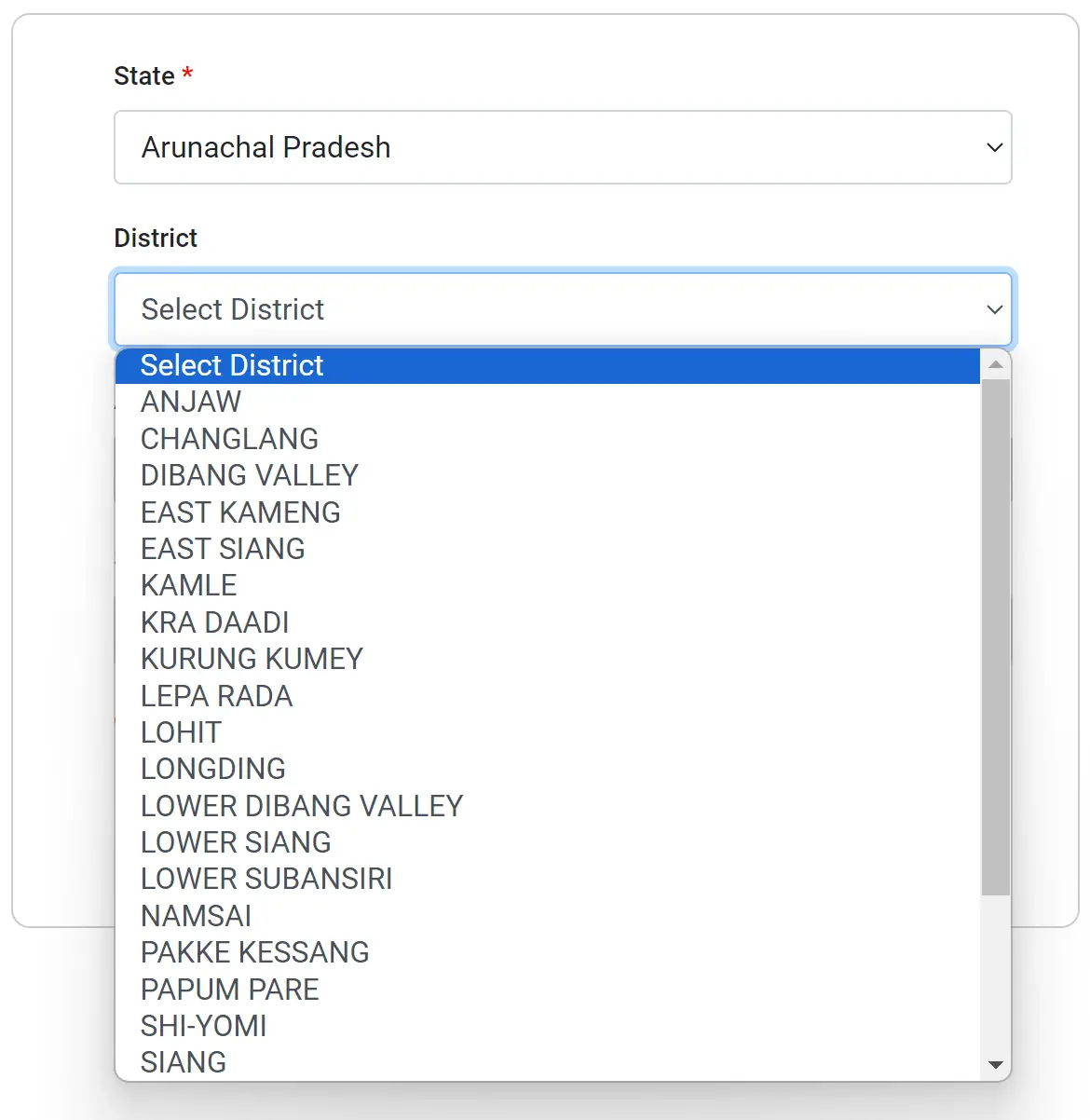
STEP 4: Select Your Assembly Constituency
Choose your assembly constituency from the list.
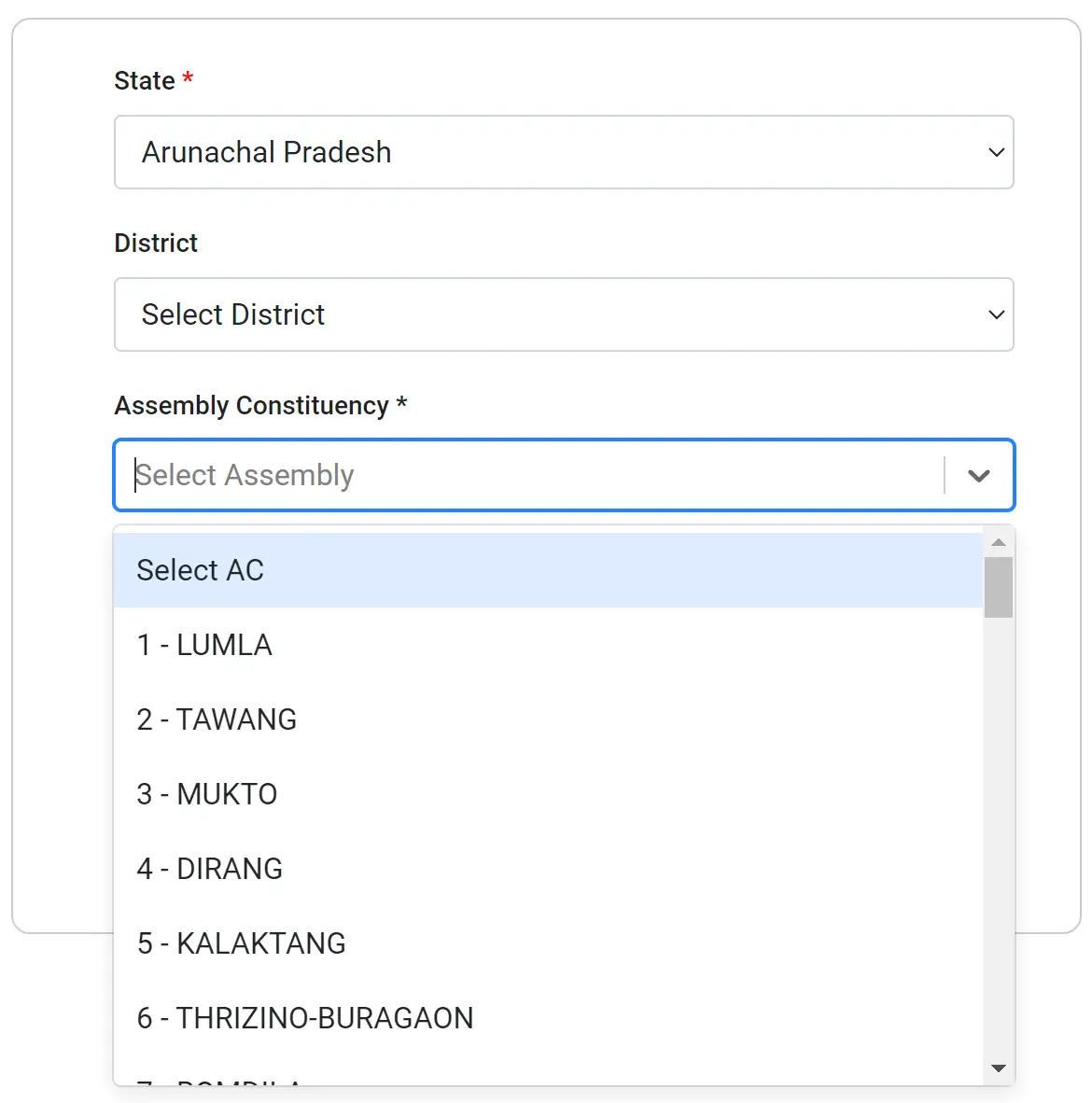
STEP 5: Locate Your Polling Station
Find your polling station or area in the list to download the electoral roll PDF.
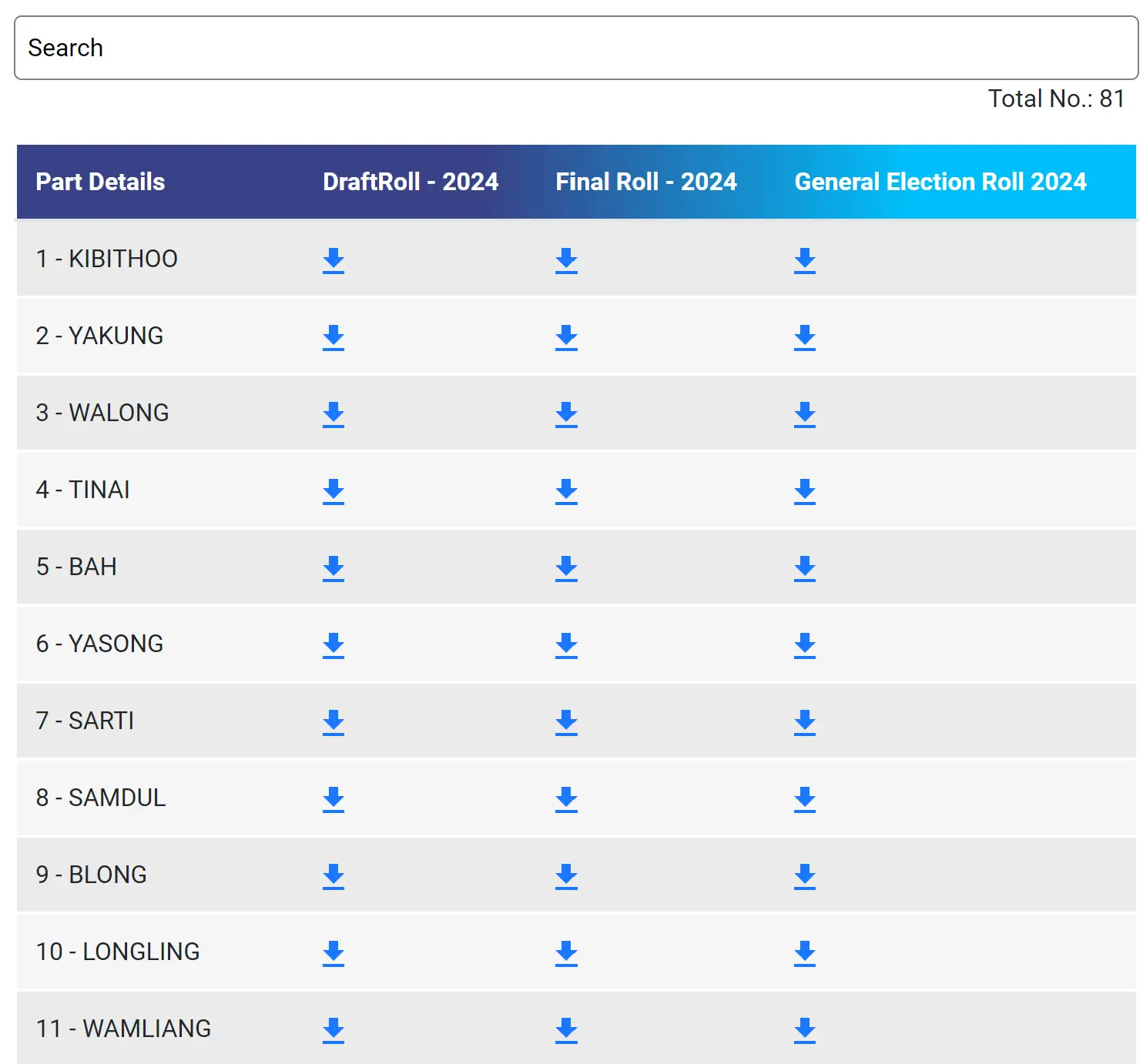
STEP 6: Download the PDF
Click on the download icon in front of your polling station name and under the General Election Roll 2024 column fto get the list.
STEP 7: Save the PDF
Save the file on your computer or phone. You can rename it if you want.
In the saved file, you can check your name by searching within the PDF.
Map of Arunachal Pradesh’s Parliamentary Constituencies
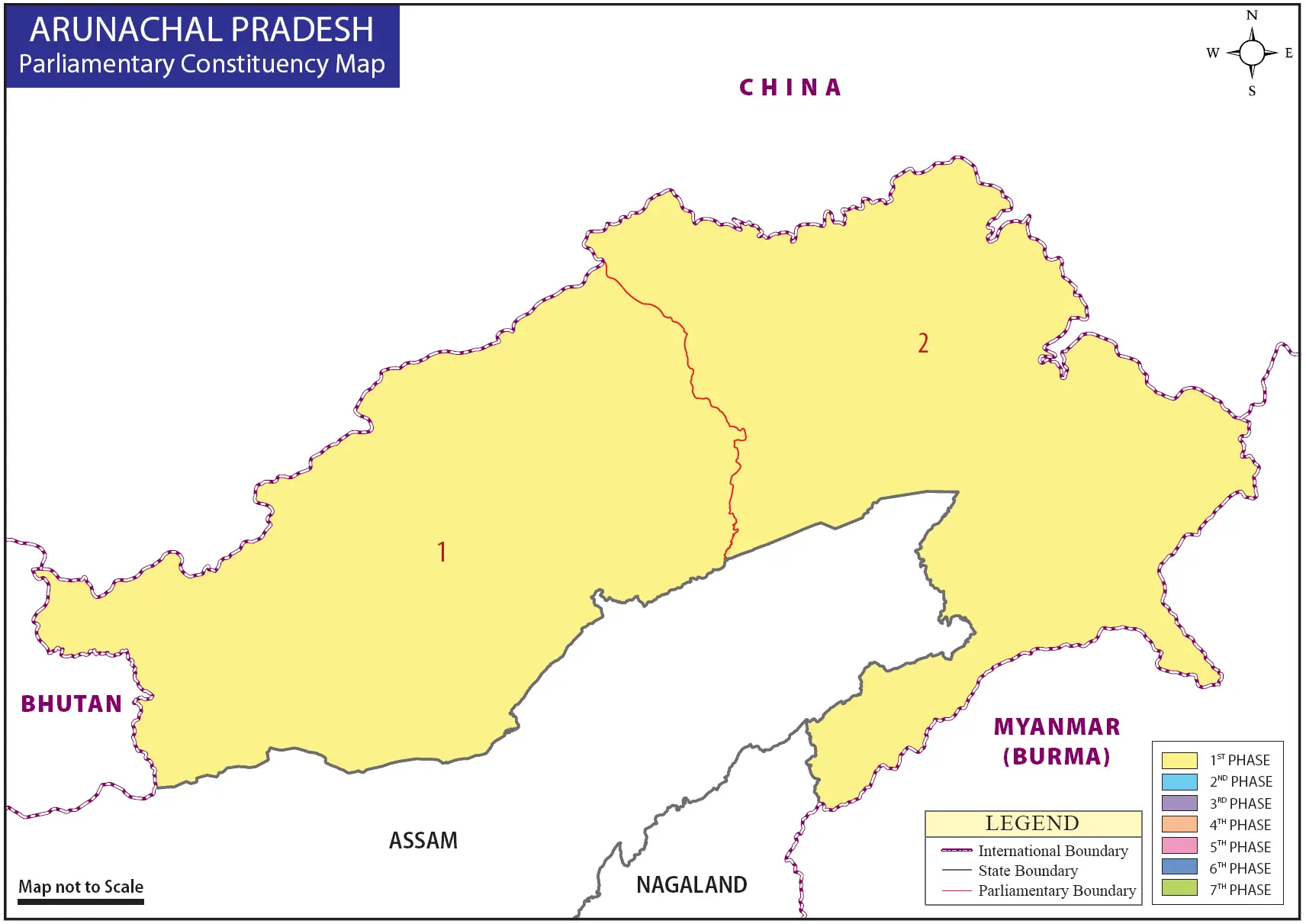
How to Check Your Name in the Voter List
You can check your name in the voter list using several methods.
1: Check in the PDF
Open the PDF you downloaded and look for your name and your father’s name.
2: Check with Your Phone Number
You can check your name in Arunachal Pradesh 2024 Electoral Roll by visiting the electoral search section of the ECI website at this link: https://electoralsearch.eci.gov.in
After Visiting this link, you have to select “मोबाइल द्वारा खोजें / Search by Mobile” and then select your state / language and enter your phone number and captcha text.
Note: If your mobile number is registered on the voters portal or along with the voter ID card in Form 8, only then you will be able to find your name by mobile number.
If your phone number is not registered in Form 8, then you can check your name in Arunachal Pradesh voters list by using details or EPIC number.
3: Check Name by EPIC Number (Voter ID Number)
EPIC Number or Voter ID number is a 10 digit alphanumerical code which is printed on your voter ID card. You can use this number to check your name in the voters list.
Simply visit the same link and select “ईपीआईसी द्वारा खोजें / Search by EPIC” tab and enter your EPIC (Electoral Photo Identity Card) number, select state (not mandatory), enter captcha text and then click the “Search” button.
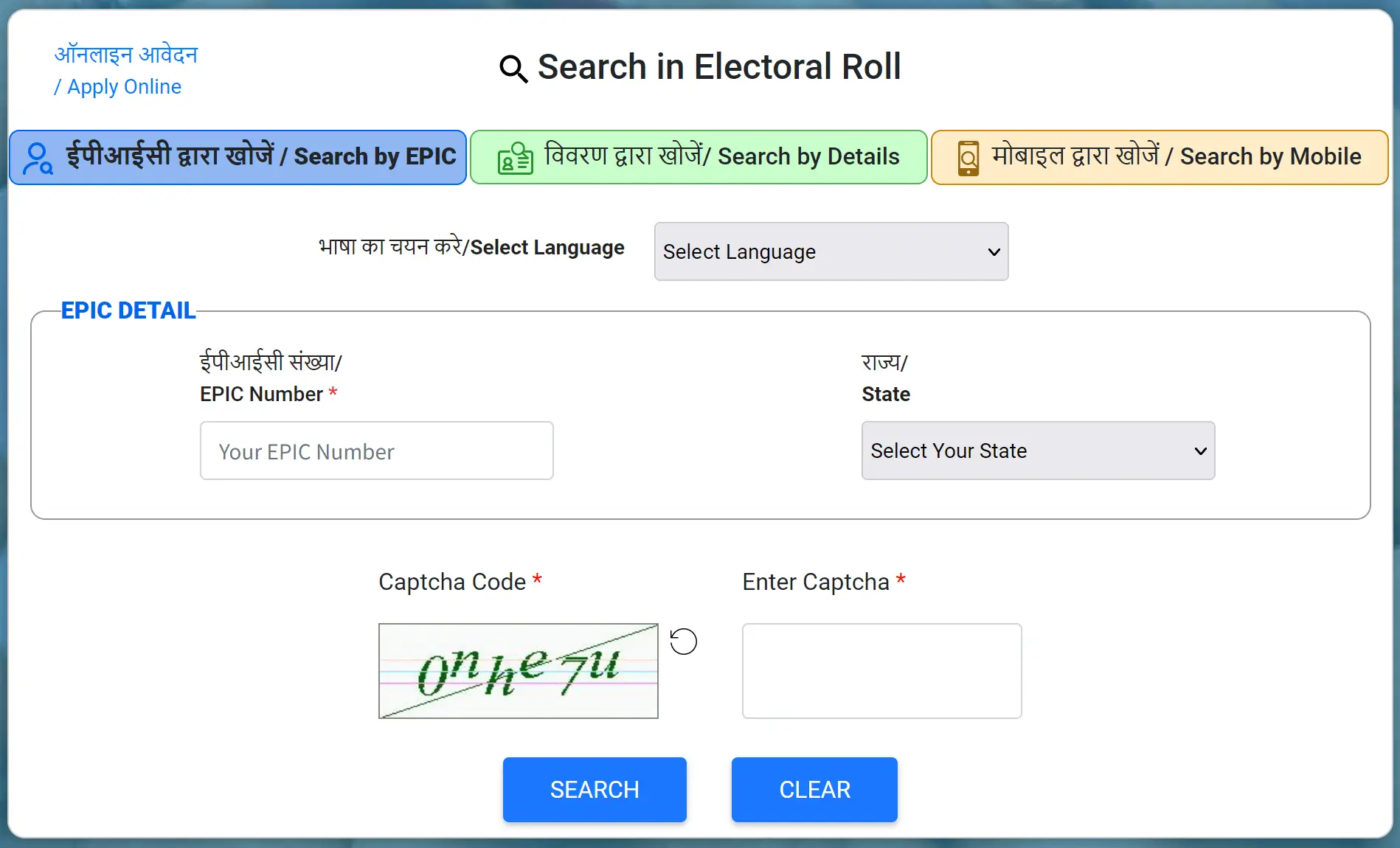
All the details of the voter will be displayed. if the EPIC number is incorrect, a message will be displayed.
4. Check Name by Details
You can also find your name in the Arunachal Pradesh voter list for 2024 by providing your personal information like name, date of birth, gender, father’s name, state, and district. To do this, choose the “विवरण द्वारा खोजें / Search by Details” option on the webpage, fill in the necessary details, and then click on the “Search” button.
How to Download Your Voter ID Card Online
You can easily download a PDF of your Arunachal Pradesh Voter ID card with a photo from the Election Commission of India’s official website by following a simple process. Below are the step-by-step instructions to download your Voter ID card or e-EPIC (Electoral Photo Identity Card).
Visit the Official ECI Website
Go to the official website of Election Commission of India visiting the following link: https://eci.gov.in
Click e-EPIC Download Link
Choose the e-EPIC Download option from the available options as shown in below image.
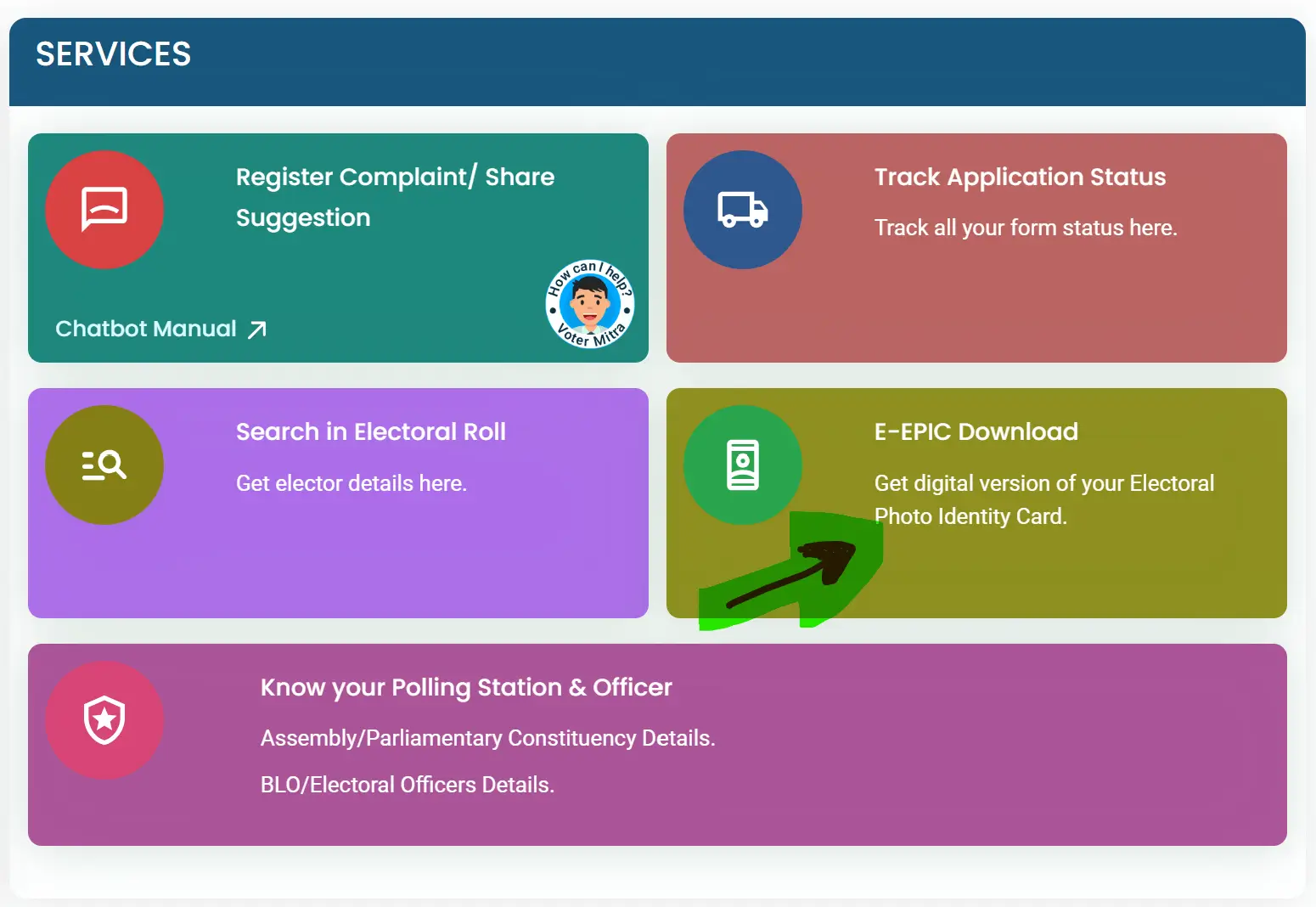
Login
On the next page, if you’re an existing user, log in using your username and password. Complete the CAPTCHA verification and click on ‘Log in’.
Sign Up
If you do not have an existing account at the ECI portal, the you should select ‘Sign Up’. Provide your mobile number and enter the captcha code to create your account.
Enter EPIC Number
Type your 10-digit EPIC (Voter ID Card) number, select your state and click the ‘SEARCH’ button.
Your Voter ID Details
Your Arunachal Pradesh voter ID details will appear on the screen. Review the information for accuracy and validate your mobile number using an OTP.
Download Voter ID Card PDF
Now, click on the download icon / button to download your Arunachal Pradesh voter ID Card PDF to your computer or mobile.

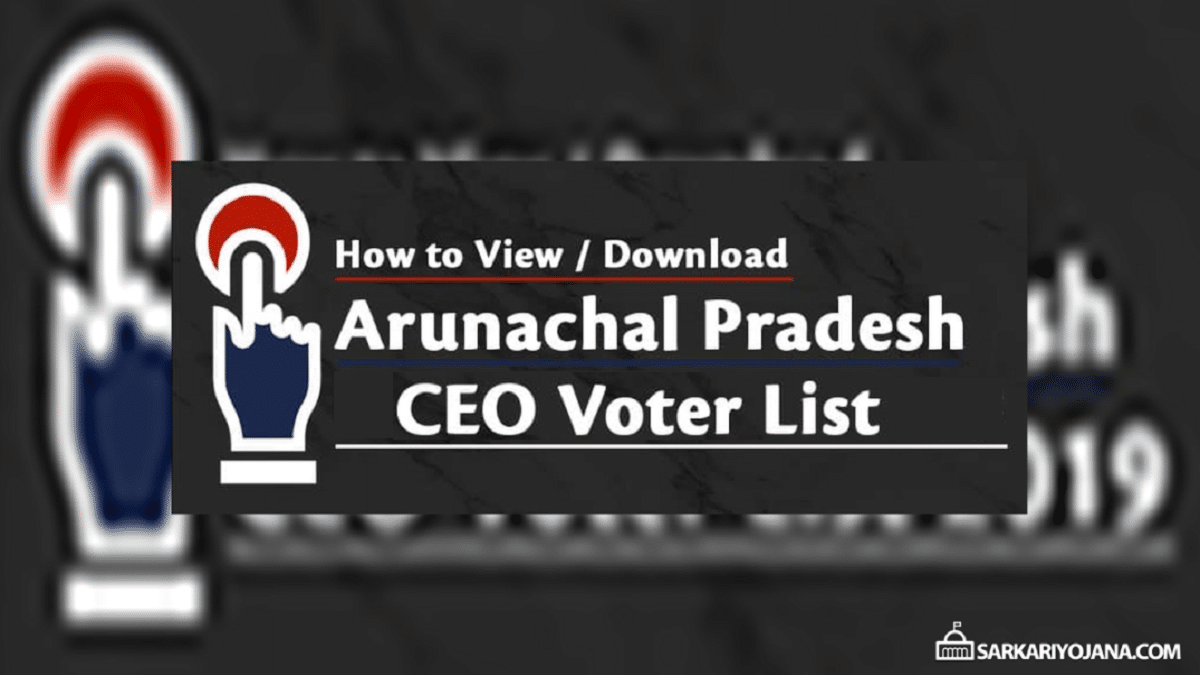
I lost Election Id card on last election
You can download your voter ID card through online mode if you have your voter number.