MP Online Kiosk Registration: MP Online is an e-Governance initiative of Madhya Pradesh Government which is responsible for online delivery of government services to the state residents. The state government is running the MP Online Portal in collaboration with the IT consultancy firm TCS. MP Online was first setup in July 2006.
With presence in all 51 districts of the state in over 350 tehsils, MPOnline have been helping several government departments to make their services reach at the doorstep of common people. The state government has also setup more than 28000 Kiosks across the state to deliver government services to the people.
The state government is still inviting online applications for allotment of Kiosks. Interested candidates who wish to start a MPOnline Kiosk can fill the online registration form at the official website of MPOnline at mponline.gov.in. The applicant, if found eligible, would be allotted a Kiosk after the verification of all the details.
MP Online Kiosk Registration Form & Login at mponline.gov.in
Below is the complete procedure to apply online for Kiosk Allotment. Fill the MP Online Kiosk Registration Form and Make Login as mentioned below:-
STEP 1: Visit the same official MPOnline Limited website at https://www.mponline.gov.in/Portal/Index.aspx
STEP 2: On the homepage scroll over the “कियोस्क / नागरिक हेतु” section in the main menu and then click at the “कियोस्क हेतु आवेदन” link or directly click this link
STEP 3: Read all the Instructions about the Kiosks carefully and verify the details to apply for New Kiosk Allotment. Afterwards, MP Online Kiosk Registration Form for MPOnline Authorized Kiosk Allotment will appear as shown below:-
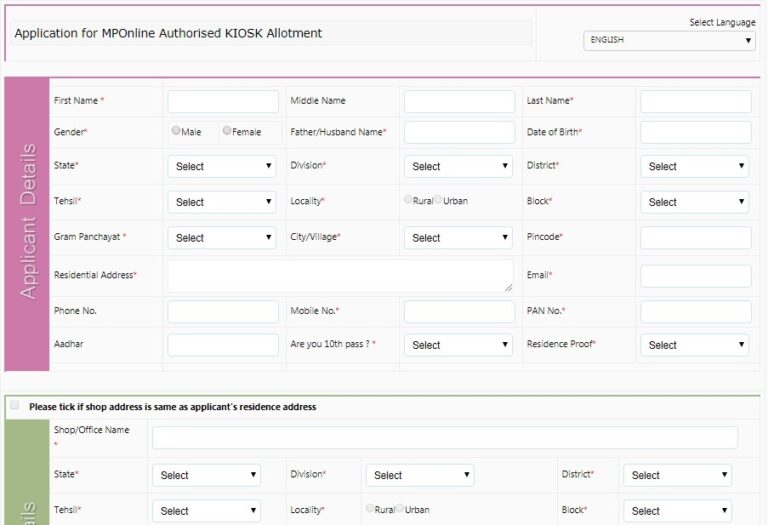
STEP 4: Here candidates can fill the “Applicant Details, Shop Details, Asset Details, Attachment, Disclaimer & Security Check” and click at the “Submit” button.
STEP 5: Finally, candidates can make MP Online Kiosk Login to get allotment for a new MP online kiosk.
Candidates can also see complete procedure to fill the registration form – आवेदन कैसे करे / How to Apply for MP Online Kiosk
Check MP Online Kiosk Application Status
All the candidates can now check the Online Registration Status using the application number and take a printout of the completed registration form using the links given below:-
STEP 1: Check MP Online Kiosk Registration Status using “कियोस्क पंजीयन शुल्क का भुगतान” link or directly click this link to open page as shown below:-
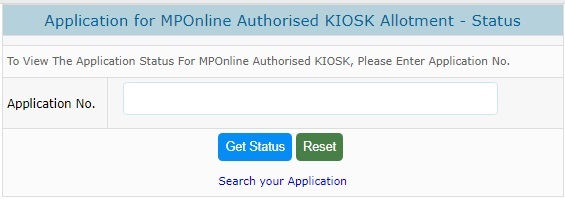
STEP 2: Here applicants can enter their application number and click at the “Get Status” button to check MP Kiosk online application status.
Check Payment Status – Verify / Re-verify Payment Details
Applicants can now check their MP kiosk online payment status online at the official website. Candidates can verify or re-verify their payment details using the link given here:-
- Check Payment Status – Click Here
- Candidates can check the Payment Re-verification Status through the link – भुगतान पुनः सत्यापन
Print MP Online Kiosk Apply Online Form (Duplicate Kiosk Form)
Candidates can now print the MP kiosk online application form at the same official website. At the homepage, go to the “कियोस्क / नागरिक हेतु” section and then click at the “आवेदन को प्रिंट करें” link. The direct link for Duplicate MP online kiosk form generation is given here: http://www.mponline.gov.in/Portal/UserInterface/KIOSK/frmDuplicateKioskGeneration.aspx
The MP kiosk online re-print apply form page will appear as shown below:-
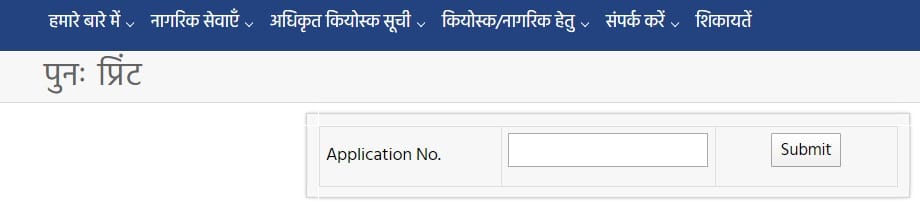
Here applicants can enter the application number to reprint the MP online kiosk application form.
MPOnline Kiosk Helpline No.
In case of any query, candidates can contact the officials through the following helpline numbers:-
कस्टमर केयर (8:30 AM – 08:30 PM): 0755-6720200
एमपीऑनलाइन कार्यालय दूरभाष क्रमांक: 0755 6720222
कियोस्क संबंधी जानकारी हेतु: 0755-6644830-832
References
All the candidates can Make Complaints using the link – MP Online Complaint / Grievance

St sc catigri walo ka scholarship yojna ke fom kyo nhi bhare ja rhe he dir
MP Online kiosk SBI CSC Registration karana chahta hoon Poori jankari karayen
send your contact no. [email protected]
Sir ji mujhe SBI ki kiosk chahiye process bataye
Mujhe CSC kholna hai please process bataiye v help kijiye taki main apna rojgar suru kar saku
Parvati Lodhi, check the process to open your own Common Service Centre – Apna CSC Online Registration