Union Agriculture Minister Narendra Singh Tomar unveiled Comprehensive Registration of Pesticides portal on 18 April 2022. CROP Portal login process has begun at the official website cropuser.cgg.gov.in. This portal will facilitate pesticide registration process and will also improve convenience of doing business.
About Comprehensive Registration of Pesticides Portal
The broad objectives of the CROP is envisaged to be an advanced IT solution developed on modern Technical Platforms and practices and deployed on advanced technical infrastructure. The existing government processes have to be reengineered in close consultation with the Ministry of Agriculture. This is necessary in order to achieve the desired benefits to improve the service delivery through integrated IT Solution for Comprehensive Registration of Pesticides with the following objectives:
- To develop a real-time, user friendly IT Solution without any manual intervention
- To integrate with all the stakeholders in the system for efficiency
- To develop Dashboard at various levels of hierarchies for speedy delivery of services
- MIS Reports based on the day to day requirements of the Ministry, Department, CIBRC, and other stakeholders of the system
Vision of CROP Portal for Pesticides Registration
Through Comprehensive Registration of Pesticides (CROP) portal, central govt. wants to establish an enterprise wide comprehensive registration of pesticides that:-
- Enhances efficiency in transactions,
- Effectiveness in control,
- Transparency in operations,
- Accountability at all levels,
- Sustainability in the long run,
- Convenience to all stakeholders
CROP Portal Login at cropuser.cgg.gov.in
Here is the complete process to make login at the newly launched Comprehensive Registration of Pesticides (CROP) portal:-
STEP 1: Firstly visit the official website at https://cropuser.cgg.gov.in/#/
STEP 2: At the homepage, click at the appropriate tab i.e “User Login” tab for users, “Stakeholder Login” tab for stakeholders, “SLO Login” tab for SLO.
STEP 3: For eg, if you select the User Login tab, then the CROP Portal user login page will appear as shown below:-
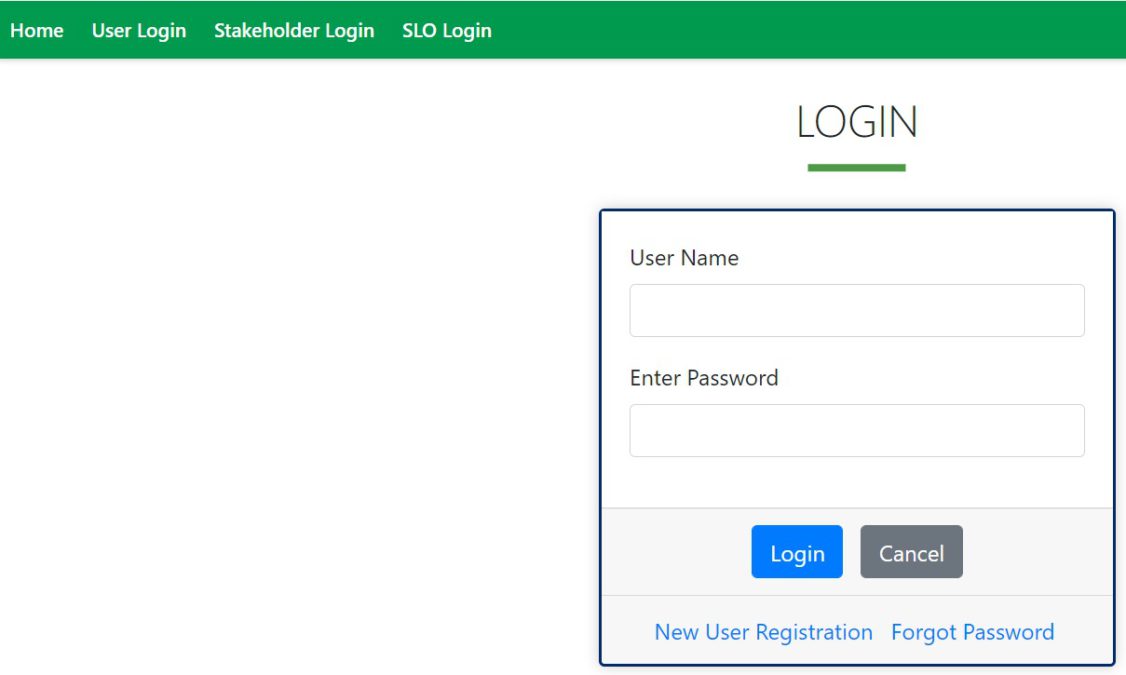
STEP 4: At this page, click at the “New User Registration” link. Then the CROP Portal registration form for users will appear as shown below:-
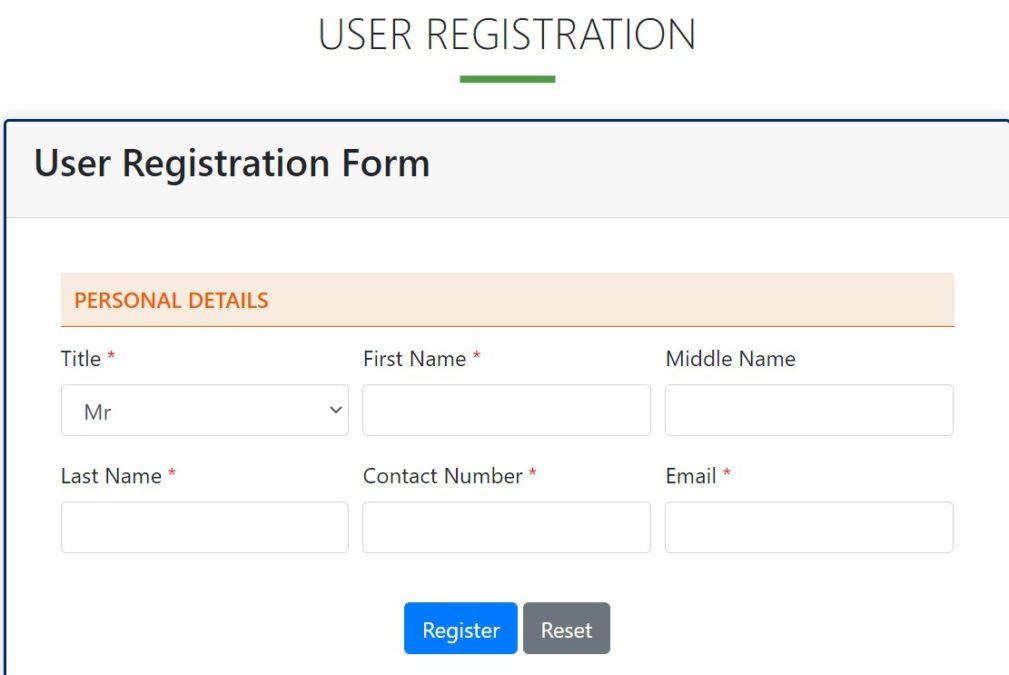
STEP 5: Here users can enter name, contact number, email ID and click at “Register” tab to complete CROP Portal registration process.
Contact Us
E-mail ID: cropsupport@cgg.gov.in
Operational Support: +91-9717963582
Technical Support: +91-8143310454
Timings: 9:00 AM – 6:00 PM (On Working Days)

