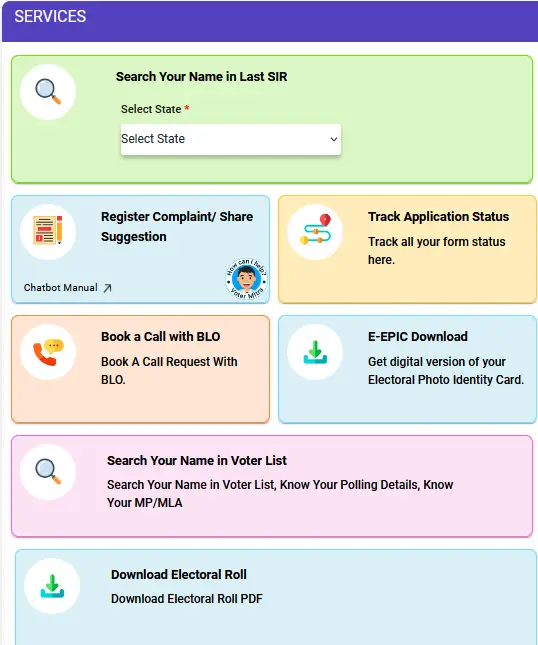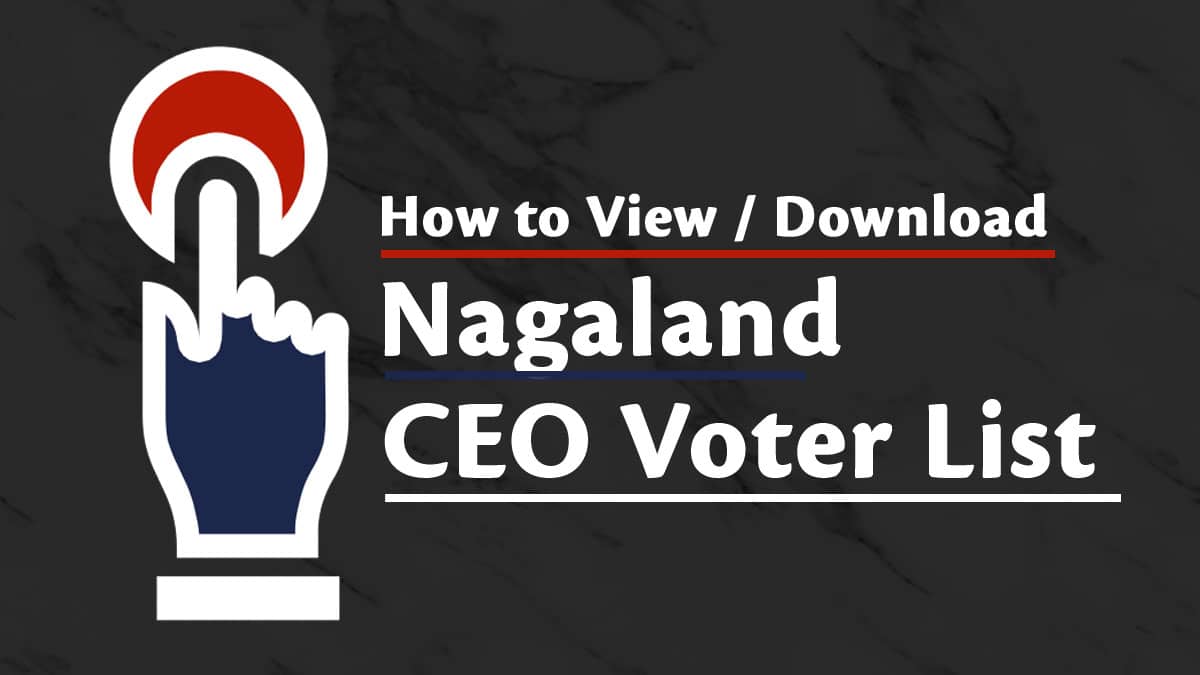Chief Electoral Officer has published CEO Nagaland Voter List 2026. Here people can check name in voter list (search eroll), download PDF Electoral Roll at ceonagaland.nic.in and download Voter ID Card. The assembly elections date have been announced by Election Commission of India. Polling in Nagaland Assembly Elections will take place and the votes will be counted.
Nagaland Voter List 2026
All the citizens can check their name in the district wise CEO Nagaland Voter List 2026 with Photo and download Voter ID Card. The updated Nagaland Electoral Rolls with Photo are available in the PDF format where people can find their name in the CEO Nagaland Voters List 2026 and can download voter ID card before casting their vote.
The entire PDF file of the Nagaland Electoral Roll (Voter List) 2026 is now available. Here citizens can perform manual searching in the Nagaland Voter List 2026. Moreover, people can adopt a hassle free process and check their names online.
Check All India Voters List 2026
Nagaland Voter List 2026 (PDF Electoral Roll) Download
Below is the complete procedure to download CEO Nagaland Voter List 2026 PDF:-
STEP 1: Go to the official ECI website’s Download E-Roll link: https://voters.eci.gov.in/download-eroll
STEP 2: Select state and district from the drop-down menu, select Nagaland as your state.
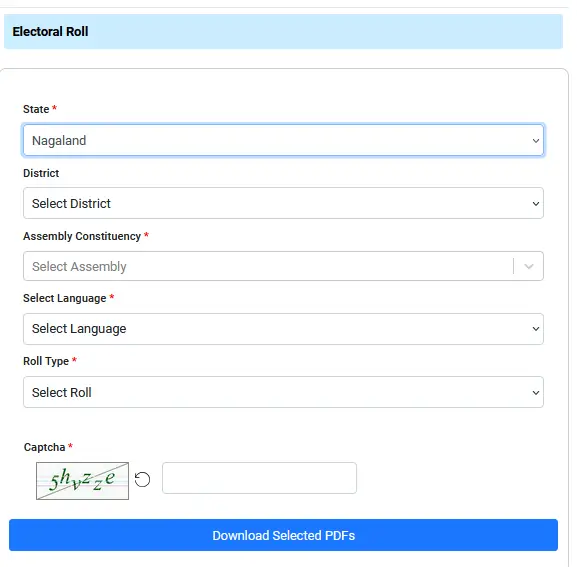
STEP 3: Next, select your respective District from the list that appears.
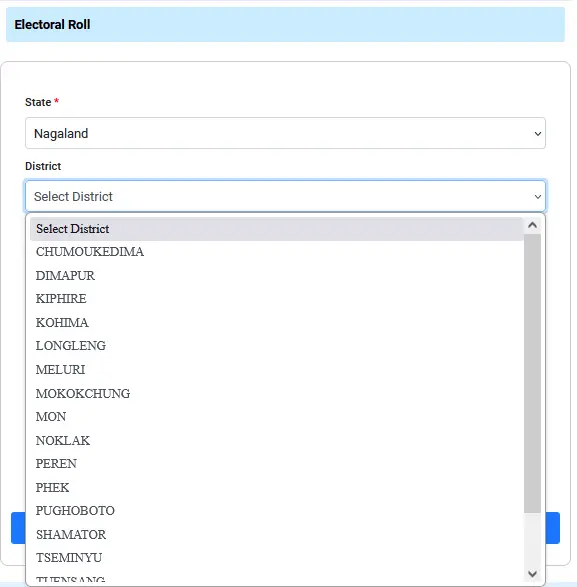
STEP 3: All the candidates can now select the assembly constituency, language, polling station, captcha and then click at “Download” tab to open the PDF as shown below:-
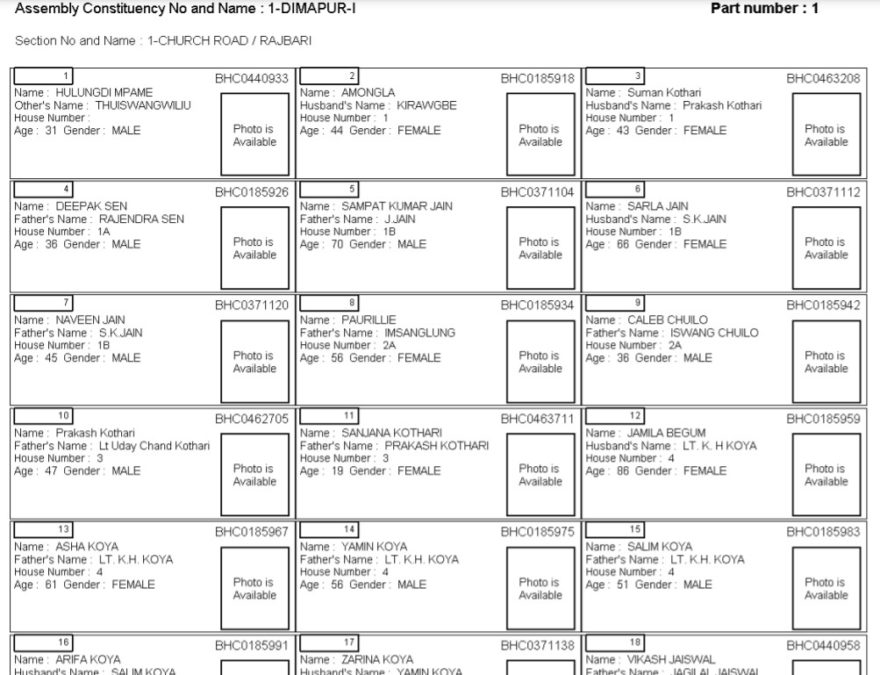
STEP 4: All the candidates can finally find their name manually in the downloaded CEO Nagaland Voter List 2026.
How to Download Voter ID Card Nagaland – Check Name in CEO Voters List
By PDF: Searching through the downloaded PDF file.
By Phone Number: Using the electoral search section on the ECI website (https://electoralsearch.eci.gov.in/).
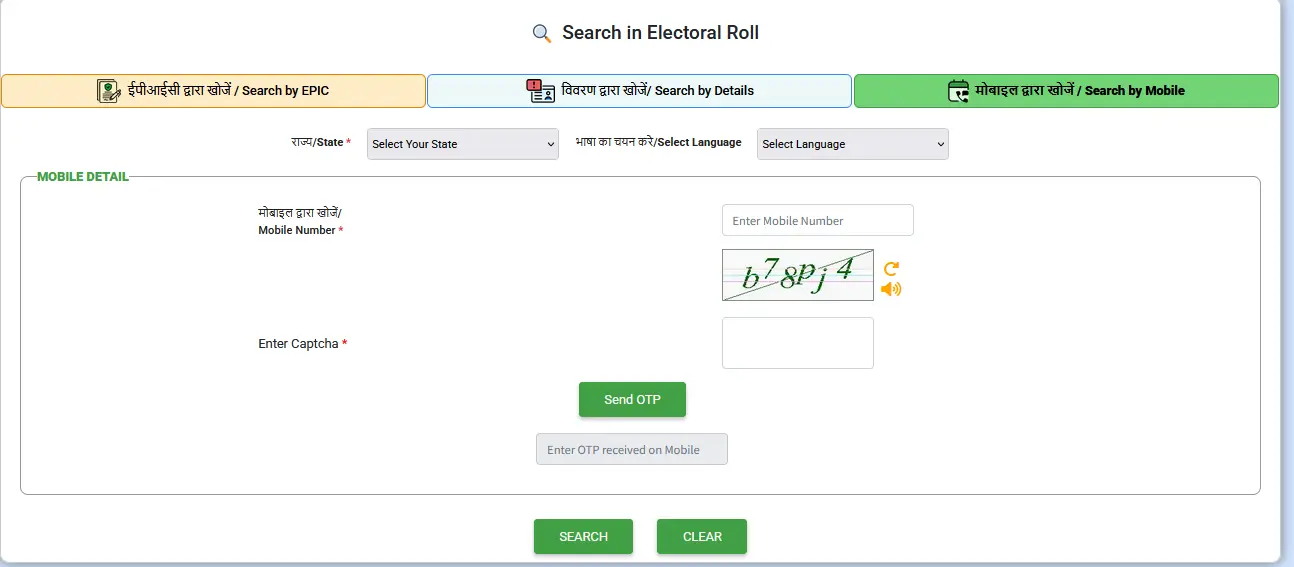
By EPIC Number (Voter ID Number): Entering the 10-digit alphanumeric EPIC number on the ECI’s electoral search portal.
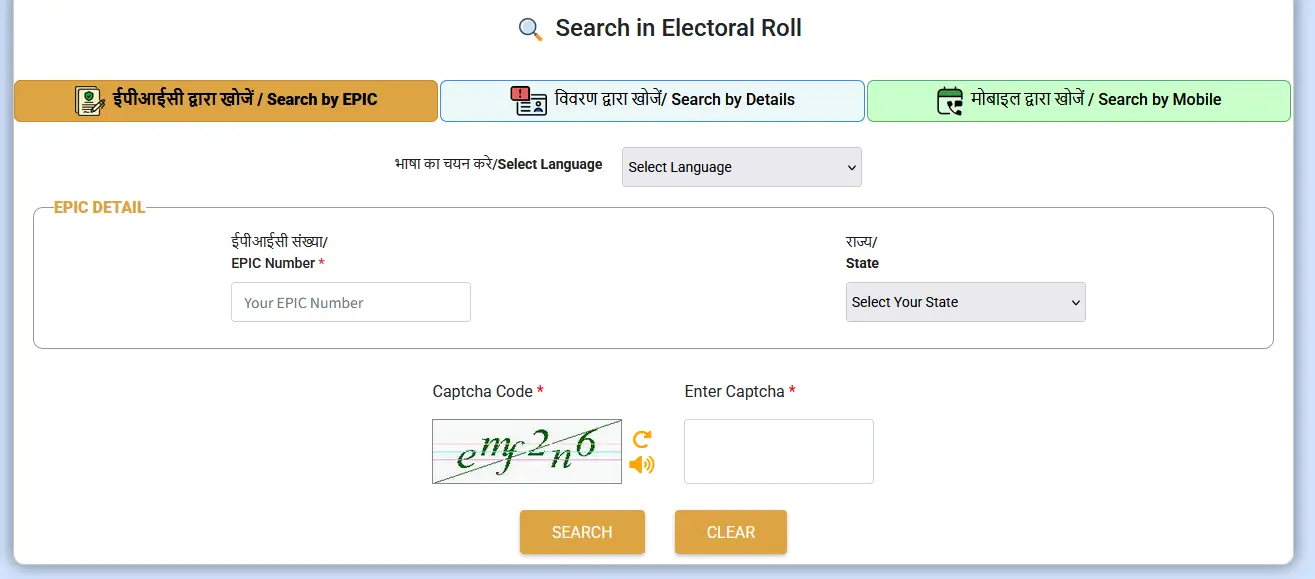
By Details: Entering personal details like name, date of birth, and father’s name.
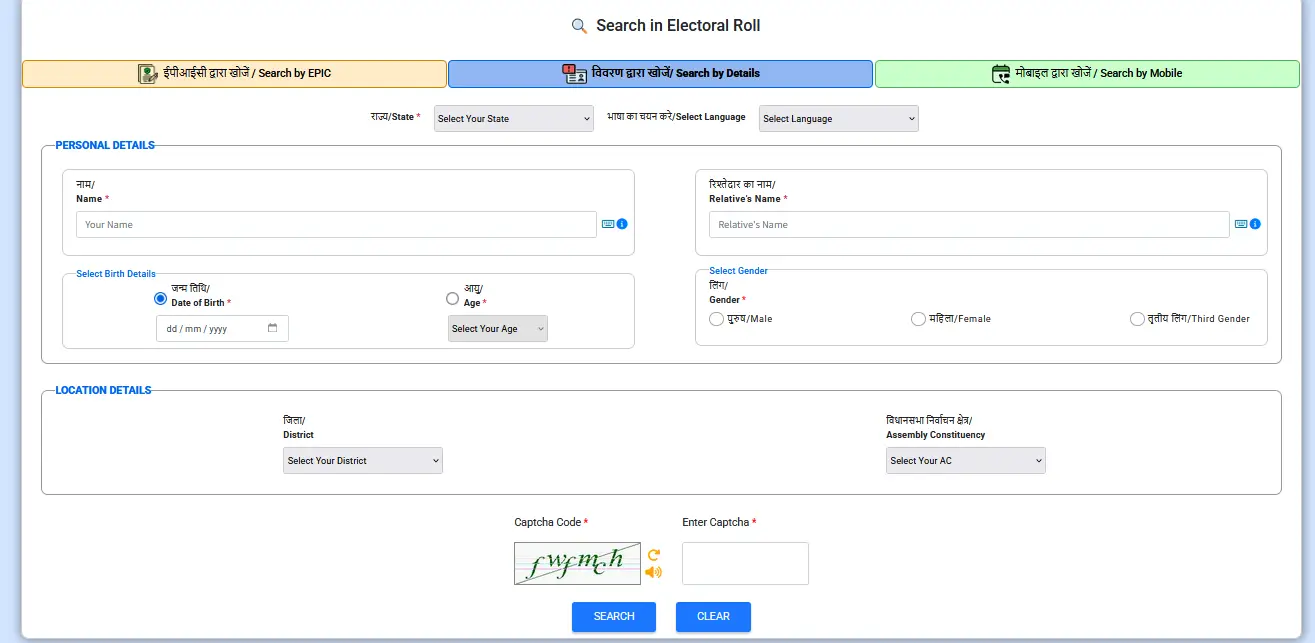
Download the Nagaland Voter ID Card (e-EPIC)
This is done by logging into the official ECI website, selecting the e-EPIC Download option, and entering the EPIC number to search and download the digital card.