AP Transport Learners Licence (LLR) Apply Form 2026: Andhra Pradesh govt. has launched an online system to apply for Learner’s Licence (LLR) and Driving Licence (DL). Now, all the candidates can fill AP Transport LLR Online Application Form, Book an Online Test Slot, Check Application Status and then apply for permanent Driving License. Learner Licence Services includes LLR Fresh Test, LLR Retest & LLR Endorsement. All the eligible candidates can apply for LLR at aptransport.org or aprtacitizen.epragathi.org
All the candidates above 16 years of age can apply online for Motor Cycle Without Gear (MCWG) class of vehicles. For Non Transport Category of vehicles, application must be above 18 years of age. For Transport Category of vehicles, applicant must be above 20 years of age and must possess valid Non-Transport Licence for at-least 1 year.
Under Motor Vehicle Act 1988, all the individuals must possess an effective Driving Licence issued by Licensing Authority to become authorized to drive a motor vehicle in a public place.
AP Transport Learners Licence (LLR) Online Application Form 2026
Below is the complete procedure to apply online for AP Transport Learners Licence (LLR):-
STEP 1: Firstly visit the official website aptransport.org
STEP 2: On the homepage, scroll over the “Licence” tab in the main menu and then click at the “Learner’s Licence” section.
STEP 3: Direct Link – All the candidates will be directed to a new website aprtacitizen.epragathi.org
STEP 4: At the “Licence Section” in the header, click at the “Learner’s Licence (LLR)” link or Click Here. Then read the Instructions carefully and click at the “Click Here to Apply for Learner Licence” button at the bottom.
STEP 5: Then candidates have to select the Type of Service – LLR Fresh Test (if does not possess DL / LLR), LLR Retest (If Failed in LLR Test), LLR Endorsement (If already having DL).
STEP 6: Afterwards, AP Transport Learner’s Licence Online Application Form for Fresh Test will appear as follows:-
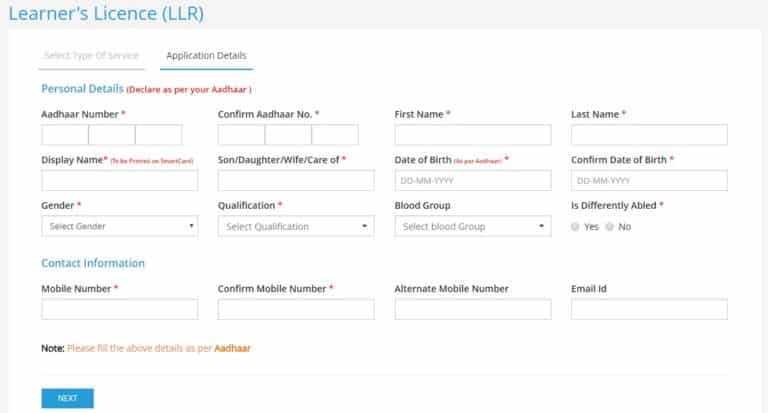
STEP 6: Here fill all the details, Book Test Slot Online and make the required fee payment to complete the registration process and to appear for the LLR Exam.
On Clearing the LLR Exam, candidates will obtain a Learner’s Licence (LLR). All the candidates can use this LLR Number to apply online for Permanent Driving Licence (DL) directly through the link – AP Transport Fresh Driving Licence (DL) Application Form & Driving Licence (DL) / Learner’s Licence (LLR) Renewal Application Form
Check LLR Test Slot Availability & Book Online
After making registration for the Learner’s Licence, all the candidates needs to pass an exam conducted by the Licensing Authority. To appear for the exam, candidates must previously book a time slot online as suitable for them. People can check Test Slot Availability Online and also Book A Test Slot through the link given below:-
- AP Transport DL / LLR Test Slot
- Check Slots availability and Book One Slot for Yourself as shown in the figure:-
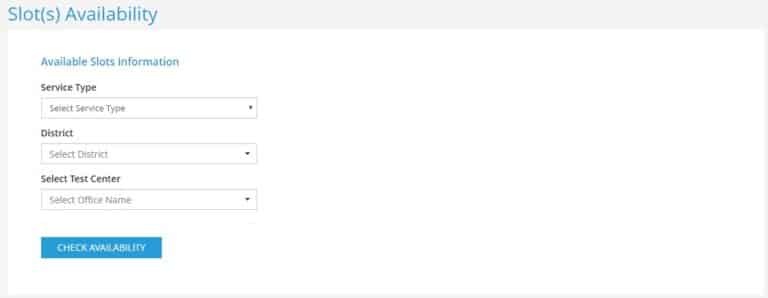
After booking a Test Slot, candidate must be physically present for the LLR examination. Upon clearing the examination, candidates will be issued a Learners License / Driving Licence by the Licensing Authority.
Check LLR & DL Application Status
Applicants must check their LLR and DL application status regularly to know the exact date and time for issuing of Licence. This could be done by entering their application number or with their ID and other details through the link given below:-
- LLR / DL Application Status
- The page for checking the DL / LLR Application Status will appear as follows:-
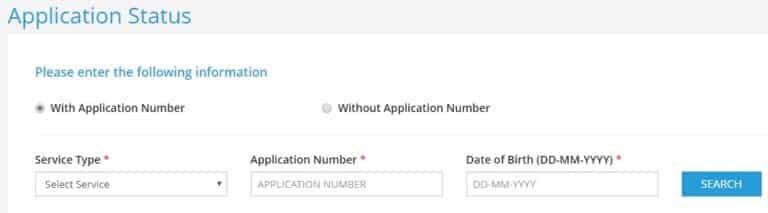
For finding status with application number, candidates can enter the Service Type as either learner’s licence (LLR) or driving license (DL), Application Number and Date of Birth (D.O.B). To check status without application number, candidates can enter Service Type, Search By (Aadhaar Number / Passport Number and Issued Office), Mobile Number and D.O.B.
References
— Renewal & Duplicate LLR / DL Fees
— AP Transport LLR / DL Forms Download
— AP Transport LLR / DL Print


Sir i have applied llr endorsement the stayus of application is enforsement is done then how to download my LLR application
have you got the solution for this
Even i am waiting for the solution. Please guide me
hii sir i have attended LLR test and got my LLR ,but i missed the print out , how can i download LLR
GO TO RTA CITIZEN APP….GO TO STATUS IN DRIVING LICENCE (DL) … FILLUP THE DETAILS…YOU WILL GET LLR APPLICATION
sir how can i download LLR application plzzz
I have learning licence but expaired already apply renewal. I want status of learning licence.
sir i applied for LLR endorsement(i have two wheeler DL, I need license for 4 wheeler) and done with the payment also. In application process no where it shows slot booking option, even in acknowlegment also Date & Time of test is empty. Am i need to edit the LLR test date and time. Some websites showing no need to write test again. please help me out. what i have to do now.
Did your issue resolved. Please update me how to resolve.
Hi, how you have proceeded? I’m also facing the same issue
iam aslo having the same issue can u please riply me
Call the helpline
After 30 days go to application status and check, Weather you will get navigation from there
how can i know my llr result
I lost my LLR Application number, please help me to get that
Go and apply again with same details it will appears like error already there is an application number so u can copy that number it’s simple
B.A fast year
B.A fast year 2019
My llr payment failed my application no doesn’t know but again I’m applying there is error message one more record found I do i apply the Llr test again
in that error message you can find application id and from that cancel previous llr and apply again
Go to application status>Application Status provide details and download llr