Checking your NREGA payment status online is a very easy process under the Mahatma Gandhi National Rural Employment Guarantee Act (MGNREGA). NREGA Beneficiaries can now verify their payment status using their Aadhar number directly using their smartphones. Under the NREGA scheme, funds are transferred directly to bank accounts using Direct Benefit Transfer (DBT) system.
This new online payment system is very helpful for the NREGA beneficiaries. They can check their payment status online at any time and from anywhere without needing to visit government offices. NREGA Yojana plays an important role in creating job opportunities in rural India, tackling unemployment, and boosting economic growth. NREGA Job Card holders can avail up to 100 days of work each year, supporting self-reliance in rural communities.
Features of the NREGA Payment Status System
| Article Title | Check NREGA Payment Status Easily via Aadhaar in 2025 |
| Launched By | Ministry of Rural Development, Government of India |
| Eligible Beneficiaries | Unemployed Rural Residents |
| Main Goal | 100 Days Wage Employment Annually |
| Applicable Locations | All States in India |
| Initiation Year | 2024 |
| Type of Employment Support | Job Opportunities |
| Managed By | NIC (National Informatics Center) |
| Application Method | Online |
| Official Website | NREGA Official Portal |
Steps for Checking NREGA Payment Status Online
To check your NREGA payment status online, follow these simple steps:
STEP 1: Go to the official NREGA website.
STEP 2: Click on “Select State/UT” and choose your state from the dropdown.

STEP 3: Choose your “District” from the list.
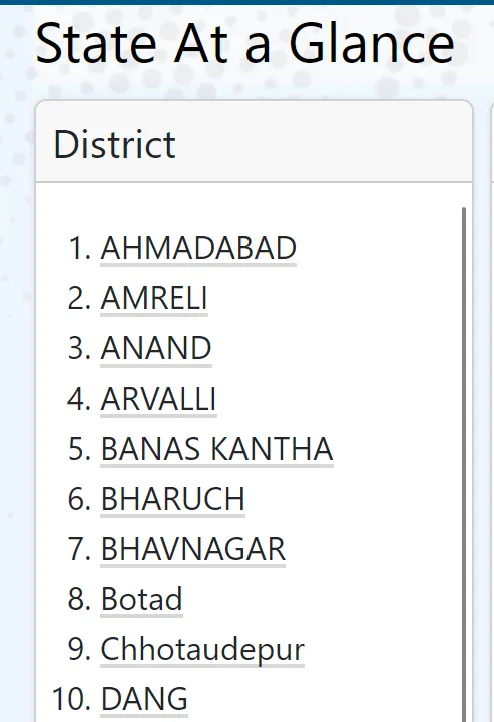
STEP 4: A list of blocks will appear; select the correct block.

STEP 5: Select your Panchayat from the available options.

STEP 6: Click on “Job Card/Employment Register” under “R1. Job Card/Registration” on the “Gram Panchayat Reports” page.

STEP 7: A list of names and Job Card Numbers will be displayed.
STEP 8: Click on your name associated with your “Job Card No.”.
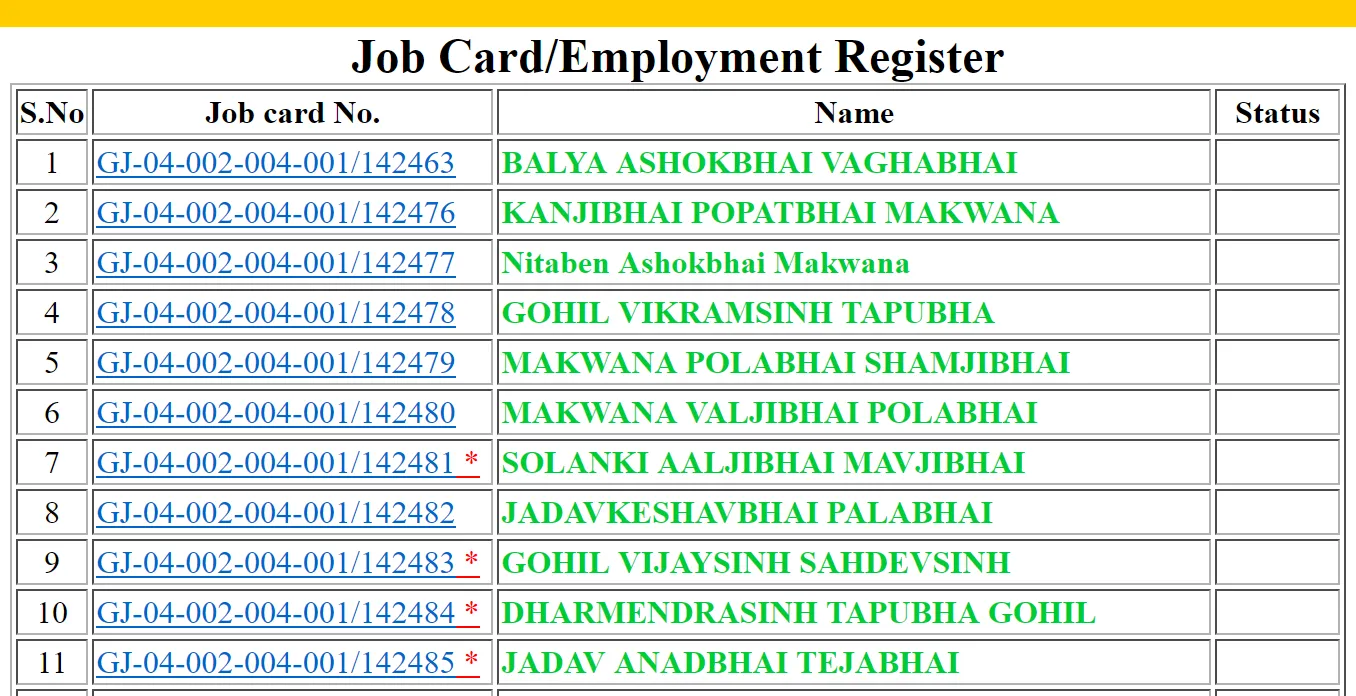
STEP 9: Your Job Card details will now be visible.
STEP 10: Select the job name related to your details to check your payment status.
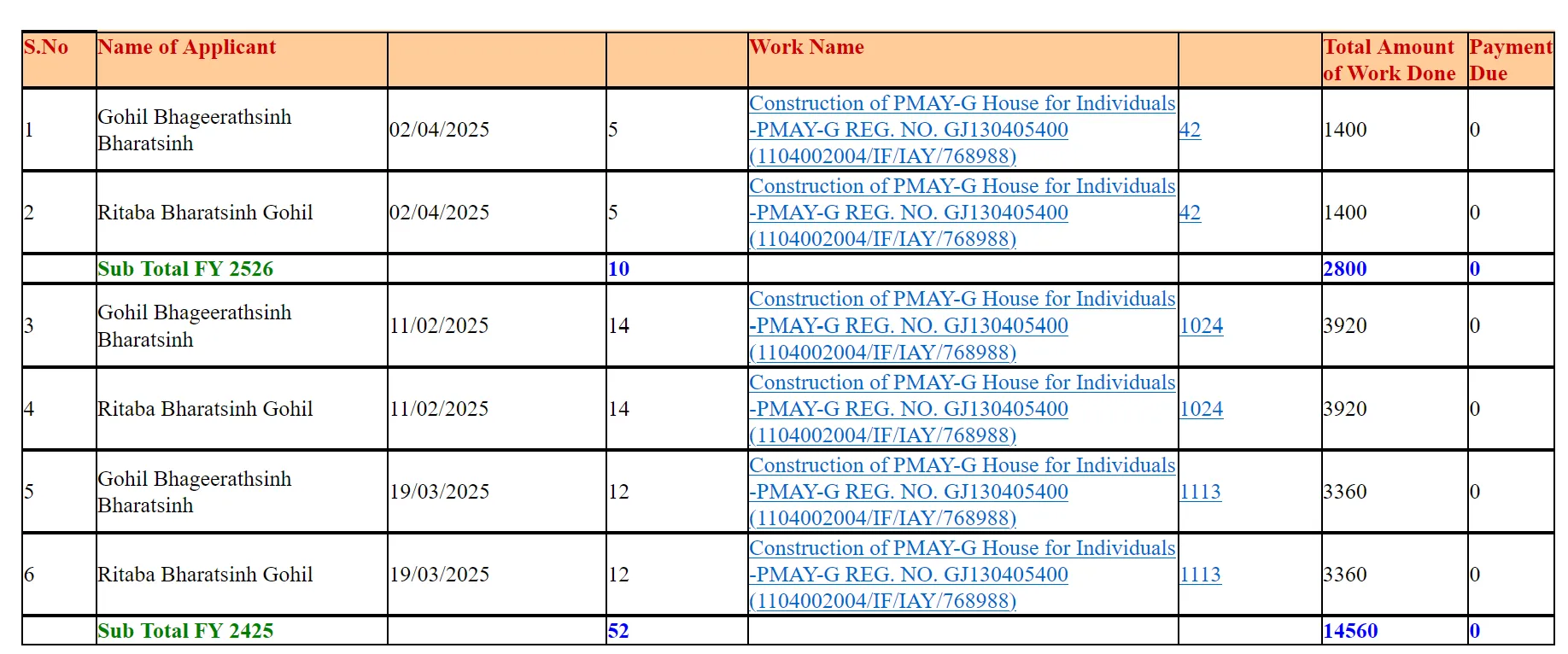
Alternative Method to Verify NREGA Payment Status through PFMS Portal
You can also check your NREGA payment status via the PFMS portal. Here’s how to do it:
STEP 1: Visit the PFMS official website.
STEP 2: From the homepage, find the Payment Status section and select “DBT Status Tracker”.
STEP 3: Choose “NREGA” from the “Category” dropdown.
STEP 4: Enter your Bank Name, Application ID, Beneficiary Code, and Account Number.
STEP 5: Complete the Word Verification shown on the screen.
STEP 6: After entering all data, click “Search”.
STEP 7: Your NREGA Payment Status will now be visible.
Information Available on the NREGA Payment Status Dashboard
The NREGA dashboard displays important information such as:
- Name of the Beneficiary
- Details of the NREGA Scheme
- Application Number
- Current Payment Status
- Personal Details
- Bank Account Accuracy
Contact Information for NREGA Queries
For assistance related to NREGA, you can contact the Ministry of Rural Development at:
Krishi Bhavan, Dr. Rajendra Prasad Road, New Delhi – 110001, India. For immediate help, call 011-23386173 or email jsit-mord[at]nic[dot]in.
FAQ’s
How can I access the NREGA payment status portal?
Visit nrega.nic.in and select your state to see your payment status.
When is the payment status usually updated?
Payment statuses are generally updated regularly, but the exact timing may differ by state based on processing speeds.
What does a “Pending” payment status mean?
A “Pending” status indicates that your payment is still in processing. For more details, contact your local Gram Panchayat.
How can I fix payment-related issues?
For any payment-related problems, report them through the complaint section on state portals or consult your local Panchayat or the NREGA helpline for assistance.
Can I check multiple job card statuses at once?
Yes, you can check several statuses by entering each Job Card Number separately.
What should I do if I face technical difficulties on the NREGA website?
If you encounter technical issues, try clearing your browser’s cache or using a different browser. If problems persist, reach out to customer support for help.
How can I confirm that my payment status is accurate?
To ensure the accuracy of your information, contact your local Gram Panchayat or check via official resources.
What benefits does the Job Card provide?
A Job Card grants access to 100 days of paid work each year and acts as proof of entitlements for timely payments.
What details are found on my NREGA Job Card?
Your NREGA Job Card holds information such as your household name, registration date, work history, wages paid, and bank account details.
Are there additional benefits through NREGA?
NREGA ensures timely payments, improves job availability transparency and fosters development in rural areas.
What should I do if my Aadhaar is not linked to my Job Card?
Link your Aadhaar to prevent any payment delays; this is crucial for smooth transactions.
How can I correct mistakes on my Job Card?
If you notice any errors, please visit your local Gram Panchayat to make the required corrections to ensure timely payments.

