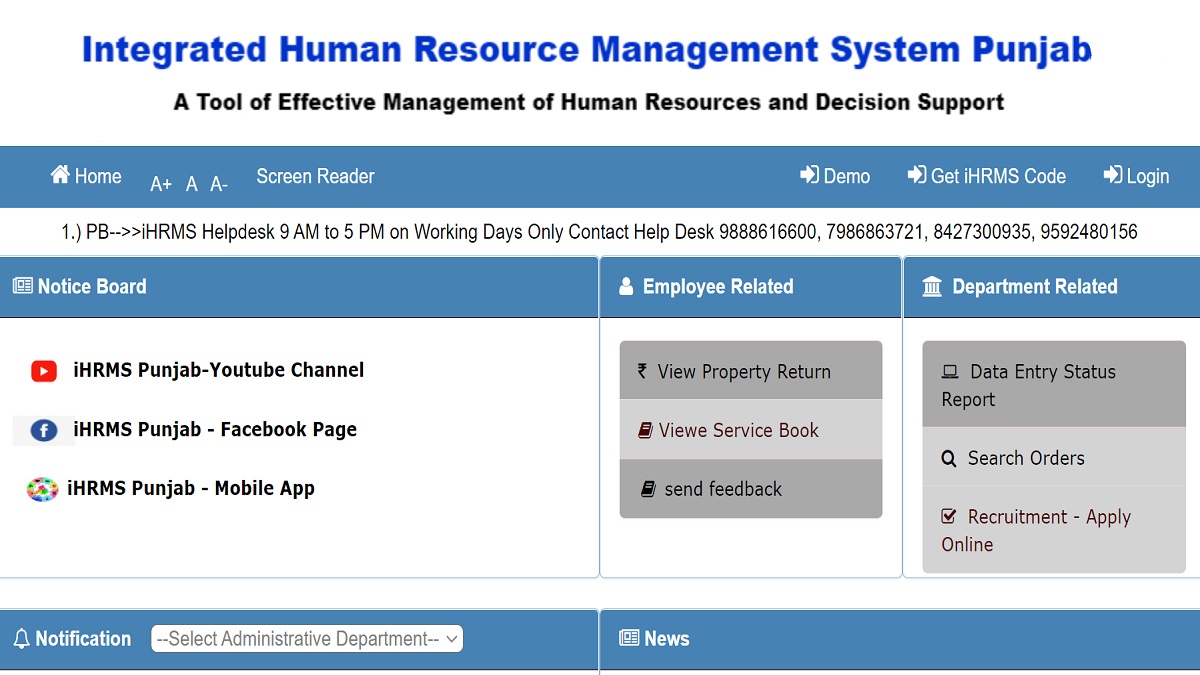HRMS Punjab Portal Login at hrms.punjab.gov.in, Get IHRMS Code online, View Employee Service Book, Check Data Entry Status Report, Employee APR Details: Punjab Rural Development and Panchayat Department has launched a new HRMS Portal to improve transparency in service records. This human resource management system portal aims to streamlining and digitising records of employees working under the Mahatma Gandhi National Rural Employment Guarantee Act (MGNREGA) scheme. In this article, you will get to know how to recover IHRMS Employee Code, view employee service book, check employee APR report, dept. wise data entry status etc.
Punjab HRMS Portal for MGNREGA Employees Records
Punjab HRMS portal will help in maintaining records of nearly 1,900 employees working at various positions under the MGNREGA scheme at the state headquarters, district and block levels in a digital mode. MGNREGS Employees will be able to see their service record since their joining date online. Overall, the HRMS portal will eliminate manual intervention in HR-related matters.
MGNREGA staff had been seeking the timely release of salaries besides transparency in recruitment and transfer of employees. With the help of this digital mode, all employees will get their salaries on time. HRMS Punjab Website will create a sense of discipline as attendance is also being captured online.
Integrated Human Resource Management System (IHRMS) Punjab
At the Integrated Human Resource Management System (IHRMS) Portal of Punjab, you can check data entry status report, service book details, get HRMS code, make login, get Employee APR report, each of which is described here.
Data Entry Status Report at Punjab IHRMS Portal
Below is the complete procedure to check data entry status report at IRHMS Portal Punjab:-
STEP 1: Firstly visit the official website at https://hrms.punjab.gov.in/
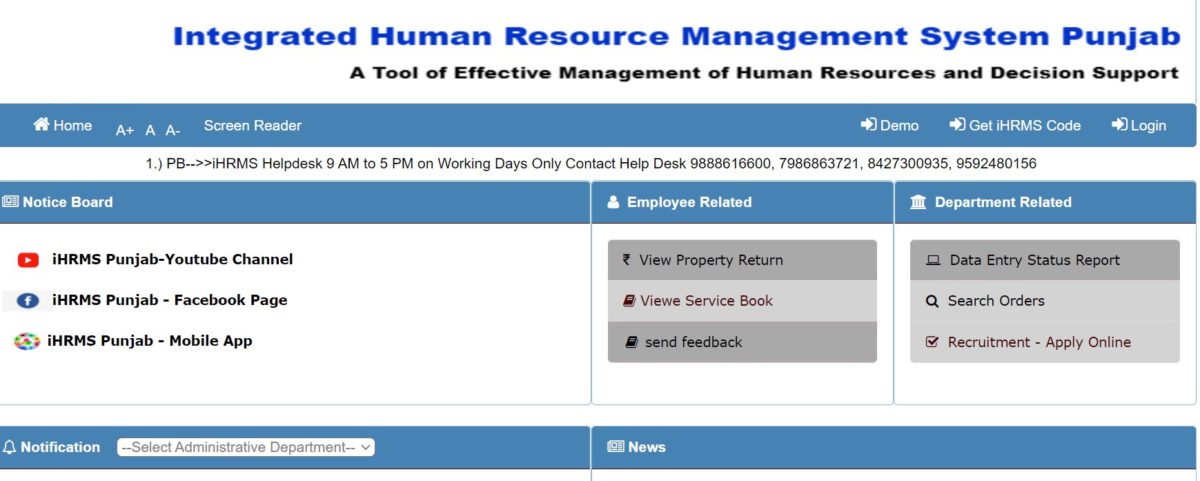
STEP 2: At the homepage, click at the “Data Entry Status Report” link or directly click https://hrms.punjab.gov.in/ReportSummary/DeptWiseDataEntryStatus
STEP 3: Then the page containing department wise data entry status will appear as shown below:-
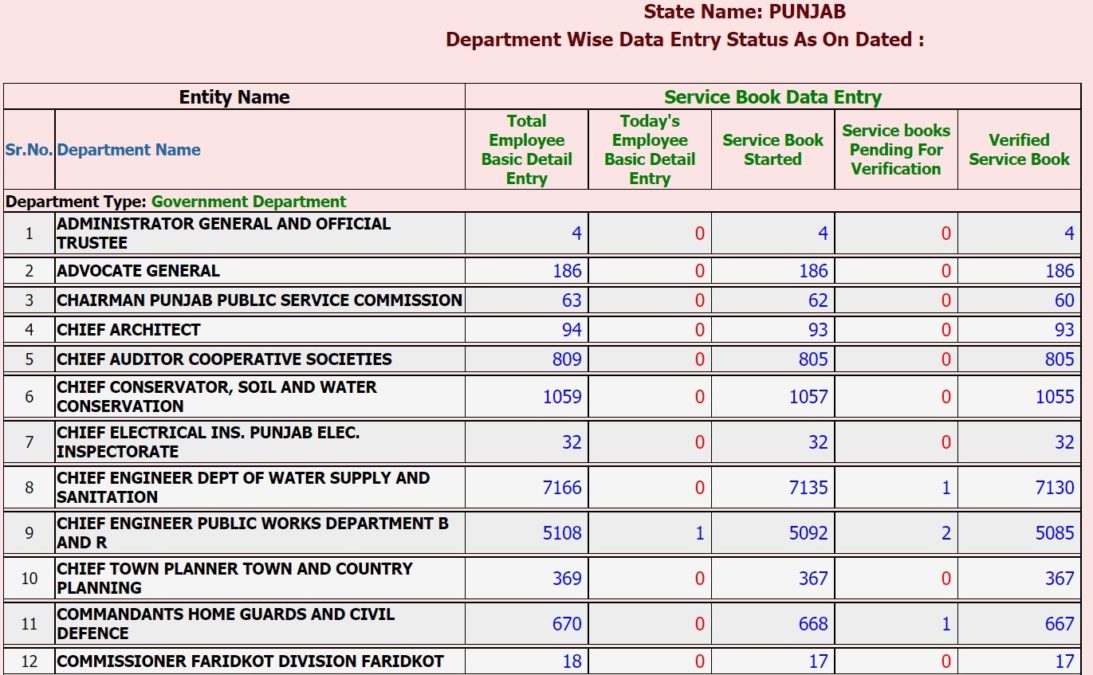
STEP 4: At this page, you can check the department name wise total employee basic detail, today’s employee basic detail and details of service book, service books pending for verification and verified service book.
View Employee Service Book at IHRMS Punjab Portal
Below is the complete procedure to view employee service book at IRHMS Portal Punjab:-
STEP 1: Firstly visit the official website at https://hrms.punjab.gov.in/
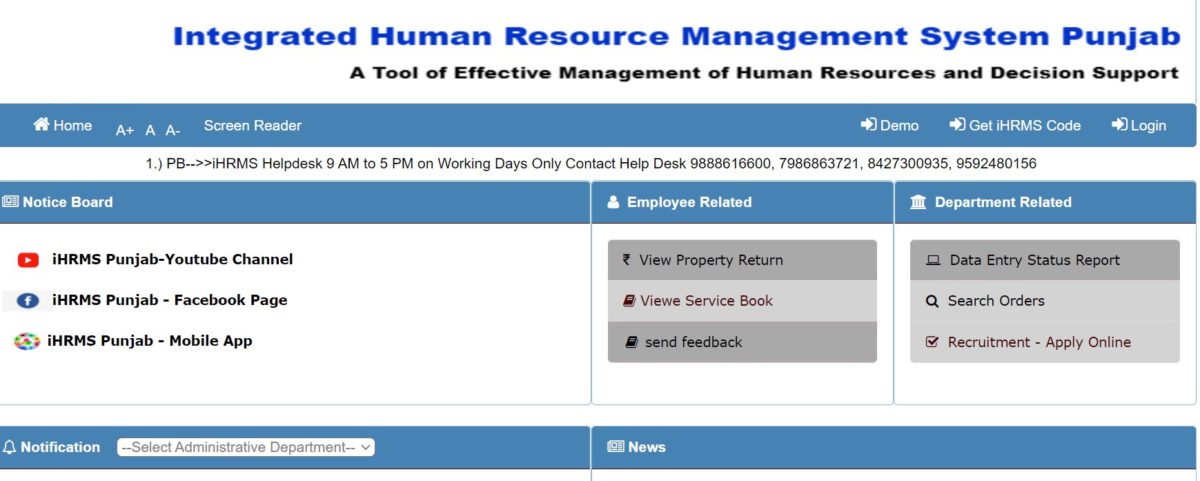
STEP 2: At the homepage, click at the “View e Service Book” link or directly click https://hrms.punjab.gov.in/ReportsAndQueries/ViewServiceBook/ViewStateWiseEmpServiceBook
STEP 3: Then the page to view employee service book at IHRMS Punjab portal will appear as shown below:-
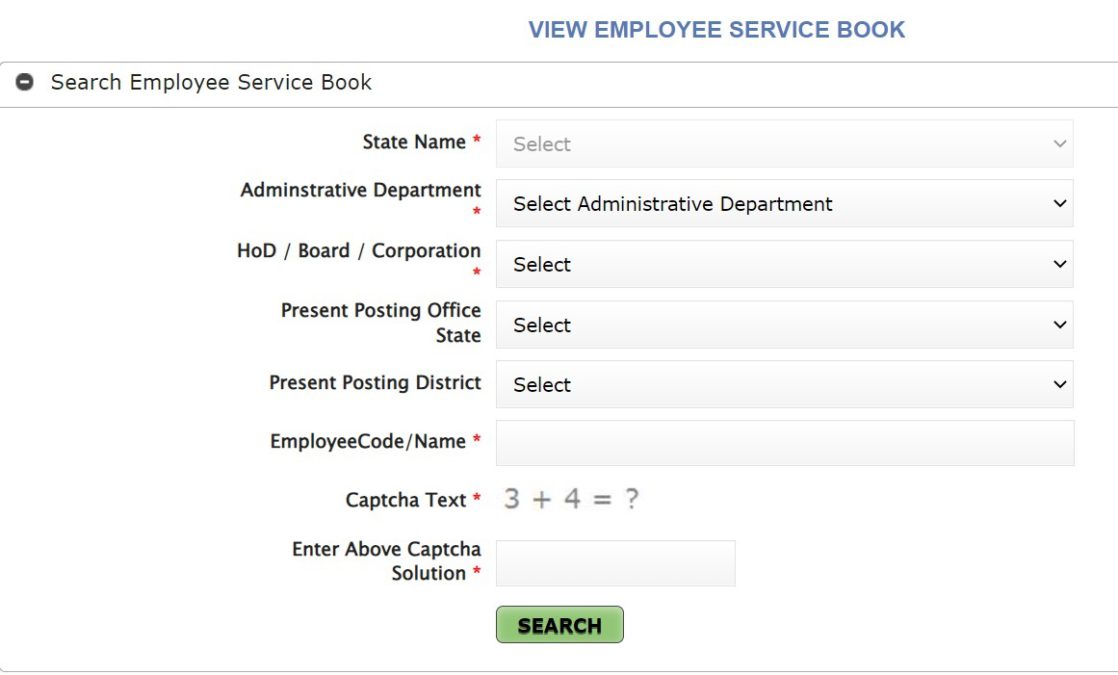
STEP 4: Here you can select state name, administrative department, HoD/ Board/ Corporation, present posting office state, present posting district, employee code / name, captcha and then click at “Search” button to view employee service book at HRMS Portal Punjab.
Employee APR Details at Punjab HRMS Portal
Below is the complete procedure to view employee APR details at IRHMS Portal Punjab:-
STEP 1: Firstly visit the official website at https://hrms.punjab.gov.in/
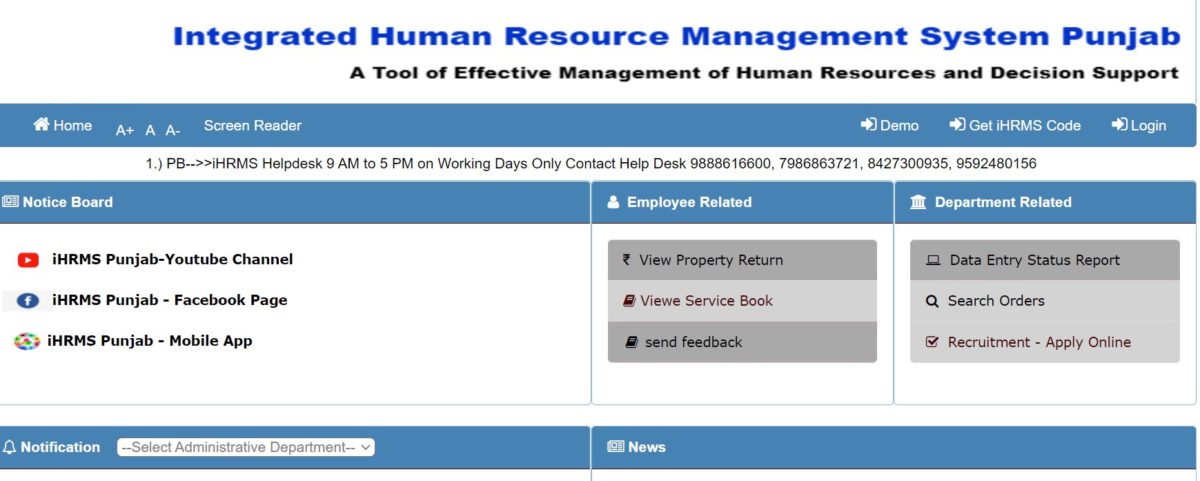
STEP 2: At the homepage, click at the “View Property Return” link or directly click https://hrms.punjab.gov.in/PBAPR/PBAPRReport/APRReportForHomePage
STEP 3: Then the page to view employee APR details at Punjab HRMS portal will appear as shown below:-
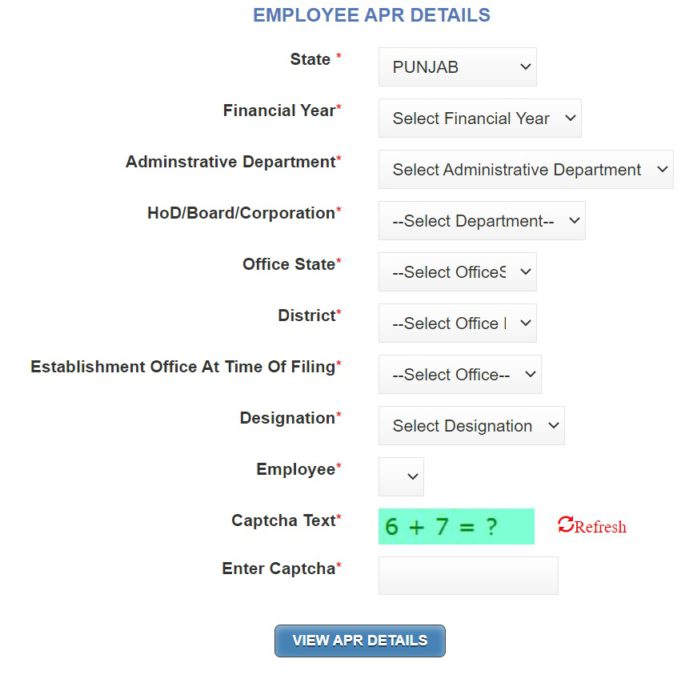
STEP 4: Here you can select state, financial year, administrative department, HoD/ Board / Corporation, Office state, district, establishment office at the time of filing, designation, employee, captcha and click at “View APR Details” button.
Get iHRMS Code at hrms.punjab.gov.in Portal
Below is the complete procedure to apply to get iHRMS code at HRMS Punjab Portal:-
STEP 1: Firstly visit the official website at https://hrms.punjab.gov.in/
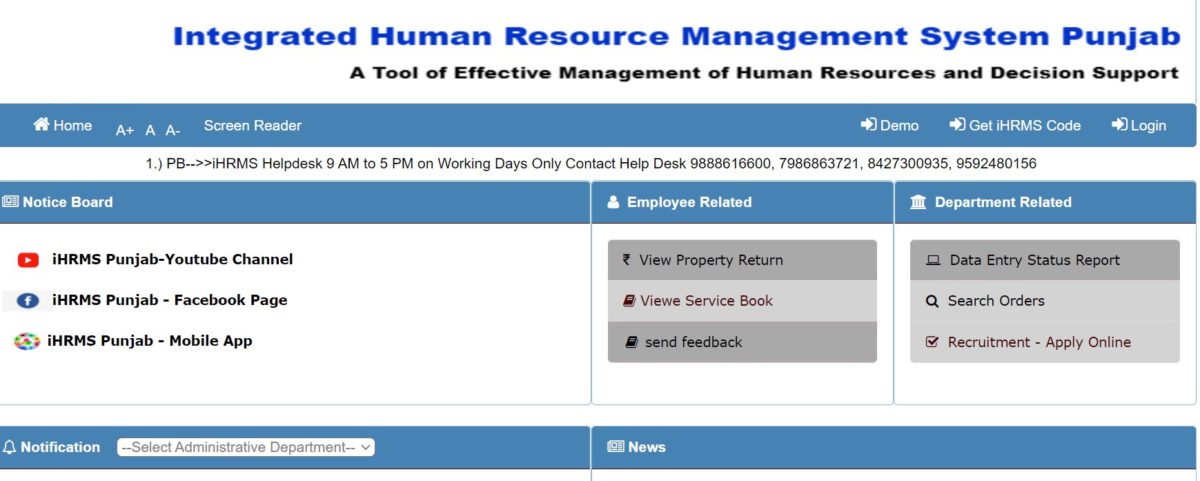
STEP 2: At the homepage, click at the “Get iHRMS Code” link or directly click https://hrms.punjab.gov.in/Home/GetEmpCode
STEP 3: Then the page to recover IHRMS employee code at HRMS Punjab portal will appear as shown below:-
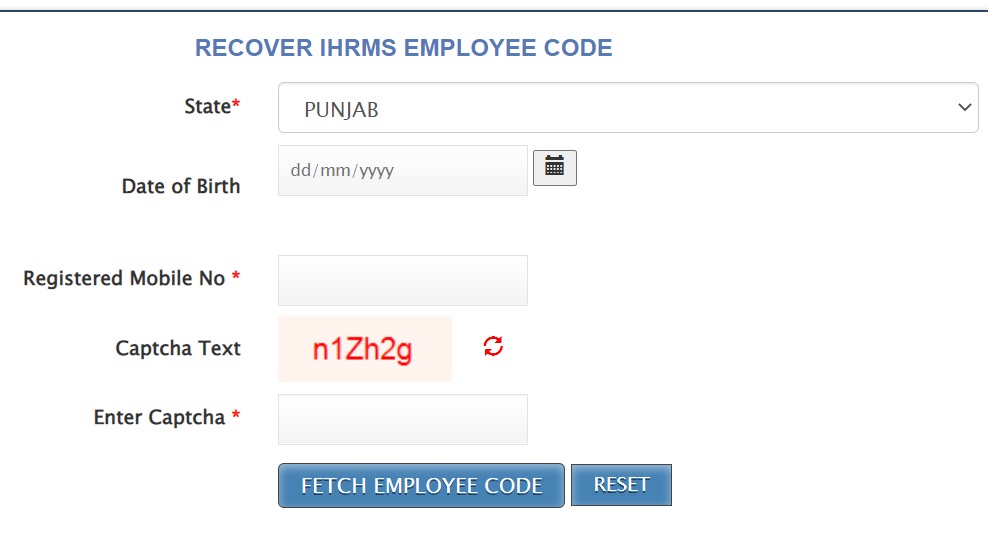
STEP 4: Here select state, date of birth, registered mobile number and then click at “Fetch Employee Code” button to get IHRMS code at Punjab HRMS Portal.
HRMS Login at IHRMS Punjab Portal
Below is the complete procedure to make HRMS login at IHRMS Punjab Portal:-
STEP 1: Firstly visit the official website at https://hrms.punjab.gov.in/
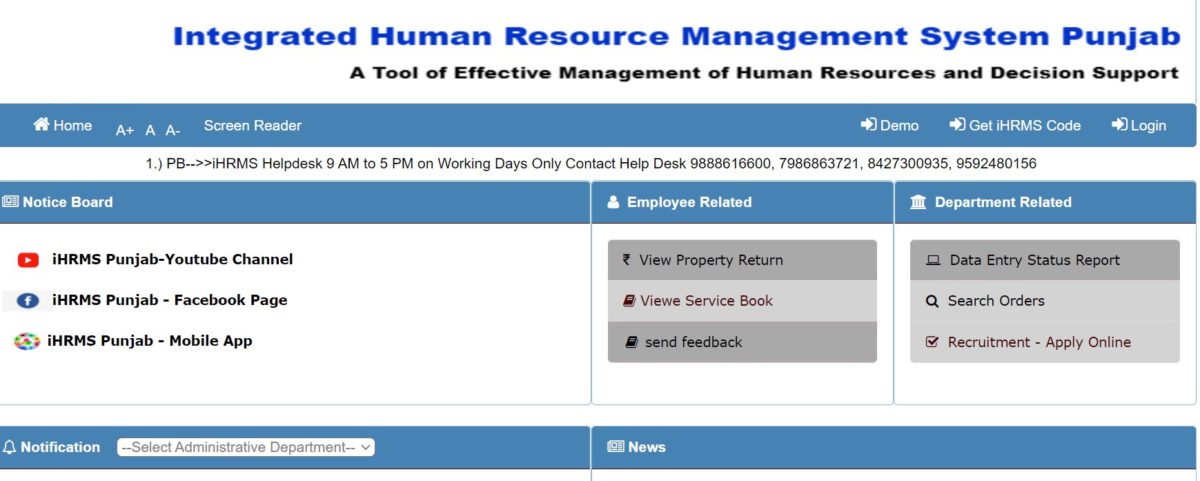
STEP 2: At the homepage, click at the “Login” link
STEP 3: Then the page to recover HRMS Login at IHRMS Punjab portal will appear as shown below:-
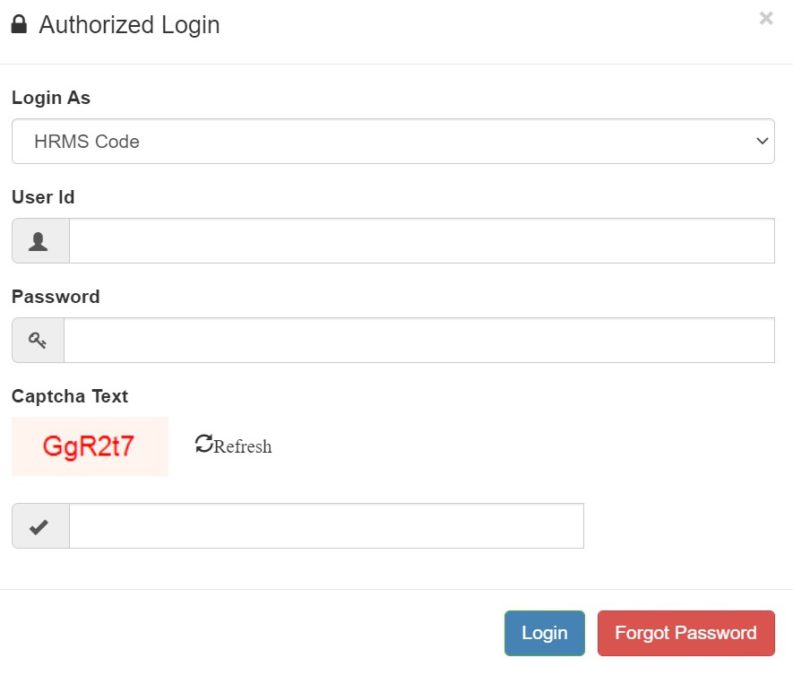
STEP 4: Here Login as HRMS code, enter username, password and then click at Login button to make IHRMS portal login.
IHRMS Punjab App Download Link
Here is the direct link to download IHRMS Punjab App from google play store – https://play.google.com/store/apps/details?id=com.project.manavsampada.hrms.bab&hl=en_IN&gl=US
The page to download Punjab IHRMS app will appear as shown below:-

IHRMS Punjab App Download for Iphone – https://apps.apple.com/us/app/ihrms/id1086055431
Send Feedback Link – https://hrms.punjab.gov.in/ContentMgmt/Feedback
For more details, visit the official Integrated Human Resource Management System Punjab Portal at https://hrms.punjab.gov.in/