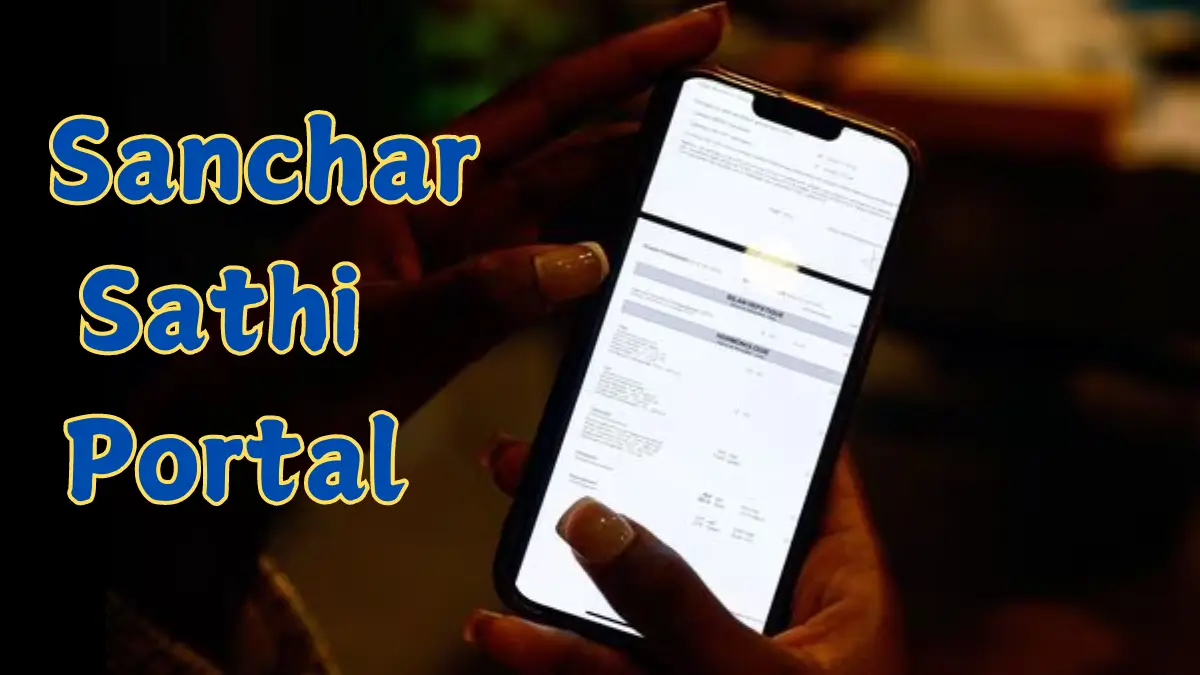The Department of Telecommunications and the Ministry of Communications have launched the Sanchar Sathi portal to protect mobile users from digital scams and misuse of their mobile numbers. The Sanchar Sathi Know Your Mobile Connection online service is available on the official portal. This service is very helpful for all mobile and SIM card users as it provides extra security and helps raise awareness about online frauds and cyber scams.
Sanchar Sathi Know Your Mobile Connection Online 2024
In India, almost everyone uses either a smartphone or a keypad mobile. With the rise of online networking and digitalization, cases of online fraud and scams are increasing. To prevent such issues and keep people safe from cyber fraud, stolen mobiles, or SIM card misuse, the Telecommunications Department has started an online service. Citizens can now check the mobile connections issued in their name through the Sanchar Sathi portal. To use this service, visit the official website https://tafcop.sancharsaathi.gov.in, enter your mobile number, and use the OTP to see the number of connections you own.
What is the Sanchar Sathi Portal?
The Sanchar Sathi portal is an online platform designed to help people deal with issues related to cyber scams or lost mobiles. The Department of Telecommunications created this portal to improve security and make people aware of government services. Through this portal, mobile users can check their mobile connections, trace lost phones, and access various other features like CEIR, TAFCOP, and more.
Services Offered at Sanchar Sathi Portal
Here are some of the services provided by the Sanchar Sathi portal:
- Chakshu Portal: Report any suspected fraud or scam.
- Citizen Centric Service (CEIR): Block your lost SIM card or stolen mobile.
- TAFCOP: Check how many mobile connections are issued in your name.
- KYM (Know Your Mobile): Verify your mobile’s IMEI number.
- RICWIN: Report international calls.
- KYI: Check your Wireline Internet Service Provider (ISP).
sancharsaathi.gov.in Registration 2024
| Article For | Sanchar Saathi Know Your Mobile Connection Online 2024 |
| Department | Ministry of Communications |
| Started by | Government of India |
| Beneficiaries | Mobile and SIM Card users |
| Mode | Online |
| Benefits | Resolve all SIM card and phone lost related issues |
| Portal Name | Sanchar Sathi |
| E Mail | sancharsaathi@gov.in |
| Official Website | https://sancharsaathi.gov.in/ |
Steps to Know Your Sanchar Sathi Mobile Connection
Follow these easy steps to check your mobile connections:
- Go to the Sanchar Sathi official portal: https://tafcop.sancharsaathi.gov.in
- Look for the option that says: “Know the number of connections issued in your name.”
- Enter your mobile number.
- Fill in the Captcha Code.
- Enter the OTP you receive.
- Finally, click on the OTP option, and the number of connections will be shown on the screen.
Sanchar Sathi Portal Login Process
To log into the Sanchar Sathi portal, follow these steps:
- Open the Sanchar Sathi portal.
- Click on the Login option.
- Enter your Username, Password, and the Captcha Code.
- Generate the OTP and submit it.
- Click on the Submit button, and you will successfully log in.
How to Download Sanchar Sathi Mobile App
To download the Sanchar Sathi mobile app on your device, follow these instructions:
- Open the Google Play Store on your device (only for Android users).
- Search for the app Sathi Mobile.
- Click on the Install button.
- After installation, click on Open.
- Complete the registration process, and your Sathi Mobile App will be ready to use.
Sanchar Sathi Contact Details
If you need help, you can visit the official website or send an email to sancharsaathi@gov.in