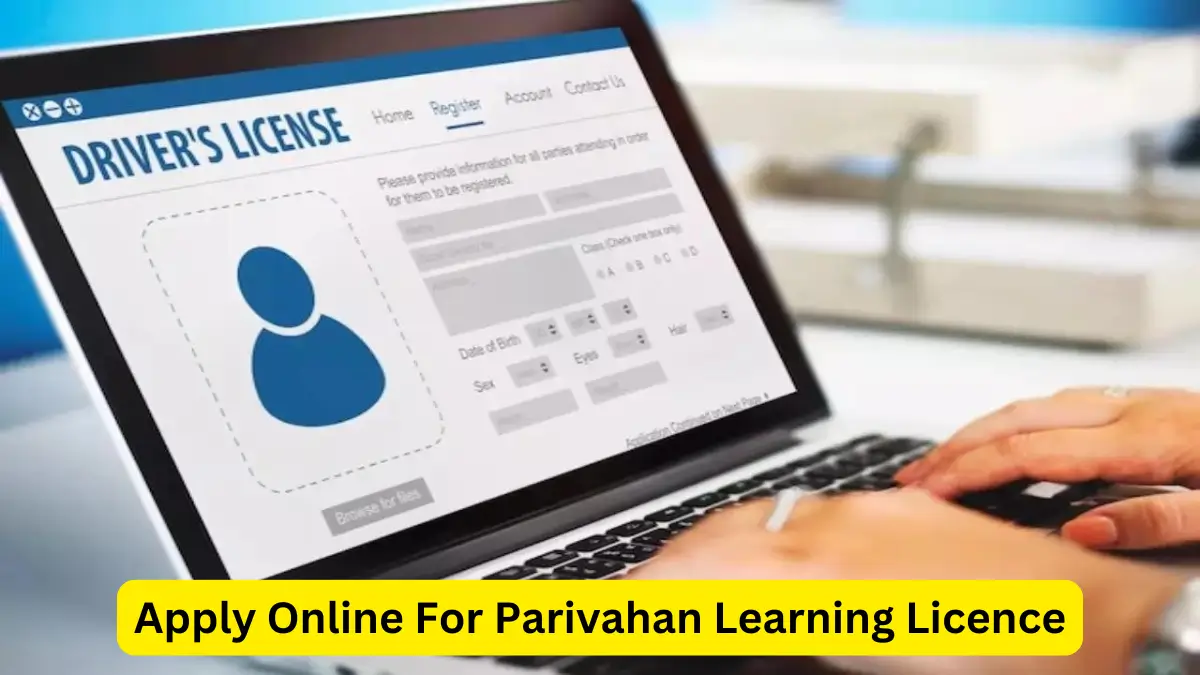You can now apply for a Learning Licence online at parivahan.gov.in or sarathi.parivahan.gov.in. Anyone who is 16 years old or above can take the Learner Licence test and download the licence after passing the test. To apply, check the eligibility, required documents, and the fees for your state’s RTO (Regional Transport Office). After logging into sarathi.parivahan.gov.in, you can also check the status of your Learning Licence or upgrade it to a driving licence.
parivahan.gov.in Learning Licence Online Application 2024
The Ministry of Road Transport & Highways (MoRTH) has teamed up with over 1300+ RTOs across India to make it easy for people to get Registration Certificates (RC), Driving Licences (DL), and Learning Licences (LL) through the parivahan.gov.in and sarathi.parivahan.gov.in portals. The online learning licence process may be slightly different in each state, but you can always apply through sarathi.parivahan.gov.in. There are tests (both online and offline) to check your knowledge of traffic rules for different vehicle categories like two-wheelers and four-wheelers.
Important Tips for Applying for Learner Licence 2024
- Anyone who is 16 years or older can apply for a Learner Licence.
- Visit parivahan.gov.in or sarathi.parivahan.gov.in to apply.
- You must pass the Learner Licence Test with questions and answers about road safety.
- After passing the test, you can download your Learner Licence.
- The Learner Licence is valid for 6 months and can be renewed depending on your state’s RTO rules.
parivahan.gov.in Learning Licence Download
The Government of India has taken futuristic steps in the field of Road Transport Offices (RTOs) by introducing the VAHAN & SARATHI Application Portal. As per Data and statistics, this has already improved the quality of service delivery to the citizens and the quality of the work environment of the RTOs. Go to parivahan.gov.in Learning Licence Portal and Select your RTO State. This redirects you to sarathi.parivahan.gov.in Login Licence Services.
Eligibility to Apply for Learning Licence
- 16 years old for non-geared two-wheelers or motorbikes with an engine up to 50cc.
- 18 years old for a light motor vehicle.
- 20 years old for commercial vehicles.
You also need to know traffic rules and pass the Learning Licence Test to get your licence.
sarathi.parivahan.gov.in Login Learning Licence Form Link
| Post For | parivahan.gov.in Learning Licence Apply Online |
| Here Check | Learning Licence (Form 1a, 2, 3 as per RTO), Login, Download, etc. |
| Licence By | Ministry of Road Transport & Highways (MoRTH) |
| Mode | Online |
| Who Can Apply | Citizens who know Traffic rules and are learning to drive |
| LL Fees | Rs. 150 to Rs. 500 |
| Apply Online Link | sarathi.parivahan.gov.in |
| Official Website | parivahan.gov.in |
Documents Needed to Apply Online
To apply for a Learning Licence, make sure you have these documents ready:
- Passport-size photo
- Form 2, Form 1, and Form 1-A (as per RTO rules)
- Aadhar card, passport, Voter ID, or PAN card
- Birth certificate
Learning Licence Fees
| Contents | Amount |
| learner licence in Form 3 for each class of vehicle | Rs. 150 |
| Learner’s licence test fee or repeat test fee | Rs. 50 |
| For the test, or repeat test | Rs. 300 |
| Issue of a driving licence | Rs. 200 |
| Issue of International Driving Permit | Rs. 1000 |
| Addition of another class of vehicle to the driving licence | Rs. 500 |
| Renewal of driving licence | Rs. 200 |
Steps to Apply for Parivahan Learning Licence Online
- Go to https://sarathi.parivahan.gov.in/.
- Select your state from the homepage.
- Click on “Application for New Learners Licence” from the menu.
- Fill out the form with your details.
- Upload the required documents like your photo and signature.
- Pay the application fee according to your state’s RTO.
- Submit the form and save a copy.
- Visit the RTO on the scheduled date with your original documents for the Learner’s Licence Test.
sarathi.parivahan.gov.in Learning Licence Test
The Learner Licence Test is done by MoRTH and RTOs. It has 15 multiple-choice questions, and you need to answer 9 out of 15 correctly to pass. The test can be taken both online and offline.
- For the Online Test, go to sarathi.parivahan.gov.in, select your state, and log in. You can access the test questions from there.
- For the Offline Test, visit your local RTO office on the scheduled date.
How to Download Your Learner Licence
After passing the test, you can download your Learner Licence:
- Go to sarathi.parivahan.gov.in
- Select your state.
- Click on “Print Learners Licence (FORM 3)”.
- Enter your application number and date of birth.
- Click on Submit.
- Your Learning Licence will appear on the screen.
- Click on the Download icon and save your Learning Licence PDF.
Note – This Service is Applicable only in some states.
Renewing a Learner Licence
You cannot renew an expired Learner Licence. However, you can apply for a new licence by visiting sarathi.parivahan.gov.in. Click on “Expired Learner Licence Issue Again” from the Learner Licence menu and follow the steps for your state’s RTO rules.