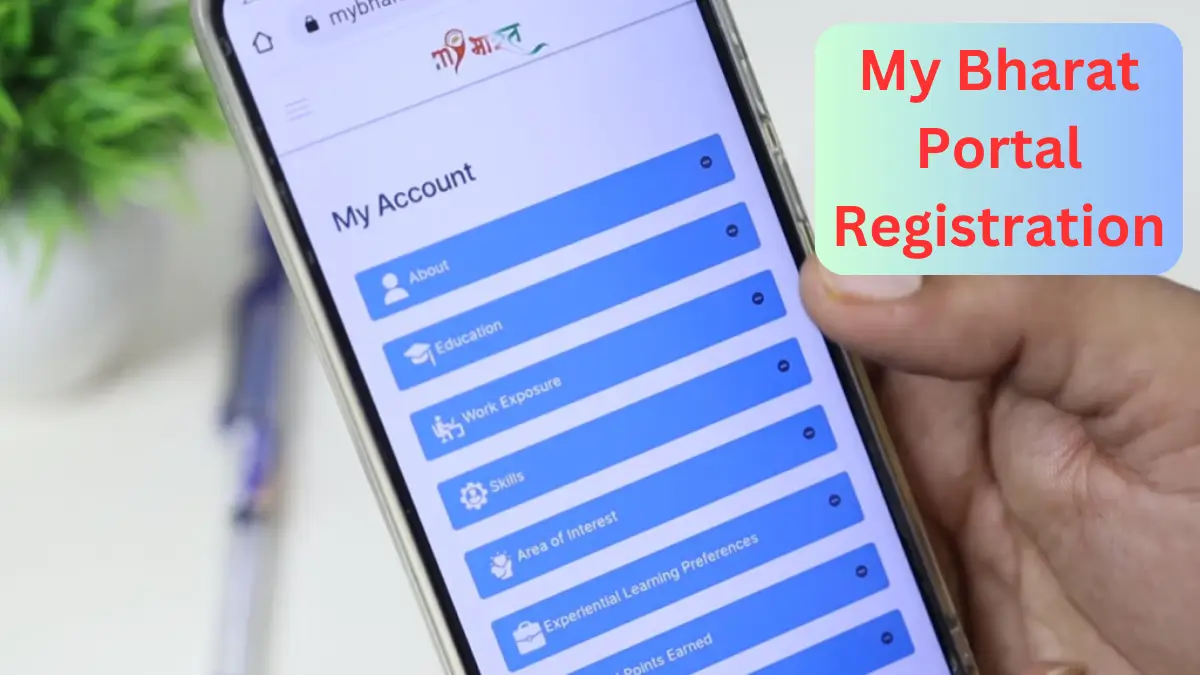My Bharat Portal Registration 2024 – How to Apply, Login, Features, and Eligibility.
The My Bharat Portal is a great platform launched by the Ministry of Youth Affairs and Sports to help young people in India aged 15 to 29. This portal helps you find job opportunities, develop new skills, and participate in sports and learning activities. If you’re a young student, volunteer, or athlete, you can register on My Bharat Portal for free and get a lot of benefits to build your career. Let’s see how to register and what features and eligibility are available.
My Bharat Portal Registration 2024
The My Bharat Portal is an online platform where students, volunteers, and youth can register and get benefits like job opportunities, skill development, sports participation, and more. This portal is part of the government’s mission to create a Vikshit Bharat (Developed India) by 2047. If you are between 15 to 29 years old and studying in UG/PG/ITI/Diploma, you can join this portal by visiting mybharat.gov.in. You can register as Youth, Partner, or Volunteer and connect with various government jobs, educational institutes, and sports programs. Follow the steps below to apply.
My Bharat Portal Online Apply 2024
It’s free to apply for My Bharat Portal Registration. You can register in four easy steps:
- Go to the Get Started option.
- Choose the Youth option.
- Enter your email or phone number.
- Submit your registration details.
Steps for My Bharat Portal Registration Online 2024
To register yourself as a Youth, Volunteer, Applicant, or Partner on My Bharat Portal, follow these steps:
- Visit the official website: mybharat.gov.in
- Click on Get Started.
- Choose the Youth option.
- A new page will open.
- Click on the Register option.
- Sign in by entering your mobile number.
- Enter the OTP sent to your phone.
- Complete the sign-up process by filling in the required details.
- Click Submit.
- Finish the registration by entering the necessary details and uploading documents.
- Click Submit, and your My Bharat Volunteer Registration is done!
Partner Registration
If you want to register as a Partner, follow these steps:
- Visit mybharat.gov.in.
- Click on the Partner Registration option.
- Click on Register.
- Sign up by entering your mobile number and OTP.
- Enter the required details and submit your documents.
- Click on the Register option to complete.
mybharat.gov.in Online Registration Details
| Article Name | My Bharat Portal Registration |
| Initiative of | Ministry of Youth Affairs and Sports |
| Mode of Registration | Online |
| Portal Name | My Bharat Portal |
| Official Website | https://mybharat.gov.in |
| Registration For | Partner/Youth/Applicant/Participants/Volunteer |
| Benefits | Get Skill Development learning, Get Occupation, etc. |
| Objective | To contribute in Nation’s Growth |
| Help Line Number | 18002122729 |
| Age Limit | Age between 15 to 29 years |
| Mobile Application | My Bharat Portal available at Google Play Store |
Features of My Bharat Portal
Here are the key features of the My Bharat Portal:
- Leadership Development: Helps improve leadership and other skills.
- Experiential Learning: Learn by doing real work and get practical experience.
- Mega Events: Participate in big events like Swachhata Hi Seva or volunteer in hospitals.
- Mentorship: Get guidance from experienced people to help you grow.
- Volunteer for Bharat: Learn occupational and personal skills to develop your personality.
What is My Bharat Portal?
My Bharat Portal is an initiative by the Central Government and is powered by Digital India Corporation. It’s an online platform where young people can register and take part in the development of the country. This portal provides access to many career opportunities, helps you build your future, and allows you to show your talents.
Eligibility Criteria
To register on My Bharat Portal, you need to meet these eligibility requirements:
- You must be aged 15 to 29 years old.
- You must be an Indian citizen.
- You should have completed at least 10th grade (there’s no upper limit).
- You need to have the required documents.
My Bharat Portal App
You can also download the My Bharat Portal App to get updates on your mobile. Here’s how you can install the app:
- Open Google Play Store on your phone.
- Search for My Bharat Portal App.
- Click on Install.
- Once downloaded, click Open.
- Register using your mobile number, and the app will be ready!
My Bharat Portal Login
To log in to the My Bharat Portal:
- Go to mybharat.gov.inhttp://mybharat.gov.in
- Click on Sign Up.
- Enter your Mobile Number or Email ID.
- Click on Sign In to access your account.
Contact Details for My Bharat Portal
The My Bharat Portal is managed by the Ministry of Youth Affairs and Sports. If you need any help, you can visit their office at Shastri Bhawan, Dr. Rajendra Prasad Road, New Delhi, or call their toll-free number 18002122729. You can also email them at support.mybharat.gov.in.