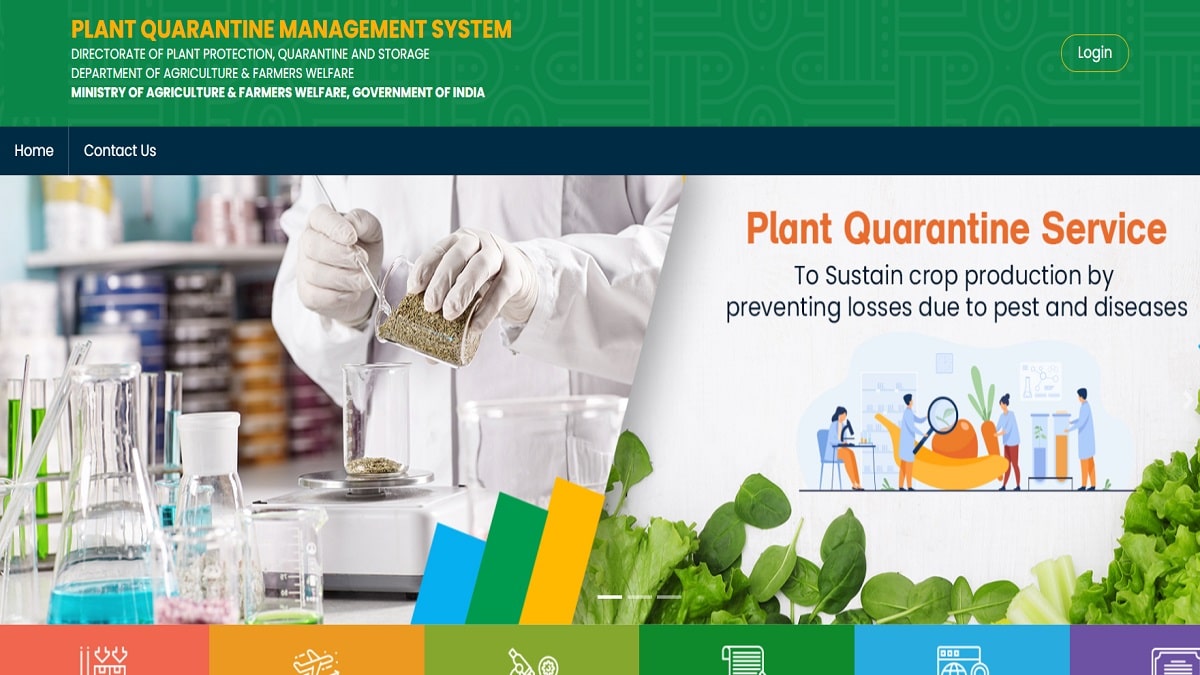Union Agriculture Minister Narendra Singh Tomar unveiled Plant Quarantine Management System portal on 18 April 2022. PQMS Portal login process has begun at the official website pqms.cgg.gov.in. This portal will facilitate plant quarantine services to sustain crop production by preventing losses due to pest and diseases. In this article, we will tell you about the complete process to make PQMS portal registration and login at the official website.
About Plant Quarantine Management System
The objective of the Plant Quarantine Management System is to provide an efficient and effective service, which fully satisfies our customers, such as importers, exporters, individuals and the Government. Plant Quarantine Management System launched by central govt. will facilitate Importers to apply online for Import Permit, Import Release Order and Exporters to apply online for Phyto-sanitary Certificate. Exporters and Importers can view the status of their application online and access history of his application during entire life cycle of the application. This will help in brining transparency in functioning.
Automation of background workflow processes will result in speedy processing of these applications saving time and workload. Availability of searchable information from related documents of Import (Plant Quarantine Order) and Exports (Export inspection and certification procedure) has made the reference to these documents easy for Importers and Exporters.
PQMS Mandate
To prevent the entry, establishment and spread of exotic pests in India as per the provisions of The Destructive Insects & Pests Act, 1914 and the notifications issued there under.
Plant Quarantine Management System Objective
To provide an efficient and effective service, that fully satisfies our customers, such as importers, exporters, individuals and the Government.
PQMS Mission
To protect our plant life from ravages of destructive pests by preventing their entry, establishment and spread and thereby increasing agriculture productivity in order to improve the economy of our country.
Vision of Plant Quarantine Services
Dynamic quarantine programmes to protect our plant life and environment. Sound inspection systems to safe guard the interests of farming community and the consumers and overseas marketing agencies.
PQMS Portal Registration / Login at pqms.cgg.gov.in
Here is the complete process to make login at the newly launched Plant Quarantine Management System (PQMS) portal:-
STEP 1: Firstly visit the official website at https://pqms.cgg.gov.in/pqms-angular/home
STEP 2: At the homepage, click at the “Login” tab or directly click https://pqms.cgg.gov.in/pqms-angular/login
STEP 3: Then the PQMS Portal login page will appear as shown below:-
STEP 4: At this page, click at the “New User Registration” link. Then the PQMS Portal registration form for importers / exporters will appear as shown below:-
STEP 5: Here select the client type, then enter the IE code, importer / exporter name, purpose type, PQ stations, address, contact number, e-mail ID, password and then click at “Register” button.
In this manner, you can complete the PQMS portal registration process and make login.
Contact Us
E-mail ID:- pqmssupport@cgg.gov.in
Office Phone Number:- 040 23130614
Fax:- 040 23541953
For more details, visit the official website at pqms.cgg.gov.in