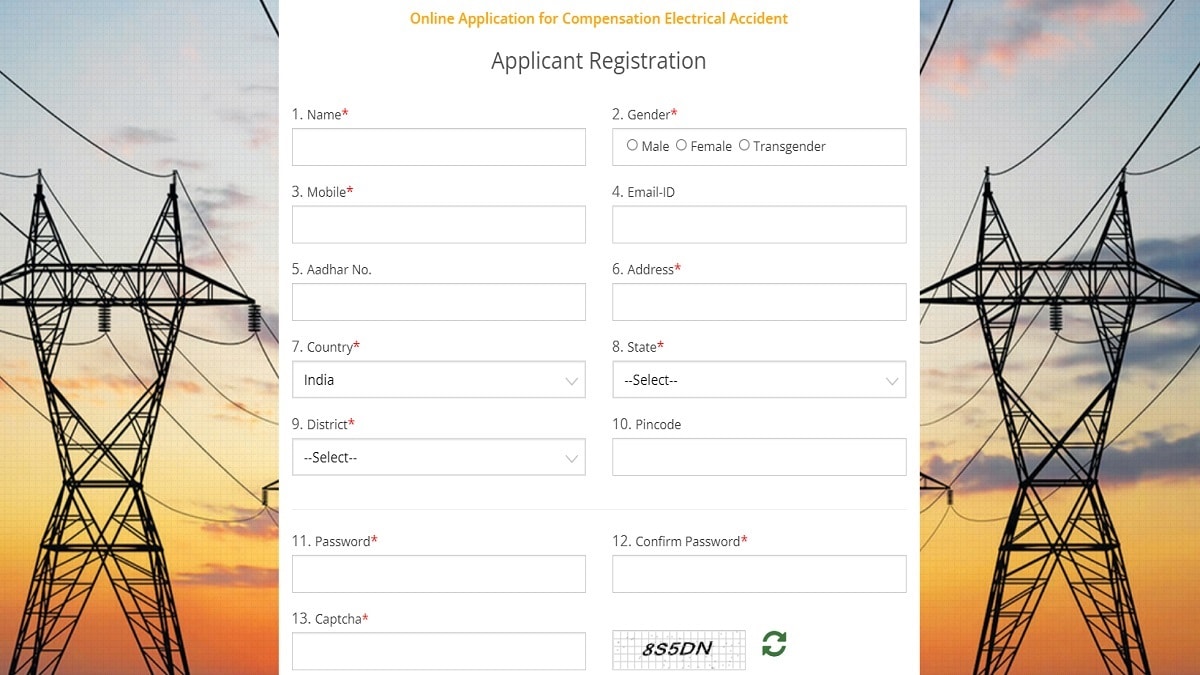UP Electrical Accidents Compensation Yojana 2026 online application form are invited by the Uttar Pradesh Power Corporation Limited (UPPCL). UP Electrical Accidents Compensation online registration form are now available at https://www.upenergy.in/uppcl website. All the interested candidates can now check instructions and apply online process for UPPCL New Electrical Accidents Compensation Scheme in Uttar Pradesh at the official website.
UPPCL Electrical Accidents Compensation Yojna aims to provide compensation in a hassle free manner if electrical accident occurred with either any departmental employee or contractual employee (during work) or outsider (coming in contact with electrical wire) or an animal. Moreover, victims can even apply for compensation if their crops got destroyed due to electrical fire accident.
Any consumer who wants to get electrical accident compensation can now apply online at upenergy.in/uppcl/en or at e-suvidha or jan suvidha centres.
UP Electrical Accidents Compensation Yojana Registration 2026 / Login
Here is the complete process of how to apply online by filling UP Electrical Accidents Compensation Yojana registration / application form 2026 and then making login.
How to Register
STEP 1: Firstly visit the official UPPCL website at https://www.upenergy.in/
STEP 2: At the homepage, click at the “Apply Compensation of Electrical Accidents” link under ‘Complaints / Status‘ section as shown below or directly click https://electricalaccident.uppcl.org/account/departmentlogin
STEP 3: Then the page for Instructions for Online Application for Compensation of Electrical Accidents will open. Click at the “Registration” tab at this page.
STEP 4: Accordingly, the UP Electrical Accidents Compensation Yojana online registration form 2026 will appear as shown below:-
STEP 5: To register yourself, one needs to fill the details like Name, Gender, Mobile Number, Email ID, Aadhar No., Address and other related details. After filling all the details and Captcha correctly click on “Submit” button.
STEP 6: After clicking on Submit button an OTP (One Time Password) will forwarded to your entered mobile number. You will receive a Pop-Up Message. Click on “OK” button. Fill the received OTP in the respective field & Captcha and click on “Verify OTP” button.
STEP 7: Your Username will be displayed on the Screen and will also be forwarded to your registered Mobile Number. Use that Username and Password to login. If you haven’t received any OTP then click on “Resend OTP” button. Note that Fields marked with * are mandatory.
How to Login
STEP 1: Firstly visit the official UPPCL website at https://www.upenergy.in/
STEP 2: At the homepage, click at the “Apply Compensation of Electrical Accidents” link under ‘Complaints / Status‘ section as shown below or directly click https://electricalaccident.uppcl.org/account/departmentlogin
STEP 3: Then the page for Instructions for Online Application for Compensation of Electrical Accidents will open. Click at the “Login” tab at this page.
STEP 4: Accordingly, the UP Electrical Accidents Compensation Yojana login page will appear as shown below:-
STEP 5: If you are a Registered User then fill your “Username”, “Password” and “Captcha” correctly in the respective fields. After filling all the details correctly click on “Login” button.
STEP 6: Users, who are not registered click on “For New User Registration” button to get themselves registered. Click on “Forgot Password” button if you have forgotten your password and do the necessary proceedings.
STEP 7: If you wish to fill all the fields again before Login, then click on “Reset” button. Fields marked with * are mandatory.
Dashboard
- After Successful Login Applicant will be redirected to the Dashboard.
- Five tabs of “Electrical accident occurred with the departmental employee, Electrical accident occurred with contractual employee during work, Electrical accidents occurred when outsiders get exposed to electrical wires, Electrical accidents occurred with animals and Crops destroyed in the fields by fire caused by electricity” will appear on the Dashboard. Applicant can click on the respective tab for the necessary proceedings.
- If applicant wants to know the Status of Application then click on “View Application Status” button.
How to Apply for Compensation if Electrical Accident Occurred With the Departmental Employee
- Fill the details like Applicant’s/Complainant’s Details, Relation to Victim Party, Address, Details of Victim, Details of Accident Site and other related details.
- Along with also attach the scanned copy of documents like Medical Certificate/Post-Mortem Report, Proprietary Rights Certificate and Applicant’s Identity Card in JPEG/JPG/PDF format whose file size should not exceed 1 MB.
- After filling all the details correctly click on “Save” button.
- After submitting the form, click on “Print Complaint Form” button for future reference.
- If you wish to fill all the fields again before submitting the form, then click on “Reset” button.
- Fields marked with * are mandatory.
How to Apply for Compensation if Electrical Accident Occurred With Contractual Employee During Work
- Fill the details like Applicant’s/Complainant’s Details, Relation to Victim Party, Address, Details of Victim, Details of Accident Site and other related details.
- Along with also attach the scanned copy of documents like Medical Certificate/Post-Mortem Report, Proprietary Rights Certificate and Applicant’s Identity Card in JPEG/JPG/PDF format whose file size should not exceed 1 MB.
- After filling all the details correctly click on “Save” button.
- After submitting the form, click on “Print Complaint Form” button for future reference.
- If you wish to fill all the fields again before submitting the form, then click on “Reset” button.
- Fields marked with * are mandatory.
How to Apply for Compensation if Electrical Accident Occurred While Any Outsider Came In Contact With Electrical Wire
- Fill the details like Applicant’s/Complainant’s Details, Relation to Victim Party, Address, Details of Victim, Details of Accident Site and other related details.
- Along with also attach the scanned copy of documents like Medical Certificate/Post-Mortem Report, Proprietary Rights Certificate and Applicant’s Identity Card in JPEG/JPG/PDF format whose file size should not exceed 1 MB.
- After filling all the details correctly click on “Save” button.
- After submitting the form, click on “Print Complaint Form” button for future reference.
- If you wish to fill all the fields again before submitting the form, then click on “Reset” button.
- Fields marked with * are mandatory.
How to Apply for Compensation if Electrical Accident Occurred With Animal
- Fill the details like Applicant’s/Complainant’s Details, Details of Affected Animal(s), Details of Accident Site and other related details.
- Along with also attach the scanned copy of documents like Proprietary Rights Certificate and Applicant’s Identity Card in JPEG/JPG/PDF format whose file size should not exceed 1 MB.
- After filling all the details correctly click on “Save” button.
- After submitting the form, click on “Print Complaint Form” button for future reference.
- If you wish to fill all the fields again before submitting the form, then click on “Reset” button.
- Fields marked with * are mandatory.
How to Apply for Compensation if Crops Destroyed Due To Electrical Fire Accident
- Fill the details like Applicant’s/Complainant’s Details, Details of Affected Crops, Details of Accident Site and other related details.
- Along with also attach the scanned copy of documents like Proprietary Rights Certificate and Complainant’s Identity Card in JPEG/JPG/PDF format whose file size should not exceed 1 MB.
- After filling all the details correctly click on “Save” button.
- After submitting the form, click on “Print Complaint Form” button for future reference.
- If you wish to fill all the fields again before submitting the form, then click on “Reset” button.
- Fields marked with * are mandatory.
How to Change Password/ Logout
- To Change Password click on “User Icon” given on the Upper Right corner and then Click on “Change Password” button.
- Fill the fields of Old Password, New Password and Confirm New Password correctly.
- After making all the entries click on “Submit” button. You will receive a “Pop-Up Message” that your password has been changed successfully.
- To Logout your account, click on User Icon given on the Upper Right corner and then Click on “Logout” button.
For more details, visit the official website at upenergy.in/uppcl