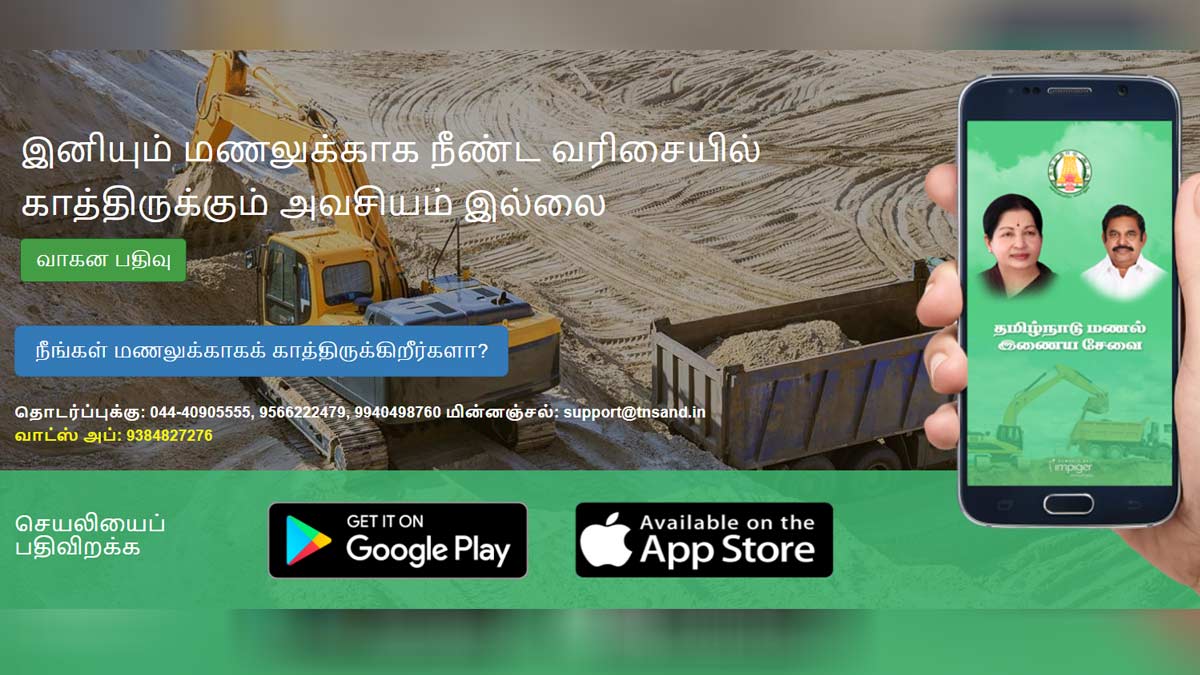TNSAND Tamilnadu online sand booking status can be checked online on the official website of Tamilnadu Sand at www.tnsand.in. Tamil Nadu state government has made it mandatory to book sand online through its official TNSAND portal at www.tnsand.in or through the TNSAND android mobile app.
Other than the sand booking status, people can also register new vehicle, make a new booking for sand, move the order, request a refund, check the status of their payment and refund check the complete list of registered vehicles.
Below are the complete steps to check the online sand booking status at www.tnsand.in.
Tamilnadu Online Sand Booking Status at tnsand.in
STEP 1: Visit the official website of TNSAND at www.tnsand.in
STEP 2: Click on the General People “பொது மக்கள்” button on the top right of the homepage.
STEP 3: On the next page, click on the “Booking Status” link in the left side of the page as shown in the below image.
You can directly click the below link to check the Tamilnadu online sand booking status
https://www.tnsand.in/Guest/BookingStatus
STEP 4: Enter your booking reference number or vehicle number and click search as given in the below screen. After clicking search, the status of sand booking will be shown to you.
Online sand booking and purchase in Tamilnadu has been made mandatory from 1 July 2017 and can be done using the official website at www.tnsand.in. Lorry owners can also register themselves on the website.