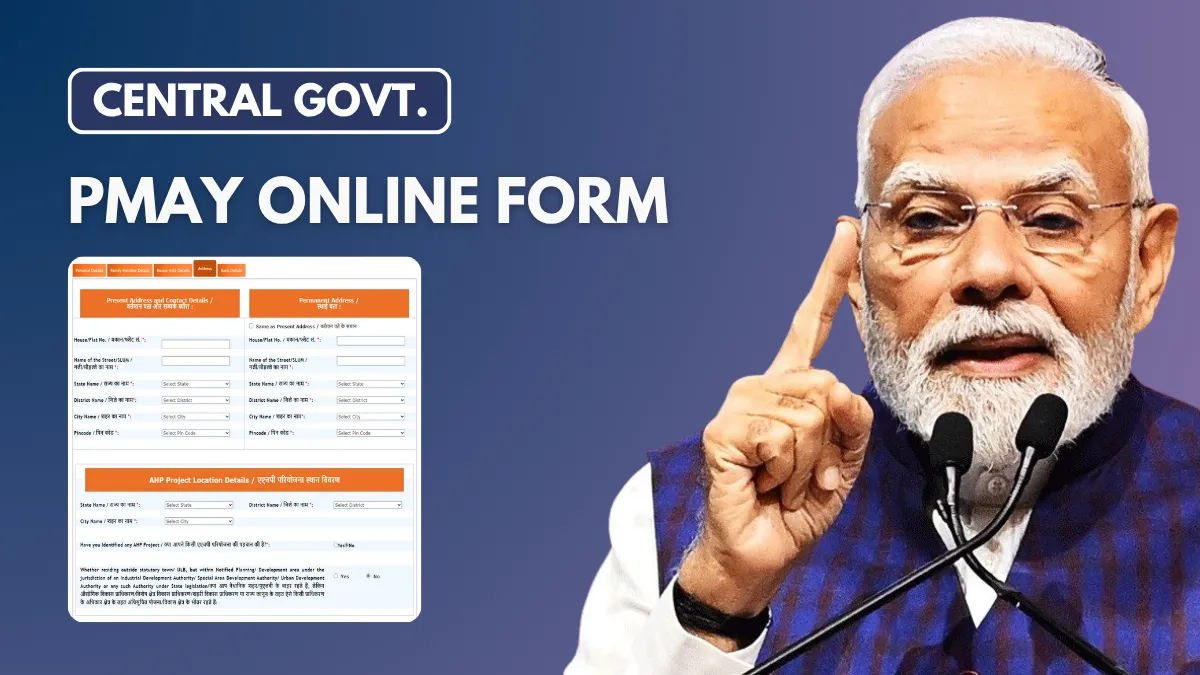PMAY Online Form 2026 @ pmaymis.gov.in: For those who want to benefit from the government’s Housing for All initiative, the PMAY Online Form is available. People can apply for housing by selecting the Pradhan Mantri Awas Yojana Online Registration option and filling out the form.
Pradhan Mantri Awas Yojana (PMAY) scheme was started by the Narendra Modi government to provide affordable housing for all socio-economic groups. This scheme, launched in 2015, originally was aimed to be completed in phases across the country and targets completion by 2022, but the targets have been extended several times and scheme is still helping millions of families across the country to fulfill their housing needs.
PMAY – Urban Online Application Form 2026
To apply for this scheme, visit the official PMAY website, pmaymis.gov.in, and complete the Pradhan Mantri Awas Yojana Online Form 2025. If you don’t want to apply online, you can also apply offline through Common Service Centers (CSCs) or specified banks under the scheme.
PMAY – Urban covers 5497 urban local bodies and urban development authorities across the country. The complete list of covered ULB & UDA can be downloaded from here.
The Credit Linked Subsidy component under PMAY was discontinued for MIG categories in March 2021 and for EWS/LIG in March 2022.
How to Fill PMAY Online Form?
Go to the PMAY official website and on the home page, click Apply for PMAY-U 2.0 link as shown in below image or directly click this link.
On the new website, again click Apply for PMAY-U 2.0 or directly click this link.
This page will open the Eligibility Check instructions page, click on “Proceed” button to open the new page.
On the new page, check the complete list of documents required for online application of PMAY. Collect the documents and click “Proceed“.
On the next page, enter your income and choose from the options.
After entering your income and selecting other options click on “Eligibility Check” option for submitting your PMAY 2026 online application. Your Aadhaar number and name will be requested on the following page. When finished, click “Check” to confirm your Aadhaar information.
A detailed PMAY Application form will appear on the next page. You must fill out this form completely. Carefully complete each column.
Enter the captcha after completing all of the fields for PMAY, then click the “Save” button.
Your online PMAY application is finished.
Complete application process for different components under PMAY – Urban
Documents Needed to Fill PMAY Online Form 2025
To complete the PMAY Online Form, you will need the following documents:
- Applicant’s Aadhaar details (Aadhaar number, name as per Aadhaar, date of birth).
- Aadhaar details of family members (Aadhaar number, name as per Aadhaar, date of birth).
- Active bank account details of the applicant (account number, bank name, branch, IFSC code) linked with Aadhaar.
- Income proof (Only PDF file, Size upto 100kb.)
- Land document (In case of BLC vertical). (Only PDF file, Size upto 1mb.)
Pradhan Mantri Awas Yojana Offline Application
If you prefer to fill out the Pradhan Mantri Awas Yojana Registration Form offline, you can visit a nearby Common Service Center (CSC) or a partner bank that is working with the government for the PMAY program. To submit the form offline, you will need to pay a small fee of Rs 25.
Here are the documents required for PMAY offline registration:
- Copy of ID proof
- Copy of address proof
- Copy of Aadhaar card
- Copy of income proof
- Property valuation certificate
- NOC from the relevant authority
- Affidavit stating that you or your family do not own any house in India
Eligibility for Pradhan Mantri Awas Yojana Online Registration 2026
To apply for PMAY Online Registration, you must meet the following conditions:
- You must be at least 18 years old.
- You should not own any property anywhere in India.
- You should not have received government aid before to purchase a house.
- You must fall into one of these categories:
- Low-Income Group (LIG)
- Economically Weaker Section (EWS)
- Middle-Income Group (MIG 1 or 2)
Note: The categories are based on your annual income.
Who is Not Qualified to Purchase Property Under PMAY?
- People who earn more than Rs 9 lakhs per year.
- Those who already own a pucca house in the country.
- Individuals who have previously received housing assistance from the government.
PMAY Online Form Deadline
The previous deadline to apply for PMAY and get a home loan subsidy was March 31, 2022. However, the Union Cabinet has extended the deadline for PMAY-Urban and PMAY-Rural until January 26th, 2025, giving candidates more time to take advantage of the scheme.
How to Check PMAY Application Status?
You can easily check the status of your PMAY application using your Assessment ID, Aadhaar number, or other personal details.
How to File a Complaint or Get Help with the PMAY Form?
If you have any issues with the Pradhan Mantri Awas Yojana form, you can contact the Housing Ministry through phone, email, or by visiting in person.
Phone numbers: 011-23060484, 011-23063285
For more help, you can reach out to the Ministry of Housing and Urban Affairs (MOHUA) in New Delhi.
Raj Kumar Gautam (Director, HFA-5), Ministry of Housing and Urban Affairs (MOHUA)
Room No. 118, G Wing, NBO Building, Nirman Bhawan, New Delhi – 110011
FAQs
What is the last date for PMAY – Urban applications?
The last date to submit the PMAY applications is 26th January 2025.
How do I apply online for PMAY?
To apply for PMAY online, visit the official website pmaymis.gov.in and select the “Citizen Assessment” link.
How do I access my PMAY application?
Once you’ve submitted your application, go to pmaymis.gov.in, click on “Citizen Assessment”, and then choose “Print Assessment” from the drop-down menu. You can search for your application using either your Name, Father’s Name, and Contact Information, or the Assessment ID. After selecting, click on the “Print” button to download the PMAY application.
How do I file a complaint or contact helpline?
If you face any issues, contact the Housing Ministry via phone, email, or visit them in person using the contact details provided above.