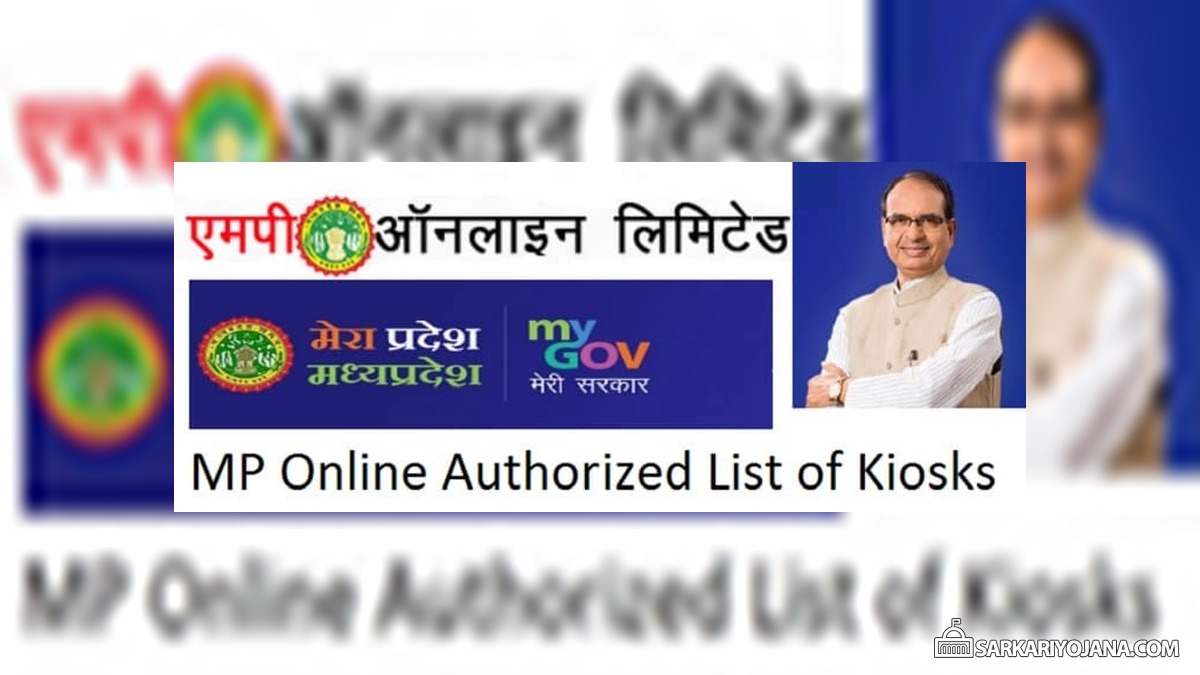MPOnline Limited, Madhya Pradesh is an initiative for e-governance and to provide services of various government departments directly to the people through online mode. Govt. tries to reach people of all 51 districts comprising of 350 Tehsils through its 28,000 Authorized Kiosks / Common Service Centers (CSCs). MP Online Authorized Kiosk List 2026 available, you can now print / download MPOnline Kiosk Owner List. People can now Locate Kiosks in Indore, Bhopal & Other Cities at mponline.gov.in.
MP Online Ltd. provides various e-services like Admission process for colleges & universities, Charity for religious places, Online ticket booking to visit all the National parks in MP, Bill Payment facility, Online application process for entrance in govt. jobs etc. People can fill the MP Online Kiosk Registration Form / Login for allotment of new franchise, also check status at the official MP Online Portal. This portal is the official portal of MP govt. and is launched with the cooperation of Tata Consultancy Services (TCS).
MPOnline Portal is providing its services to all the areas located in the state to benefit poor people. Citizens can avail these benefits and check the nearby service centers in mponline kiosk list. Also contact the officials for any further help or to make any complaint. People can check the complete MP Online Authorized Kiosk List to locate kiosks near me in various major cities like Indore, Bhopal, Vidisha at mponline.gov.in
The complete procedure to Locate Authorized Kiosk in your city and to see the Authorized Kiosk List is given below:-
STEP 1: Visit the official website https://www.mponline.gov.in/portal/
STEP 2: On the homepage, scroll over the “अधिकृत कियोस्क सूचि” tab in the menu and then click at the “मध्य प्रदेश” section as shown in the figure:-
STEP 3: Direct Link – Candidates can directly check the Authorized Kiosk Suchi through the link given here – https://www.mponline.gov.in/Portal/UserInterface/KIOSK/AuthKIOSKList.aspx
STEP 4: Here candidates have to select State / राज्य (मध्य प्रदेश), Division / संभाग & District / जिला and then have to “Type any detail about your nearest Kiosk” and then click at the “Search” button to open the mponline kiosk list. Representative image of kiosk’s list is given as follows:-
STEP 5: Candidates can now see the complete list by entering the above mentioned details. Even all the citizens can also see kiosks list of Major Divisions like Indore, Bhopal, Vidisha, Gwalior, Ujjain, Sagar, Jabalpur, Riwa, Chambal, Narmadapuram & Shahdol in MP.
STEP 6: The alternate link to check Authorized MP Online Kiosk List is also available – https://mponline.gov.in/Portal/UserInterface/KIOSK/AuthKIOSKList.aspx
Download MP Online Kiosk Owner List
STEP 1: Here is the direct link to download MP Online Kiosk Owner List – https://www.mponline.gov.in/Quick%20Links/Pdfdocs/KioskList_en-us.htm
STEP 2: Upon clicking the link, the MPOnline Kiosk Owner List download page will open as shown below:-
STEP 3: All the candidates can press “CTRL+P” buttons on their desktop / laptop to open the page to Print MP Online Kiosk List. Then select the destination as “Save as PDF” to download MP Online Kiosk Owner List.
MPOnline Kiosk Helpline No.
Customer Care (8:30 am to 7:30 pm) – 0755-6720200
MPOnline Office Contact Number – 0755 6720222
For Kiosk Related Details – 0755-6644830-832
All the candidates can get contact number of the officials in case of any query using the link – https://www.mponline.gov.in/Portal/ContactHome.aspx
References
Moreover, all the candidates can Make Complaints using the link – https://helpdesk.mponline.gov.in/