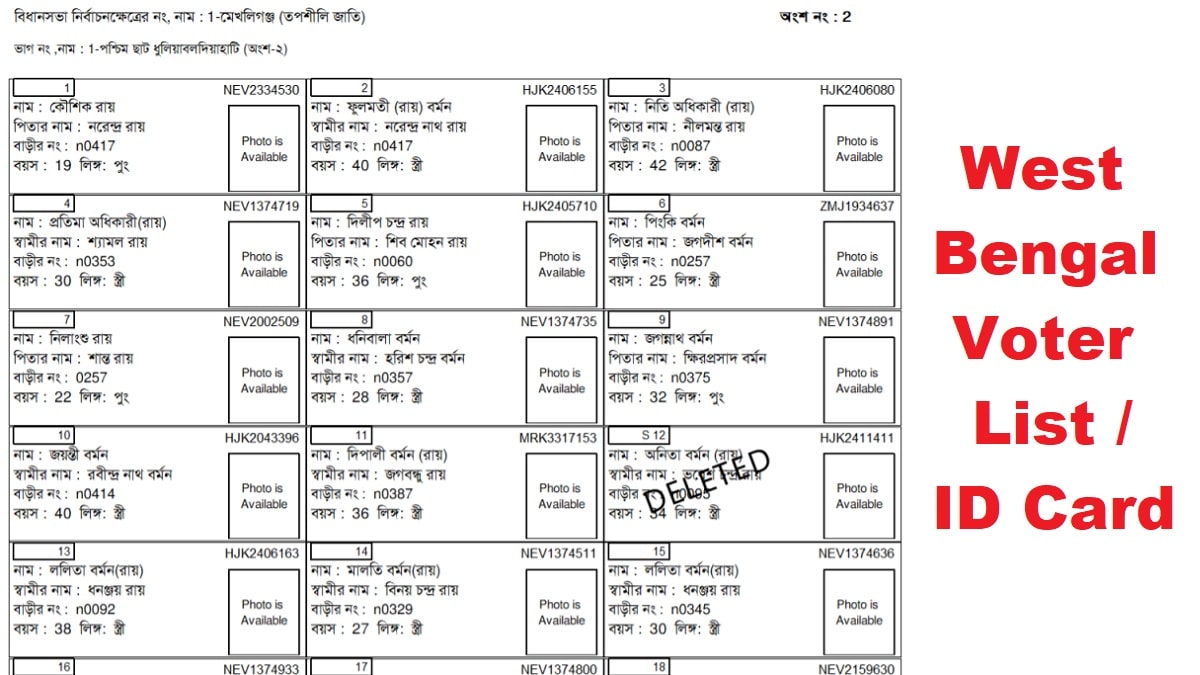Chief Electoral Officer has published CEO West Bengal Voter List 2026 where people can perform name search in the New PDF Electoral Roll and download Voter ID Card at https://voters.eci.gov.in/ All the citizens can check their name in the district wise CEO West Bengal Voter List 2026 with Photo and download Voter ID Card. The updated WB Electoral Rolls with Photo are available in the PDF format where people can find their name in the CEO West Bengal Voter List 2026 and can Download Voter ID Card before casting their vote.
The entire PDF file of the WB Electoral Roll (Voter List) 2026 is now available. Here citizens can perform manual searching in the WB Voter List 2026. Moreover, people can adopt a hassle free process and check their names online.
CEO West Bengal Voter List with Photo Download (PDF Electoral Roll) 2026
Below is the complete procedure to download the District wise CEO West Bengal Voter List 2026 (Final Electoral Roll) PDF:-
STEP 1: First, open your web browser and go to the official Election Commission of India (ECI) website’s E-Roll download link: https://voters.eci.gov.in/download-eroll
STEP 2: On the page that opens, you will see a drop-down menu for selecting the state. Select “West Bengal” from this list.
STEP 3: Once you’ve selected the state, a new drop-down menu for districts will appear. Select your specific District from the list.
STEP 4: A single district may have multiple Assembly Constituencies (ACs). Select your Assembly Constituency (AC) from the corresponding drop-down list.
STEP 5: Now, you need to decide in which language you want to download the Electoral Roll PDF. Select the preferred language (e.g., English, Bengali, Hindi, etc.) from the available choices.
STEP 6: Select the Roll Type (Important) You will see several electoral roll types listed.
STEP 7: Find and Select Your Polling Station / Area After providing the details above, a list of polling station ‘Part Numbers’ will be displayed. This represents different parts or areas within your AC. Search for or find your specific Polling Station/Area in the displayed list. Select the Part Numbers you want to download. You can select multiple parts if needed. Use the arrow buttons below the list to navigate through all available parts.
STEP 8: Enter Captcha and Download, Once all the correct part numbers are selected: Enter the Captcha (security code) shown on the screen. Click the “Download Selected PDF’s” button.
STEP 9: The PDFs for the selected parts will start downloading one by one. A window will prompt you to choose a location on your computer or phone to save the file. You can also rename the downloaded PDF file as you wish.
Now your voter list PDF for the selected area in West Bengal is now successfully downloaded!
How to Check Your Name in the West Bengal Voters List / Electoral Roll
You can verify your inclusion in the West Bengal Voters List (Electoral Roll) using four primary methods:
STEP 1: Check Name in the PDF Electoral Roll
- First, you must download the official PDF file of the West Bengal Voters List for your area.
- Open the downloaded PDF file on your computer or mobile device.
- Use the search function or manually browse the document to find your full name and father’s name.
STEP 2: Check Name by Phone Number
This method is only available if your mobile number is already linked to the voters’ portal or was provided in Form 8 when applying for changes.
- Visit the Portal: Go to the Electoral Search section of the ECI website: https://electoralsearch.eci.gov.in
- Select Option: Search by Mobile” tab.
- Enter Details: Select your state and language, and enter your phone number along with the captcha text.
- Verify OTP: Click “Send OTP.” Once you receive the one-time password on your phone, enter it and click “Search.”
- Note: If your phone number is not registered, you must use one of the other methods (Details or EPIC Number).
STEP 3: Check Name by EPIC Number (Voter ID Number)
Your EPIC (Electoral Photo Identity Card) Number is the 10-digit alphanumeric code printed on your Voter ID card.
- Visit the Portal: Go to the Electoral Search section: https://electoralsearch.eci.gov.in
- Select Option: Search by EPIC” tab.
- Enter Details: Enter your EPIC number, select the state (optional but recommended), and fill in the captcha text.
- Search: Click the “Search” button.
- Result: The details associated with the entered EPIC number will be displayed. An error message will appear if the number is incorrect.
STEP 4: Check Name by Entering Personal Details
This method allows you to search the voter list using basic personal information.
- Visit the Portal: Go to the Electoral Search section: https://electoralsearch.eci.gov.in
- Select Option: Search by Details” tab.
- Enter Details: Fill in the required fields, which typically include your name, date of birth, gender, father’s name, state, and district.
- Search: Click the “Search” button.
- Result: If a matching entry exists in the Voters List, your Voter ID details will be displayed on the page.
Simple Steps to Download Your West Bengal Voter ID Card (e-EPIC) Online
You can easily get a PDF copy of your West Bengal Voter ID Card with your photo (known as e-EPIC or Electoral Photo Identity Card) from the official website of the Election Commission of India (ECI). Follow this step-by-step guide:
STEP 1: Access the ECI Website
- Go to the official ECI website by visiting: https://eci.gov.in
STEP 2: Find the Download Link
- Select the “e-EPIC Download” option from the available choices.
STEP 3: Login or Sign Up
- Existing Users: Log in using your username and password. Complete the CAPTCHA verification and click ‘Log in’.
- New Users: Click on ‘Sign Up’. Provide your mobile number and enter the captcha code to create your account.
STEP 4: Enter Your EPIC Details
- Type your 10-digit EPIC (Voter ID Card) number. Select your State (West Bengal). Click the ‘SEARCH’ button.
STEP 5: Verify Your Details
- Your West Bengal voter ID details will appear on the screen. Review the information. Validate your mobile number by entering the OTP you receive.
STEP 6: Download Your Card
- Click on the download icon/button to save the PDF of your West Bengal Voter ID Card to your device.