Punjab Enaksha or Online Building Plan Approval System (OBPAS) launched at enaksha.lgpunjab.gov.in. This E-Municipal Naksha new website is a one-stop platform where all architects or citizens can submit drawings or documents for building plan approval. This will meet the demands of 165 Urban Local Bodies (ULBs) in addition to 27 Improvement Trusts. People can now check the Naksha Pass Fees easily and can even get House Map approval through online mode.
Punjab Enaksha Online Building Plan Approval System (OBPAS)
The state govt. is elected by the people which in turn is accountable to people. So, the state govt. is ensuring transparency through e-governance. Govt. is also focusing on modernization of infrastructure in all Urban Local Bodies (ULBs) of the state.
Punjab E-Naksha or OBPAS is a purely online platform where no building plan is allowed to be submitted manually.
Punjab E-Municipal Naksha Registration – House Map Approval Online
Below is the complete procedure to make Punjab E-Municipal Naksha Registration and to apply online for house map approval at OBPAS portal:-
STEP 1: Firstly, visit the official website enaksha.lgpunjab.gov.in
STEP 2: At the homepage, click at the “New Professional Registration” tab
STEP 3: Then Punjab E-Naksha Online Building Plan Approval System (OBPAS) Online Registration Form will appear as follows:-
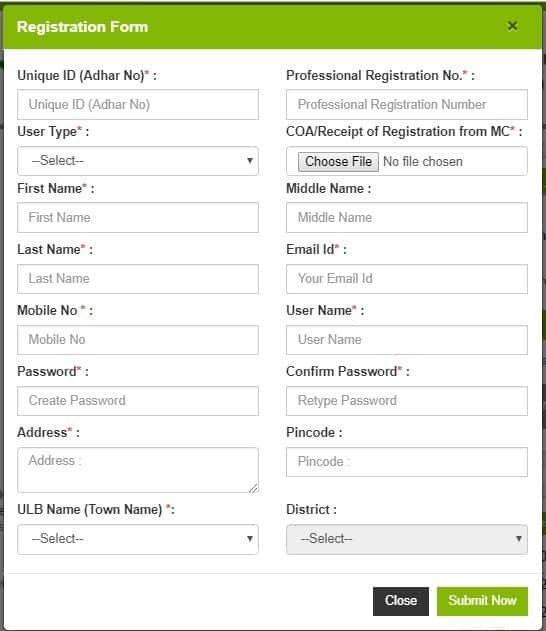
STEP 4: Here candidates have to fill all the details correctly and then click at the “Submit Now” button to complete the registration process.
STEP 5: Finally, candidates have to make “Login” to submit their drawings and get house map approval online at official Punjab Enaksha Portal.
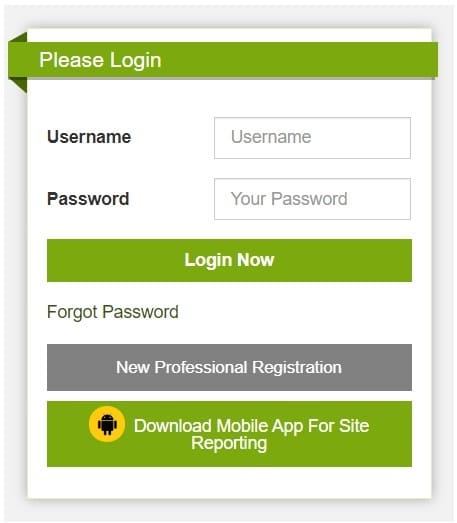
STEP 6: Here applicants can enter their username and password and click at the “Login Now” button to complete Punjab E-Municipal Naksha or OBPAS registration process.
This would be a six step process and after its implementation, people would not have to make unnecessary rounds at the govt. offices to get their maps / drawings approved. This would save precious time and energy of general public and architects. Govt. will integrate with e-Governance portal as already mentioned in G2C objective.
For Application for Settlement of Non Compoundable Violation in the Punjab One Time Voluntary Disclosure and Settlement of Building Constructed in violation of the Building Bye Laws Act 2019, click the link – Form A Application under the Amendment Act 2019.
Punjab Naksha Pass Fees at E-Naksha Portal
Applicants who wants to apply for online map approval can check the Punjab Naksha Pass Fees. For this purpose, applicants can visit the same official website at https://enaksha.lgpunjab.gov.in/. Then click the “Fees” link present in the header and then click the respective fees for building, malba as well as compounding fees, direct links here:-
Building Fees – https://enaksha.lgpunjab.gov.in/help/New%20Doc%202018-09-26%20(1)_1%20(2).pdf
Malba Fees – https://enaksha.lgpunjab.gov.in/help/New%20Doc%202018-09-26%20(1)_2%20(2).pdf
Compounding Fees – https://enaksha.lgpunjab.gov.in/help/New%20Doc%202018-09-28%20(2).pdf
Checklist for Building Plan Approval / CLU at E-Naksha Portal Punjab
The checklist for Building Plan Approval at E-Naksha Portal Punjab will appear as shown below:-
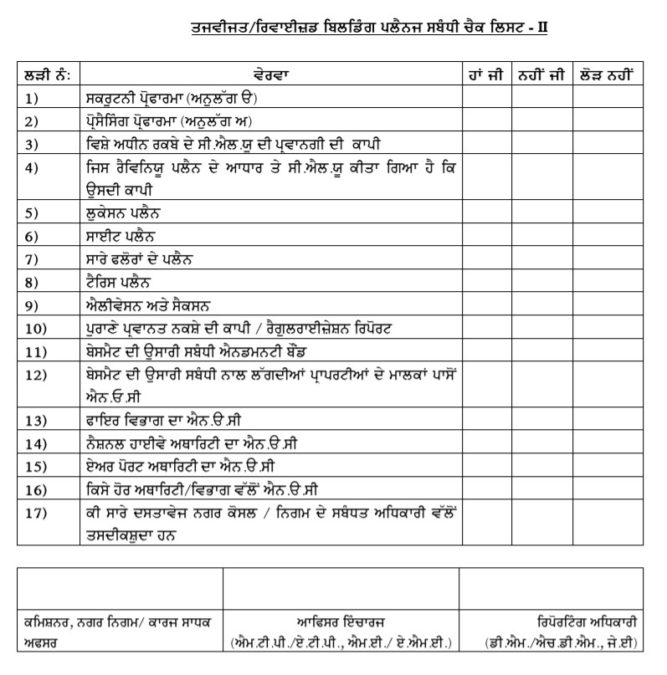
The checklist for CLU at Punjab E-Naksha portal will appear as shown below:-
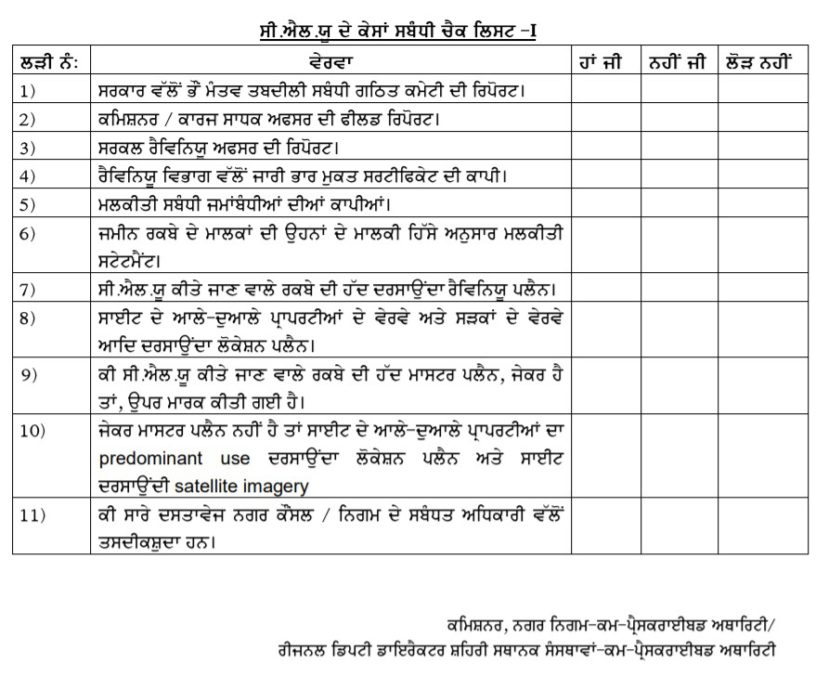
enaksha.lgpunjab.gov.in User Manual
Here is the direct link to access User Manual at the official website at enaksha.lgpunjab.gov.in portal – https://enaksha.lgpunjab.gov.in/help/LGP_User%20Manual_Version%201.6.pdf
Check Your Enaksha Application Status
Here is the direct link to check your Enaksha Application status – https://enaksha.lgpunjab.gov.in/application_status.php
The page to check Punjab E-Naksha Application Status will appear as shown below:-
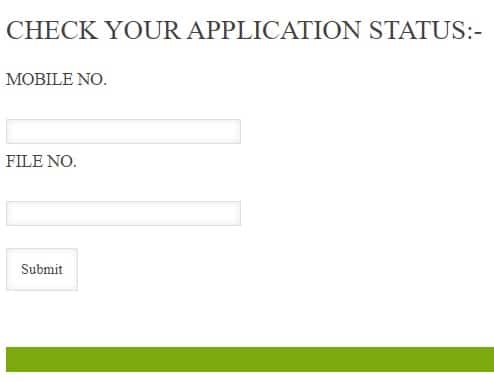
Here applicants can enter their mobile number, file no. and click at the “Submit” button to check your application status.
Punjab Enaksha Help Desk Contacts
- 0172 – 2619247
- 0172 – 2619248
- [email protected]
- Timing:(10AM-06PM – Monday To Friday)
The next focus area of the state govt. is starting of e-CLU system. This initiative will bring in transparency and these citizen friendly services will save time and money of people. For more details, visit the official website www.enaksha.lgpunjab.gov.in

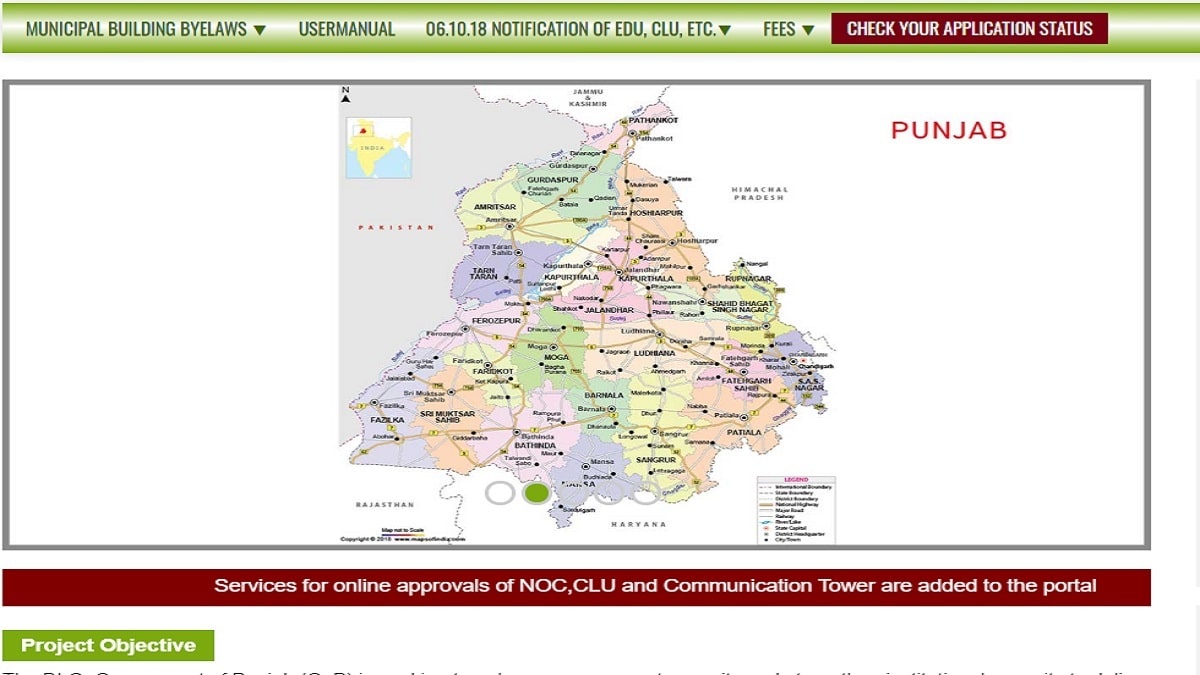
HI, I AM ANKUL KUMAR. I FORGOT MY USERNAME FOR LOGIN ON ENAKSHA PORTAL.KINDLY HELP ME TO LOGIN ON ENAKSHA PORTAL.
Hi, how much charges to pass the naksha in chandigarh sector 12.
hello, I want to add another ulb. Is there any way to apply for ulb online and get it? Also, how can I pay fees of architects online and license from the required ulb
Dear Sir
I have not applied for any NOC, and in any way I have not approached your office for any kind of work or otherwise, but I m getting some msgs from your office, Kindly look into the matter and relieve me from these unwanted msgs. I have also requested you in this regard through an e-mail.
Building Fees PDF download link in not working
hi, can i pay fee of registration fee direct to axis bank? how i do this kindly inform mee