Download Bihar Voter List PDF and Check Electoral Roll Online
The official Bihar Voter List PDF and Electoral Roll are now accessible for download at ceobihar.nic.in. Residents of Bihar can search for their names in the Bihar E-Roll or the online voter list and even download their Voter ID card. The Chief Electoral Officer (CEO) of Bihar oversees the successful conduct of elections throughout the state.
The CEO regularly publishes and updates the Bihar Voter List PDF (Electoral Roll) prior to elections. Consequently, individuals can locate their name in the CEO Bihar Final Voters List 2024 with a photo and can download their Voter ID Card before elections at sec.bihar.gov.in or ceobihar.nic.in.
Stay Updated with the Latest Voter List
The Bihar voter list 2024 is continually updated by the CEO department of Bihar, with the most recent update being in April 2024. Residents can verify their name in the district-wise or panchayat-wise 2024 voter list of Bihar, complete with photos.How to Download and Search Your Name in the Bihar Voter List
You can download the complete Bihar Voter List PDF file (District / Polling Station Wise) or directly find your name in the Electoral Roll (Voter List) of Bihar.How to Download Bihar Voter List 2024 PDF (Final Electoral Roll)
It is very easy to download the final electoral roll PDF of Bihar or the district or polling station wise voters list. All you have to do is follow the below step by step Procedure.
Visit the ECI Website
In order to download Bihar voter list 2024 PDF, the first step is to visit the Download E-Roll link of the official website of Election Commission of India at this link: https://voters.eci.gov.in/download-eroll
Select Bihar in State Name Field
You will reach on a page similar to below, now select Bihar from the drop-down as shown below.
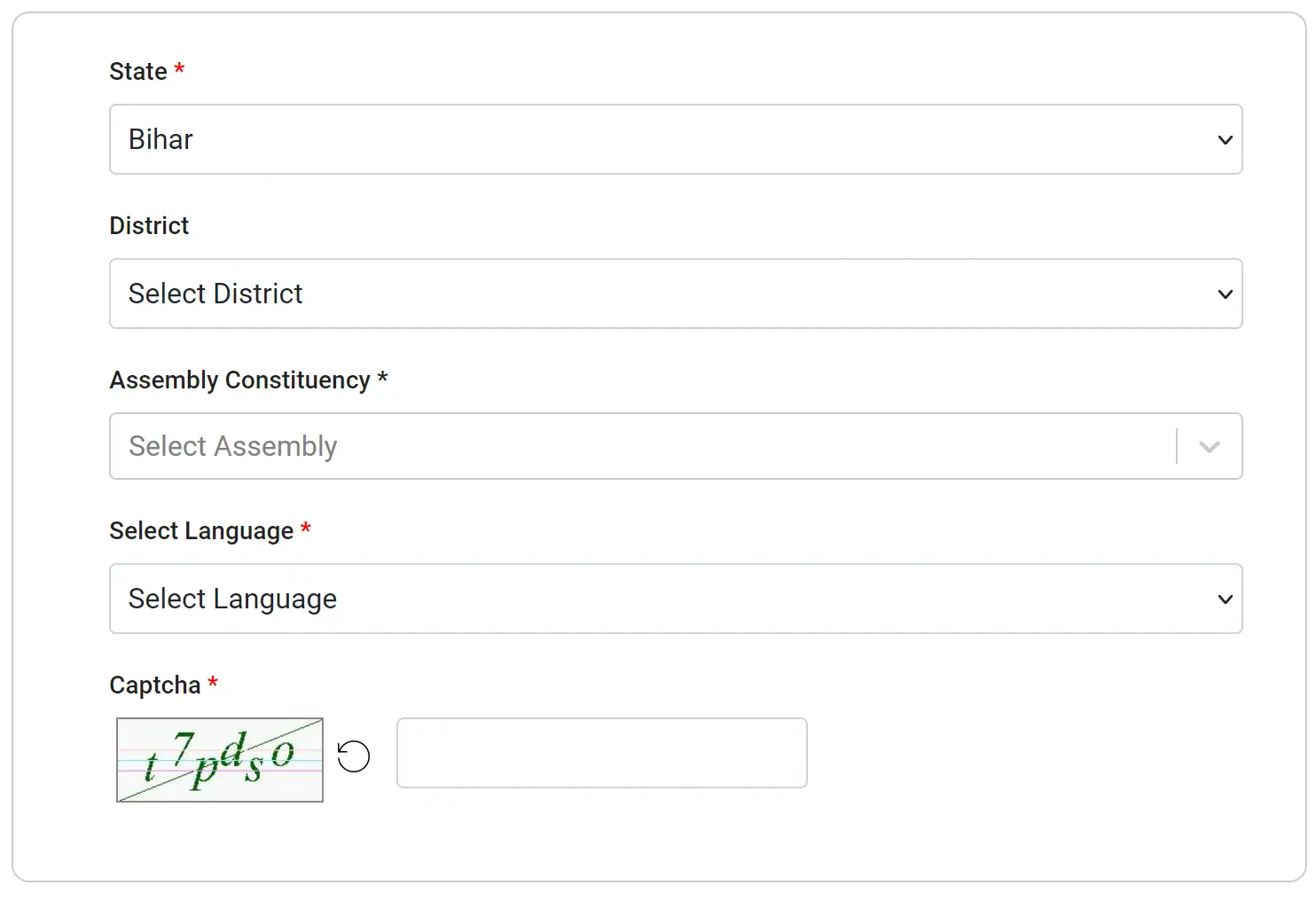
Select Your District
After you select your state name, the Bihar districts list will appear in the district drop-down as shown in the below image, now select your district
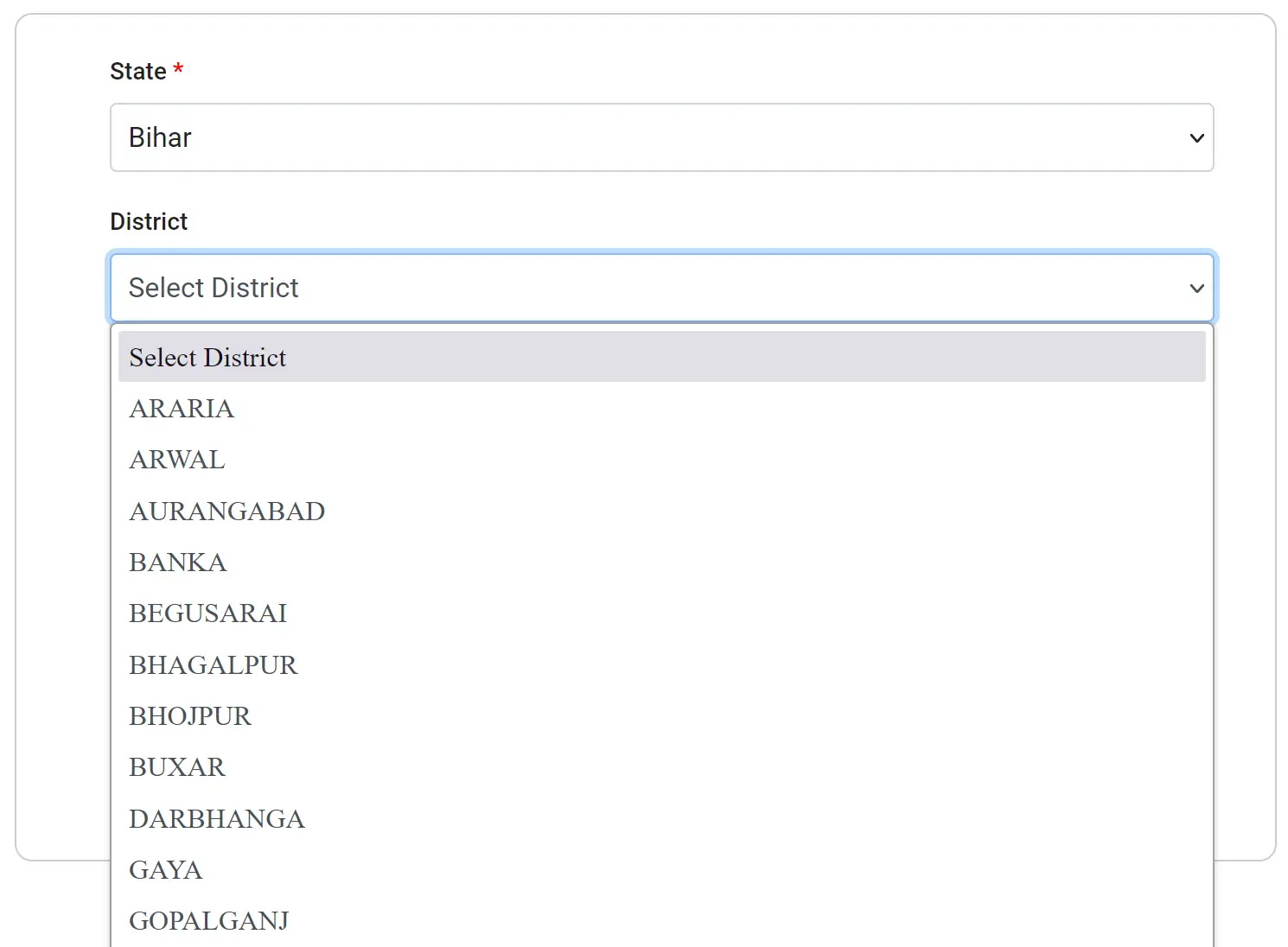
Select Your Assembly Constituency
A district may have several assembly constituencies, so in the next step you will have to select your assembly constituency.
Find Your Polling Station / Area
After selecting the Assembly constituency name, you will be shown the polling station or area wise electoral roll PDF download links for both Draft Electoral Roll 2024 as well as Final Electoral Roll 2024. Now you can find your polling station or area by looking at the list or typing in the search box.
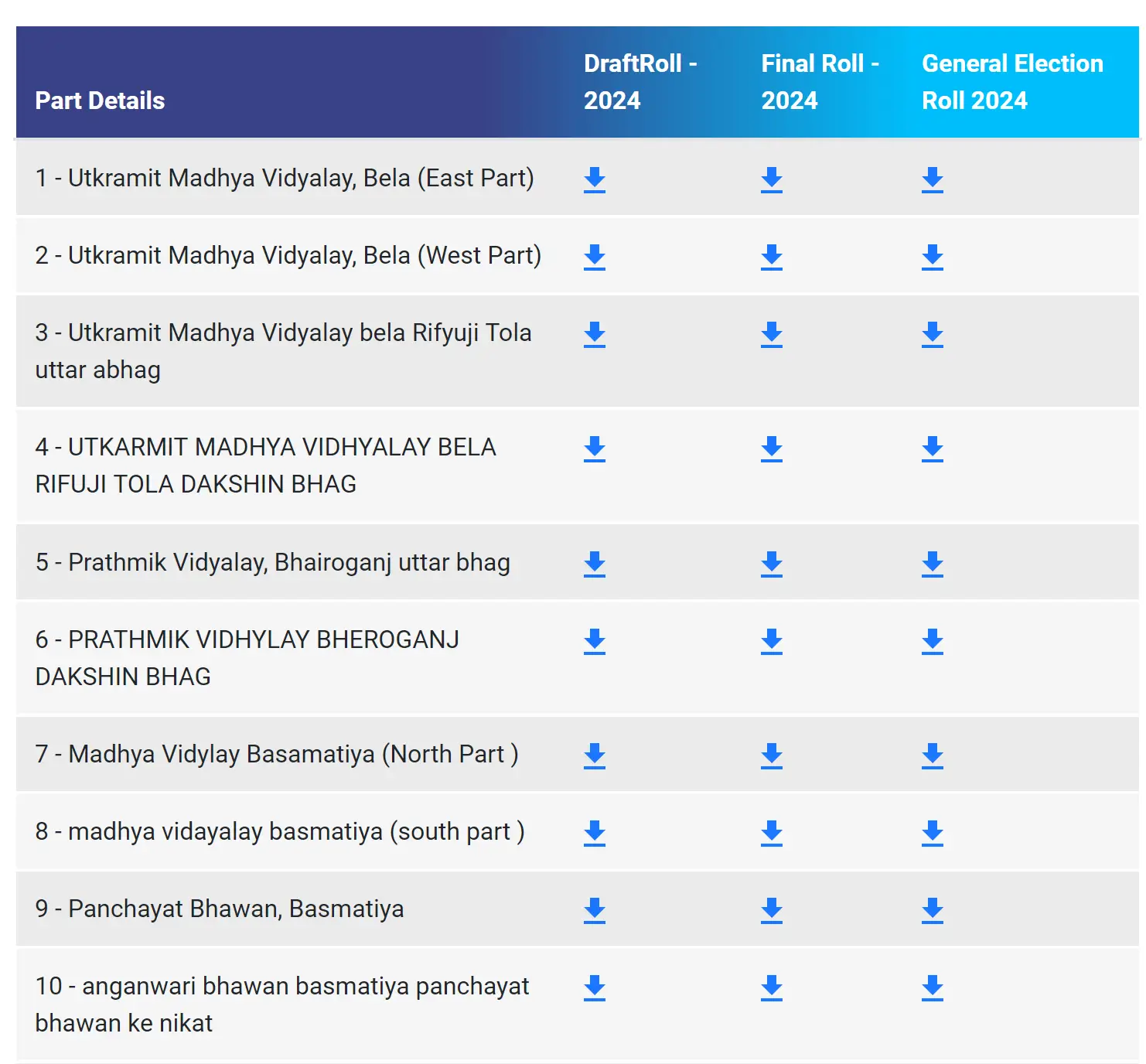
Download Bihar Voters List PDF
Once the voters list for selected district and assembly constituency is displayed, you can download by clicking the download link in front of your polling station or area name. Remember to put the correct captcha text before clicking the download icon.
Save the PDF File
In the next step, select the preferred location in your computer / phone and save the file as PDF. You can rename the file as per your choice.
Individuals can conduct a manual search in the CEO Voter List 2024 PDF. For a more straightforward approach, you can check your names online, which simplifies the process significantly.
Ensuring your name is on the voter list not only enables you to participate in the democratic process but also ensures your readiness for the election day. By keeping your voter information current, you contribute to the transparency and integrity of elections in Bihar.Bihar Loksabha Elections Schedule 2024 & Parliamentary Constituency List
| Phase | Seat (Parliamentary Constituency) | Election Date |
|---|---|---|
| PHASE 1 | Aurangabad | 19th Apr |
| PHASE 1 | Gaya | 19th Apr |
| PHASE 1 | Nawada | 19th Apr |
| PHASE 1 | Jamui | 19th Apr |
| PHASE 2 | Kishanganj | 26th Apr |
| PHASE 2 | Katihar | 26th Apr |
| PHASE 2 | Purnia | 26th Apr |
| PHASE 2 | Bhagalpur | 26th Apr |
| PHASE 2 | Banka | 26th Apr |
| PHASE 3 | Jhanjharpur | 7th May |
| PHASE 3 | Supaul | 7th May |
| PHASE 3 | Araria | 7th May |
| PHASE 3 | Madhepura | 7th May |
| PHASE 3 | Khagaria | 7th May |
| PHASE 4 | Darbhanga | 13th May |
| PHASE 4 | Ujiarpur | 13th May |
| PHASE 4 | Samastipur | 13th May |
| PHASE 4 | Begusarai | 13th May |
| PHASE 4 | Munger | 13th May |
| PHASE 5 | Sitamarhi | 20th May |
| PHASE 5 | Madhubani | 20th May |
| PHASE 5 | Muzaffarpur | 20th May |
| PHASE 5 | Saran | 20th May |
| PHASE 5 | Hajipur | 20th May |
| PHASE 6 | Valmiki Nagar | 25th May |
| PHASE 6 | Paschim Champaran | 25th May |
| PHASE 6 | Purvi Champaran | 25th May |
| PHASE 6 | Sheohar | 25th May |
| PHASE 6 | Vaishali | 25th May |
| PHASE 6 | Gopalganj | 25th May |
| PHASE 6 | Siwan | 25th May |
| PHASE 6 | Maharajganj | 25th May |
| PHASE 7 | Nalanda | 1st Jun |
| PHASE 7 | Patna Sahib | 1st Jun |
| PHASE 7 | Patliputra | 1st Jun |
| PHASE 7 | Arrah | 1st Jun |
| PHASE 7 | Buxar | 1st Jun |
| PHASE 7 | Sasaram | 1st Jun |
| PHASE 7 | Karakat | 1st Jun |
| PHASE 7 | Jahanabad | 1st Jun |
Bihar Parliamentary Constituency Map
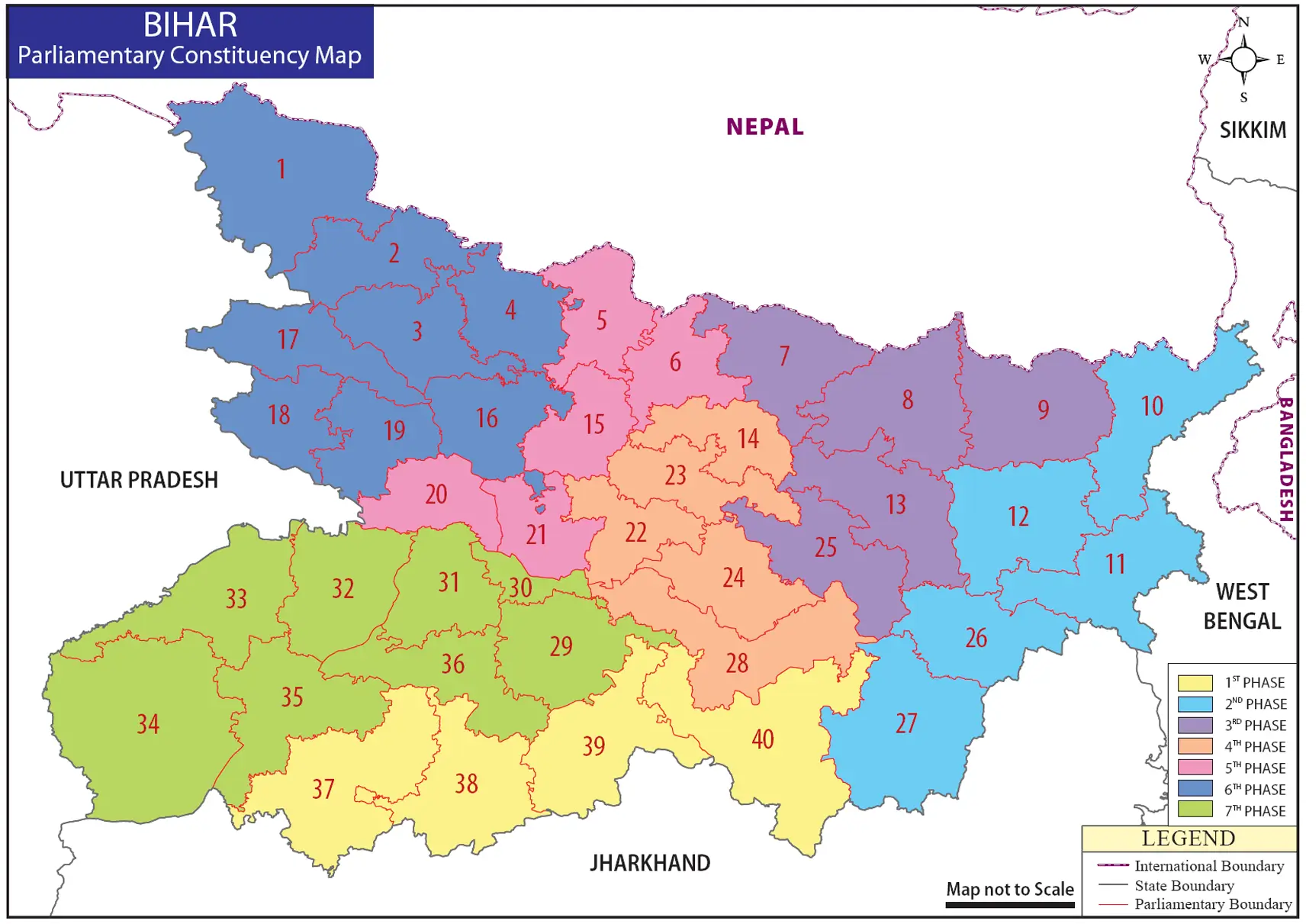
Check Name in Bihar Voter List 2024
Here’s a simple, step-by-step guide on how to check your name in the Bihar voters list:
Step 1: Check Your Name Using a PDF
- Download the Bihar voters list PDF to your computer or mobile device.
- Open the PDF file.
- Search for your name or your father’s name in the document.
Step 2: Check Your Name Using Your Phone Number
- Go to the electoral search section on the Election Commission of India (ECI) website at this link: ECI Electoral Search.
- Click on the option that says “मोबाइल द्वारा खोजें / Search by Mobile“.
- Choose your state and preferred language.
- Enter your registered phone number and the captcha text.
- Click on “Send OTP”.
- Enter the OTP sent to your phone.
- Click on “Search” to find your name.
- Note: This method works only if your mobile number is registered with your voter ID card in Form 8. If it’s not, you’ll need to use a different method.
Step 3: Check Your Name Using Your EPIC Number
- Visit the same ECI website link.
- Click on the tab that says “ईपीआईसी द्वारा खोजें / Search by EPIC“.
- Enter your EPIC number (the 10-digit alphanumeric code on your voter ID).
- You can also select your state (this is optional).
- Enter the captcha text.
- Click “Search”.
- If your EPIC number is correct, your voter details will be displayed. If it’s incorrect, you’ll get a message saying so.
Step 4: Check Your Name by Entering Personal Details
- On the ECI website, choose the “विवरण द्वारा खोजें / Search by Details” option.
- Enter your personal details like name, date of birth, gender, father’s name, state, and district.
- Click “Search”.
- If your details match those in the voters list, your voter ID details will appear on the screen.
Download Bihar Voter ID Card PDF Online
Here’s a simple, step-by-step guide on how to download your Bihar Voter ID Card online as a PDF with your photo:
Step 1: Visit the Official ECI Website
- Access the Election Commission of India (ECI) official website by clicking this link: ECI Official Website.
Step 2: Click on the e-EPIC Download Link
- On the website, look for the option labeled “e-EPIC Download” and click on it.
Step 3: Login or Sign Up
- If You Already Have an Account:
- Enter your username and password on the login page.
- Complete the CAPTCHA verification.
- Click ‘Log in’.
- If You Do Not Have an Account:
- Select ‘Sign Up’ on the login page.
- Provide your mobile number and enter the captcha code to register.
- Follow the prompts to create your account.
Step 4: Enter Your EPIC Number
- Type in your 10-digit EPIC number (found on your Voter ID card).
- Select your state from the drop-down menu.
- Click the ‘SEARCH’ button.
Step 5: Review Your Voter ID Details
- Your Bihar voter ID details will appear on the screen.
- Check the information for accuracy.
- Validate your mobile number using the OTP sent to your phone.
Step 6: Download Your Voter ID Card
- Click on the download icon or button.
- Save the Bihar voter ID Card PDF to your computer or mobile device.
This process allows you to easily download a digital copy of your Bihar Voter ID card from the comfort of your home.

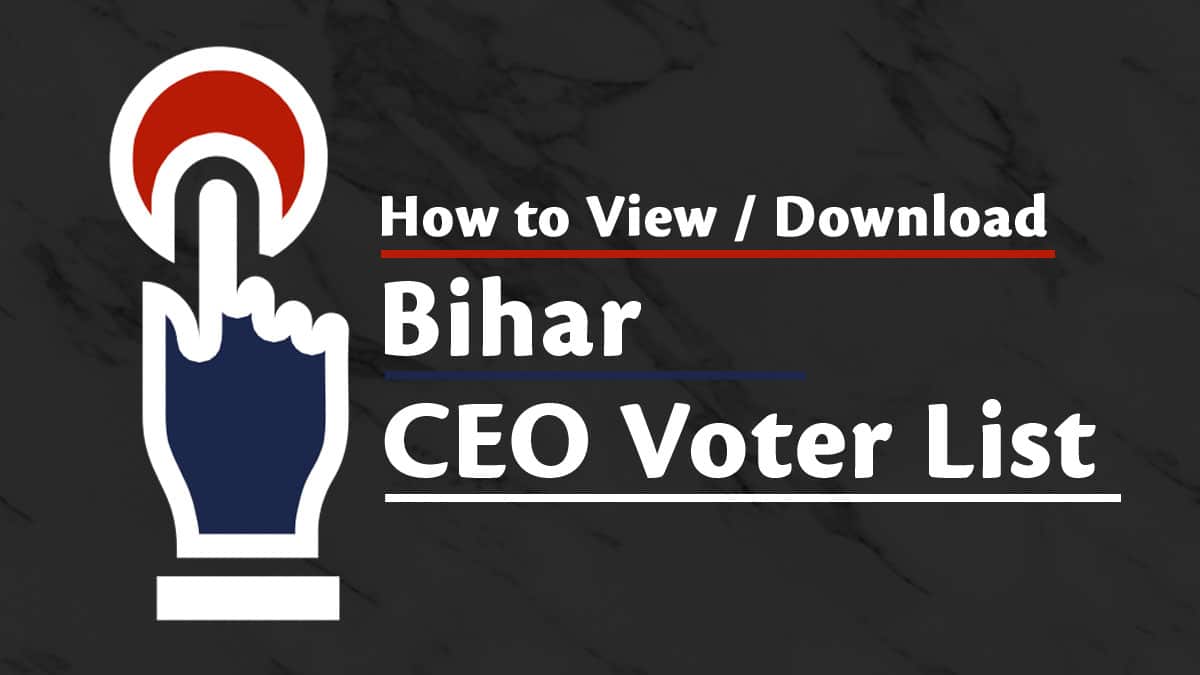
Votar id
OKKK
[email protected]
Village- sarouni, po+via-madhepur , ps- madherpur,dist – madhubani, Bihar
HI SIR I AM RITESH KUMAR RAI FROM BIHAR DIST MADHUBANI JEELA ARER VILAGE NAVKARHI P/O NAVKARHI
I WANT TO APPLY NEW VOTER ID CARD PLEASE HELP ME 8519879445/8074257446 CONTACT ME
your post nice
sarkriresult.co
Great Article Sir Jee.
Lekin Bihar Voter List download karne par Photo nahi dikha raha hai uske liye kya karu?
Yes Mujhe Bhi Yahi Jan na Hai
And Thanku So Much Sir
Respected
Dear sir/madam
I m Gendali devi my new EPIC NO. YTH3087004 my mobile no. +919123251539
I was send request for correction in voter id
My voter id successfully correct. But in 15.2.2021 voter list my old EPIC NO. Printed.
When my new EPIC no. YTH3087004 is show in new voter list. Plz as soon possible issue new updated voter list.
Ok thanks
Sir voter list mai sr no aaya hai lakin epic no nahi diya hai to election lad shakta hu kya
Good
Very Very Nice Information Sir
Thanku So Much
Very Very Helpful Information Sir
Thanku So Much
Thanku Very Sir
Ab Lagta Hai List Check Kar Sakte Hai
Thank you so much for this info, voter list of bihar should be made public for clear understanding.
sir i m from bihar… plz guide me how to apply for voter card
Thanku Sir
Very helpful and informative post
Acha infomation hai sir
Lekin Bihar Voter List download karne par mera ya kisi ka Photo nahi dikha raha hai uske liye kya karu? iske liye kuch bataiye zaroor
nice information
Nice Information sir…
Bahut bahut dhanyawad sir
Votar ID
Like your every post 🙂
thank you for the great list sir